I have used STM32CUBE IDE & created a project for the board (STM32F103RB).
Then I have tried debug my board by clicking on ‘Debug as’ option.
Then I have observed this below message in the console
‘Target is not responding, retrying…’
I have also attached the detailed snapshot of the error here. Please help me solve this issue.
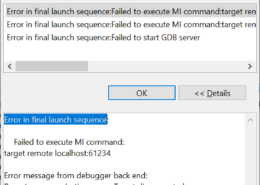
Hello,
Have you wait to finish flashing process which is ongoing? I believe you have pressed continue button while flashing is ongoing which may cause this type of issues.
Also you can check below link for more information in which same kind of error has been resolved which you are facing.
https://community.st.com/t5/stm32cubeide-mcu/failed-to-execute-mi-command/td-p/282321
Yes I have waited until the error has shown up. And I didn’t see any continue button during this process.
And from the ST community page which I have seen , the issue is resolved once the flash is cleared using STM32CUBE programmer. I will tried that & update you.
Let me know if you are familiar of this above clearing process.
Hello,
Thanks for providing updates.
Let me know once you verify at your end.
Regards,
Ritesh Prajapati
Clearing the Flash with Cube Programmer has resolved the issue.
But the issue was reproducible when programmed with
CUBE IDE on a specific laptop.
Then I have re installed CUBE ide & checked then it started working.
Thanks a lot for your prompt response.
It means there may be flash cache issue while using STM32 Cube IDE specific into that Laptop.
Let me know if need any further help from my end.
Regards,
Ritesh Prajapati
Hello,
Disconnect and connect again to solve this issue. This type of error occurs when previous debugging was not successfully completed.
In my case this didn’t work but it got resolved in other ways mentioned above.
Testosterone comes a good distance in constructing muscle mass
as nicely as burn calories. This naturally taking place substance plays an important responsibility
in enhancing sex drive, enhance mood, quality of life, and boost assuming capacities.
Relying on the kind of steroid, in 8 weeks cycle, there
have to be 4 weeks of on-steroid complied with by 4 weeks of off-cycle.
When it involves females, anything above the bottom dose is undoubtedly going
to result in virilization signs growing in addition to risks to the liver and cholesterol.
Winstrol, subsequently, is comparatively safe
to make use of at very low doses and for brief intervals, but there will at all times be a
component of danger. The use of Winstrol suppresses your pure testosterone manufacturing and
infrequently shuts it down utterly. Winstrol may be stacked with the highly effective fat-burning steroid Anavar and the excellent fat burner Clenbuterol for a purely fat-burning cycle.
When used on its own or with one other steroid
compound that isn’t a fat burner specifically, your fats loss outcomes will tremendously depend
on your food plan and train. Most people using Winstrol for contest preparation or physique modeling will already be
lean. They will use Winstrol to dry the body, promote wonderful muscle definition, and give a shredded
vascular look.
Many athletes fail to succeed in peak bodybuilding and athletic efficiency because of unforeseen injuries.
However injuries are a truth of life in power and performance primarily based
sport. Newbies wanting to cycle testosterone might run dosages anyplace up to 350 mg for 7 weeks.
Trenbolone, Winstrol Depot, Primobolan, and Masteron are the most effective injectable steroids for chopping, in our experience.
Weight achieve is in all probability not dramatic on trenbolone (despite its exceptional ability to add muscle tissue) due to its simultaneous fat-burning effects.
Trenbolone can also trigger a lack of water weight on-cycle via inhibition of
the aromatase enzyme.
Periodically, patients receiving testosterone ought to
have their hemoglobin and hematocrit concentrations measured to detect
polycythemia. At Maxlabs.co, we guarantee the protection and quality of every
of our merchandise. We make positive that we supply
goods only from reliable producers with a popularity for the high-quality production of pharmaceutical medicine.
If you’re wholesome and are decided to go ahead with Winstrol, the primary cause cycles must be
restricted to no extra than eight weeks is due
to these liver toxicity dangers. Not solely that, but you need to wait at least
two months after a Winstrol cycle earlier than utilizing another
C17-aa steroid; this allows your liver time to return to regular function to
avoid everlasting damage. Inevitably, with Winny, this pertains to the dry or painful joints and the unfortunate
guys that suffer from acne or male sample baldness.
Both forms of Winny (oral and injectable) comprise a methyl
group attachment at the 17th carbon, making them C17-aa larry Wheels steroids that may resist liver metabolism.
We have a wide variety of anablolic steroids obtainable in the USA from trusted makes, steroids particularly manufactured to satisfy the different needs of the USA market.
In order to deposit or withdraw Bitcoin, you will have a user’s wallet tackle displayed.
You can withdraw the money to a private pockets or on to the address supplied by us, and also you don’t need to
belief a 3rd party together with your Bitcoin. Clearly, select Bitcoin, after which a value chart of the
recent efficiency will pop up.
It won’t do much to immediately promote fat loss besides boosting the metabolism, which is all the time welcome.
What it does very properly is help the physique shed
water, and this naturally leads to a physique that appears lighter and more
defined. Winstrol’s anabolic results will play some position in serving to you eliminate fats – but only if
you’re on a calorie-deficit food regimen and doing intensive
common cardio work. Simply like testosterone, women additionally naturally have very low levels of DHT,
however never enough that it might trigger the development
of masculine bodily traits. Men who use Winstrol will experience all kinds
of results simply because Winstrol shall be only one agent utilized in a
male steroid cycle – it isn’t ordinary for this steroid for use by itself by males.
Due To This Fact, your outcomes shall be extra determined
by the other steroids you’ve included in the stack.
We know that Winstrol’s position in any male steroid stack is to harden and dry the physique – and people are the outcomes you’ll find
a way to anticipate specifically from Winstrol.
Deca Durabolin’s lack of androgenicity is caused by the discount of
dihydronandrolone (DHN) somewhat than dihydrotestosterone (DHT).
The advantage of less DHN is fewer cases of hair loss, zits, and enlargement of the prostate gland.
Deca Durabolin was commonly used by basic bodybuilders in the
1960s and Seventies, helping them bulk up within the off-season in a bid to dwarf their
rivals. Arnold Schwarzenegger and different hall-of-fame bodybuilders sometimes stacked Deca Durabolin alongside
Dianabol and Primobolan. Consequently, we do not find fat loss to be notable on Deca
Durabolin due to its lowering CPTI (carnitine palmitoyltransferase I)
expression and thus inhibiting fat metabolism. One way
we have helped our sufferers to reduce anxiety (and help soothe the CNS) is to increase L-tryptophan consumption. L-tryptophan is an essential amino acid, meaning the
body can’t produce it by itself, and thus it must be consumed
by way of a person’s food regimen.
Bodybuilding calls for much from those that love it, usually tempting them with steroids for fast outcomes.
Arnold Schwarzenegger, a huge name in bodybuilding, warns others about these dangers.
His youthful patients often lookup celebrities’ workout routines in the
hope they can copy them. The hard half, Olivardia said, is making it
clear to boys that it’s unrealistic to attain these sorts of our bodies with out the
chefs, trainers, cash, and typically substances that those actors have entry to.
Wooden, the USC researcher, stated that constant customers could not
fully wean themselves off the medicine they’re using, and
instead change to a decrease dosage.
The choice of one of these two determines the purpose of taking steroids.
Indeed, steroidsevolved through clandestine experimentation in darkish gyms
by males who, even asthey displayed their freakish musculature, not often talked publicly about howthey got that way.
Zito nonetheless kicks himself for having lied on the Howard SternShow a number of years in the past when requested if he was juicing.
“I never lie to myfriends,” he says, “however I lied that day. When you had been asked aboutsteroids back then, you lied.”
Many may be shocked to know that a fantastic icon corresponding to Arnold Schwarzenegger himself
retorted to using steroids to achieve these insane builds. Nevertheless,
he asserted that he had no issue with athletes utilizing reliable performance-enhancing drugs like nutritional dietary supplements.
Offered one is guided and beneficial by experts and medical
professionals.
I’ve sifted via tons of of Arnold’s photos and videos to see if there were some evident signs he
was using performance-enhancing medicine on the time.
Former California Governor Schwarzenegger’s old health
club mates claimed he took Dianabol in Germany at 17 and routinely
injected himself with testosterone-based substances after landing in America in 1968 [1].
Nonetheless, controversy persists, significantly around the false impression that
steroids long term effects – wikis.ece.iastate.edu – alone can construct muscles
with out understanding. So, even when medication aren’t
in an athlete’s system, he may be lifting heavier as a result of he used PEDs a
few years in the past. He’s laid down a base of muscle that doesn’t simply
dry up when the medication do.
His spokesperson also confirmed on the time that the pulmonic valve had outlived its life expectancy.
Nevertheless, back within the Golden Era,
it was a a lot totally different approach
to steroid utilization than it is at present. When it came to coaching
as properly as using anabolic substances, high quantity training and diet regimens had been way more centered on than the anabolics.
“One hundred milligrams per week,” he stated was his dose of testosterone, “after which three Dianabol a day, so that was 15 milligrams a day.”
Speaking to Men’s Well Being, Schwarzenegger rationalized his
use of steroids, which he says he took beneath the guidance of medical professionals.
Learn on to see what the actor and politician needed to say concerning the topic, together with recognizing that he is hardly the best particular person to offer
recommendation. According to Schwarzenegger, his previous drug usage wasn’t like the way that steroids are abused
today. He also famous that steroids weren’t illegal till 1990, when Congress handed
The Anabolic Steroid Control Act.
And, for years (ehh, decades), that’s led to plenty of hypothesis
about precisely what Schwarzenegger consumed throughout his run in aggressive bodybuilding.
Arnold’s mass constructing routine centered on heavy
compound workouts with a high quantity of sets and reps.
He targeted every muscle group with multiple workout routines and often trained twice a day.
You have to eat greater than your physique burns
to build muscle. Aim for a day by day surplus of about
500 energy to support progress with out excessive fats acquire.
Verify out Arnold Schwarzenegger’s Food Plan and Exercise Plan for an example of a high-calorie
consumption used for muscle constructing. Arnold ate 5 to 6
small meals a day, packed with proteins like
hen and purple meat, advanced carbohydrates, and wholesome fat.
Sports Activities develop, and the performances evolve, and it gets exaggerated.
To flex each muscle in your body could be very strenuous and takes plenty of oxygen, but
we skilled ourselves to smile anyway. It says
to the judges, “Look, I’m displaying you the biggest muscular tissues on the planet, and I’m smiling while I do it.” It’s like Ali used to snicker whereas he
was boxing. Arnold Schwarzenegger mentioned he wouldn’t have used steroids had he identified
the well being risks, and he would like bodybuilding to stay a good sport.
Schwarzenegger admitted to being on Dianabol and testosterone, which has turn into
well-liked in today’s era as nicely.
Prednisone could cause allergic reactions, which could be serious.
Cease taking prednisone and get help immediately in case you have any of the next signs
of a critical allergic reaction. Prednisone may be used for different conditions as determined by your
healthcare supplier. Prednisone might worsen symptoms of coronary heart failure,
corresponding to fluid retention. If you’ve heart failure, talk
along with your physician about whether or not prednisone is best for you.
This record doesn’t comprise all types of medicine which will interact with prednisone.
Your doctor or pharmacist can inform you extra about these interactions and any others that will happen with using prednisone.
For instance, if someone is in the police or military, they’re often tested for other substances corresponding
to amphetamines, cocaine, and marijuana. Hence, Ronnie Coleman was able
to be a police officer and never have any issues. Bodybuilders rarely take greater than a hundred mg of Anadrol per day,
as this is thought-about a excessive dose.
Anavar’s benefits usually are not overly highly effective,
no less than in comparability with other anabolic steroids; due to this
fact, the unwanted effects are extra tolerable for many users.
Thus, the risk-reward ratio on Anavar is optimistic for
almost all of our sufferers. This is a novel impact
compared to other anabolic steroids short term effects steroids, which generally
decrease subcutaneous fat whereas increasing visceral fats (5).
These authorized steroids deliver thrilling strength and energy,
supporting fast restoration and large muscle positive aspects with
cyclosome delivery expertise. It increases peak energy and promotes lean muscle mass with a pure omega-6 fatty
acid that delivers optimal results earlier than working
out. Crazy Bulk D-Bal is the best legal steroid for fast muscle gains and elevated strength with boost-free testosterone.
The International Society of Sports Diet counsel it is
one of the most effective ergogenic dietary supplements for
muscle growth and performance.
This steroid medicine normally comes within the type of a topical ointment and is used to treat skin circumstances, together
with eczema, dermatitis, allergies, and rashes. The major perform of triamcinolone acetonide is to scale back the swelling,
itching, and redness that include these sorts of conditions.
This means the steroid might affect how they work, both ensuing within the different drugs being ineffective or having
more side-effects than usual. They can even interact the other means round, with the opposite medication affecting the corticosteroid.
When the dose is lowered progressively, the body steadily resumes its
natural production of steroids and the withdrawal symptoms do
not happen.
Anavar is a better fats burner as a result of its stimulation of T3 levels within the thyroid.
Testosterone is mostly an injectable steroid, whereas Anadrol 50 is an oral steroid.
Deca is not estrogenic; however, we do see some estrogen-like unwanted
aspect effects occur due to moderate progesterone activity.
Nonetheless, the risk of gynecomastia and bloating is notably less
on Deca. Additionally on Anadrol, the blood becomes more
viscous due to a dramatic rise in red blood cell rely.
They can present steerage on probably the most appropriate type
and dosage of corticosteroids, as nicely as monitor for potential side effects.
Long-term use of corticosteroids can probably affect a child’s progress and growth.
There’s a danger that high doses or prolonged use can slow down progress, resulting in a
decrease final grownup peak. Nevertheless, this effect is usually minimal and less doubtless with inhaled corticosteroids
used for allergic reactions or asthma. Prednisolone is commonly used for short-term
therapy of severe allergic reactions, including anaphylaxis
and severe bronchial asthma attacks. It can be used for persistent conditions like allergic rhinitis when other
treatments are ineffective.
It’s a worrying time for many individuals and we wish to be there for you whenever –
and wherever – you want us. Most Cancers Chat is our absolutely moderated forum
where you’ll have the ability to talk to others affected by cancer, share experiences, and
get support. There is proof that steroid medicine could come through into your breast milk.
You can make a decision collectively based mostly on the advantages to
you and the possible risks to your child. Feeling hungrier could make
it tough to maintain your weight down.
If you may have considered one of these ulcers, discuss together with your doctor
about whether or not prednisone is best for you. Your physician could prescribe treatment to assist protect and strengthen your bones if
you take prednisone for an extended time.
Several components can have an effect on whether or not prednisone is right for you.
Regular train can even assist to reduce weight achieve, a common facet effect of steroids.
Injectable steroids additionally may begin to work within a few days, though the pain may briefly enhance the primary day or so after
the injection. The timeline for steroids to work also is determined by what’s causing your back pain.
Oral steroids, then again, could also be extra convenient for some patients
and may be appropriate for milder medical circumstances.
However, they’re usually not as potent as injectable steroids and will not
be as efficient at decreasing inflammation and swelling.
While oral steroids may show faster results by generally being accompanied by temporary water retention, injectables usually present slower, extra sustainable muscular growth.
Each types of prednisone are used to treat
quite a lot of conditions, however certain conditions might favor one
methodology over the other. For these trying to make informed choices and
ensure product quality, Accel Pharma stays a trusted name within the business, offering guidance and support on your health journey.
Supports hormone steadiness, reduces unwanted effects,
and improves well-being.
At 2 months publish injection Lambert confirmed an enormous lower on ache with a 49.2% decrease whereas placebo only
showed a 2.5% decrease [48]. Paskins additionally introduced a lower in ache score,
displaying enchancment with the usage of corticosteroids compared with
the usage of placebo [46]. Nevertheless, 1 study [45] offered no enchancment
between comparators but this is because of the study focusing
on hip injection quantity. Spitzer in contrast CS to HA, while both
injections confirmed significant enchancment on ache, CS supplied decrease pain scores than HA at one month [52].
Though, both injections introduced comparable outcomes at 6 months [52], showing CS brief length of motion while
HA shows more consistency. Overall, many of the research that used the WOMAC pain scale found that CS and HA provided improved pain relief in the
brief time period. No clear outlier was found in the results, solely that within the
very brief term (1 month) CS provided better outcomes.
There are numerous preparations of corticosteroid injections available
for use, with methylprednisolone acetate (DepoMedrol) and triamcinolone acetonide (Kenalog) being essentially the most effective steroid
cycle (https://wehrle.de) regularly used.
The preparation is administered alongside a short-acting local anaesthetic agent, which goals to increase the injected volume and to manage some quick analgesia.
The length of action is relatively quick, reported to be between 1 and 8 weeks, and there’s a suggested
interval of 3–6 months between injections. Figure 2 presents WOMAC ache scores at 2 months and does not show a statistical significance pointing towards CS being favoured over placebo
injections. Figure three presents general WOMAC
at 6 months presenting statistically insignificant results, slightly
on the aspect of favouring corticosteroids. Determine 4 compares WOMAC operate at 2 months post injection and again doesn’t present statistical significance.
This study9 was the one trial included within the meta-analysis that compared VAS
rating discount in CSI and NSAIDs. Our results also favored
CSI, although it was limited to a single trial comparability.
Considering the side effects of oral NSAIDs and their restricted therapeutic effect, NSAIDs as a therapy option for plantar fasciitis rely
upon the danger and advantages analysis carried out by the
clinician. There is conflict regarding the present guidelines for using intra-articular corticosteroid injections for knee OA.
In distinction, the American School of Rheumatology (ACR) strongly recommends corticosteroid injections for hip and knee OA.
Corticosteroids, however, mimic hormones produced by the adrenal glands.
They cut back inflammation and are sometimes used to treat autoimmune diseases, allergies,
and respiratory situations.
Given the shortage of enough evidence of the therapeutic effectiveness of PT
for plantar fasciitis, extra research focusing on the outcomes, occasions and
types of PT for plantar fasciitis must be carried out in the future.
Whether you’re exploring oral steroids for sale, seeking the finest injectable steroids, or debating
between anabolic steroids vs testosterone, knowledgeable selections are essential.
Steroids are powerful instruments that require education and duty to maximize advantages
and decrease risks. Like injectable steroids, oral steroids work by mimicking the results of cortisol in the physique.
They assist to scale back irritation and swelling, and can also enhance muscle power and endurance.
However, oral steroids are typically less potent
than injectable steroids, and is probably not as effective for sure medical circumstances.
We will compare and contrast each versions whereas taking a glance at a beneficial Dbol injection cycle, expected outcomes, and who can actually run a
Dbol cycle. Your doctor usually inserts a needle
beneath your pores and skin at the site of the pain. In some cases, you’ll
get an area anesthetic to numb the spot the place your physician provides you the steroid injection.
But there are not any proves suggesting this idea and that’s why, is
type of pointless injecting Anadrol. In Anadrol’s case, the injectable version is
strictly as hepatoxic as the oral Anadrol, subsequently, regardless
which methodology of administration you select, you should be very cautious concerning the liver pressure that is
attainable to occur. That’s one of the major purpose why there are some guys who are working steroids, even including such highly
effective ones like Anadrol. Train, yoga, deep respiration, and meditation might help steadiness your mood.
Testosterone, Deca Durabolin, Trenbolone, Primobolan, Equipoise and extra.
There are quite a few injectable steroids to choose from, permitting higher cycle personalization. Relying on the ester,
injectables might only require dosing 1-2
instances per week. Legality varies by country, however black market availability of
tablets is greater than quality injectables in lots of areas.
Now that we understand the elemental differences in how these two steroid types work, let’s dive into the professionals and cons
of every. Anabolic steroids are available both oral tablet and intramuscular injectable preparations.
This will assist you to decrease the unwanted facet effects and maximize the great effects.
Talking additional on the price of steroids,
Victor Martinez answers the query – what’s the most
expensive steroid that a bodybuilder can presently
buy on the black market? Martinez states that
Primo, a steroid that helps with hardening for tightening up a physique can run extraordinarily expensive.
Victor Martinez competed as a professional bodybuilder in the
course of the 2000s and into the 2010s. So he has a comparatively intimate understanding with the financial
prices of steroids throughout bodybuilding prep.
Among adults who take the drugs, about half say it’s
troublesome to afford the fee, in accordance with a Might
2024 survey by the well being policy group KFF. If you’ve medical well being insurance,
you can also ask your insurance coverage company to examine if any different treatment
is on their formulary. Typically, medicine on your insurance coverage company’s formulary are inclined to cost less than similar medicines that aren’t on this record.
Generics and biosimilars are considered as protected
and efficient as their reference medicine. Additionally, the drug formulary (list of drugs) that your
insurance coverage firm covers could additionally be limited or
change yr to year.
Moreover, steroid use also can pose vital well being risks, including liver damage,
high blood pressure, and infertility. Accountable utilization and close monitoring by
a medical professional might help mitigate these risks,
however it’s essential to know that there is not a fully safe means to make use of steroids.
Many people seek testosterone remedies in Mexico
due to the perceived affordability.
However, we’ve found trenbolone to provide 30 kilos of
lean muscle tissue in a single cycle. Thus, a testosterone enanthate cycle,
dosed at 300 mg for eight weeks, would cost
roughly £50 / $69. Based Mostly on the PEDs used in this period, we
now have a very good idea in regards to the particular steroids given to Arnold throughout his first cycle.
There are steroids that trigger mild results, are nicely tolerated, and are even approved by the
FDA (such as Anavar, Deca Durabolin, and testosterone).
Prednisone can be obtainable as the brand-name products Rayos and Prednisone Intensol.
For extra data, see the “Generic vs. brand-name drugs” part under.
For more details about prednisone and the situations it’s prescribed to treat, see this article.
Nonetheless, we have had sufferers who perceive the risks and are pleased
to place their health (or life) in danger so as to win a bodybuilding
trophy. In this instance, steroids are worth it to them (at least in the brief
term). Sure, anabolic steroids are bad for you in the sense that cardiovascular unwanted side
effects are certain, at least to 10 Some Sex degree,
no matter what compound you’re taking. They might be able to suggest on-line
pharmacy options that could work for you.
Nonetheless, a portion of this can be attributed to water retention that subsides post-cycle.
Anavar will end in an imbalance in HDL and LDL levels, which is in a position to affect
a user’s cholesterol profile. Although Anavar is less cardiotoxic compared
to most anabolic steroids, it still has the potential to
induce hypertension. The bodybuilding neighborhood
refers to Anavar as a cutting steroid commonly cycled throughout
competitors preparation. Anavar has anabolic effects;
however, such properties are delicate compared to bulking steroids.
Research indicates that testosterone can even negatively have an result on high-density lipoprotein (HDL)
and low-density lipoprotein (LDL) ldl cholesterol ratios, doubtlessly causing hypertension (2).
A user’s physique core temperature rises for several weeks, rising their basal metabolic rate and calorie expenditure.
Primobolan is often stacked with Anavar and testosterone for enhanced results.
Curiously, Primobolan just isn’t C-17 alpha-alkylated, regardless
of current in oral kind. We have overseen girls administering 50–75 mg/day
with out experiencing masculinization. Nevertheless, Deca Durabolin is infamous
for inflicting sexual side effects, namely erectile dysfunction, in our male patients.
Soluble implies that the drug dissolves quickly in your physique and starts working quickly.
For occasion, a cortisone injection for deep zits may
value between $25 and $100, whereas an epidural steroid injection for lower again ache can value between $100 and $300.
Insurance standing performs a big role in determining the out-of-pocket expense.
Uncover the value of cortisone shots with out insurance
and learn how to manage your funds for medical remedies.
Whereas cortisone injections can present fast pain reduction, there are some potential downsides to overusing them.
Understanding both the benefits and dangers lets you make informed choices about
remedy. The cost of residing and healthcare bills in your area will
affect the rate suppliers charge for these injections.
Extra populated city areas usually have greater costs than rural areas.
Androgenic side effects are one other area that steroid users will
be acquainted with, and as soon as again, EQ is comparatively delicate on this regard in comparison with many
different anabolic steroids. Nevertheless, those who have a genetic predisposition to problems like pimples
or male pattern baldness might see some exercise in these areas.
There are many more extremely suppressive steroids
out there than this one. Anadrol is an oral bulking steroid often stacked
with EQ for a brief portion of the cycle.
EQ just isn’t an enormous strength booster, so Anadrol takes the lead
and pumps up power gains, whereas EQ enhances endurance – making for a killer
efficiency combo.
The largest factor you’re probably excited about is, “Do I go with orals or injectables? Orals are no doubt a lot much less daunting than injecting for the first time, however it does significantly limit the compounds you’ll be able to use, plus how long you’ll be able to use it. While orals are simpler to take, they arrive with toxic side effects to the liver. Steroid cycling is utilized by people who know precisely what they want to obtain and when, in addition to after they need to be steroid-free in terms of being examined.
To maintain optimal levels of oxymetholone in your bloodstream, it’s suggested to take two doses throughout the day (instead of one). If ladies have taken Anavar or Anadrol alone in cycles before and wish to build extra muscle, they could stack both compounds together. The reason for this might be because of Anadrol simultaneously rising estrogen levels while failing to bind strongly to SHBG (sex hormone-binding globulin). Our tests indicate that high SHBG levels in women are infamous for causing masculine unwanted effects. Anti-aromatase medicine won’t be effective in combating high estrogen ranges during this cycle as a outcome of Anadrol (unlike testosterone) doesn’t aromatize.
Throughout the post-surgical follow-up on April three, 2023, the affected person reported that no menstruation had occurred since the surgery. However, throughout a subsequent outpatient visit on November 15, 2023, the patient talked about that menstruation had occurred in August, 2023. Winstrol doesn’t have a high androgenic rating; however, it does trigger notable androgenic results in our expertise. Due To This Fact, pimples, oily pores and skin, and hair loss are to be expected when combining it with trenbolone. We have discovered the risk of gynecomastia to be excessive with this stack, with estrogen levels increasing in the presence of Anadrol and testosterone. If cycles are used sparingly, we’ve seen hair loss reverse post-cycle; however, if somebody aggressively makes use of these steroids long-term, hair loss could be permanent. Oily skin isn’t anything to be involved about; nonetheless, acne could be extreme and extreme in users who’re genetically vulnerable to it.
But should you still intend to make use of it alone and don’t thoughts a little bit of muscle loss and fats, beginning at the lowest pill dose of 25mcg every day is the way in which to go. If you respond properly, the choice to increase to 50mcg could be thought-about, and advantages will undoubtedly improve – as will potential unwanted effects. This is doubtless considered one of the milder steroids and one which males will see little benefit in using for muscle features, but the potential for women is entirely totally different. Females on Primobolan will discover its anabolic results wonderful, with spectacular lean gains and reduced body fats – exact outcomes will rely in your food regimen and exercises. This means you’ll use fast-acting compounds – both orals or short-ester injectables. We have seen this duo and different Anadrol cycles cause devastating effects in beginners. Thus, only skilled steroid customers typically stack Anadrol with different anabolic steroids.
Side effects to anticipate with this steroid embrace testosterone suppression, mild negative influence on ldl cholesterol, and comparatively low threat of androgenic results in men like hair loss and zits. Equipoise has a low level of estrogenic exercise, so these unwanted effects must be simple to regulate. Still, they’ll embrace water retention and gynecomastia, significantly when the steroid is used at higher doses. Women can use Equipoise at low doses with a low risk of virilization results. If you’re going to run an EQ cycle, take a glance at my full Equipoise (Boldenone) cycle guide. Anadrol is a steroid that ought to be used alongside different steroids in a stack quite than by itself.
Ideally, you’d mix it with IGF-1, which does higher in this 2–3-week length. You can have a glance at T3 and insulin for the more hardcore, however only if you realize what you’re doing with these compounds. You won’t be as involved about utilizing ancillary compounds during these quick cycles, however if you want to go ahead with some, you will have a glance at the same compounds talked about for the opposite longer cycles. A week commonplace cycle should offer you two cycles each year with enough recovery time in between. When you start precisely depends on the esters used and their clearing time. Still, the standard Testosterone enanthate or related size Test ester normally sees a 2-week clearing time following your ultimate steroid shot. SERMs are best taken when a lot of the steroid is out of your system; in any other case, it won’t fight the strong suppression.
We discover customers who’ve suffered from zits prior to now are extra vulnerable to this because of a genetic predisposition to elevated sebum production (the oily substance) on the skin. Blood pressure is unlikely to raise to High testosterone joint pain (http://www.maxwaugh.com) ranges, as testosterone solely has a gentle impact on cholesterol values.
However, beginners could need to get a checkup with their
physician earlier than starting their first cycle to make sure their blood strain isn’t initially excessive.
In oral form, undecanoate may be very fast-acting, with
plasma testosterone levels peaking roughly 5 hours after a
dose. It isn’t typically really helpful for beginners as a outcome of it is very fast-acting, so it has an instantaneous
effect on the body instead of gradually coming into
the bloodstream. A lack of knowledge when utilizing steroids significantly increases the risk of danger.
A newbie is extra susceptible to harsh effects, as their bodies haven’t
had a chance to construct up any tolerance to such compounds.
In comparison to Testosterone, Dianabol will increase your power and muscle
positive aspects more. If you are a newbie then you’ll be able to expect a rise in your lean muscle mass by as much as 15 lbs.
It has some anabolic results that give average bulking effects too.
This can lead to water retention, causing a bloated or smooth look to the muscles.
Nonetheless, it’s prone to cause moderate testosterone
suppression (8) and elevated ldl cholesterol. Primobolan will lower
endogenous testosterone ranges notably, but we have found it to be the least suppressive anabolic steroid.
Primobolan is not overly androgenic, so fat loss is not going to
be dramatic. Thus, Primobolan is more generally utilized to modestly speed up fat-burning whereas trying to protect muscle and strength on lower
calories.
The finest method of qualitatively explaining this to the reader
is through the comparison with other illicit drugs, corresponding to cocaine or heroin.
An individual who possesses 20 or 25 items of heroin or cocaine would, underneath
state and federal legislation, insinuate the intention to
traffic, promote, and distribute it. This is based upon the
truth that the top person for these narcotics solely regularly
buy sufficient for their quick desired impact (the ‘high’).
For instance, a cocaine user in search of to
use drugs on a ‘party night’ will solely exit
to purchase enough cocaine for himself/herself for the
quick desired ‘high’, snorts it, and experience the instant ‘high’.
As Soon As the results of the drug on the body have dissipated, the person is then looking for extra single units of the drug (or till the subsequent time she or he has
a ‘party night’).
Equally, the Florida Bar could impose sanctions on attorneys convicted of drug-related felonies, including disbarment in severe instances.
Legislation enforcement officers may face quick termination, as such offenses undermine public belief and departmental policies.
Legislation enforcement treats steroid possession significantly,
usually viewing it equally to other controlled substances
as a end result of issues about illicit distribution. Prosecutors must prove
that the person knowingly possessed the substance and that
it falls throughout the authorized definition of an anabolic steroid.
The presence of paraphernalia, such as syringes or vials, can be
used as additional evidence.
The authentic intent of the legislation was to not punish athletes who’re using
steroids outdoors of medical contexts. The following substances, ordinarily produced naturally in the physique, are prohibited when administered
from outdoors the physique. Skip to 1988, Canadian Ben Johnson received the 100m at the Seoul Olympics, becoming the first Canadian since 1928 to
win the 100m.
We discover this effect to be momentary, and thus, when testosterone levels return to normal (post-cycle), the
testes are restored to their previous size. Pimples vulgaris is a typical androgenic side effect
that we see in our clinic. Some compounds are worse at
aggravating pimples in customers, with acne-prone individuals often deciding to avoid such compounds.
They can also opt for a compound with a decreased 5α-reductase conversion.
Finally, steroids may cause mania, delusions, and violent
aggression, or “roid rage.” Anabolic steroids you’re taking by mouth are available in pill or capsule kind.
And those that don’t take steroids may exaggerate the dangers,
because of ignorance. Some could argue that the liver is a resilient organ, efficient supplementation can lower AST and ALT enzymes,
and overly hepatotoxic steroids can be averted. This is as a outcome of oral steroids pass by way of the liver
upon entry and exit, whereas injectable steroids solely stress the liver upon the latter.
As the majority of anabolics are now purchased online and packages
are delivered by way All types of steroids (skepsis.No) mail
the issues of managed deliveries, seized packages and entrapment are sometimes a subject of dialogue revolving round steroid laws.
Generally, packages are stopped by customs or postal inspectors and the
intended recipient receives a letter informing them the bundle has been seized because it accommodates a controlled substance.
The letter will normally state the person has thirty days to assert
the bundle if they consider and may prove they are legally entitled to the package deal;
if not it is going to be confiscated. At this level, no different action is taken; if the person ignores the letter typically nothing else will occur
but he is not going to obtain his bundle and he will have lost the cash spent.
Nevertheless, misuse of anabolic steroids is widespread by those
seeking to learn from the performance-enhancing qualities, such as growing muscle mass and decreased recovery time
following damage. The regulation of steroids in Texas is pushed primarily by well being considerations.
Misusing anabolic steroids can result in severe health risks, including heart disease,
liver damage, mental health issues, and hormonal imbalances.
These substances are lab-produced hormones
that mimic the male intercourse hormone, testosterone.
They’re manufactured as prescription-only drugs for those with hormone
deficiencies, together with men overcoming testicular
disease. These are additionally known as anabolic-androgenic
steroids and are unlawful to make use of and not using a prescription. Anabolic
steroids are a vastly different case, the place individual customers analysis and plan their use over the long-term.
It’s a slippery slope between allowing steroid use with correct medical supervision and eliminating anti-doping rules.
Will it now be illegal to make use of steroids provided that taken with out proper
medical supervision? How does an athlete show that the
steroids in his or her physique have been because of correct medical supervision and never different means?
Are those subsequent to be permitted beneath proper medical supervision? It’s
difficult to see how regulating the utilization of steroids in sport is workable.
The reply to this question is NO. anabolic steroids are not authorized in the Usa to be used
in any way. Since the Nineties, more amendments have been made to steroid laws within the US, such as the 2004 Anabolic Steroid
Management Act of 2004, which added prohormones
to the listing of managed substances.
These include vomiting, nausea, hair loss, change in skin color, oily pores and skin, zits, stroke, heart attack,
abnormal bone development, and psychological problems.
Dianabol is effective in maintaining your positive
aspects between cycles. In fact, just staying off salty, sodium-rich food and incorporating fruits excessive in Potassium, corresponding to apricots and dates, is
all you need. Nonetheless, consultants said oral forms of weight reduction medication may
still be extra appealing to people on weight administration plans.
Early outcomes from a section 1 trial with the drugmaker’s weight reduction pill confirmed a 13% reduction in physique weight in three months.
These people might be particularly vulnerable to gastrointestinal
side effects, the report mentioned.
To shed weight, the secret is to manage the variety of calories you take in and burn extra energy than you eat.
This does not in any way means you should deprive yourself of the food you like.
Nor does it call for zero carbs, zero fat, or any such
food regimen. How lengthy does it take for water retention to go away after
stopping prednisone? Fortuitously, all of the adjustments reverse as quickly as you
stop the drugs, together with the water retention. However,
the good news is you can simply shed it off by way of
a few changes in your food plan.
CAH is salt-losing in both homozygous and nonhomozygous due to gene deletions and gene conversions.
Anabolic steroids are sometimes utilized by athletes in an try to enhance their performance by
rising their muscle mass. Nevertheless, research has proven that steroids
have the alternative effect on metabolism, really slowing it down. This can result in a number of well being
issues, together with weight gain, decreased muscle mass, and fatigue.
This is true particularly for these with lower than normal testosterone.
These facts present buying steroids online reviews could be a massive
assist in weight loss plans.
You can acquire a quantity of pounds of water in a short time period, then lose it multi functional rushed toilet visit.
The author discusses how prednisone causes water weight
gain. As A End Result Of prednisone interacts with the mineralocorticoid receptor, which is often solely found
in aldosterone, there’s some evidence that it may bind to it.
If you are taking the upper dose, your face will round out and you’ll achieve water weight.
You will crave salty meals when you consume immunosuppression as a result of it disrupts your water system.
In addition, lean protein may help sufferers shed weight whereas taking prednisone.
When in comparability with a high-carbohydrate diet,
a protein-rich food plan resulted in people feeling much less hungry
and losing weight sooner.
There’s additionally a chance they could harm your
health when you use them for too lengthy without a physician’s recommendation. There are only a
few variations in the best way that women and men process steroids – they will bring the same results.
Nonetheless, the true drawback comes with the side-effects – for which women are much more vulnerable.
Authorized steroids are compounds designed to mimic the consequences of
anabolic steroids but are protected to take and FDA-approved.
We have found authorized steroids, or steroid alternatives,
to be protected for ladies and pose no threat of virilization unwanted
side effects. The misconception that Anadrol cycles are unsuitable
for women can be attributed to bodybuilding’s lack of practical data concerning steroids’ effects on females.
This is due to steroids being less commonly
used amongst women, leading to much less retelling of private experience within the fitness community.
In truth, it stays one of many only steroids in research the place girls can take megadoses of it and
nonetheless not experience virilization. In one study,
females got as much as a hundred and fifty mg
per day for 30 weeks, and none of them demonstrated any masculinization (3).
Hair loss is something that many individuals experience
when on steroid therapy. After coming into the body, the artificial steroids are absorbed
by the blood and then travel to the muscle tissue where androgen receptors
permit their entry into the cells. Steroids enhance muscle protein production by working with DNA in the cells.
The enhance in protein production contributes to the rise in muscular mass.
To sum up, the most effective steroids can help you reach your bodybuilding targets faster, but
they arrive with severe dangers and are unlawful with no prescription. It’s necessary to consider
the pros and cons and think about safer options, like a healthy
diet, relaxation, and pure supplements. If you still choose to use steroids, ensure you know the unwanted effects and take steps to stay as safe
as potential.
Even among the 3% of eligible adults who were receiving semaglutide and tirzepatide prescriptions,
there have been a selection of variations. Black, Hispanic, and Asian patients
were all less prone to receive prescriptions than white patients, differences which continued across the complete three-year
period. Weight loss medications corresponding to Ozempic, Wegovy,
and Mounjaro have attracted widespread attention, making headlines across popular culture and scientific sectors alike.
However it seems that hearing about these medications is so much easier than truly getting them.
As we’ve talked about earlier, taking high doses of prednisone for an extended interval leads to
weight acquire. If you take prednisone in five days,
it doesn’t affect your physique weight. These blood stress and
migraine-prevention medications are recognized to trigger a five- to seven-pound weight acquire, says Dr.
Agarwal.
Weight acquire is feasible within the short time period as a outcome of
steroid use, but it’s often temporary and subsides after some time.
When you’re involved about weight gain, talk with your physician about how
much prednisone you require and the way lengthy you should proceed to take it.
If prednisone is efficient and your well being situation is
beneath management, it will be easier to eat nicely
and be energetic again. Examine with your healthcare provider about what consuming and train plans are applicable for you.
We think about Anavar’s cardiovascular threat to be gentle compared to other,
more potent steroids. However, for customers with current high blood pressure or those genetically prone to heart illness,
taking Anavar may not be suitable. Anavar (oxandrolone) is an anabolic steroid utilized by
both men and women to concurrently construct muscle and burn fats
(1).
The clinical nature of testosterone means its use has two sides; therapeutic makes use of
versus leisure ones. Clinicians prescribe low doses for
long-term therapy tailored to every patient’s needs based mostly on their medical historical past and targets.
Leisure users usually use excessive doses intermittently for short-term effects like speedy fat loss or muscle acquire.
If you need extra data on Primobolan, get in touch with us today.
“You have to begin by acknowledging that our tradition is obsessed with look, winning, and achievement,” Hemendinger stated.
Since these medication can affect the neurotransmitter pathways within the brain, sleep patterns, motion, emotions, appetite,
sexuality and learning are all impacted, Hemendinger said.
All these adjustments stack up whereas the foundation trigger or cause for taking PEDs in the
first place could be decreased and higher addressed by talking with a therapist or psychiatrist, she mentioned.
The listing of PEDs’ potential physical results is
long and can in the end spiral from “mild” headaches and nausea to strokes and
most cancers. Products that purportedly enhance testosterone sensitivity or
manufacturing.
The cause behind this is that the HGH normally peaks across the time three AM.
So, using the injection near this time helps in rising its effectiveness.
Correct storage and disposal are an integral part of utilizing
HGH injections. These are simple things and ought to be maintained by all individuals.
This is why you need to keep in mind to create a correct storage space for preserving the injections
after you purchase authorized HGH injections in USA.
Private records easily break through on your first Dbol cycle;
you’ll really feel like an absolute monster with the load now you can carry.
Testosterone Cypionate (Depo-Testosterone) is an injectable form of testosterone that’s used to deal with low testosterone
levels in adult males. It is injected into the gluteus muscle and
lasts a very long time, so that you only want to use it once or twice a month.
Orthopaedic injections work by delivering focused drugs or substances to the affected
space. Corticosteroids, as an example, scale back irritation by inhibiting
immune responses, whereas hyaluronic acid provides lubrication and cushioning in joints.
This potent steroid can have some extremely harsh unwanted effects that might deter novices from exploring different steroids in the future.
In our catalog, you will find a comprehensive
choice of anabolics including all the steroids talked about above.
By making informed decisions and seeking steering, you’ll have the ability to create an effective cycle
tailored to your targets. Choosing the right bulking
steroids for your cycle depends largely in your particular person objectives and preferences.
Understanding how these steroids work can significantly enhance their effectiveness when stacked in a cycle.
All injectable steroids on the market on RoidsMaLL are authentic, well-dosed, and securely shipped with tracking and reship ensures.
Whether you’re aiming for size, strength, or restoration, we provide every little thing you have
to construct your excellent injectable steroid cycle. In Distinction To oral rich piana before steroids, most injectable compounds usually are not 17-alpha alkylated, making them
much less poisonous to the liver. Injectable steroids
additionally provide more steady hormone ranges
and are better tolerated total. Buy injectable steroids
online of your alternative and get them delivered to your doorsteps.
We present worldwide shipping in the USA, UK, Europe, and all the opposite nations.
All the merchandise would be placed professionally in security packages to maintain them intact.
The common use of injecting steroids amongst athletes and their seeming preference for them is expounded to the life
of the injectable steroid. The injection lasts longer, and a few declare that there
are no unwanted aspect effects of steroid injections like there are with 17-alpha-alkylation-type steroids.
Some declare that injections into the site the place they
want to “pump up” are effective. Hello, I’m Randy and I simply accomplished
a ten week Deca and Dbol course. By the 5 week of utilizing Deca,
I had gained 15 kg of weight and amassed about 12 kg of
muscle mass. I’ve been bodybuilding for 5 years now and
I’ve never encountered something quite like this.
Winstrol Injection is a popular model name for the anabolic steroid stanozolol.
Oxandrolone was no doubt decided to be a gentle anabolic steroid way back
then, which made it attainable to be tolerated by female
and youngster patients10. Even though Dianabol has relatively controlled and low androgenic
effects in contrast with other steroids, androgenic
unwanted aspect effects are still attainable, and this includes hair loss on the pinnacle
or male pattern baldness. If you are genetically predisposed to baldness, then you might be more likely to
experience this explicit facet impact. So, together with water weight, which is especially noticeable initially of the cycle, don’t be afraid to aim
for a 30 lbs weight acquire from a normal Dbol cycle.
As Soon As the water weight is gone or lowered considerably,
elevated muscle definition will turn into distinguished, and your whole
muscle mass gain can simply be within the 15-20lbs range – sometimes extra.
This is more than likely because of it being a gentle compound and the kidneys processing a half of the compound (in conjunction with the liver).
We have discovered Anavar to also be effective in decreasing visceral fats and enhancing
insulin sensitivity. This can even suppress appetite, leading to further fats loss by rising the
probability of customers eating in a calorie deficit.
Anabolic results additionally include increased manufacturing of purple blood cells.
Mainly utilizing an anabolic steroid will help to duplicate the effects of testosterone, causing each anabolic and androgenic changes
to your physique. For instance, corticosteroids
can help folks with bronchial asthma breathe throughout an attack.
The medicine are derived artificially from the primary male hormone
testosterone.
If you are able to do this, and there’s no reason you can’t
you’ll discover the quite a few types of steroids listed above can serve
you in ways that are unimaginable. Adolescents and younger adults
ought to be taught concerning the dangers of taking anabolic steroids starting in middle college.
Also, packages that educate various, wholesome methods
to increase muscle size and improve performance could also be useful.
Such packages emphasize good diet and weight training techniques.
The primary cause individuals misuse anabolic steroids is to extend lean muscle mass when using them at the facet
of weight coaching. Anabolic steroids are medications which might be manufactured types
of testosterone.
This direct method allows for precise delivery of the medicine
to the infected nerve or set of nerves which might be causing
your pain. A transforaminal epidural steroid injection is a highly focused approach to managing spinal ache.
The term “transforaminal” refers again to the
foramen, that are small openings on both side of your backbone where your nerves exit.
These nerve pathways can generally turn out to be inflamed because of numerous conditions, causing severe
ache.
They’re infamous for their muscle-bulking energy and notorious for the health risks they
pose. Anabolic steroids like Dianabol, Winstrol, and Anavar each
have distinctive traits that give them an edge in different cycles.
Clenbutrol and Anvarol cycles provide different choices if you’re
seeking to sculpt your physique.
These medication that embrace testosterone and growth hormone, are sometimes used illegally and not using a prescription and are often abused
in order legal steroids online – technovn.vn – to
improve one’s athletic efficiency and appearance.
Anabolic steroids can be found as medications prescribed by
doctors for sufferers affected by muscle atrophy as a outcome of continual
disease corresponding to AIDS and cancer. AAS may also be used for
patients whose our bodies no longer produce enough testosterone naturally and thus their sexual functioning and libido are impaired.
For people seeking to improve their bodily efficiency without resorting to steroids, there are several pure
alternatives to contemplate. One of the most well-known pure efficiency enhancers is creatine, a compound that is naturally
discovered within the body and may additionally be obtained via dietary sources similar to
meat and fish.
“Designer” steroids are typically produced to allow athletes
to pass doping tests. Their composition and use are entirely unregulated, including to the hazards they
pose. Nevertheless, there is no evidence that these
strategies reduce the risks. Some individuals use AASs continuously, however others attempt to minimize their possible opposed effects by way of
completely different patterns of use. Systemic steroids move by way of the blood to assist extra parts of the body.
When someone with rheumatoid arthritis has a flare, a corticosteroid injection can present quick reduction to an infected joint.
Corticosteroids are used to treat every little thing from seasonal allergies
to life-threatening organ irritation.
As Quickly As the docs have stabilized you enough to go residence,
they may give you a corticosteroid shot to prevent one other assault.
Like oral steroids, these photographs are quite highly
effective and pose a excessive danger of similar side effects.
Excessive doses of inhaled steroids might cause a slight discount in height, although.
An older evaluation from 2015 discovered that taking these steroids
for longer than 12 months seemed to minimize back last grownup height by about 1 centimeter, or
0.39 inches. Bronchial Asthma itself also slows progress, so it’s exhausting to tell whether this delay comes from the
medication or the disease.
Due to the nature of Sustanon, side effects can’t be shortly reversed by discontinuing
treatment. Tell your physician or pharmacist as soon as possible if you don’t feel properly when you are taking Sustanon. Maintain all
your appointments in order that your progress may be
checked. Your doctor may do some blood checks at common intervals to ensure the medicine
is working and to forestall unwanted unwanted effects.
All four compounds are esters of the pure hormone testosterone.
Do not give Sustanon to women, especially if pregnant or breast-feeding.
Sustanon ‘250’ injection is equipped in a clear, glass ampoule or vial.
The injections are given deeply right into a muscle (e.g.
the buttock, higher leg or upper arm). If you’re planning to have a child, ask your doctor or pharmacist for advice earlier than taking this medicine.
Sustanon isn’t to be used in women, subsequently this
drugs must not be taken by ladies who are pregnant or suppose that
they are pregnant, or by women who are breast-feeding.
This is as a end result National geographic science of steroids
[joecustoms.com] Sustanon accommodates
benzyl alcohol, which can trigger poisonous or allergic reactions in infants
and youngsters as much as 3 years old.
In fact, for the healthy adult male, which includes one suffering from low testosterone,
the side effects of Sustanon 250 can simply be prevented.
For the testosterone alternative therapy (TRT) patient, unwanted facet effects shouldn’t happen with correct remedy.
Keep In Mind, although synthetic Sustanon 250 is merely testosterone, a hormone the body
is nicely accustomed to and primarily needs. For
the efficiency athlete, these supplementing with
supraphysiological doses, the side effects of Sustanon 250 will carry a
larger degree of probability.
You may have completely different quantities of your medicines, or
you might must take totally different medicines.
The security and efficacy of this medication has not been adequately determined
in youngsters and adolescents. The lively substances of Sustanon are turned into testosterone by your body.
Your doctor has weighed the dangers of you utilizing Sustanon towards
the benefits they anticipate it’s going to have for
you. Keep it in a cool darkish place where the temperature stays between under 30°C.
Do not refrigerate as this makes the product tough to inject.
When treatment with this drugs is stopped, complaints similar to those
skilled earlier than therapy could re-occur inside a quantity of weeks.
Other side effects not listed on this leaflet additionally occur in some individuals.
Normal therapy is normally one injection of Sustanon ‘250’ each 3 weeks.
If you may have the impression that the impact of this medicine
is simply too sturdy or too weak, talk to your physician or nurse immediately.
Androgens may affect the outcomes of some laboratory exams (e.g.
thyroid gland). Due To This Fact you should inform your physician or
the laboratory employees performing the tests that you’re using this drugs.
These medicines may influence the effects of Sustanon or Sustanon could have an effect on different treatment.
Also inform your physician or pharmacist in case you are using or about to
make use of the hormone ACTH or corticosteroids (used
to treat numerous circumstances similar to rheumatism, arthritis,
allergic situations and asthma). The use of androgens like Sustanon may enhance the danger of water retention particularly if
your coronary heart and liver aren’t working correctly.
PHARMA TEST C 250 (Testosterone Cypionate) is doubtless one
of the greatest mass building anabolics known to man and is a extremely beneficial as
the base of any mass building cycle. It combines excellently with many other compounds each oral and injectable as part of a potent
stack. Every ampoule or vial of Sustanon 250 contains 30 mg testosterone propionate, 60 mg testosterone phenylpropionate, 60 mg
testosterone isocaproate and 100 mg testosterone decanoate in 1 mL arachis
oil.
All 4 compounds are esters of the natural hormone testosterone.
Remedy with male hormones like testosterone may improve the scale of
the prostate gland, especially in aged males. Therefore your doctor will look at your prostate gland at
regular intervals by digital rectal examination (DRE) and blood
tests for prostate-specific antigen (PSA). This subreddit is for
questions and discussion related to testosterone
alternative therapy and testosterone. It additionally
focuses on way of life activities like exercise and nutrition for elevating testosterone ranges naturally or the rest related to testosterone the substance.
Recognized or suspected carcinoma of the prostate
or breast.Hypercalcaemia and/or hypercalciuria.Hypersensitivity to the active substances
or any of the excipients, including arachis oil.
The only way to use steroids legally is to have a prescription for them.
Anabolic steroids you’re taking by mouth are available
in tablet or capsule kind. Corticosteroids are basic steroid
medications that cut back irritation and dampen the
activity of your immune system. They’re lab-made to work
like cortisol, a hormone made by your adrenal glands. Topical
corticosteroids can result in thin skin, skin lesions and pimples.
Weigh the advantages and dangers of corticosteroids, such as prednisone, when selecting a medication.
But the largest bone Mark Henry has to choose is that he was drug-free and set
a number of records however due to the dishonest individuals and
lack of crackdowns on steroid use, he won’t ever get the acknowledgment that
he could have. Robert Oberst is 37 years old and is competing on the highest degree in his sport.
However, in his case it sucks much more since he is known for
his overhead urgent abilities. Actually, that might be a huge understatement since he used to hold the American log lift record at 211 kg.
Most males can naturally achieve 40 to 50 kilos of muscle of their
lifetimes, and most girls can naturally achieve 20 to 25 pounds.
The annual World’s Strongest Man (WSM) competition formally prohibits the use
of PEDs , but it isn’t clear the extent or effectiveness of its drug testing for its athletes.
Oberst was introduced to the game of strongman and
won his pro-card at the 2012 Dallas Europa Novice Strongman Competitors.
If you are thinking of taking steroids, please seek the guidance of an expert and do it safely.
Fitness is a journey of health and self-improvement, and
never a dangerous race to see how huge one can get within the shortest amount of time.
Other analysis exhibits that specializing in the prevention of high-risk behavior normally could be a catchall to help ward off anabolic steroid
use. You may find a way to keep away from mouth and throat irritation should you gargle and rinse your mouth
with water after every puff in your corticosteroid inhaler.
Some researchers suppose that inhaled corticosteroid
medicine could slow development rates in kids who use them for bronchial asthma.
Corticosteroid medicines are used to deal with rheumatoid arthritis, inflammatory bowel
disease (IBD), bronchial asthma, allergies and many other circumstances.
He hasn’t gained any notable amount of fat, but his muscular tissues appear smoother and
puffier because of some water retention. 12.5 mg–25 mg
is taken into account an efficient dose for women desirous to experience
vital strength and muscle features on Anadrol. These are very modest doses in comparison with the research
cited above, further stopping the danger of virilization. As A Result Of Anadrol doesn’t convert into
DHT through the 5-alpha reductase enzyme, we discover that drugs similar to finasteride are
ineffective for the treatment of hair loss.
Additionally, it will not be in a bodybuilder’s
finest interest to reduce DHT levels with such medicines, as we have observed reductions in power and
muscle features. We have found Anadrol to be one
of the most utilized steroids in powerlifting and strongman circles.
Nonetheless, these outcomes are primarily based on high doses for excessive intervals of time;
thus, outcomes for a bodybuilder might be slightly much less, assuming a shorter cycle and
a more cautious dose. As A End Result Of Anadrol shifts plenty of water contained
in the muscle cells, muscle pumps within the gym could be outstanding.
Pumps may even turn out to be problematic, with some customers describing lower-back pumps as painful.
Isuf then goes on to explain that he has two strongman contests he’s trying to compete in. If he is
profitable in the latter of the two contests, he’ll have the power to earn a spot on the Novice Arnold
Strongman Traditional. Following that, he particulars his exercise together with his trainer,
who goes into great detail on the approach concerned in every train. It’s a incontrovertible
truth that has kept Eddie Corridor, an ex-HGV mechanic and the World’s Strongest Man in 2017,
on the forefront of the sport of Strongman.
This article goals to dissect this dialogue,
shedding gentle on various sides of Hemsworth’s fitness journey, the nature of steroids,
and their wider implications within the realm of Hollywood health and bodybuilding.
UD athletics officers would not remark when requested how Evans’
participation in Strongman occasions may mirror poorly on the college, considering he works intently with student-athletes
who do bear periodic drug testing. Nor would Delaware specifically allude to potential PED
use when asked for readability. The Pennsylvania House of
Representatives has twice singled out, in non-binding resolutions condemning performance-enhancing medication,
the Arnold occasion as a outcome of it “knowingly allows or encourages” such use.
They state PED use by athletes “jeopardizes their lives” and negatively impacts young individuals “influenced by the conduct of the athletes they hope to emulate.”That’s “embarrassing to the University of Delaware,” Thompson mentioned.
A College of Delaware coach’s participation in sure strongman events has drawn criticism from the chief of a nonprofit geared toward curbing the utilization of
performance-enhancing medicine.
In common, Nick Finest isn’t solely a profitable strongman competitor, however he is also an embodiment of pure dedication, self-discipline, and
resilience. His journey and success are beacon lights to budding
strongman athletes worldwide. Indeed, best steroid for lean mass’s legacy extends nicely past his tangible achievements and is
in the coronary heart of Strongman’s historical past.
Intense training, particularly beneath strongman situations, results in significant fluid and
electrolyte loss through sweat. Best emphasizes
the importance of consuming water constantly all through the day and supplements with
electrolyte-rich drinks when necessary to maintain up performance and help restoration processes.
70918248
References:
Steroid Side Effects long term [bakuretrofm.az]
70918248
References:
Anabolic Steroids In Women, https://Gradiska.Ujedinjenasrpska.Rs,
70918248
References:
steroid withdrawal treatment
70918248
References:
how to take steroids safely
70918248
References:
how long do Steroid withdrawal symptoms last – aryanlandmark.com,
70918248
References:
research chemicals bodybuilding – https://basketballimmersion.com/the-basketball-podcast-ep60-will-weaver,
70918248
References:
anabolic steroids pictures (https://macdebtcollection.com/top-rated-Debt-collection-agency-in-dubai)
70918248
References:
steroids for bodybuilding (https://jsbequipment.sg/quick-hitch-coupler/screenshot-2018-10-17-at-5-39-55-pm/)
70918248
References:
none
70918248
References:
Mike o’hearn steroids
bc casinos
References:
fotohana.fi
The peptides we talked about above are typically considered analysis peptides.
In addition, a quantity of like semaglutide can be
found within the Usa to sufferers with a legitimate prescription. Nonetheless, even peptides which have gone via FDA’s evaluation process
may still be bought by researchers for laboratory experimentation. Look for a disclaimer to this effect when buying peptides as a researcher.
Tirzepatide and semaglutide are two of the most effective peptides for weight reduction — at present.
Whereas this vendor presents all kinds of analysis peptides, additionally they provide a couple of nootropics — which are compounds that may
help help mind function, temper, reminiscence, focus,
and government function [2]. But it’s not so easy as finding
the first on-line vendor that gives analysis
peptides and putting an order.
The physicians and employees at ThriveMD attempt to ship one of the best peptide therapy fountain valley therapy Dallas has to supply &
have built their apply into the premier hormone alternative heart in the
country. You are warmly invited to schedule a consultation to evaluate what peptide remedy could possibly
do for you. Whereas these peptides are primarily known for their weight loss properties, research has
uncovered several extra well being advantages that stretch past
easy weight reduction. This led to unprecedented demand, resulting in shortages that affected sufferers with diabetes who needed these medicines for
his or her main indication35, 36. We are dedicated
to equipping you with a complete and actionable training on scientific peptide remedy for the lifetime of
your follow. These supplies are completely free to all
suppliers with a legitimate Certification forever so you can focus on caring on your patients with confidence.
This powerful peptide hormone is secreted from the thymus gland, whose main operate is to
stimulate the immune system.
This popular mixture, typically called a “stack,” works
by prompting your pituitary gland to launch a gradual, pure pulse of development
hormone. It’s a way more refined approach than artificial HGH, because it helps your body’s personal manufacturing cycles, which is broadly considered safer.
This desk breaks down the top peptides for weight loss,
explaining how they work, the typical treatment plan, and what you
can count on by way of monthly value. Alternatives to HGH
are the growth-hormone releasing peptides such as Sermorelin, Ipamorelin, and CJC-1295, which work by encouraging your own pituitary to supply
more HGH.
In truth, individuals who have mutations in the gene coding for this protein have
significantly more muscle mass and enhanced energy. Thymosin alpha-1 (T α 1) is a peptide, or small protein, consisting of 28 amino acids.
The thymus is located behind the sternum and between the lungs, and is where immune cells
generally identified as T cells mature and are launched, prompted to
do so by the T α 1 peptide.
I am utterly shocked not see pura peptides or planet peptide
on this listing at all. Examine out our provider lists,
we recommend you discover a medical skilled or coach
to help you. Whereas the peptide journey could be off-limits in Australia,
there are still legal avenues for attaining various
well being and health targets. Potential patrons in Australia should concentrate on the
authorized restrictions surrounding peptides and explore various
wellness options within the bounds of the law. Canada, known for
its quirky laws and laws, offers a combined bag in relation to peptide acquisition.
For one other trusted supplier with a huge selection, Science.bio is a great selection.
We like them due to their huge catalog of peptides, nootropics, and different research chemicals.
In addition, Science.bio follows rigorous third-party testing protocols
to guarantee that their merchandise are pure and excessive in high quality.
Xcel Peptides is a singular peptide provider that specializes in selective androgen receptor modulators (SARMs) and nasal
spray formulations. In addition to SARMs, they’ve a broad variety of peptides and nootropics.
Moreover, MOB Peptides presents some of the best bundles in the
marketplace. These bundles are a cheap way to purchase curated peptide mixtures.
Whether Or Not you’re evaluating the cost of enclomiphene bodybuilding stacks or
looking for reductions on Arimidex bodybuilding, on-line shopping makes
it simpler to get the best value. Don’t rely solely on the company’s
website critiques; they may not give you the full picture.
Person reviews allow you to find the most effective peptide vendors and make knowledgeable selections.
Certain peptides, similar to neuropeptides, impact
cognitive skills and mood regulation by modulating neuronal activity.
Overall, peptides have vital potential for therapeutic functions in drugs.
WT1-targeted chemoimmunotherapy also induced neoantigen-specific immune
responses via epitope spreading, resulting in the elimination of
neoantigen-expressing PDAC cells and favorable medical outcomes.
Peptide remedy capabilities by introducing artificial peptides that either mimic or modulate the
actions of naturally occurring peptides within the physique.
These therapeutic peptides exert their results by binding
to specific receptors positioned on the surface of target cells, similar to a
“lock and key” mechanism. This binding event triggers particular
cellular responses or initiates signaling pathways
inside the cell.
Under the expert guidance of our physician, we provide a cutting-edge remedy that harnesses the power of peptides to rejuvenate,
heal, and improve overall well-being. Peptology® is
very cutting edge technology, and peptides at the moment are
getting used safely and successfully to assist individuals in many different ways.
Dr. Heather makes use of peptides in all areas of her follow for her patients.
Our favourite peptide distributors embrace Limitless
Life, Analysis Chemical, and PureRawz. All have high quality management processes in place to ensure that their merchandise meet purity standards.
They also each carry a big selection of research peptides for sale — with flexible cost
and delivery options.
For the primary 30 days from when you join, you get full entry to Profusions Health & Wellness applications and our providers to fully check how efficient
our weight loss treatments are. The effectiveness of BPC-157 lies in its distinctive amino acid composition.
These 15 amino acids work together to offer the peptide with its potent therapeutic and anti inflammatory properties.
Often known as the “Body Protection Compound,” BPC-157 has
a wide range of therapeutic capabilities.
References:
problems With steroids (https://neurotrauma.world)
Hello There. I discovered your blog the use of msn. That is
an extremely well written article. I will make
sure to bookmark it and return to read extra of your
helpful information. Thank you for the post. I will certainly return.
References:
perfect steroid cycle (fink-bradford-3.blogbright.net)
hgh bodybuilding kaufen
References:
wehrle
Many stand by it as probably the most potent steroid in use right now, and it’s
been used for lots of many years because of this.
Anadrol is doubtless one of the most powerful steroids for raw strength and mass features and is quoted
as having triple the anabolic power of testosterone. Power
and stamina shoot through the roof, allowing you to
obliterate your private best in the fitness center and
lift weights properly past your normal level.
Checking out other people’s experiences with Dbol
– good and unhealthy – lets you realize what can occur whenever you use it.
Remember that no two folks will have the identical experience, and
your expertise using Dianabol will be unique. Alongside the same lines,
a sudden growth of gynecomastia can additionally be widespread with Dbol.
This androgen steroid and anabolic was first introduced onto the market
for utilization in scientific and veterinary settings.
This urge for food enhancer and muscular improvement
stimulant were typically administered to animals however finally discovered
their way into the arms of many weightlifters. The anabolic steroid tren may be
very helpful for selling weight discount.
This also aids inthe health of the joints and, hence, is better during intense exercises.
By using proper cycle support and post-cycle remedy,
users can reduce health dangers and preserve their
gains whereas permitting the body to recover naturally. Understanding steroid cycles
is essential before diving in, as improper use can result in important health points.
By gaining a solid foundation, novices could make knowledgeable choices and strategy steroid use responsibly.
As A Substitute, I direct them towards much safer health
complement options to help them obtain their fitness goals.
While Dianabol is one of the best steroids
for beginners, it could be legal in other elements of
the world that are available. As A End Result Of of its short half-life of four to
6 hours, Dependancy Middle advises to separate the dose all through the day
to maintain optimal blood concentration ranges [1].
Dianabol, on its own, normally consists of a cycle of 4 to 6 weeks with a day by day dose
of mg. You should take Dianabol with a meal,
as an empty abdomen may cause nausea.
Androgenetic alopecia, seborrhea, and zits vulgaris
are attainable with this stack due to trenbolone’s excessive androgenicity.
Some would possibly question the rationale behind stacking trenbolone with Dianabol,
provided that the former does not induce aromatization and the latter has
an opposing impact. Regardless Of such a notion, customers
can administer this stack in the offseason to realize outstanding leads to hypertrophy.
Dianabol and trenbolone must be perceived as a more potent and severe
stack than Dianabol creatine and steroids testosterone.
This is considered one of the most successful Dianabol stacks we now have observed in regard
to gaining muscle with out extreme toxicity. Letrozole is an effective AI
that reduces the conversion of testosterone into estrogen (4),
which is effective for combating excessive progesterone.
Anavar will still have an result on liver enzymes, but not to the extent that Dbol and different harsh orals do.
Anavar is also a compound that can be used by females at lower doses
with a much decrease likelihood of virilization results in contrast
with different steroids. Dianabol is known worldwide as one of
many steroids with the quickest performing effects currently obtainable.
Any extra muscle mass is often contributed to bulking up muscular tissues, while the event of ripped muscles is a direct consequence of fatty tissue being trimmed away.
As you may have seen, the consequences of Dianabol embody fast features in energy and power.
The goal is to divide the dose cycle such that you just take between 30 and forty mg daily.
A day by day dose of 50 milligrams is secure for skilled users who
have mastered regulating how a lot ethyl oxide (E2) is produced
of their bodies.
In the case of Deca-Durabolin, that is usually considered
a reasonable risk. As a 19-nor compound steroid, Deca-Durabolin is a
progestin, and its exercise on progesterone receptors can increase the incidence of estrogen-type unwanted facet effects.
Facet results of a progestin nature are similar to these we
are acquainted with that result from estrogen conversion, like gynecomastia and water retention. The cycle ought to run for sixteen weeks to offer
Deca-Durabolin ample time to deliver its most advantages as a slower-acting steroid.
That means breaking apart your use of those compounds to stretch across the whole sixteen weeks, with every one placed where it may possibly provide optimum advantages.
Another choice for novices is to pair Deca with testosterone in a fundamental stack to make sure your test ranges usually are not shut down. Testosterone Enanthate and Deca are frequent combinations
with a cycle length of 12 to 14 weeks.
dianabol first cycle
References:
4 week dianabol cycle (https://viewcinema.ru/)
testosterone cypionate and dianabol cycle
References:
valley.Md
hgh women before and after
References:
wehrle
steroid cream withdrawal
References:
which one of the following is Not a potential danger of anabolic steroids?
[date.Etogetherness.com]
how does ipamorelin compare to other growth hormone-releasing peptides
References:
can i eat after injecting ipamorelin and cjc 1295
cjc 1295/ipamorelin face flushing
References:
Ipamorelin With Testosterone
ipamorelin for sale uk
References:
ipamorelin only cycle results (altaqm.nl)
tesamorelin / ipamorelin
References:
ipamorelin for men
ipamorelin to buy
References:
ipamorelin used for – https://telegra.ph/,
cjc/ipamorelin side effects
References:
ipamorelin treatment
mod grf 1-29 & ipamorelin blend for sale
References:
cjc1295 ipamorelin ghrp 2 blend (https://Ntbk.tr/indianastrickl)
fat burning muscle building pills
References:
legal steroids Weight loss
what are the disadvantages and side effects of cortisone injections?
References:
positive side effects (https://sexwifed.com/@Larryhutchings?page=about)
steroids for working out
References:
effects of taking steroids (https://luvwing.com)
anabolic stores
References:
legal steroids.Com (erandio.euskoalkartasuna.net)
buy anabolic steroids online usa
References:
when did bodybuilders start using steroids (https://nrisoulmate.com)
%random_anchor_text%
References:
https://www.libertyballers.com/users/barefoot.warr
supplements that contain steroids
References:
bbs.pku.edu.cn
best steroids for bodybuilding
References:
https://urlscan.io/result/0199a481-3da1-7154-9741-1b7a51c9918c/
esteroides en ingles
References:
Anabolic steroids Chemical structure [https://git.arachno.de/bryonhenschke]
after stopping steroids
References:
Short Term And Long Term Effects Of Steroids (https://Streamifyr.Com)
how long for deca to kick in
References:
no steroids (http://tangxj.cn/)
before and after steroids 6 weeks
References:
can prednisone cause heavy periods (dev.gajim.org)
best steroid cycles
References:
best oral steroid for mass (https://gitea.nongnghiepso.com/dorotheaplate)
dangers of anabolic steroids
References:
http://ansgildied.com/
steroids benefits
References:
https://b2b2cmarket.ru
pictures of bodybuilders on steroids
References:
https://www.google.dm/url?q=https://www.valley.md/anavar-dosage-for-men
what is an anabolic hormone
References:
md.ctdo.de
long term side effects of steroids
References:
https://forum.issabel.org/
how do steroids affect your body
References:
krebs-suhr.hubstack.net
best way to take winstrol
References:
https://hedge.fachschaft.informatik.uni-kl.de/9aYMtuQNSHCo8RJDdqBJew/
I love it whenever people come together and share
ideas. Great site, keep it up!
purchase steroids
References:
https://www.google.at/url?q=https://id.crapaud-fou.org/crapaud/boxguitar55
bob paris steroids
References:
https://www.google.com.ai/url?q=https://md.un-hack-bar.de/fIU9LYckRr-AMJQu3EpVeA/
supplement stacks bodybuilding
References:
ebra.ewaucu.us
muscle hardener supplement gnc
References:
eskisehiruroloji.com
classification of steroids
References:
https://ewing-skovsgaard-2.technetbloggers.de/dianabol-dosing-guidelines-for-men-optimizing-strength-gains-and-steroid-cycles
who invented steroids
References:
allmyfaves.com
injectable steroid cycles for sale
References:
pad.stuve.uni-ulm.de
what is winstrol
References:
https://v.gd/ZNg9CL
dianabol legal steroid
References:
http://woorichat.com/read-blog/91582
steroid pills for muscle gain
References:
http://karayaz.ru/user/cribwasp14/
anavar cutting cycle
References:
https://maps.google.com.ua/url?q=https://old.investaar.ir/forums/users/desertjason87/
best legal bodybuilding supplement
References:
http://humanlove.stream//index.php?title=spencerosman9161
anabolic steroids description
References:
https://277sun.anidub.buzz/user/numbericon7
steroids no side effects
References:
http://pattern-wiki.win/
most powerful supplement for muscle building
References:
https://lovebookmark.win
pills to gain muscle
References:
https://www.youtube.com/redirect?q=https://www.silverandblackpride.com/users/kent.pacheco
steroids bodybuilding for sale
References:
https://maps.google.ae/url?q=https://www.silverandblackpride.com/users/kent.pacheco
fat burning muscle building pills
References:
https://mycoalitionu.org
pros and cons of taking steroids
References:
https://list.ly/grady-koenig
anabolic steroids addictive
References:
https://marshallcountyalabamademocraticparty.com/author/yamcord13/
where to buy oral steroids
References:
intensedebate.com
best steroids for older bodybuilders
References:
https://zenwriting.net/
pictures of steroids
References:
hack.allmende.io
anabolic steroids addictive
References:
http://www.generation-n.at
anabolic steroid cream for sale
References:
https://docvino.com/forums/users/guidecrown10/
testosterone as a steroid
References:
buch-samuelsen-3.technetbloggers.de
how to properly inject steroids
References:
http://www.bidbarg.com
which of the following is a correct description of an anabolic pathway?
References:
postheaven.net
поездки на оптовые озера: Байкал,
Шерегеш, http://comandor-tour.ru
Селигер.
rich park bodybuilder
References:
https://www.multichain.com/
what is the closest thing to steroids
References:
schoolido.lu
how muscular can a woman get without steroids
References:
postheaven.net
closest thing to anabolic steroids
References:
skitterphoto.com
steroid names
References:
https://krazzykross.com/read-blog/23001_anabolic-diet-to-build-muscle.html
gnc weight loss mens
References:
http://www.vidiyin.com
پروتئین کازئین چیست،
کازئین نوعی پروتئین از گروه فسفو پروتئینهاست که به طور
طبیعی در شیر پستانداران وجود دارد.
super beta prostate vitamin reviews
References:
feelingspot.com
best steroid cycle for bulking and cutting
References:
https://skitterphoto.com/photographers/1601858/mcdaniel-alford
steroid injection bodybuilding
References:
https://www.demilked.com/author/boltwasp06/
use steroids
References:
https://obairseurope.com/employer/cjc-1295-vs.-sermorelin:-choosing-the-optimal-peptide-for-growth-hormone-stimulation/
someone who takes steroids is risking which of the following outcomes?
References:
http://newslabx.csie.ntu.edu.tw:3000/demetriaskeyhi
what is a natural steroid
References:
https://king-bookmark.stream/story.php?title=bpc-157-and-kpv-peptides-boosting-gut-wellness-through-anti-inflammatory-healing
anobolic men
References:
https://maps.google.mw/url?q=https://www.valley.md/kpv-peptide-guide-to-benefits-dosage-side-effects
how big can you get without steroids
References:
https://git.caolongle.com/delbertduv974
Северный Кавказ, Дагестан экзотическая природа Северного Кавказа: причудливые нагромождения хребтов, заснеженные вершины и «парящие».
Here is my blog – http://oskoltravel.ru/
здесь можно выбирать, http://magazin-hudozhnik.ru приятно довольствоваться и хочется возвращаться.
steroids products
References:
https://gogs.zeusview.com/kendallbourgeo
can you buy steroids online
References:
https://git.yi-guanjia.com/elyseoverton7/elyse1983/wiki/HGH+Kaufen+%25E2%2580%2593+Legal%253A+Somatropin+bestellen
A steroid that can build muscle, with out shrinking the balls or causing hair loss? On the one hand, phrases like “weak as water” and “only for wimps” usually are not uncommon—on the other, you’ll hear individuals extolling its highly effective talents to both acquire muscle and lose fats. Lastly, Anavar would possibly quickly disrupt the menstrual cycle in some girls. This disruption can manifest as adjustments in the regularity or duration of durations. In most cases, the menstrual cycle should normalize after discontinuing Anavar utilization; nonetheless, it’s important to remain attentive to any irregularities and tackle them accordingly.
Not only will they experience a lift in strength and muscle tone, however they may even achieve a more sculpted, lean physique. The combination of fats loss and lean muscle preservation makes it a preferred choice amongst ladies pursuing their bodybuilding and health goals. Anavar is in style amongst feminine athletes and bodybuilders, primarily because of its milder unwanted facet effects compared to different anabolic steroids. Within the primary two weeks of utilization, ladies might notice an enchancment in power and muscle tone, alongside a modest enhance in muscle definition. Whereas Anavar has the potential to deliver impressive results by method of lean muscle mass and energy gains, it’s important to have realistic expectations.
This is problematic for women as a end result of Dianabol tremendously will increase the possibilities of virilization. Thus, tests are recommended and could be bought for an inexpensive price online. Many ladies who’re thinking of taking steroids are afraid of their bodies altering, eventually trying like a man. This is called virilization – when a lady begins to develop manly features.
The most important long-term impact of administering oxandrolone for as much as 24 months postburn is the development of BMC and BMD in pediatric burn patients. When we narrowed the main target of the study to incorporate only these sufferers in progress spurt years (7 to 18 years), there was a big improve in height velocity for the group as compared to management. In vitro analyses of bone matrices have established that burn sufferers exhibit little osteoblastic exercise from the time of injury till 14 months postburn (30–33).
In Path Of the conclusion of the cycle, vital adjustments in body composition, including enhanced muscle definition and an general improved physique, may become apparent. One of Anavar’s most sought-after advantages is its capability to aid in anavar fats burning. The steroid promotes a lean physique by increasing metabolic price and helping protect muscle mass throughout calorie deficits, making it a favored choice throughout cutting cycles.
Analysis has shown Anavar to trigger shifts in high-density lipoprotein (HDL) and low-density lipoprotein (LDL) cholesterol, rising the danger of hypertension and myocardial infarction (6). However, visceral fat is situated nearer the internal organs and can’t be seen, although excessive levels can push out the stomach, inflicting a bloated or protruding look. Subcutaneous fats is essentially adipose tissue that accumulates externally (around a person’s midsection) and is visible to the bare eye. It has a diuretic impact to flush out water to create a hard, dry muscle effect.
Many people who reap the benefits of Anavar’s muscle-building and fat-burning talents are curious to grasp the progress they will expect within a short interval. To provide some perception, we’ll study the modifications you anticipate after two weeks of Anavar usage for each males and females. This can put a strain on the liver and potentially result in liver damage, particularly with prolonged use or excessive dosages. Even a short cycle can suppress the manufacturing of testosterone, leading to potential points like decreased libido and erectile dysfunction. Despite its reputation as a milder steroid, Anavar isn’t without potential side effects. These can vary from delicate to severe and range relying on the individual, dosage, and period of use. Numerous real-life accounts of individuals who have utilized Anavar and skilled significant enhancements in muscle tone and general physique composition exist.
Less potent for muscle building, employed in testosterone alternative remedy. D-Bal enhances protein building, nitrogen retention, and pink blood cell formation, resulting in overdeveloped muscle building. As A Substitute of being formulated with synthetic lab-created compounds, Anvarol utilizes natural elements. These have all been scientifically proven to advertise lipolysis, elevate endurance, and retain and build lean muscle. Moreover, one of the most spectacular features of Anavar is that this steroid cannot promote water retention.
There are safe and healthier ways to achieve your fitness and well-being objectives. At Asana Recovery, we imagine that being knowledgeable is the primary step to making positive selections. If you need help on this space, or want to find healthier methods to deal with challenges, know we are right here for you. We encourage you to make informed selections for a healthier and happier life.
This would possibly imply withdrawing from utilizing the substance or seeking recommendation if you expertise something unexpected. Vital enhance in natural lubrication when aroused – that was an sudden and good aspect effect. Therefore, medical supervision is essential when girls use Anavar. To obtain before and after Anavar outcomes, most individuals observe what’s called a cycle—a structured period of use followed by relaxation. The choice to use Anavar is a fancy one which ought to be approached with caution, informed by credible data, and guided by professional medical recommendation.
References:
https://bizad.io/read-blog/21252_anavar-2019-guide-cycle-dosage-side-effects-and-outcomes.html
Sermorelin therapy has been linked to improvements in sleep high quality, cognitive function, and general well-being. By stimulating the natural production of growth hormone, Sermorelin can help individuals achieve a greater sense of vitality and youthfulness. As we age, there is a decline in development hormone production, resulting in signs like decreased energy levels, reduced muscle mass, and slower restoration from accidents. Sermorelin provides a pure method to addressing this decline, distinguishing it from synthetic alternate options.
Two of the most talked-about peptides on the planet of performance, recovery, and longevity are Sermorelin and Ipamorelin. Both assist your body naturally improve progress hormone (GH), however they work by way of different pathways and deliver distinct outcomes. A SynergenX medical staff can design a protected stack to preserve energy and lean mass while supporting fat loss. Whereas athletes often use growth hormone secretagogues like CJC-1295 + Ipamorelin, peptide therapy can even benefit anybody experiencing low energy, poor sleep, or slower restoration. They all play in the same sandbox—they’re part of the growth hormone secretagogue family—but each one works slightly in a unique way. And relying on your targets (fat loss, muscle retention, anti-aging, sleep, healing), some of these shine greater than others.
For the profitable treatment of Sermorelin Acetate and Ipamorelin, adherence to prescribed dosages, maintenance of a healthy way of life, and routine monitoring of hormone levels are imperative. It is imperative for patients present process Sermorelin Acetate and Ipamorelin remedy to have a comprehensive understanding of the administration course of, potential side effects, and adherence to prescribed dosages. In this process, affected person training performs a pivotal role in guaranteeing that people are well-informed concerning the potential unwanted side effects and geared up with the necessary data to address them successfully. Offering complete steering on the proper administration strategies, optimum timing of doses, and possible adverse reactions can give the power to sufferers to actively take part of their treatment regimen. Like ipamorelin, critical side effects with sermorelin are uncommon when used as prescribed and under correct medical supervision. It is mostly well-tolerated, with most side effects being mild and temporary.
Whether you’re a affected person looking for treatment or a healthcare skilled seeking to optimize affected person care, this text covers every little thing you should know about Ipamorelin and Sermorelin dosage. Long-term use of both peptide should be monitored carefully by a healthcare provider. If sustainability is a priority, Sermorelin might supply more holistic benefits. Most biohackers report best effects with stacks of 2-4 peptides. A peptide stack is a customized combo of 2-5 complementary peptides used collectively for synergistic effects that work on multiple biological pathways concurrently.
This flexibility is essential for novices who’re nonetheless establishing routines. I’d been battling energy decline, poor restoration, and that general feeling of “getting older” that hit me like a brick wall at 42. However the peptide world felt difficult, intimidating, and truthfully, a bit excessive for someone who simply wished to really feel normal once more. It’s more potent and actually FDA-approved for reducing visceral fats in HIV sufferers (but loads of people use it off-label for other reasons). Chris Jackson, co-founder of Sarms.io, is a renowned fitness blogger, physique model, and evolutionary bioscience researcher specializing in SARMs (Selective Androgen Receptor Modulators).
Ipamorelin works by stimulating the release of progress hormone from the pituitary gland. This hormone is crucial for varied physiological processes, together with metabolism and muscle development. Ipamorelin particularly targets development hormone receptors, leading to a rise within the production of insulin-like development issue 1 (IGF-1). The molecule, initially marketed for pediatric use, was withdrawn as a therapeutic entity but gained renewed consideration for its potential in GHRT for growing older adults. Sermorelin operates by binding to specific receptors within the pituitary gland, stimulating the manufacturing and secretion of endogenous human development hormone (hGH) 5, 6. Scientific investigations reveal that Ipamorelin has the potential to raise the body’s natural growth hormone manufacturing by a powerful 30%.
Peptides can be like your secret weapon, but remember, discovering one of the best peptide stack in your wants may take a little bit of trial and error. Some Peptides can be obtained via an Online Peptide Clinic like Marek Health, where you’ll have skilled medical recommendation. These are largely Growth Hormone Releasing Peptides that may merely enhance the amount of Growth produced by your Pituitary gland. Some are superb at growing muscular progress whereas some will solely be good at burning fat. For dosage, research recommends utilizing 10 mg of Kisspeptin and 1.75 mg of PT 141 per day.
Nevertheless, Ipamorelin is taken into account more selective in its motion, targeting particular receptors to prompt development hormone launch without impacting cortisol levels. When comparing Ipamorelin and Sermorelin, both peptides reveal efficacy in growing development hormone levels and influencing physique composition, as supported by research research on various research peptides. Ipamorelin was included within the aforementioned review by Deepankar et al. of development hormone secretagogues (GHS) within the modern management of physique composition in hypogonadal males. This evaluate famous that ipamorelin was one of a quantity of GHS that may “significantly enhance body composition while ameliorating specific hypogonadal signs together with fat achieve and muscular atrophy” 5. Ipamorelin’s proposed medical use in hypogonadal males and men with SH is “total weight gain” 5. Sermorelin is a synthetic peptide that stimulates the pituitary gland to produce progress hormone.
Choosing an excellent progress hormone therapy requires several specific components plus your goals, age along with overall well being. If you know the way sermorelin and ipamorelin work, you will make a extra wise choice in your needs. Both of these peptides are naturally occurring hormones that enhance the manufacturing and launch of growth hormone which tends to decline as we age especially in females. This pathway creates fewer cortisol and prolactin spikes than different peptides. Ipamorelin has 5 amino acids and causes minimal impact on other hormones.
References:
https://syq.im:2025/tiacano078225
It is crucial to take care of security and efficacy standards set by the FDA by guaranteeing regulatory compliance and correct reporting of opposed reactions for Sermorelin Acetate and Ipamorelin therapies. By adhering to these precautionary protocols, healthcare professionals can preemptively tackle any challenges that will arise and optimize the therapeutic outcomes of Sermorelin Acetate and Ipamorelin remedy. From understanding pharmacology to managing unwanted aspect effects, we will provide insights and tips for safety and efficacy. For preparation, when you possess a 10mg vial of the peptide blend and aim for a 300mcg dose, you can incorporate 5ml of bacteriostatic water into the vial. This will result in a concentration where every 0.15ml (or 15 models on an insulin syringe) corresponds to a 300mcg dose.
After getting a prescription and instructions from a well being care provider, you don’t need to visit a doctor’s office for sermorelin injections. Sermorelin is used to diagnose and treat atypical progress in kids. It’s additionally generally used off-label to deal with hGH deficiency in adults. Some analysis has suggested that it can be helpful for folks with sure recurrent brain tumors. Keep studying to study more about sermorelin, its advantages and dangers, and when to think about using or avoiding sermorelin injections. Although hGH plays its most crucial role during childhood and adolescence, it continues to maintain up wholesome tissues and organs throughout your life. Because of that, hGH ranges which might be decrease or higher than typical can lead to health problems both in kids and adults.
On the other hand, https://giteap.grobest.com:3000/michalpainter works by mimicking ghrelin actions in the body. Co-administration of minimal (10 ng) efficient doses of GH with minimum (25 ng) or most (100 ng) efficient doses of oLH significantly decreased testosterone secretion. GH increased testosterone and oestradiol secretions in a dose-dependent method. IGFBP-5, additionally reported to be involved in neuron survival processes, was increased primarily in the hypothalamus, suggesting a potential neuroendocrine function. Phosphorylation of Akt and Dangerous was stimulated in areas where IGF-I was elevated, with no change in MAPK or glycogen synthase kinase-3beta.
However, you should be patient and understand that the benefits of subcutaneous injection of GH peptides take time to attain and are cumulative all through your sermorelin therapy. Here is a month-by-month breakdown of the outcomes you can count on from sermorelin injections. Sermorelin presents a natural, efficient method to boost progress hormone levels, improve vitality, enhance sleep, and support total well-being. By working with the body’s natural processes, Sermorelin therapy may help you feel more youthful, energized, and ready to sort out life’s challenges.
A third essential management variable is Monitoring Non-Target Hormone Ranges. To verify that the selectivity of the ipamorelin peptide is preserved in the sermorelin ipamorelin combination, protocols must monitor cortisol and prolactin levels. If the mix group reveals an unwanted spike in these hormones, it suggests the synergy just isn’t as clear as hypothesized, requiring adjustments to the concentration ratios. By controlling and monitoring these variables, researchers can confidently attribute any enhanced cagrilintide benefits on to the synergistic motion of the sermorelin ipamorelin combination. Actual Peptides is the solution, offering the high-purity supplies wanted to conduct these sensitive and meticulously controlled research. We invite you to discover our high-quality analysis peptides to support your controlled mixture protocols. Since using Ipamorelin and Sermorelin collectively as a peptide stack stimulates the pituitary gland to increase development hormone manufacturing within the body, quite a few well being advantages are experienced by the end consumer.
Sermorelin is a synthetic type of GHRH, used as a medicine for low hGH ranges. It’s no longer manufactured in the Usa after its maker stopped production, but this treatment could be obtained from sure pharmacies that make compounded medications. As usually is the case with such difficult machines as our our bodies, hGH does not act alone. The hypothalamus secretes a molecule known as development hormone-releasing hormone (GHRH), which controls hGH by releasing it from the pituitary gland into the bloodstream.
A typical ipamorelin dosage ranges from 200 to 300 micrograms per day, administered by way of a subcutaneous injection. Dosage can range relying on your targets, age, and hormone ranges, so it’s best to work with a healthcare supplier to determine the right amount for you. Each sermorelin and ipamorelin stimulate pure progress hormone—but they serve totally different needs. The most appropriate option comes all the way down to your timeline, health objectives, and how your physique responds to therapy.
All analysis referenced on this web site complies with national and worldwide laws and tips for clinical trial information. The Peptide Report is devoted to the timely disclosure of the design and outcomes of interventional medical studies, making certain transparency and accessibility. • The Peptide Report research findings shouldn’t be interpreted as conclusive or definitive. The Peptide Report encourages important evaluation and further investigation of the introduced info.
Nonetheless, based on Mayo Clinic, these modifications are because of the pure decline of human growth hormone (HGH) that comes with age. Our medical weight reduction applications are designed to ship secure, sustainable results. We combine prescription medications, nutritional guidance, lifestyle coaching, and ongoing medical monitoring that will help you shed pounds, enhance metabolic well being, and maintain your outcomes long-term. Sermorelin delivers gradual, sustainable advantages that feel restorative somewhat than stimulating. Most customers notice enhancements in sleep, recovery, and every day energy within about four weeks. Peptides like Sermorelin and Ipamorelin activate the hypothalamus and pituitary gland to release HGH, aiding in development hormone deficiencies and providing anti-aging advantages. Like ipamorelin, serious unwanted effects with sermorelin are unusual when used as prescribed and under proper medical supervision.
Some peptide fanatics look to nootropic stacks—combining peptides focusing on brain well being, neurotrophic signaling, or mitochondrial help. For instance, some longevity guides embody stacks combining peptides (like NAD+, Semax, Dihexa) for mind readability, neuroplasticity, and anti-aging. Even with cautious timing and supportive habits, ipamorelin’s effects are modest. Assume single-digit proportion improvements in GH/IGF-1 signaling, not transformative modifications. The “ceiling” is about by physiology, receptor availability, and unfavorable suggestions.
These symptoms often subside on their own but must be intently monitored to ensure they don’t worsen. Its function in anti-aging processes has also gained consideration, as it could support the upkeep of muscle and tissue well being while offering a youthful vitality to the physique. Sure secretagogues might have various effects on hunger levels, which can affect compliance and total results.
Sermorelin stimulates the pituitary gland to secrete HGH, boosting insulin-like progress factor (IGF-1) ranges. Lastly, this peptide additionally barely will increase estrogen and testosterone levels, bettering need, sexual ideas, and features in women and men taking ipamorelin. In another research revealed in The Journal of Medical Endocrinology and Metabolism, researchers reported that ipamorelin helps enhance GH secretion, bettering blood sugar ranges in diabetic patients. Elevated expression of myogenic marker proteins was observed in GHRP-6-biotin conjugate-treated cells.
If a extra pure, GHRH-based strategy is most popular, Sermorelin could additionally be a higher option. If a more focused stimulation of development hormone release with minimal effects on different hormones is desired, Ipamorelin may be extra acceptable. Improves sleep quality, supports metabolism for weight management, and may enhance cognitive operate. On the other hand, Sermorelin works by growing the secretion of Growth Hormone-Releasing Hormone (GHRH) from the hypothalamus, resulting in an increase in growth hormone production. Clever peptide stacks produce effects larger than the sum of their individual benefits. They tackle the body’s interconnected systems (ie hormones affect sleep, sleep impacts metabolism, and metabolism affects inflammation). Solely do this with a provider who understands peptide therapy and hormone optimization.
Sermorelin’s pure, sustained approach makes it a spotlight for studies on long-term wellness and anti-aging, whereas ipamorelin’s fast, focused results are relevant for research on physique composition and performance. Both peptides show potential to enhance energy, support weight reduction, and enhance recovery, but their software is dependent upon particular analysis objectives. Many people want to improve their body’s natural production of human progress hormone (HGH) ranges for total well being, vitality plus muscle development.
As An Alternative of using a single peptide, some practitioners use peptide stacks, combining a number of peptides to amplify results on fat loss, muscle growth, recovery, and even anti-aging or cognitive help. One main challenge when researchers combine sermorelin and ipamorelin is the Potential for Receptor Desensitization. The GHRH and GHS-R receptors are designed to answer pulsatile, not steady, stimulation. Excessive or overly frequent use of the sermorelin ipamorelin combination may doubtlessly result in the pituitary gland’s GH-releasing cells changing into much less responsive over time. This would negate the desired ipamorelin advantages and cut back the overall cagrilintide benefits of the mix.
Understanding the results and outcomes of Ipamorelin requires a scientific overview that outlines its actual advantages and the impression of its administration via injections. In short-term analysis and inpatient use, ipamorelin has shown an appropriate security profile at studied doses. Long-term, outpatient safety—especially with compounded products and combinations—remains under-characterized and demands warning. Transient nausea, headache, flushing, lightheadedness, or injection-site irritation might happen. Think of ipamorelin as a GH-pulse amplifier with a short window of motion. Without the best inputs—adequate protein, resistance training, enough sleep, and appropriate timing—its sign could not translate into significant diversifications. With poor glycemic control, responses may be muted and risks higher.
At Peptide Hub, we’re committed to delivering precision and high quality with every order. Our team’s experience and rigorous standards ensure that every product meets the best degree of purity and effectiveness. Trust Peptide Hub for reliable, premium-grade peptides crafted with care. In conclusion, ongoing research will proceed to reveal extra about their potential purposes and advantages, helping researchers make informed choices. The standard dose for Ipamorelin and Sermorelin equals about 300 mcg every day. A individual may take one or two doses each day by way of subcutaneous injections based on personal needs.
References:
http://nas.killf.info:9966/joniburchfield
We exclude people with lively most cancers, severe heart points, or uncontrolled diabetes. Sermorelin binds on to GHRH receptors on pituitary cells. Results in stronger initial GH spikes in comparison with Ipamorelin. It targets hunger hormones to stimulate development hormone launch. This pathway creates fewer cortisol and prolactin spikes than different peptides. Ipamorelin has 5 amino acids and causes minimal impact on other hormones.
For long-term customers, a break of 1–2 months after a 3–6 month cycle is commonly beneficial. This helps forestall receptor desensitization and keeps the pituitary gland responsive. Adhering to optimal injection protocols can make the difference between delicate outcomes and a very transformative peptide cycle. Sermorelin’s half-life is brief (approx. 10–20 minutes), but its biological signaling results final for hours, making it best for day by day subcutaneous microdosing. Think of it like fine-tuning a high-performance engine—you need each half working together, at peak effectivity.
Exterior of these contexts, strong randomized trials linking ipamorelin to sturdy enhancements in physique composition, power, physical operate, or metabolic well being are lacking. These peptides aren’t for newbies or those underneath 25 with optimum natural GH manufacturing. Blood tests confirming low IGF-1 levels (the marker for HGH activity) should precede beginning therapy.
To find out if this system is best for you, simply answer a quantity of questions about your signs and medical history. Your supplier will order lab work so that you simply can decide if you’re eligible for therapy with sermorelin or other hormone assist throughout your scheduled appointment. Adults with identified hGH deficiency can also profit from sermorelin, according to research. Healthy adults typically use this remedy for aging assist and for bodybuilding; however, this use stays controversial as a end result of shortage of scientific proof. Nevertheless, definitive research to support the anti-aging impact of sermorelin is lacking.
Researchers famous that ipamorelin was “well-tolerated” by check topics and produced no serious opposed occasions (AEs) 13. Researchers thinking about exploring the effects of ipamorelin will observe that this analysis chemical has no officially approved dosage. This ipamorelin dosage calculator and chart will offer a summary of the available research and highlight key findings which will assist inform the design https://git.alexerdei.co.uk/latoyae068364 future experiments. Researchers looking to incorporate a GH secretagogue into their work may be unclear relating to ipamorelin dosage.
The two days I take off in the course of the weekend, I feel better not taking it. If there are no enhancements right here, then the money I have spent on yet one more slew of peptides (I received no benefits from TB-500 and Mots-C) that have been nugatory to me. This stacking builds your muscle considerably whereas at the same time slicing down body fat. You experience an overall enhance in your body’s natural performance. As a bonus, it throws a lifeline to those in search of a fountain of youth, probably delaying the growing older course of with its knack for enhancing natural development hormone production.
Whether you’re seeking to improve energy, improve sleep, or assist weight reduction, Sermorelin could also be a superb possibility for you. Sermorelin was developed in the Nineteen Seventies to deal with circumstances associated to hormone deficiencies. It acquired FDA approval in 1997 for treating development hormone deficiency in youngsters. Right Now, it’s additionally regularly used for age-related hormone insufficiency, helping balance ranges of human growth hormones.
Ipamorelin dosing varies primarily based on expertise level, goals, and individual response. Under are structured charts to information each beginners and advanced customers. All charts assume a standard 5mg vial reconstituted with 1mL of bacteriostatic water, resulting in 5mg/mL focus. Similarly, overweight sufferers who took the Sermorelin peptide for 12 weeks misplaced body fat, particularly within the belly space, by 1.6 occasions compared to the placebo group.
As the admin of this web site is working, no hesitation very soon it will be renowned,
due to its feature contents. https://22betcasinoaustralia.Wordpress.com/
I got this website from my pal who informed me about this website and
now this time I am visiting this site and reading very informative
articles or reviews at this time. https://Canada22betcasino.wordpress.com/
what are products that are consumed rapidly and regularly classified as?
References:
https://wordprep.com/top-5-vitamins-and-minerals-you-need-for-optimal-health/
anabolic supplements side effects
References:
https://meetme.goo.ng/@torribaptiste3
steroid websites
References:
https://gitea.noname-studios.es/kandigarran377
how much is winstrol
References:
https://candidates.giftabled.org/employer/comparing-dianabol-and-winstrol-a-scientific-look-at-performance-gains/
It’s very easy to find out any matter on net as compared to books, as I found this post at this website. https://jobs1.unifze.com/employer/azurslot-casino1/
hgh 2 einheiten
References:
https://intensedebate.com/people/yachtnode67
hgh dosierung anti-aging
References:
dosage of hgh for bodybuilding – https://jobgetr.com/members/tablenest90/activity/247469/ –
It’s not my first time to pay a quick visit this web
site, i am browsing this web site dailly and get fastidious information from here daily. https://express-news.com.ua/rizne/yakij-podarunok-dlya-cholovika-vvazhayetsya-najkrashim/
Wow, this article is pleasant, my younger sister is
analyzing these things, therefore I am going to let know
her. https://Rd168.Com.ua/muzhskie-aksessuary-skryvajutsja-v-detaljah/
Pretty great post. I simply stumbled upon your blog
and wished to mention that I have really enjoyed surfing around your weblog posts.
After all I’ll be subscribing for your rss feed and I’m hoping you write again very soon! https://fresh-News.com.ua/u-kiyevi-pracyuye-suchasnii-centr-neiroreabilitaciyi-ta-vidnovlennya-pislya-insultu/