Introduction
When embarking on STM32 microcontroller development, selecting the right Integrated Development Environment (IDE) is crucial for ensuring a smooth and efficient development process. The IDE plays a vital role in simplifying code writing, debugging, and overall project management. With a plethora of options available, it can be overwhelming to choose the one that best suits your needs.
In this blog, we will conduct a comprehensive comparison of popular IDEs for STM32 development, helping you make an informed decision.
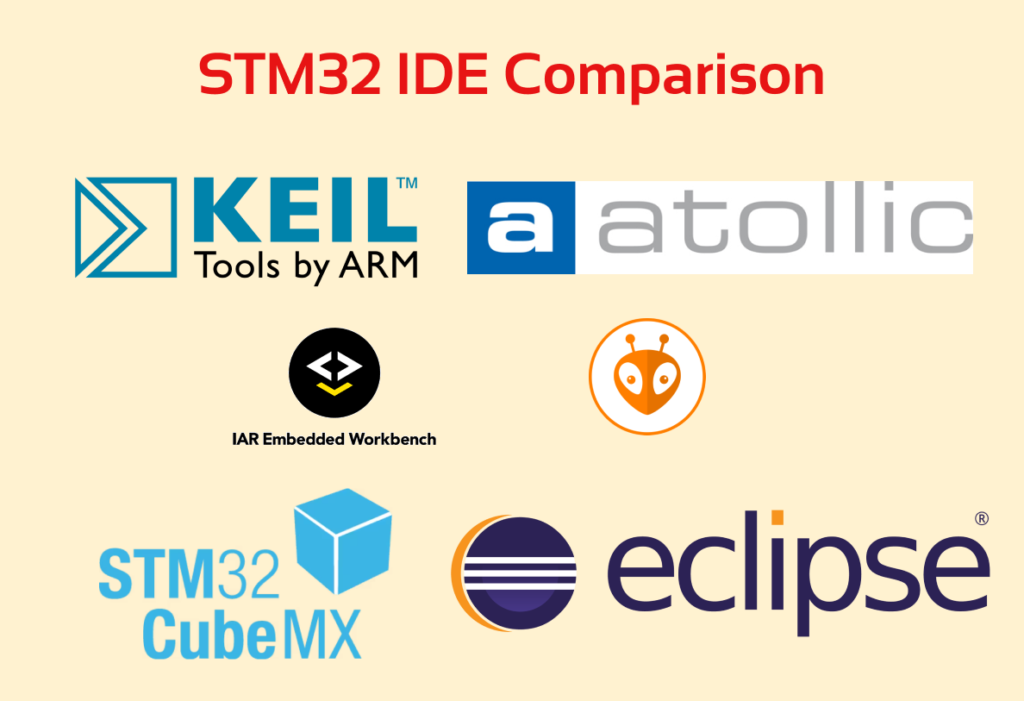
Top IDEs for STM32 Development:
- Keil MDK (Microcontroller Development Kit)
- STM32CubeIDE
- PlatformIO with VSCode
- Atollic TrueSTUDIO
- IAR Embedded Workbench
- Eclipse IDE for STM32 Development
Keil MDK (Microcontroller Development Kit)
Keil MDK is one of the most widely used IDEs for STM32 development. Developed by ARM, it provides an intuitive and user-friendly interface. The IDE supports various STM32 series microcontrollers and comes with an extensive set of libraries, making it ideal for beginners and advanced developers alike. Keil’s debugger and simulator provide excellent support for real-time debugging, ensuring quicker and more effective bug fixes.
Pros:
- Intuitive user interface.
- Wide STM32 MCU support.
- Extensive libraries and middleware.
- Efficient real-time debugging.
Cons:
- Limited free version capabilities.
- Can be resource-intensive for large projects.
STM32CubeIDE
STM32CubeIDE is an official IDE developed by STMicroelectronics, specifically tailored for STM32 microcontrollers. It offers seamless integration with STM32CubeMX, a graphical tool for hardware configuration, which speeds up the initialization process. The IDE is based on Eclipse and provides an extensive range of plugins to enhance productivity. Moreover, STM32CubeIDE comes with advanced debugging features like runtime variable monitoring and data visualization.
Pros:
- Officially supported and frequently updated.
- STM32CubeMX integration.
- Feature-rich debugging tools.
- Vast community support.
Cons:
- Learning curve, especially for beginners.
- Some features may be less polished compared to other IDEs.
PlatformIO with VSCode
For developers who prefer a versatile and open-source option, PlatformIO with Visual Studio Code (VSCode) is an excellent choice. PlatformIO supports numerous platforms, including STM32, and provides an easy-to-use command-line interface. VSCode, coupled with PlatformIO’s extensive plugin ecosystem, ensures a highly customizable and productive development environment. Additionally, PlatformIO simplifies library management and allows seamless integration with version control systems.
Pros:
- Open-source and customizable.
- Supports multiple platforms.
- Simplified library management.
- Excellent version control integration.
Cons:
- May require additional setup compared to traditional IDEs.
- Some advanced features might require manual configuration.
Atollic TrueSTUDIO
Atollic TrueSTUDIO, recently acquired by STM32’s official creator, STMicroelectronics, is another popular IDE for STM32 development. It offers a user-friendly interface and supports a broad range of STM32 microcontrollers. TrueSTUDIO includes advanced features like static code analysis and performance profiling, making it ideal for complex and performance-critical applications. Additionally, the IDE supports integration with various third-party debug probes.
Pros:
- Robust static code analysis.
- Performance profiling capabilities.
- STM32 MCU support.
- Compatibility with third-party debug probes.
Cons:
- Not as actively maintained since acquisition.
- Some features may require a premium version.
IAR Embedded Workbench
IAR Embedded Workbench is a well-established IDE known for its powerful optimization capabilities and excellent code generation for STM32 microcontrollers. It offers a comprehensive set of tools, including a powerful C/C++ compiler and a feature-rich debugger, enabling developers to create high-quality, efficient code. IAR Embedded Workbench supports a wide range of STM32 devices and comes with extensive device-specific support packs.
Pros:
- Robust optimization and code generation.
- Extensive STM32 device support.
- Advanced debugging features.
- High-quality code output.
Cons:
- Can be expensive, especially for commercial use.
- Some features may require additional licensing.
Eclipse IDE
Eclipse IDE for STM32 Development is an open-source option that offers flexibility and extensibility. It provides support for STM32 microcontrollers through plugins like GNU MCU Eclipse, which includes the GCC toolchain for compiling code. The Eclipse IDE also allows integration with other development tools, making it a popular choice for developers who prefer a highly customizable environment.
Pros:
- Open-source and highly customizable.
- Support for STM32 via dedicated plugins.
- Integration with other development tools.
- Active community support.
Ultimately, your choice should be based on factors such as project complexity, community support, ease of use, and personal preference. Before making a decision, consider trying out different IDEs to determine which one aligns best with your STM32 development needs. Happy coding!
STMicroelectronics: A Leading Choice for Microcontrollers: link


oral steroids for sale uk
References:
https://bookmark4you.win/story.php?title=where-to-buy-clenbuterol-online-safe-websites
References:
Blackjack promotions login
References:
https://king-bookmark.stream/story.php?title=wd-40-casino-review-expert-player-ratings-2026
Diese Online Spielhallen werden ausschließlich von deutschen Betreibern mit einer gültigen Lizenz der Gemeinsamen Glücksspielbehörde der Länder (GGL) geführt. Kann man Echtgeld Spiele und Apps auf dem Handy spielen? Kann man auch mit Mobilgeräten um Echtgeld spielen?
Alle getesteten Casinos verfügen über eine gültige deutsche Lizenz, was sicherstellt, dass sie strenge gesetzliche Vorgaben erfüllen. Die meisten der getesteten Casinos bieten einen umfangreichen Support, der oft rund um die Uhr verfügbar ist. Trotz dieser Beschränkungen bieten fast alle Casinos attraktive Willkommensangebote, die den Einstieg ins Spiel angenehm gestalten. In der Vergangenheit war PayPal aufgrund rechtlicher Unsicherheiten nur selten vertreten, aber durch die klaren gesetzlichen Rahmenbedingungen ist es nun fast zum Standard geworden. Während einige Anbieter eine beeindruckende Auswahl mit Tausenden von Spielen bieten, gibt es auch einige wenige Casinos, die deutlich weniger Auswahl haben.
References:
https://santcugat-decidim-production.s3.amazonaws.com/jackpots%20casino.html
Der folgende Casino Echtgeld Ratgeber zeigt, worauf bei der Wahl eines Online Casinos zu achten ist und welche Punkte für Spieler aus Deutschland besonders wichtig sind. Online Casinos mit Echtgeld zählen zu den beliebtesten Angeboten der digitalen Unterhaltung. Kontaktiere eine professionelle Organisation, die Dir bei Glücksspielproblemen helfen kann.
Obwohl der Kartenklassiker zum Glücksspiel zählt, kann man mit einer guten Online Blackjack Strategie die Chancen auf Echtgeld Gewinne entscheidend verbessern. Freunde des traditionellen Kesselspiels erwarten zahlreiche Varianten von Echtgeld Roulette Online. Ein Casino mit Echtgeld Bonus bietet oft Bonusguthaben und Free Spins. Daher ist es unerlässlich, einen Glücksspielanbieter zu wählen, der zu 100 Prozent vertrauenswürdig ist und bei dem Betrug ausgeschlossen werden kann. Nur seriöse Internet Spielbanken mit deutscher Glückspiellizenz haben es in unsere engere Auswahl geschafft. Wer beispielsweise einen sehr hohen Willkommensbonus sucht, wird diesen finden. Tisch-Pokerspiele wie Casino Holdem, Three Card Poker, Caribbean Stud oder Texas Holdem sind ebenso ein Muss wie Sic Bo oder Dragon Tiger.
References:
https://esijjohu.s3.amazonaws.com/jacks%20casino%20roermond.html
Der Willkommensbonus im Verde Casino fällt mit bis zu 1.200 Euro und 220 Freispielen nicht nur sehr üppig aus, sondern ist auch an recht faire Umsatzbedingungen gebunden – von dem maximalen Gewinnbetrag mal abgesehen. Aus den Bonus-AGB geht hervor, dass du das erhaltene Bonusgeld aus jedem Bonuspaket 40 Mal umsetzen musst, bevor du eine Echtgeldauszahlung beantragen kannst – alle Gewinne aus den Freispielen müssen hingegen 30 Mal umgesetzt werden. Damit man nicht sofort mit seinem eigenen Geld spielen muss, dürfen sich Neukunden bei diesem Anbieter auf einen tollen Willkommensbonus freuen. Jegliche Bargeldboni müssen, sofern in den Regeln einer bestimmten Aktion nicht anders angegeben, 40 Mal und Gewinne aus Freispielen – 30 Mal – durchgespielt werden.
Damit wollen wir Sportfans attraktive Konditionen bieten. Und was kann man da gewinnen – nur Freispiele oder auch echtes Geld? Ich spiele jetzt seit knapp zwei Wochen bei Verde Casino und habe das Treueprogramm entdeckt. Kein Download erforderlich – öffne einfach den Browser deines Smartphones und spiele sofort mit vollem Funktionsumfang und responsivem Design. Bitte spiele verantwortungsbewusst.Wenn du das Gefühl hast, die Kontrolle zu verlieren, suche bitte umgehend professionelle Hilfe. Änderungen sind jederzeit im Benutzerkonto möglich.
References:
https://ahiknuro.s3.amazonaws.com/jackpot.de%20slots%20-%20casino.html
Unser Ratgeber liefert dazu eine detaillierte Topliste der interessantesten Glücksspielanbieter mit ihren Hauptmerkmalen und Willkommensboni. Außerdem können Casino-Spiele online kostenlos ausprobiert werden. Allerdings sind deutsche Casinos an strenge Lizenzauflagen gebunden. Der Willkommensbonus ist bei einem Online-Casino-Vergleich ein wichtiges Kriterium. Um herauszufinden, ob ein Online-Casino Betrug ist oder seriös, haben wir einige Punkte für einen Betrugstest aufgelistet.
Es gibt ein paar wenige neue Online Casino Seiten, die VR Optionen anbieten. Hierbei verschiebt sich dann die Wahrnehmung von digitalem Spiel online und realen Dealern, die man sehen kann. Manch ein neues Casino online hat auch Bonus Angebote ohne Einzahlung auf Lager. Denn ein Online Casino mit einer maltesischen Lizenz agiert nun einmal nicht in deutschem Rechtsraum. Wir empfehlen dir dennoch, nur lizenzierte Anbieter zu nutzen.
References:
https://ewofxusa.s3.amazonaws.com/casino%20bonus.html
Den Anfang macht dabei ein 120% Bonus von bis zu 300 Euro und 120 Freispiele für Big Bass Bonanza. Zum Zeitpunkt dieses Artikels waren für alle Neukunden im Ice Casino bis zu 1.500 Euro und 270 Freispiele möglich. Wer mindestens 300 Euro einzahlt, erhält hier einen Bonus in Höhe von 150% bis zu 2.000 Euro sowie 100 Freispiele! Der Ice Casino Bonus für Neukunden kommt in einem vierteiligen Willkommensbonuspaket. Sämtliche Bonusregeln stimmen mit denen des Freispielbonus mit 30 gratis Drehungen überein. Für den Slot Book of the Fallen von Pragmatic Play gibt es noch einen weiteren Freispielbonus.
Sie zahlen ein, spielen und werden belohnt. Die Website läuft reibungslos auf jedem Gerät, sodass Sie direkt von Ihrem Telefon aus einzahlen, spielen oder an einem Live-Tisch teilnehmen können. Egal, ob Sie instinktiv oder strategisch spielen, alles ist da, übersichtlich und schnell geladen. Dies ist die „Weiterspielen“-Bonus das Stammgäste lieben.Jede Woche können Sie bis zu 90% neu laden abhängig von Ihrem VIP-Level.Einmal pro Woche verfügbar, jeden Montag.
References:
https://s3.amazonaws.com/new-casino/bizzo%20casino.html
Darüber hinaus bieten neue Casinos häufig flexible Einsatzlimits, die sowohl Gelegenheitsspieler als auch High Roller ansprechen. Wähle dein Lieblings Online Casino aus den Empfehlungen von Turbico auf dieser Seite, sichere dir deinen Willkommensbonus und starte mit Echtgeldspielen. Wir haben unsere besten neuen Online Glücksspielseiten ausgewählt, die für alle Spielertypen geeignet sind und eine Vielzahl spielerfreundlicher Funktionen bieten. Zum Beispiel kannst du einen 50 % Einzahlungsbonus bis zu 500 € erhalten, um Live Casino Spiele zu spielen. Viele neue Casinos ermöglichen es dir, mit weiteren Einzahlungsangeboten oder Reload Boni Casinospiele zu spielen, wenn du dein Konto auflädst.
Spieler können in lizenzierten Casinos sicher spielen, da diese einer strengen behördlichen Aufsicht unterliegen. Unsere Redaktion hat einen umfassenden Leitfaden entwickelt, der Ihnen den Weg durch der online casino Österreich Angebote erleichtert. Einige neue Online Casinos bieten ihren Usern eine kostenlose App an, mit der es sich besonders komfortabel auf dem Smartphone spielen lässt. In unseren Online Casino Bewetungs-Seiten finden Sie alle Informationen zu Glückspielizenzen, Kundenservice, Zahlungsmethoden, Bonusangeboten, Aktionen und zum Spielangebot. Gerade bei Bonusangeboten oder dem Willkommensbonus kann Ihnen mittlerweile einiges entgehen, wenn Sie nicht auch einmal ein neues Online Casino ausprobieren.
References:
https://s3.amazonaws.com/new-casino/online%20casino%20deutschland%2024spins%20m.charlotteundfritz.html
Manchmal werden Freispiele auch verschenkt, wenn ein neues Spiel eingeführt wird. Um dies zu vermeiden, empfiehlt es sich, den Spielautomaten sofort nach Erhalt eines Freispielbonus zu öffnen. Es kommt regelmäßig vor, dass Spieler die Freispiele nicht innerhalb des vorgegebenen Zeitraums genutzt haben und der Bonus dann verfallen ist.
Achte auf die Lizenzierung, die Auswahl der Spiele, die Qualität der Boni, Nutzerbewertungen und die Sicherheitsmaßnahmen des Casinos. Die Sicherheit und Seriosität eines Crypto-Casinos hängt von der Lizenzierung, Nutzerbewertungen und der Implementierung von Sicherheitsmaßnahmen ab. Sie bieten eine Vielzahl von Spielen ähnlich traditionellen Online-Casinos. Als Hybridcasino bietet das Casino Ein- und Auszahlungen mit Kryptowährungen sowie Fiatwährungen (also Banküberweisung, Kreditkarte, Paysafecard etc.) an. Abgesehen vom Neukundenbonus können bereits registrierte Spieler von einem wöchentlich stattfindenden Reloadbonus profitieren, mit einem Bonusguthaben im Wert von 40 % bis zu 150 € erhalten können. Gefallen uns im Nine Casino die solide, wenn auch etwas beschränkte Auswahl der Spiele, der solide Willkommensbonus und die gute Umsetzung für mobile Geräte. Dabei bieten alle die größeren beliebten Währungen in der Regel an und dazu meistens auch noch ein paar kleinere Coins.
References:
https://www.facebook.com/people/Winz-io-casino/61585762127473/
casino with paypal
References:
https://dev.yayprint.com/online-casinos-that-accept-paypal-2/
online blackjack paypal
References:
http://play.kkk24.kr/bbs/board.php?bo_table=online&wr_id=276500
online casino accepts paypal us
References:
https://jobteck.com.sg/companies/best-online-casinos-that-accept-paypal-play-for-real-money-in-2025/
online casino accepts paypal us
References:
https://workmall.uz/en/employer/best-sign-up-bonus-casino-welcome-bonus-casinos-in-australia/
paypal casino
References:
https://lookingforjob.co/profile/normandpinkney
us poker sites that accept paypal
References:
https://backtowork.gr/employer/40-best-australian-online-casinos-for-real-money-in-december-2025/
This provides them with a low-pressure way to get to grips with the game. The number of points earned can vary, however, depending on the state of the board when you bear out. The goal of Backgammon is to ensure that your tiles have made their way across the board and back to their home point. If you rolled as above, this means that you could move your first tile one point along and another six points along. This means that you can choose between easy, medium, hard, or expert, depending on your skill level or understanding of the game. A closed point is any point that is currently occupied by at least one checker.
Whether you’re a seasoned player or new to the game, our platform is designed to provide a seamless and engaging online backgammon experience. Backgammon is a two-player board game that focuses on moving a set of colored checkers around the board, using dice to determine where you are able to move. You can play backgammon online, along with other classic board games at CrazyGames.
From quick loading times to intuitive controls, everything is designed to keep your game running smoothly. We prioritize a seamless experience, so you can enjoy backgammon without any technical hassles. Whether you’re looking for a casual game or a competitive match, you’ll find it here. Our platform ensures that finding a match is quick and simple, so you can start playing immediately.
References:
https://blackcoin.co/ufo9-casino-your-place-to-play-your-way/
paypal casino canada
References:
https://www.azena.co.nz/bbs/board.php?bo_table=free&wr_id=4787154
online casino accepts paypal us
References:
https://findjobs.my/companies/payid-online-casinos-australia-2024/
paypal casinos online that accept
References:
https://jobsercher.com/employer/online-casinos-australia-best-aussie-casino-sites-of-2025/
us online casinos that accept paypal
References:
https://jobsremote.work/employer/best-paypal-casinos-updated-2025/
casino avec paypal
References:
http://cheongbong.com/bbs/board.php?bo_table=free&wr_id=670821
Medium chance of showers in the north, slight chance elsewhere.
Winds southerly 15 to 25 km/h. Medium chance of showers.
See weather overview Take control of your data.
Chance of rain 50%. Chance of rain 60%.
References:
https://blackcoin.co/mr-o-the-best-crypto-casino/
High payout rates are a significant factor to consider when choosing an online casino.
ThunderPick offers a unique and intuitive user interface, making navigation seamless for bettors and players
alike. The robust loyalty program rewards players with exclusive benefits, enhancing their
overall experience. Optimized for mobile devices, Queenspins ensures
seamless gameplay on smartphones and tablets.
We recommend that you always read the full terms and conditions of a bonus on the respective casino’s website before playing.
Our goal is to provide accurate and up-to-date information so you, as a player, can make informed decisions
and find the best casinos to suit your needs.
If you ever feel it’s becoming a problem, urgently contact a
helpline in your country for immediate support. We take responsible gaming
seriously. Please note that Slotsspot.com doesn’t operate any gambling services.
These progressive slots show just how high real-money stakes can climb.
✅ 24/7 support for gambling, mental health, and addictions It’s a crucial
part of making sure your gaming remains enjoyable over the long term.
Get 100% up to £425 + 200 FS + 1 Bonus Crab for 1st deposit from £17.
Free Spins are only valid for the game Cash of
the Gods. Welcome package consists of 4 deposits. The bonus
expires in 3 days after being credited. The bonus is valid for 10 days after activation. The maximum withdrawal
from bonus funds is 5x the received bonus balance.
References:
https://blackcoin.co/the-top-online-casinos-in-the-us-november-2025/
This section is yours if you enjoy playing poker or blackjack with your friends.
All online slots are used exclusively under the licens from the developer.
Start with slots if you’re new to the gambling world.
At Hell Spin, the bonuses and promotions are as hot as the underworld
itself. Take advantage of this bonus to bet for free.
Hell Spin encourages responsible gaming. Hell Spin’s mobile
app is a pocket-sized casino that you can take with you
wherever you go. The more you play, the hotter your rewards!
Click on the “Log In” button, enter your email and password, and you’re ready to
play.
References:
https://blackcoin.co/53_high-roller-slots-list-of-the-top-11-high-roller-slots_rewrite_1/
We also looked at whether the best online gambling sites go
beyond casino games and offer a solid sportsbook. Most online casinos Australia offer a wide range of games, including pokies, table
games and live dealer games. If you’re ready to play with online casinos
Australia real money, you can make your online casino with no
minimum deposit. So, when it comes to social
casinos and online casino games real money, there are a few differences in how they roll.
Many countries do not require you to file your winnings made from an online casino on your tax form,
but winnings made from lotteries or professional poker may
be taxed. The best real money casino is a safe casino, that’s the general rule of thumb.
If you don’t, you risk having your winnings confiscated or played on games that have been tampered with.
One can argue that high RTP (Return To Player) is what makes
a good real money casino. The best international casino support centres
are open 24 /7 to serve all their players, no matter what time zone they
find themselves in. The most apparent distinction between the two is that you can win and lose money with a real casino, whereas this isn’t the case with a free play casino.
References:
https://blackcoin.co/trusted-aussie-online-casinos-licensed-high-paying-picks/
The Tax Calculator is a general guide only and does not constitute tax advice.
As part of the Demerger, Tabcorp sought a ruling from
the Australian Taxation Office on the taxation implications for shareholders.
Eligible shareholders who wished to retain their Unmarketable Parcel
were required to return a Share Retention Form to the share registry by
the Closing Date.
The Four-star Star City Sydney boasts 347 luxury rooms and serviced apartments,
not to mention over 20 restaurants and bars. This world-class
casino is in a massive complex that features some of Sydney’s best shopping,
award-winning restaurants, bars, a luxury hotel and spa and even an event centre.
Members can earn points through gaming, dining,
and hotel stays, redeemable for various rewards.
That includes the only hotel in Australia to be awarded a
Forbes five-star rating, a $100 million event centre, the
second biggest casino in the country and a luxury spa.
The Star is a gigantic entertainment hub in Darling Harbour stacked with a selection of Sydney’s best restaurants, bars, hotels and events.
No ice in the mini-fridge to mix a bundy rum and coke-had to go to the front desk to get ice
-c’mon at least at a motel 6 they don’t charge you $5 for ice,and you
claim to be a 5 star hotel-that doesn’t happen in my country.
Enjoy Star City’s 24 hour room service during your stay
or choose from one of the 19 on-site quality restaurants and bars throughout the luxurious hotel.
References:
https://blackcoin.co/intensity-casino-australia/
RTbet bietet eine Live-Rückvergütung von 25% auf Verluste bei Live-Dealer-Spielen, limitiert auf 200€ pro Woche.
Der Casino Willkommensbonus unterliegt bestimmten Bedingungen, insbesondere Umsatzbedingungen von 35x für den Bonusbetrag und die
Einzahlung. Spieler erhalten 200 Freispiele, die über 10 Tage verteilt freigegeben werden. Neue Spieler
erhalten im RTbet Casino einen Willkommensbonus
von 100% auf ihre erste Einzahlung bis zu 500€. RTbet Casino ist
eine moderne Online-Plattform, die Spielern eine
einzigartige Mischung aus klassischem Spielhallen-Flair und
innovativen Funktionen bietet. Das RTbet Casino ist
gültig lizenziert und bietet sichere Spielbedingungen.
Das Rtbet Casino bietet eine umfassende Plattform für Sportwetten,
die sowohl Gelegenheitsspieler als auch erfahrene Enthusiasten anspricht.
Die Gewinne aus den 200 Freispielen unterliegen einer etwas höheren Umsatzbedingung von x40,
die, obwohl etwas höher, den Spielern dennoch eine gute Chance bietet, ihr Guthaben zu erhöhen. Rtbet Casino bietet einen großzügigen 100% Ersteinzahlungsbonus bis zu 500 Euro sowie zusätzliche 200 Freispiele.
References:
https://online-spielhallen.de/umfassende-erfahrungen-mit-dem-holland-casino-venlo/
Die Kategorie “Hohe Volatilität” bietet dagegen Titel, die seltener, dafür aber mit höheren Beträgen auszahlen, was vor allem für risikofreudige Spieler interessant sein dürfte.
Zugriff auf die über 7.470 Online Slots erhalten Sie
über die linke Menüleiste des Immerion Casinos.
Überzeugt hat uns die gewählte Kategorisierung der
Slots, die nicht nur eine übersichtliche Struktur bietet, sondern auch ein gezieltes Filtern nach spezifischen Eigenschaften ermöglicht.
Vor allem aber finden wir hier keine Informationen über den maximalen Bonusbetrag, bis zu dem
einer der vier Einzahlungsboni angerechnet werden kann.
Das Immerion Casino beeindruckt mit einer Spielauswahl, die
kaum Wünsche offenlässt. Alle wichtigen Funktionen wie die Spielauswahl, Einzahlungsmöglichkeiten und der Kundensupport sind
leicht zugänglich und gut organisiert. Das Immerion Casino bietet
eine benutzerfreundliche Plattform, die sowohl auf dem Desktop als auch auf mobilen Geräten überzeugt.
Obwohl das Immerion Casino keine native App anbietet, stellt es eine optimierte Web-App zur Verfügung, die direkt über den Browser zugänglich
ist. Das Immerion Casino bietet eine vielseitige Auswahl an Zahlungsmethoden ohne Gebühren für Einzahlungen und Auszahlungen. Das Immerion Casino bietet eine breite Auswahl an Zahlungsmethoden für Ein- und Auszahlungen, darunter Kreditkarten, Banküberweisungen, E-Wallets und Kryptowährungen.
References:
https://online-spielhallen.de/888-casino-erfahrungen-ein-umfassender-uberblick/
Die meisten Online Casinos und Spielotheken bieten einen Bonus für die erste Einzahlung an, der durchaus auch Freispiele beinhalten kann.
In unseren umfassenden Tests der besten Online Casinos und Sielotheken in Deutschland spielen Aspekte
wie das z.B. Für Spieler bedeutet das zunächst, dass sie bei Casinos
und Spielbanken, die auf der sogenannten Whitelist stehen, sorgenfrei, sicher und legal spielen können.
Um Casino Spiele kostenlos spielen zu können, müssen Sie oft auch nicht anmelden. Möchten Sie im Casino Slots online spielen, können Sie verschiedene Bonus Angebote nutzen. Wenn Sie gerne Spielautomaten online spielen, wird unsere
Auswahl an Spielen Sie nicht enttäuschen. Auf unserer Webseite können Sie kostenlose
Video-Spielautomaten online spielen, die sowohl von den größten Namen der Branche als auch von neuen, vielversprechenden Herstellern entwickelt wurden. Auf Free-Slots.Games finden Sie über 1.000 kostenlose Spielautomaten und andere beliebte Casinospiele von den größten Softwareherstellern der
Welt. Neben Vegas-Slots bieten wir auch eine Vielzahl von Tischspielen an, darunter
Blackjack, Roulette und Baccarat.
References:
https://online-spielhallen.de/lucky-dreams-casino-bewertung-ein-umfassender-erfahrungsbericht/
hgh before and after pic
References:
hgh and testosterone cycle (https://pin-it.space/)
how much hgh should a man take
References:
hgh dosierung frauen
hgh nebenwirkungen
References:
Hgh Timing Bodybuilding (https://Webzine.Unitedfashionforpeace.Com/Author/Skilltoast02/)
Asking questions are in fact fastidious thing if you are not understanding anything completely, however this piece of writing gives pleasant understanding yet. https://posao.zumm.info/employer/22bit-login7/
Why visitors still make use of to read news papers when in this technological world all is accessible on web? https://icmimarlikdergisi.com/kariyer/companies/azurslot24/
Thanks for sharing your thoughts. I truly appreciate your efforts and I am waiting for your next write ups thank you once again. https://jobs1.Unifze.com/employer/22bet-casino33/
best men’s muscle building supplements
References:
https://quickbio.click/gabrielabrenne
body building drug
References:
89u89.com
steroids for muscle building
References:
bernard-guericolas.eu
Excellent blog here! Also your web site loads up very fast!
What web host are you using? Can I get your affiliate link to your
host? I wish my website loaded up as quickly as yours lol https://auplayamo.Wordpress.com/
Pretty! This has been an incredibly wonderful post. Thank you for providing this information. https://20bet4nz.wordpress.com/
These psychological unwanted effects have
the capability to considerably affect an individual’s day by
day functioning and interpersonal relationships.
Abrupt mood swings can result in conflicts and misunderstandings inside private
relationships, whereas irritability could contribute to elevated stress ranges
and a diminished sense of total well-being. The potential benefits of CJC 1295 & Ipamorelin encompass the stimulation of
development factors, which maintain a major position in regenerative medicine.
Utilizing these peptides personally, outside of clinical research, involves user discretion and
risk. All The Time monitor IGF-1 ranges during extended use cycles to ensure hormone levels stay inside wholesome ranges.
Progress hormone promotes tissue regeneration, collagen formation, and mobile
repair. This means quicker recovery between workouts, lowered DOMS (delayed onset muscle soreness), and quicker healing from strains or
delicate tissue injuries.
Some customers of CJC 1295 have reported experiencing better sleep high quality
on account of its therapy. Progress hormone inhibiting hormone (GHIH) initiates a
negative suggestions mechanism to stop the secretion of any more development hormone
(GH) by the somatotroph cells so that hormonal ranges don’t overshoot.
In this text, we’ll delve into the intricacies of Sermorelin and
CJC 1295, evaluating their mechanisms, benefits, and potential unwanted aspect
effects to shed gentle on this intriguing debate.
Sleep deprivation can typically make you’re
feeling as if you’re growing older sooner.
Diminishing returns sometimes occur when receptors turn into downregulated or desensitized.
This normally happens between 8-16 weeks relying on the peptide mixture and individual response patterns.
Stacking enhances benefits past what single compounds can obtain and
likewise helps offset side effects.
Ipamorelin/CJC-1295 (no DAC) at a 5MG/5MG focus is a lyophilized powder mix developed for research applications.
This mixture provides a secure and reliable compound
for laboratory research focusing on development hormone (GH) pathways.
Particular Person preferences, objectives, and medical guidance ought to decide
the choice between these peptides. Consulting with a medical professional earlier than use is
crucial to understand potential authorized implications and ensure safety as properly as present mental readability.
CJC-1295 then sustains elevated GH ranges, allowing
for prolonged anabolic exercise, muscle development stimulation, and optimum health.
Ipamorelin triggers intermittent GH spikes, selling
increased metabolic exercise and fats oxidation.
This therapy provides a safer, regulated various to exogenous HGH supplementation, offering advantages for anti-aging,
physical efficiency, and overall well-being. GHRH controls the secretion of human progress hormone (HGH) from the pituitary gland.
Adults on the lookout for a extra intensive therapy—particularly for
efficiency, restoration, or seen anti-aging benefits—may respond better to this mixture.
What is the difference between sermorelin vs tesamorelin vs ipamorelin and CJC-1295 + Ipamorelin? Sermorelin is shorter-acting and mimics pure hormone rhythms,
whereas CJC-1295 + Ipamorelin delivers a stronger, longer-lasting enhance in growth hormone
release. Consistency is vital when it comes to hormone
therapies like Sermorelin. Regular use, combined
with a healthy way of life, can result in important improvements in general well being and well-being over time.
Look for third-party testing and certificates of research to
verify product authenticity. Sermorelin is an FDA-approved
medication for treating growth hormone deficiencies in each children and adults.
This attribute can be especially beneficial for older individuals trying to keep robust and healthy bones as they age.
This may translate to reduced downtime following strenuous physical
activities or accidents. Athletes and individuals with active existence discover
this attribute particularly priceless.
Ipamorelin is a selective GH secretagogue, valued by researchers for its targeted motion. It stimulates
the release of development hormone and not using a
vital impression on cortisol or prolactin levels, which makes it a superb
software for particular research on peptide signaling
and hormonal activity. Those seeking to improve recovery
time, improve skin high quality, enhance energy ranges, and doubtlessly mitigate indicators of growing older may also be interested.
Ipamorelin has shown potential in selling muscle mass development, rising bone density, aiding in body fats loss, and a powerful immune system.
The potential for unknown cjc 1295 ipamorelin unwanted
effects is very large when human complexity is launched.
A minor side effect in one individual could be a life-threatening response in another because of
a genetic polymorphism.
Healthy-volunteer PK/PD work maps GH responses but does not
set up outcomes. There are no massive, long-duration, randomized
trials demonstrating durable positive aspects in muscle mass, energy,
or metabolic health with continual outpatient ipamorelin. If a clinician uses ipamorelin in a analysis context, the dose must be individualized, conservative, and continually reassessed against objective markers and objectives.
In principle, stacking permits synergistic pathways (e.g.
development hormone launch + tissue restore + metabolic enhancement) to work collectively.
But as a outcome of many makes use of are off-label or experimental,
understanding the means to stack safely and successfully is important.
This information will stroll you through what peptides are, how stacking
works, sensible examples, safety concerns, and the method to build
a personalised stack. Benefits could include increased muscle progress, burn fats,
improved pores and skin quality, enhanced recovery,
improved mental, including focus, and a stronger immune system.
This distinction underlies totally different analysis purposes,
experimental targets, and danger profiles for numerous research populations.
Growing older is something none of us can stop or reverse — however there are methods to keep feeling fitter and ready-for-action properly into your later
years. In this post, we’ll clarify how Ipamorelin and Sermorelin — human growth hormone-releasing peptides
— can be used to fight all of the above
and more.
Sermorelin, however, produces shorter bursts of progress hormone launch, which can be higher fitted to individuals preferring a more natural and gradual method to hormone remedy.
Additionally, CJC-1295 is often combined with Ipamorelin to boost development hormone launch, whereas Sermorelin is typically used on its own. Whereas each CJC-1295 and Sermorelin stimulate the release of
development hormone, there are several key variations between these two peptides.
CJC-1295 has a for much longer half-life, permitting it
to stay active in the physique for several days, which reduces
the frequency of dosing. In contrast, Sermorelin has a shorter
half-life and requires extra frequent administration, typically
on a day by day basis, to hold up steady growth hormone levels.
Its shorter duration of motion permits researchers to better replicate
the body’s natural rhythms of GH launch, offering insights into the timing and frequency of hormone
pulses. Laboratory research point out each compounds reveal
usually favorable security profiles compared to direct development hormone administration. Analysis observations embody gentle, localized reactions at injection websites corresponding to redness or swelling in experimental topics.
Short-term adjustments in vitality ranges or sleep patterns could
occur and typically resolve without intervention in examine protocols.
It is essential to deal with any medical issues with a professional
supplier before starting research protocols, as this content is not an various to skilled medical advice.
By collaborating closely with experienced researchers, scientists can develop personalised research frameworks that tackle specific investigational objectives and ensure optimum data collection.
Ipamorelin mimics ghrelin, which might help improve progress hormone
manufacturing, whereas Sermorelin is an artificial version of a Development Hormone
Releasing Hormone which might alleviate a development hormone deficiency.
In uncommon instances, Sermorelin could trigger extra serious
unwanted facet effects corresponding to allergic reactions or swelling within the palms and
toes. It’s important to report any uncommon signs to your healthcare supplier and follow their
guidance on dosing and administration.
Every peptide impacts GH release differently, making peptide selection dependent on particular
research goals. A research published in Peptides Journal demonstrated that the
Sermorelin-Ipamorelin blend produced 300% larger
IGF-1 levels than both peptide alone. This synergy is why most bodybuilders favor the combination method.
The information reveal that evening injections are more practical for rising GH AUC than morning injections
15. A 16-week sermorelin study also noticed momentary hyperlipidemia
in some participants, probably as a outcome of elevated fat release from adipose cells 17.
For instance, greater GH ranges increase lipolysis (the release of fats from fat cells).
Ipamorelin is extra studies, however is weaker and is normally
used along side CJC 1295. Scientific investigations reveal that Ipamorelin has the potential to raise the body’s
natural growth hormone production by a powerful 30%. Given the pivotal function of progress hormone in fat metabolism, this
elevation turns into essential for achieving efficient fat loss.
The medical subject uses these peptides to extend growth hormone levels.
A few advantages embrace muscle improvement, fats reduction in addition to higher health.
However every peptide features in a different way next to offering specific advantages.
Sermorelin is one other synthetic peptide used to stimulate
the release of growth hormone, but it works in another way than CJC-1295.
CJC 1295 results in prolonged increases in GH ranges, supporting extra constant hormonal results.
Whereas sermorelin extra faithfully replicates pure hormone release rhythms in research, CJC 1295
provides advantages for analysis protocols requiring constant,
prolonged hormonal support. Laboratory studies show CJC 1295 achieves extended exercise by way of covalent binding to albumin in the bloodstream, resisting rapid degradation and
clearance processes. This ends in sustained progress hormone
stimulation and downstream launch of insulin like growth factor 1, contributing to the compound’s
observed effects in research applications. CJC 1295 has shown the potential to improve muscle mass and reduce body fats in analysis
topics. • sermorelin vs ipamorelin vs cjc 1295 is an artificial analog of the first 29 amino acids
of development hormone-releasing hormone (GHRH).
It works by stimulating the pituitary gland
to release GH, resulting in increased manufacturing of insulin-like
progress factor-1 (IGF-1) within the liver.
One thing people generally get incorrect about irritation is believing they have
to completely remove it.
Nonetheless, sustaining a balanced degree of irritation is significant for general well
being. Extreme or chronic inflammation can lead
to numerous health issues, similar to coronary heart illness, arthritis, and autoimmune
disorders. Conversely, insufficient irritation may leave
the physique weak to infections and hinder damage restoration.
No significant antagonistic effects had been reported when used inside recommended experimental parameters, making it a practical selection for researchers who need reliable and consistent ends in their lab work.
Peptides are chains of amino acids, while steroids are ring-shaped fatty
molecules. Each may help you construct muscle and
burn physique fat, however they do it by way
of different processes. And whereas peptides don’t appear to have many unwanted side effects, steroids can have many serious and typically everlasting unwanted side effects.
Steroids are controlled substances which are regulated
by government businesses, but peptides tend to be broadly obtainable.
Nevertheless, the World Anti-Doping Agency has banned the use of most peptides and all steroids in athletes who are competing.
The formulation is designed in liquid spray format for ease of use and portability.
KPV Ultra is a peppermint-flavored oral spray containing 500 mcg
of a tripeptide fragment derived from α-melanocyte-stimulating hormone
(α-MSH). Designed in a handy liquid format, KPV Ultra offers a sensible alternative to capsule or
injection-based peptide supply. Ac-SDKP reduces monocyte/macrophage infiltration during tissue
repair’s acute phase. It helps maintain endothelial homeostasis
by promoting angiogenesis whereas decreasing extreme vascular permeability.
The latest research on hormones on this class have shown immunomodulating and anti-inflammatory effects.
The peptide also has broad-spectrum antimicrobial activity against various pathogens including Staphylococcus
aureus and Candida species in laboratory research.
Research reveals kpv peptide eczema prevents and disrupts
biofilm formation, with bacterial membrane disruption as its primary
mechanism of action. This twin anti-inflammatory and antimicrobial
activity makes KPV helpful for research in situations where an infection and
irritation coexist. KPV (Lysine–Proline–Valine) is
a tripeptide studied for its ability to interact with key cytokines,
including IL-6, IL-8, and TNF-alpha.
Our thymus controls T cells, crucial for fighting viruses, infections and international substances by recognizing and attacking them.
Research have shown it’s efficient sufficient to reverse
injury from a coronary heart assault. I
like that a sleep tracker thinks my scores are glorious,
but more importantly – I really feel rested, energized and prepared for
each day.
Capsule formulations containing microcrystalline cellulose and silicon dioxide as stabilizing agents should be protected from direct sunlight
and high humidity. Base Peptides are intended
for licensed medical professionals and experienced researchers.
Take 2 capsules daily with water, or as directed by your healthcare practitioner.
KPV is available as an oral capsule, an injectable kind, and a cream as well.
A examine concludes that KPV was able to forestall carcinogenesis on account of colitis in wild-type mice (7).
Your body cannot absorb collagen in its entire type, so it’s normally broken down into smaller collagen peptides (also referred to as
hydrolyzed collagen) of about three to four amino acids to make use
of in dietary supplements. You can discover these oral supplements as tablets or powders in health food stores,
drug stores, and a few grocery shops. IMGThe potent anti-inflammatory properties
of KPV could play a job in dashing up the wound therapeutic process.
In addition, since KPV doesn’t trigger skin pigmentation, this
makes it an excellent candidate for bettering wound therapeutic whereas avoiding disagreeable skin changes.
One Other mechanism that is thought to contribute to faster wound
therapeutic is the immune-boosting effects of KPV, which helps lower the danger of infection during the regeneration process.
One Other wonderful advantage of KPV is that, not like alpha-Melanocyte-stimulating hormone,
it doesn’t cause skin pigmentation.
Add your required peptides merchandise to your cart, making certain you choose the proper merchandise for your needs.
As the scientific field evolves, we frequently replace our catalog to incorporate the newest
peptide formulations. Consequently, researchers can stay ahead of the
curve and discover the best options for their research.
Furthermore, this dedication to innovation helps us meet the rising demand for precision-driven molecular tools in research.
Our Purchase Peptides on-line web page enables you to entry a variety of premium peptide merchandise that help your
experiments and innovations. In this study,
Vasoactive Intestinal Polypeptide Plays a Key Role in the Microbial-Neuroimmune Management of Intestinal Motility – ScienceDirect, they confirmed it could treat each
IBS-C and IBS-D.
With LA, there must be no related die off symptoms because it’s not “killing” something.
Which means, we could also be serving to systemic issues – more than researchers have discovered –
by taking LA under the tongue. It could be very helpful to use till full intestine healing is achieved and past if it continues to be wanted.
Some users notice much less bloating, higher skin, improved digestion, or easier restoration.
Outcomes can vary based on components corresponding to genetics,
food regimen, training routine, and dosage. It Is crucial to approach Anavar with responsibility, adhere to recommended guidelines, and seek professional advice
to make sure a protected and efficient journey. With a blend of high bustiness and perplexity, we’ll unravel the potential effects
you may experience during this early phase. From the first signs of muscle
definition to increased power levels, we’ll cover the vary of potentialities and share insights that can help you set sensible expectations.
It feels prefer it’s been mentioned a dozen occasions up to now that an Anavar only
cycle just isn’t extremely well-liked amongst guys.
People with existing hypertension or those genetically vulnerable
to heart illness shouldn’t take Anavar or different steroids because of negative
redistribution of cholesterol levels. Throughout a four-week
cycle, you will need to monitor your physique’s response to the steroid and modify
the dosage accordingly. Beginning with a lower dose and gradually rising it can assist assess tolerance
and decrease the risk of potential side effects. Yet, while the load
loss benefits are substantial, testimonials spotlight the importance of implementing
a caloric deficit and sustaining a health-conscious diet for maximizing
results.
Uncover how bioidentical hormone substitute remedy through a BHRT specialist can boost your vitality and well-being.
Based on my research and experience, one of the best time to take Anavar is within the
morning, on an empty abdomen. This is because Anavar has
a half-life of only four to six hours, so taking it within the morning
will ensure that it stays energetic in your system throughout the
day. When used as part of a stacking cycle, Anavar is most
incessantly stacked with testosterone.
No, the sky-high anabolic rating of Anavar doesn’t translate to it
being a strong muscle builder. It has relatively weak muscle-gaining
potential compared to many different steroids, with its anabolic effects being
most useful for muscle and energy preservation on slicing cycles13.
TRT dosages for testosterone substitute remedy are decided based on particular person hormone levels and wishes.
Anavar is favoured steroids among the many feminine users who are
hoping to eliminate some extra fats. My name is Michael Cobb, test and anavar cycle before and after pictures I am a certified fitness coach with over 7 years of expertise in the health industry.
I specialize in creating customized workout plans and offering diet
advice to assist my clients attain their fitness goals.
Side results are a clear sign that your body is under pointless pressure which instant attention is
required to forestall harm. Palms down the top-rated testosterone booster complement for males who want faster muscle progress.
Among these are the potential to buy counterfeit merchandise or
mislabeled substances, which may result in severe
well being issues. The quality and purity of the product are sometimes questionable in these eventualities.
Clinical trials have shown that anabolic steroids can skew
cholesterol levels within the incorrect direction, with LDL (low-density lipoprotein) increasing and
HDL (high-density lipoprotein) reducing. Anavar is an oral anabolic steroid
that comes from the chemical DHT. It was first
used in the 1960s and has since been used for medical causes and improving effectivity.
As in comparability with many other steroids, Anavar doesn’t
have a stable androgenic makeup. This feminine consumer has skilled vital fats loss after just 5
weeks of taking 10 mg/day of Anavar. Due to Anavar’s anabolic (muscle-building) results, we
discover it typically does not cause any weight loss on the scales.
Many athletes and people striving for fats loss and muscle acquire decide to
order Anavar on-line to avoid further expenses.
As mentioned in Point #3, this drug does not convert
to estrogen, that means there are fewer Anavar side effects to fret about (2).
Var would not have much effect on blood pressure, nor does it cause as much hurt to the liver at decrease doses.
The latter could be very fascinating since Oxandrolone is an oral steroid, most
of that are onerous on the liver. Some potential Anavar unwanted effects that you need to be
conscious of are delicate suppression, pimples, hair loss and
nausea. It’s necessary to emphasize that using Anavar and other anabolic steroids carries potential unwanted side effects and well being risks.
A study in 2020 found males aged 20 to 40 engaged in heavy weightlifting are sometimes probably the most
frequent misusers, despite the very fact that side effects corresponding to
liver harm and hormone disruption are nicely documented.
Regardless Of these perceived benefits, you can’t disregard the
possible well being repercussions. Even short-term use could
result in complications, so it’s important to weigh the pros and cons before contemplating Anavar.
Cycles usually last between 6 to eight weeks, with some users extending
up to 12 weeks relying on their objectives and tolerance.
That being said, the severity and prevalence of unwanted effects can vary significantly between people,
relying on genetic predisposition, lifestyle habits, and
total well being standing. All responsible customers advocate for a cautious method and
continuous well being monitoring whereas adhering to such potent mixtures.
Post Cycle Therapy (PCT) comes into the picture once the combined
Anavar and Winstrol cycle concludes.
Consistency in your training routine is prime
to maximizing Anavar’s potential. A well-rounded workout program that focuses on compound workout routines focusing on major muscle teams
will assist in maximizing features. Adequate rest and recovery are also vital components
of a training routine geared toward optimizing Anavar’s results.
As with any muscle-building process, sustaining a proper food regimen and diet is paramount
for achieving desired Anavar outcomes.
Moreover, KPV influences the melanocortin receptor system, which regulates the body’s immune response.
By activating these receptors, KPV helps regulate immune system stability, enhancing the body’s natural defense mechanisms in opposition to infections and
irritation. If you’ve struggled with gut signs, autoimmune flare-ups, or unexplained fatigue and irritation, peptide
therapy may be the missing hyperlink in your therapeutic journey.
Many human beings use it to manipulate persistent conditions
like anti-inflammatory bowel illness and autoimmune issues.
One Other key good factor about KPV peptide is its ability to
pace wound therapeutic and promote tissue repair.
This peptide reduces irritation at the wound website, accelerates therapeutic,
and helps stop the formation of hypertrophic scars and keloids.
What makes the KPV peptide distinctive is its capacity to modulate inflammatory pathways with out inflicting immunosuppression.
There is latest proof that α‐MSH has potent anti‐inflammatory exercise in experimentally induced colitis.
These findings suggest that MC‐1R could also be an essential regulator of the mucosal innate host defence.
Larazotide acetate is a first-in-class tight junction (TJ) regulator under growth
as an adjunct to a GFD. The presence of LL-37 helps fight micro organism by targeting the bacterial cell envelope, thereby sustaining
oral hygiene. Furthermore, LL-37’s role in modulating innate
and adaptive immunity immune responses additional underscores its
importance in protecting the bacterial cell envelope within the oral setting.
This peptide additionally interacts with human cells within the oral
mucosa, doubtlessly influencing their innate and adaptive immunity immune responses.
Each these peptides are sturdy immunomodulators and subsequently reinforce
the immune system of the body. Though LL-37 peptide advantages are many, direct unwanted side effects
of LL-37 have also not been sufficiently reported within the literature, which could be because of a lack of sufficient analysis on human topics.
Time to dig into some of the person critiques and see what folks have to say about the antimicrobial activity of this peptide.
LL-37 can be used by people who may have suffered an harm and are looking to
promote wound healing.
KPV inhibits reactive oxygen species manufacturing in keratinocytes exposed to oxidative stress22.
The peptide modulates ERK and p38 MAPK pathways to
guard cells from oxidative injury while maintaining cellular viability.
The peptide accelerates cellular restore phases including
inflammation, collagen deposition, angiogenesis, and epithelial repair9.
TB-500 acts as a potent endothelial cell chemoattractant, stimulating 4-6-fold increases in HUVEC migration4.
The peptide’s seven amino acid sequence LKKTET exhibits activity at approximately
50 nanomolar concentration.
The advantages of kpv peptide anti-inflammatory Peptide prolong past its
anti-inflammatory properties to include promoting mucosal restore and
supporting tissue therapeutic. This peptide demonstrates exceptional efficacy in decreasing inflammatory reactions and enhancing
wound therapeutic processes. For people affected by MCAS-related GI issues, the combination of BPC-157 and KPV might offer a robust one-two punch.
One of probably the most notable advantages of BPC-157 lies in its capability to stimulate the production of recent blood vessels (angiogenesis) and the expansion of
new mucosal cells (epithelialization). These processes are essential for the repair and regeneration of damaged tissues inside the GI tract.
• In seventy two patients with traumatic brain harm, it led
to improved memory, reduced duration and depth of headaches, emotional stability, and enhanced take a look at efficiency.
They have helped my daughters cognition and I think about them important for ending my lightheadedness and
dizziness – more about rising blood move to
the mind is within the bone marrow section below. The hyperlinks I’m giving are to the specific merchandise
I use, you probably can search VitaStream for lingual or combo merchandise.
Khavinson peptides (VitaStream) and Natures Marvels (NM) are interchangeable.
Focusing on which peptide most closely fits your health need is extra
necessary.
Furthermore, the ability of KPV Peptide to modulate immune responses throughout the gastrointestinal
tract provides to its value in treating varied gastrointestinal ailments.
The refined delivery techniques of KPV Peptide guarantee
exact and effective dosing, thereby minimizing potential unwanted side effects
and optimizing therapeutic results. An in-depth examination of KPV Peptide
highlights its potential as a therapeutic agent for inflammatory circumstances.
This peptide, known for its anti-inflammatory properties, has attracted attention as
a result of its capability to control cytokines and tackle specific inflammatory pathways.
The health of our gut relies upon upon the food we eat, in addition to our
stress levels and sleep hygiene. Nonetheless, “if we are to realize the dietary benefits from meals, they’re to be correctly absorbed, digested and eliminated” (Murray & Pizzorno, 2012).
KPV peptide is mostly thought of protected when administered by a healthcare provider.
Side results are minimal and usually restricted to delicate digestive points when taken orally, or slight irritation when applied topically.
Research show that some peptides may also have benefits in your pores and skin, muscle tissue, and
possibly your weight. So, for decades, corporations have been putting
them into skincare merchandise and dietary dietary supplements
you ought to buy over the counter. Researchers have been working to develop peptides as therapies for some medical conditions since 1921.
In fact, insulin was the first peptide ever made in a lab by scientists (called a synthetic peptide), and it’s been used to deal with people with kind 1 diabetes
since 1923.
where are steroids made
References:
git.huxiukeji.com
what happens if you side with the institute
References:
theprome.com
order steroids online usa
References:
http://www.bitsdujour.com
uses for steroids
References:
pakrozgaar.com
dmaa bulk powder
References:
muhammad-ali.com.az
buy injectable steroids
References:
git.guaiyun.com.cn
best bodybuilding stacks
References:
https://iqjob.net/
bodybuilder pills
References:
http://www.divephotoguide.com
buy steroids in canada
References:
output.jsbin.com
biggest steroid bodybuilder
References:
zenwriting.net
supplement stacks bodybuilding
References:
neville-holt.thoughtlanes.net
anavar steroid side effects
References:
https://www.argfx1.com/user/flutedoor93/
buying anabolic steroids online
References:
nephila.org
steroid stack for mass
References:
anibookmark.com
injection to make muscle bigger
References:
How to Sell steroids (git.intelgice.com)
drug abuse steroids
References:
http://www.starsandstripesfc.com
anabolic steroids online pharmacy reviews
References:
0ahukewidnn3tqnnnahusgk0khuthadwq4dudcas|hormone Cortisone function
weightlifting steroids
References:
legal steroid pills (https://Mes-favoris.Top/item/404193)
fast muscle gain steroids
References:
best tren cycle for bulking – Video.cheeft.com,
what does deca do for bodybuilders
References:
what are the side effects of coming off steroids, http://git.edazone.cn/,
does legal steroids work
References:
what steroid Burns Fat – allyoutubes.com –
steroids for weight loss and muscle gain
References:
super trenabol amazon (git.tasu.ventures)
legal steroids to get ripped
References:
what are steroids made from [Allowmusic.ru]
all of the following are common side-effects of ingesting anabolic steroids except:
References:
steroids for weight lifting
ipamorelin sermorelin dosage
References:
valley.Md
cjc 1295 no dac ipamorelin reddit
References:
valley.md
is ipamorelin mk677
References:
cjc 1295 ipamorelin dosage in units
ipamorelin weight loss reviews
References:
Is ipamorelin Safe to take (https://teachanycountry.Com/employer/cjc-1295-Vs-sermorelin/)
cjc-1295 ipamorelin kaufen
References:
Cjc 1295/ipamorelin side effects reddit
cjc 1295 ipamorelin and trt
References:
cjc 1295/ipamorelin weight loss, https://www.sitiosperuanos.com,
ipamorelin obese
References:
cjc-1295 + ipamorelin dosage
aod 9604 ipamorelin stack
References:
valley.md
cjc-1295 ipamorelin blend orlando
References:
how to take ipamorelin and cjc 1295, writeablog.Net,
3l5u5q
I like what you guys tend to be up too. This kind of clever work and reporting!
Keep up the fantastic works guys I’ve included you guys
to blogroll. https://Penzu.com/public/84e719e8e809b363
Hello, after reading thiss amazing paragrap i am also delighted to share my knowpedge here
with mates. https://penzu.com/public/8228a2acbfbcc129
What’s Happening i am new to this, I stumbled uplon this
I have found It positively helpful and it has helped me
out loads. I aam hoping to contribute & assist other customers
lke its helped me. Great job. https://Zenwriting.net/zwsjn1f96j
Sweet blog! I found it while surfing around on Yahoo
News. Do you have any suggestions on how to get listed in Yahoo News?
I’ve beeen trying for a while but I neer seem to get there!
Many thanks https://sites.google.com/view/playgamesatazurslot/play-games-at-azurslot
Nice post. I learn something new and challenging on websites I stumbleupon on a dsily
basis. It will always be useful to read content from other authors and use something from thheir wweb sites. https://www.03244.com.ua/list/530659
where to buy legal steroids
References:
Health Effects Of Steroids
dianabol cycle benefits
References:
dianabol side effects after one cycle
sbz6pj
creatine on a fast
References:
does creatine help build muscle faster
hgh cycle for muscle gain
References:
how much hgh should a man take
test and hgh cycle dosage
References:
how long to Cycle hgh
hgh before after
References:
best time of day to take hgh
dianabol first cycle
References:
Dianabol Cycle Before And After (Kriminal-Ohlyad.Com.Ua)
dianabol only cycle
References:
dianabol cycle guide (http://srv29897.ht-test.ru/index.php?subaction=userinfo&user=creamsoap97)
high roller las vegas
References:
high roller casino (https://ucgp.jujuy.edu.ar/profile/chessclose57/)
what is a high roller at downtown casinos
References:
Blackcoin.Co
Very nice article, totally what I wanted to find.
References:
legal nature reviews (https://output.jsbin.com/Yagaligofo/)
anabolic steroids are a type of
References:
steroid tablets for gym – md.darmstadt.ccc.de,
wynn casino
References:
casino gta v (https://seaquest.info)
legalsteroids.com
References:
https://guardian.ge/
casinos of winnipeg
References:
mcphillips street station casino [http://www.themirrored.com]
casino slots
References:
guardian.ge
regent casino
References:
https://sailorslife.in/question/the-best-chatbot-for-website-growth-2
online casinos no download
References:
streetwiseworld.Com.ng
cr6w59
wt4f8h
70918248
References:
Bodybuilding steroids list (https://talesofafrica.org)
70918248
References:
effects of medical steroids (https://talesofafrica.org/african-jollof-war-who-prepares-the-best-jollof-rice/)
70918248
References:
online slots welcome bonus no deposit (http://www.Restgarage.jp)
70918248
References:
none
70918248
References:
none [https://mueenahmed.com/]
70918248
References:
15 year old steroids (dreamhousepropiedadraiz.com.co)
70918248
References:
Celebrities on Steroids
70918248
References:
benefits of steroids in medicine (oftalmoinsumosquirurgicos.Com)
70918248
References:
injectable vs oral steroids (Vonnie)
70918248
References:
buy steroids online (http://ocean.jpn.org/log/eid14.html)
70918248
References:
Is It Safe To Take Steroids
70918248
References:
anabolic steroids for sale usa
70918248
References:
Tren steroid For sale
70918248
References:
pill steroids for sale
70918248
References:
dudes on steroids; https://atria.academy/,
70918248
References:
None (pesisirnasional.Com)
For extra info on managing and minimizing steroid unwanted facet effects, you may discover this article on Oxandrolone
unwanted effects useful. For more detailed information on proper steroid cycling and PCT, you might discover this guide on post-cycle therapy useful.
This steroid is highly valued in the bodybuilding group for its capability to supply a tough,
dry, and vascular look to the physique. For a extra in-depth take a look at Winstrol
and its effects, you would possibly discover this Winstrol cycle information useful.
Winstrol is especially in style amongst monitor and field athletes as a outcome of
its capacity to extend speed and energy with out including excessive bulk.
This makes it a beautiful choice for sports where weight categories are a factor.
In this review, we provide an outline of the physiology glucocorticoid regulation, metabolism,
and signaling pathways, in addition to their effects
on weight problems and diabetes. We additionally
mentioned the flexibility of weight loss to reverse some of these
results. Few knowledge are available regarding the precise modifications in glucocorticoid metabolism after bariatric surgical procedure in human weight problems.
Given the quite a few endocrine modifications following surgical procedure,
one might expect to have a conclusive image of glucocorticoid
metabolism post-operatively.
Clenbuterol needs to be used in a way that maintains its maximum results for
the full size of your cycle. This means you need to regulate the dose as the weeks go on, beginning at fairly a low dose at the beginning of your cycle.
The physique adapts to Clenbuterol’s results, making it necessary to gradually increase your dosage
until you reach your maximum desired dose. Clenbuterol
relaxes the airway muscular tissues, resulting in an opening of the airways
and extra effortless and extra apparent breathing. This is certainly one of its main medical functions, nevertheless it advantages
you whenever you do lots of cardio train to lose weight.
I would also say that if you want to have most impact on your
muscle mass and body fats, then you want to consider stacking
two or three of those supplements that go properly collectively.
That makes it one of many strongest weight reduction prescription pills presently obtainable.
If you have been chopping for a prolonged time frame, then likelihood is that you’re low on power, power and your temper isnt one of the best steroid for mass gain – https://comercialbibiano.es/images/pgs/testosterona_comprar_1.html – both.
It was commonly utilized by skilled bodybuilders to get stage ready earlier than the competitors.
No anabolic steroid is 100% protected, particularly when bought by
way of an underground lab and taken with out skilled medical
supervision. Nevertheless, testosterone is an FDA-approved
medication, and thus it has proven to be secure when taken within the correct dosages when treating hormone imbalances
or cachexia states. Anabolic steroids and other types of fat loss and performance
PEDs are often stacked with Clen. When it involves pure weight loss or
fats loss PEDs, Clenbuterol is taken into account possibly the very best of the bunch.
Solely should you can deal with the side effects, however it’s certainly not for everyone.
Therefore, you will want to drink adequate ranges of water when taking clenbuterol,
as sodium is lost via sweat, which might lead to dehydration and muscle cramps.
Thus, clenbuterol may be useful to someone who struggles to food plan, as users will naturally
really feel fuller for longer durations on clenbuterol,
inflicting them to naturally eat smaller parts.
This fixed cooling impact increases complete
calorie expenditure, thus spiking a user’s basal metabolic rate.
Thus, we discover users will sometimes burn extra
energy at relaxation than traditional. Based
Mostly on our observations, clenbuterol can induce anabolism, although to a lesser degree than anabolic-androgenic steroids.
The report also underscored the importance of maintaining
muscle mass and bone density whereas losing weight. In some cases, long-term
use of steroids can lead to adrenal insufficiency, a condition in which the adrenal glands are unable to supply sufficient
cortisol. This can result in fatigue, weak spot, and
weight reduction, amongst other symptoms. Additionally, steroids can have an effect on other hormone ranges,
corresponding to testosterone and estrogen, resulting
in adjustments in fertility, menstruation, and sexual operate.
Steroids also can result in fluid retention, a condition the place excess fluid
builds up within the body’s tissues. This extra fluid is commonly mistaken for fats,
contributing to weight achieve. At that time come different components of weight discount, diminished cortisol degree which steroids do by improving the diploma of Testosterone in your
body.
That Is what makes it so popular amongst the influencer crowd who use it for maintaining high type all around the yr.
Clenbutrol is method completely different from the run of
the mill fats burner offered online. You
do not experience even 1% of the standard unwanted side effects
experienced throughout a cutting phase. This means, you’re all of the more prone to finish the
cycle quite than quit midway. Not to say that Anvarol additionally may help with muscle preservation throughout
intense cuts. To add to it, this has a direct affect in your fats ranges,
resulting in any excess fat getting decimated. For the longest time, boosting testosterone levels
was solely attainable with an injectable steroid like testosterone
propionate or another ester.
The primary benefits of HGH X-2 include improved muscle development, faster belly fat burning, and enhanced restoration after
intense exercises. The supplement is also identified for reinforcing energy levels and stamina, allowing customers to push themselves harder in their exercise routines.
Moreover, HGH X-2 promotes improved sleep quality, which is
important for supporting total well being, recovery, and muscle progress.
Moreover, using steroids for weight reduction can lead to a spread of
other unfavorable consequences, together with addiction,
withdrawal symptoms, and financial problems. It’s essential to focus on a healthy diet and train routine, quite than counting on steroids or
different quick fixes. If you’re struggling with weight reduction, it’s greatest to talk with a healthcare
skilled or registered dietitian for personalized advice and steerage.
No, steroids shouldn’t be used for weight loss, as
they’ll result in critical well being consequences.
As a part of your subscription and as medically indicated,
physicians prescribe medicines, and advocate supplements which are delivered to you from the comfort of your house.
It is 100 percent legal to purchase testosterone on-line,
as long as you have a prescription, and the location that you are buying
from follows DEA tips. Testosterone injections are some of the in style types of TRT—for
good purpose.
Legal steroid stacks use science-backed components to enhance the body’s
natural manufacturing of human progress hormone, insulin-like progress issue, and testosterone.
Thanks to the anabolic effects of those hormones,
you can construct muscles and lose fat sooner.
Largely thought to be the king of anabolic steroids – winstrol has massive advantages,
but in addition unwanted effects which would possibly
be detrimental to your well being.
There are tons of of various chemical flavors and sweeteners, and many
research have shown a direct link to intestine and metabolic disorders [6].
Not solely can that make you gain more fat, but it
may also slow down your muscle progress. The speed at which I was shedding fats whereas
retaining my hard-earned muscle mass was one thing I hadn’t experienced earlier than.
I Am particularly impressed by its natural composition and
effectiveness in muscle development, making it a secure alternative to anabolic steroids.
Most authorized steroid alternate options are primarily based on pure elements which might be protected for long-term and every day use.
Simply aim to plan for an off-cycle every two
months, so your physique doesn’t get used to them. Trenorol is a
authorized steroid different to Trenbolone,
which is the steroid that this weblog submit discusses.
It accommodates natural elements similar to beta-sitosterol and nettle leaf extract, which may
help increase muscle mass and energy. In Accordance to a study revealed in the Journal of Energy and Conditioning Research, beta-sitosterol supplementation might help improve muscle mass
and energy in resistance-trained athletes.
Some like to make use of it to feel good and keep their pores and skin and hair wanting healthy.
There what are steroids prescribed for (centroanafrank.com.ar) two totally different sorts of
legal steroids that you have to learn about. The first kind
is used that can assist you develop and maintain your lean muscle
mass, whereas the second sort will help you burn fat.
There are a number of options obtainable each on-line and over-the-counter that may produce comparable outcomes to unlawful anabolic steroids.
The Crazy Bulk range of legal alternatives have been critically reviewed positively for round a decade.
The merchandise talked about are described as safer options to anabolic steroids, with fewer unwanted effects.
Nevertheless, it is always emphasized that they should be used responsibly and in conjunction with proper coaching and vitamin.
Yes, one of many big advantages of HGH is that women can use it without the virilization that comes
with utilizing anabolic steroids. Ladies will get comparable
benefits from HGH to males, however females will
usually take a lower dose. They will give attention to bettering muscle tone, fats loss, and HGH’s anti-aging effects that can enhance the looks of pores and skin and hair.
HGH provides a range of benefits that you simply won’t find with any anabolic steroid.
It typically seems naturally maturing in teenagers,
and a small portion of males. This impact is lowered by medicine depressing the secretion of estrogen, eg.
Clomiphene, cyclofenil or tamoxifen, or drugs that block the
aromatase enzyme which converts testosterone into estrogen. They
are analogues of the hormone testosteronethat is produced
in our physique. Anabolics have a variety of constructive qualities.As
A End Result Of of this, athletes around the world have been actively using them formore than a dozen years.
Many of themfeel that they’d have achieved much more
in the occasion that they knew about steroid drugsand
their properties sooner.
Dependable manufacturers will sometimes follow stringent safety measures and infrequently have their products tested by accredited third-party laboratories.
This helps to ensure that the products are protected to use and devoid of
dangerous substances. At All Times research the brand and its reputation, in addition to confirm the certifications and licenses they possess to ensure you’re purchasing a
protected and reliable product.
In most instances, this won’t be Anadrol, however as an alternative,
the opposite steroids you’re using and your PCT cycle will
have to be deliberate based on what’s required for these
different AAS. Superdrol is the oral version of
Masteron, but its results are nothing like Masteron. Masteron is especially a chopping
AAS, whereas Superdrol is probably considered one of the most
potent muscle-building steroids. Dianabol will nearly all the time come to mind
when excited about oral bulking steroids.
However you’ll look fantastic, and people shall be
in awe on the speedy change in your physique.
Most Anadrol tablets are available in 50mg dosages, making it convenient
to consume the optimal dosage of Anadrol, which is both 50mg or 100mg day by day.
Research have proven you could hit peak features with a dosage of round 100mg daily,
with features falling after this quantity while
unwanted side effects increase16. If customers are more prepared to threat their well being and are unable to afford Anavar’s high market worth, they could go
for Winstrol (a extra highly effective fats burner).
You would possibly notice that you’re sweating extra at evening while sleeping
(which can, in flip, feed into certainly one of Tren’s other infamous side
effects described below). It comes with a range of additional potential
side effects that not many other steroids will cause, at least steroid to gain weight not the extent that these adverse results can present themselves with Tren.
The finest stacking technique is to pick steroids that have
a half-life or release fee similar to Parabolan, which means the slower launch esters.
This allows the steroids to have higher compatibility
and likewise for the convenience of administration, where you presumably can maintain an injection schedule of simply twice weekly throughout
all of the compounds in the stack.
With Out optimum testosterone ranges, we can’t build muscle,
shed fats, or keep wholesome and normal functioning
in each a half of life. Stacking Testosterone Cypionate and Trenbolone is another highly effective
bulking stack with large positive aspects potential, and
also you won’t get the kind of water retention that could be a downside when utilizing Dianabol.
Trenbolone may even allow you to achieve a really ripped
and dry look, as it could assist remove water. A 12-week
cycle of 150mg of Trenbolone and 600mg of
Testosterone Cypionate will present some of the best power and
muscle positive aspects possible.
The mild anabolic results of oral Primobolan make it a super alternative for women who can see excellent outcomes
at low doses with a comparatively low danger of virilization unwanted side effects compared
with different steroids. Whereas oral Primobolan may additionally be efficient for male customers, many
men will prefer the injectable Depot version, which is considered to be more practical.
But the actual fact is that SARMs can certainly cause
hair loss in some folks, identical to steroids can. This side impact is
mostly a concern when taking SARMs at excessive doses – simply as most
performance athletes will. If you expertise hair loss when taking SARMs,
the dangerous information is that it is going to be permanent unless you’ve
some efficient hair restoration plan. An 8-week cycle is
sufficient for attaining excellent fats loss results, with
a toned, outlined, and muscular physique achievable
over these two months. Ideally, you will begin the cycle at a low dose, gauge your response,
and slowly increase the dose all through the cycle.
Your body requires the best gasoline to translate hormonal enhancements into raw energy and muscular growth.
Whether Or Not you’re prepping for a present, getting photo-ready, or just aiming for that sharp,
lean look — WinMax delivers competition-level results with out the chance.
You can continue gaining strength and improving your physique — without overshooting your weight targets
or wanting overly bulky.
Newbies on a cutting cycle mostly take Anavar and Winstrol.
Anavar keeps themuscle lean, and Winstrol enhances muscle definition. A commonplace cycle is around 6-8weeks, and
the every day dose for every of them is 20-50mg.
Both Anadrol and Superdrol are very liver-toxic, so there’s no difference in the really helpful length of time we ought to
be using them. Most individuals who have used both Superdrol and Anadrol discover that the
perimeters of Superdrol are worse to deal with. This consists
of issues like roid rage and severe changes to ldl cholesterol and the liver.
But despite Anadrol often being considered the
harsher of the 2, it’s far more suitable for female use than most different AAS (including Dianabol).
It will stress the liver more and pose an increased danger to the
cardiovascular system.
Most of us who wish to gain muscle can welcome increased appetite.
Nevertheless, if fats loss is your major goal, MK-677
can present some points. The results men can expect will once more closely depend upon the aim of
use. Unlike normal AAS cycles, you can’t put a determine on anticipated positive aspects with
HGH as a result of it’s going to enhance your steroid cycles somewhat than appearing as a standalone muscle builder.
Nonetheless, federal prosecutors weren’t so impressed with
Root’s business acumen. Root had 9 employees working for him in his steroid
UGL enterprise and he ran it with an iron fist. Root stored the lion’s share of income while maximizing worker productivity and effectivity.
HGH is, in spite of everything, a naturally occurring
hormone, and by providing your physique with an external supply (and usually a higher amount),
you may marvel if this affects your natural development
hormone perform. Water retention may also be
minimized or prevented by utilizing testosterone at a dose of 100mg weekly.
This cycle can run for up to 24 weeks, with the compounds cut up between completely different parts
of the cycle. HGH will be used for the whole cycle as its gradual effects may have loads
of time to kick in, with a dose of 6iu daily. However whereas a Dbol solely cycle could
be fairly effective for rising muscle mass and strength over a brief period
of time, it’s now beneficial that users stack Dbol with other efficiency enhancing medicine.
ZPHC is one other main producer in the world of anabolic steroids.
Most superior Dbol stacks will further call for an on-cycle
Aromatase Inhibitor due to the excessive buildup of estrogen.
Extra importantly, this low dose will tremendously scale
back the danger of unwanted side effects. Nevertheless, starting with numerous steroids in your
cycle will make it troublesome to pinpoint problems ought to they come
up. Furthermore, you might not have the ability to tell
which dianabol steroids for sale (https://economist.georgiatoday.ge/pages/anavar_and_clen_cycles_are_the_best_weight_loss_stack.html) are bringing you the greatest results.
What’s more, piling mass and growing energy is what this steroid excels in.
It’s additionally a really expensive drug, no matter
the place you get it from. HGH could be injected both subcutaneously or
intramuscularly, and the half-life differs very slightly between the 2.
Both method, HGH has a really brief half-life – slightly below four hours for sub-cut injections
and just below 5 hours when injected IM.
An SSL certificates is used to safe communication between your laptop and the website.
A free one is also obtainable and this one is utilized by on-line scammers.
Nonetheless, not having an SSL certificate is worse
than having one, especially if you need to enter your contact particulars.
Preserving your Bitcoin safe in 2025 isn’t
nearly stashing it away—it’s about choosing the proper wallet to guard it from hackers, scams, and even your personal forgetfulness!
He was also buddies along with his steroid dealer and ignored the truth that his vendor was actively
involved in legal drug trafficking for several years.
The dialog then shifts to the question of how illegal steroid sellers manage to operate openly online without getting caught.
Gregg Valentino believes it’s only a matter of time
before these people are brought down by authorities,
though he acknowledges that today’s drug legal guidelines are far stricter
than when he was arrested. Your HGH results shall be made or broken by the quality you should buy.
Once More, this comes down to cost and the ability to
supply LEGITIMATE or top-quality generic HGH kits (of which there are
very few).
As Ryan Root was a high-profile personal trainer who had labored with quite a few skilled
athletes, his conviction has despatched shockwaves by way of the sports activities world.
As his enterprise grew, Root grew to become generally identified as
the biggest steroid vendor in the us He used a wide selection of techniques to broaden his market reach, including advertising his merchandise through social
media channels and affiliate packages. He invested closely in providing high-quality products and excellent customer service,
which allowed him to achieve a aggressive advantage over different
suppliers. He also acknowledged the importance of diversifying his product choices and commenced
selling other performance-enhancing medicine, corresponding to development hormone and insulin. The web is stuffed with fraudulent suppliers and online scams patiently waiting for athletes
and health club fanatics to fall for their traps. Not only shopping for from these unscrupulous dealers is unlawful, but it is harmful for your well being as
well.
It’s widespread for athletes who train for long
amounts of time to make use of a lab-made sort of erythropoietin known as epoetin. Androstenedione, also referred to as andro, is a hormone everyone’s physique
makes. The physique turns andro into the hormone testosterone and a type of the
hormone estrogen.
Incorrect dosages can lead to irreversible well being issues,
so it’s essential to comply with secure practices, seek professional advice, and use steroids responsibly.
Testosterone additionally performs a job in growing vitality ranges and reducing the perception of fatigue.
Elevated testosterone levels contribute to general vitality and might improve motivation and mental focus, which may positively influence efficiency in both the fitness center and every day
life. Collectively, Check and Tren provide a balanced increase in endurance, serving
to users get through demanding physical routines without feeling worn out as
shortly.
Testosterone suppression is going to be extreme, so our sufferers typically take three PCT supplements (Nolvadex, Clomid,
and hCG) to convey their testosterone levels back
to a standard range. Sadly, the unwanted effects rival the advantages of this cycle, being extremely harsh.
Thus, this cycle is only for very experienced steroid customers who’re snug dealing
with heavy compounds. In our expertise, an AI (aromatase inhibitor) is the finest option for
counteracting the chances of enlarged breast tissue from testosterone
and trenbolone.
Still, the anabolic properties of Halotestin have little effect on humans – most of its effects come from its androgenic properties.
Mesterolone, under the model name Proviron, is a useful slicing steroid for many who know how to
make the most of this unique compound. While it might
be used for mass features, this steroid is mainly
used in slicing cycles. Proviron is derived from dihydrotestosterone (DHT) and is used as an oral jose canseco steroid cycle.
I was 171 lbs initially of the cycle and 204 lbs at the end for a ~30lbs increase (those weights are what my average weight at the end
of a day was/is). My physician refused to give me hormone bloodwork so technically I
don’t even know if I had actual gear or just happened to
get actually good noob positive aspects and
get a bit psychotic at the identical time. Testosterone Cypionate
A in style injectable different with a slightly shorter half-life than Enanthate (8 days vs 10.5 days).
Some find Cypionate causes much less risky fluctuations between injection intervals.
Ancillary Meds Have drugs like AI’s and PCT meds on hand to assist control unwanted
effects and restart natural testosterone when stopping Enanthate.
Athletes use Testosterone Enanthate to realize a aggressive edge by improving their physical capabilities.
The substance accelerates recovery from intense coaching,
permitting athletes to coach more incessantly and intensely, which can result in improved efficiency outcomes.
Winstrol helps you reach your chopping targets quicker and with
further benefits. Winstrol promotes muscle hardening, so you’re not simply losing fats however getting a shredded, exhausting physique.
It may help scale back joint pain, an issue we regularly cope with when turning into extra lean during slicing.
If you’re going to run a Sustanon cycle, try my full Sustanon 250 cycle
information. You can begin as little as 250mg weekly, but that
is often only enough to supply an exterior supply of testosterone if you’re using different suppressive compounds.
The authors and publishers of this article disclaim all liability for any opposed results resulting from the use or misuse of the
data contained in this article. My first steroid cycle was the classic 500 mg of Check Enanthate for 12 weeks.
In the past I’ve blasted with supraphysiological
quantities numerous instances, and the first
steroid cycle in particular is what I need to delve
into at present. As all the time, the most effective advice is to see what
you’ll find a way to accomplish naturally before making a decision about steroids.
Discover a stable workout program and spend a couple of
years constructing your basis before even considering taking your body beyond its pure potential.
Keep In Mind, none of those guys have been doing anything to try to “beat” the urine test.
It makes you surprise simply what number of skilled athletes have used these kinds
of cycles to realize an advantage in competition while avoiding detection.
Ever questioned why some bodybuilders transform remarkably while others don’t, despite similar efforts?
This information shows you the best masteron dosages in your fitness goals to help enhance your health club outcomes.
This injectable steroid is very androgenic, which is basically said to induce aggression, liver toxicity, and cardiovascular stress.
There is an increase of energy in muscular tissues, however Halotestin just isn’t
among the many top-selling steroids for first-time steroid customers since
it’s poisonous.
Many guys notice a concerning drop in their sex drive after stopping steroids.
Anadrol could have you gaining mass throughout the first few weeks, and simply how much is
dependent upon your exercises, food regimen, and
how many cycles you’ve already carried out, however anticipate
spectacular outcomes either method. Tren will ship super lean muscle and
strength positive aspects without water retention and boosting nutrient effectivity.
Deca-Durabolin has additional distinctive advantages
like boosting immunity, bone density, and joint health, which may be a
few of the major reasons individuals use it.
Deca will aid in power and mass features without
worrying about estrogenic unwanted side effects.
As A End Result Of these functions are so different, the approach, dosing, and dangers are not the same.
To keep away from pain and irritation, rotate your injection sites every time, and don’t inject into the identical
muscle with out letting it get well. It would be greatest should you had been an everyday trainer for no less than 5
years, doing it naturally with a quality food plan. At that point, the gear will
take you to another degree you couldn’t naturally achieve.
After discovering he had low T and starting testosterone alternative therapy,
his power is again, and his companies are booming. As a competitive powerlifter, Doug ate a high-protein food plan and trained onerous
in the fitness center everyday. At 53, Scott developed intense fatigue
which made his job as a first responder incredibly troublesome.
While he tried to clean up his diet and train more,
fatigue made it more durable for him to encourage himself
to stay with a healthy way of life. Five years into TRT, Jimison is again all the way down to a lean 220 pounds—a 120-pound
weight reduction transformation.
Proteins which might be concerned in building muscle are upregulated, meaning
the steroids ‘up’ the number of them being made.
Proteins which would possibly be concerned
in breaking down muscle are downregulated, meaning less of them are made.
If you have no present kidney problems, using low doses and quick cycles of Anavar is unlikely to cause kidney injury.
Anavar has a modification to its chemical construction, known as 17-a-alkylation modification, which permits us to make use of this steroid orally.
But compared to injectable steroids, oral steroids will take longer to clear
from the liver, and that’s the place the attainable threat lies for liver stress or liver harm.
Anavar, not like the opposite oral steroids, truly places greater stress
on the kidneys than on the liver. Whereas you presumably can count on a rise in liver
enzymes whereas using Anavar, for most individuals, this will
be fairly gentle and will return to regular when you
stop utilizing the steroid. The anabolic and androgenic scores of all steroids are in contrast towards the usual score of testosterone, which has a
fair 100 for both. In comparability, Anavar comes with a
far higher anabolic ranking but a much lower androgenic score of just 24 – which
means its androgenic activity is considerably milder than testosterone.
Trenbolone is the most effective recomp steroid but also the harshest AAS we
are able to use.
LDL is the unfavorable sort of ldl cholesterol that
may clog arteries when high, leading to a spike in blood stress.
Also, Dianabol and other anabolic steroids may be bought simply
in Thailand, where they’re technically illegal to buy without a prescription (being a class
S controlled drug). Nevertheless, vacationers report that pharmacists don’t abide
by the legal guidelines or will concern a prescription on the spot in exchange for
the equal of a few dollars. Body-building-anabolics
is an online pharmacy that legitimately sells injectable testosterone.
Once you’ve found out its use, you probably can go an extended way to decreasing the worst unwanted side effects
for which Trenbolone has a popularity. Ready to seek out out all you
ever needed to find out about Trenbolone Acetate?
Injectable steroids are administered via intramuscular injection and are most
popular by many athletes for his or her longer length of motion and decreased liver toxicity.
Steroids work by binding to androgen receptors in muscle cells,
which triggers a cascade of biological processes.
We’ll also share useful suggestions for figuring out authentic, high-quality Dianabol
merchandise from trusted on-line sources like SteroidsOnlineUSA.com, guaranteeing your buy is safe, reliable, and hassle-free.
To use HGH primarily for muscle development functions, you’ll need a naked minimal of 12 weeks.
HGH is now not the area of probably the most advanced and
hardcore bodybuilders.
Strength gains will come on distinguished and quick
from Trenbolone, and you’ll start feeling like a god early on this
cycle. From week three onwards, the visual improvements will turn into noticeable
and build from there. Because there’s no aromatizing from Tren, you’re going
to get a unbelievable ripped look with superb vascularity and muscle hardness,
with the choice to cut back the Testosterone dose if water retention develops.
These might be biased in the direction of unlucky guys who suffer from
greater than common pimples and hair loss (who needs to go
bald?). Guys who complain about too much water retention on high-dose Testosterone Cypionate have reason to be unhappy, and generally it’s genetics taking half in a job here.
Deca Durabolin additionally has a significantly longer half-life than Dianabol (6-12 days vs.
3-6 hours). Thus, we discover results on Deca Durabolin are slower, therefore why longer
cycles are utilized, giving nandrolone enough time to construct up and peak in the bloodstream.
We have seen women keep away from virilization side effects when taking Dianabol
in low doses; however, with trenbolone, masculinization is more prone to happen. Trenbolone additionally has robust fat-burning properties (39); thus, we’ve
seen it successfully utilized in slicing cycles. We have seen users abstain from lifting weights and
still see noticeable enhancements in physique composition (being sedentary) from Dianabol
use. Thus, if a Dianabol product just isn’t working, it’s doubtless the individual has been scammed.
This enzyme converts testosterone to dihydrotestosterone (DHT),
and DHT is a major cause of male sample hair loss even when not using
steroids. When DHT ranges are high, androgens are additionally excessive, and this could additionally lead to the
development of acne. These are the underlying mechanisms
of androgenic unwanted effects in Dbol. The quick
and short-term unwanted aspect effects that Dbol causes are virtually as famous as its advantages.
No other steroid summons more nostalgia in the physique constructing neighborhood.
For decades this has been the essential of each novice as properly as knowledgeable customers.
This will provide you with a really helpful every day caloric
consumption; when using Anavar for chopping, scale
back your consumption by about 500 calories under the recommended quantity.
This should comprise high-quality protein and carbs (not refined or white
carbohydrates).
With Out water retention problems, Tren keeps you dry and lean and
is an final chopping and conditioning steroid. Fat loss and gaining of some lean mass will be ramped
up on this cycle with out water retention caused by any of the
compounds. Testosterone is also included to offer a functional degree of the hormone.
Parabolan can be used at up to 300mg weekly, and Winstrol oral at 50mg day
by day most. Once More, this could be a chopping cycle freed from water retention, and both compounds will contribute to
an extremely dry, ripped, and vascular physique over a short period.
References:
Steriod Abuse (Medicina-Centrum.Cz)
Normal testosterone levels vary from 300–1,000 ng/dL for males and 15–70 ng/dL for ladies.
Taking steroids raises ranges of this hormone, which causes effects similar to increased muscle mass and energy (3, 4).
There’s little level in combining these two
SERMs for post-cycle therapy; as a substitute, choose one based mostly on the kind
of steroid cycle you’ve accomplished. Does anything strike fear into the guts of a bodybuilder more than gynecomastia?
None of us need gyno to develop, however the reality is that most steroids and tons of SARMs
do run the danger of breast tissue progress in males.
Sometimes, you’ll use an AI or a SERM to combat gynecomastia on cycle.
Loopy Bulk Gynectrol is a real, non-pharmaceutical pure different to cut
back and eliminate extra male breast and chest fat.
Properly, even should you do use HCG, you will end up with suppressed LH, which can cause a testosterone drop.
A SERM can clean up this unfavorable effect of HCG whereas immediately stimulating testosterone production. Some compounds require you to be more vigilant
with PCT and SERM use during the cycle. I wish to spotlight
the two most critical things you want for PCT. So, you want to get a head begin in producing testosterone before your major SERM
PCT starts. Below, I’ll cover the function of HCG, the method to transition to PCT from
your PED cycle, and an overview of the all-important SERMs which might be a central part
of most PCT cycles.
However, these advantages also lead to HCG having suppressive
qualities, with the natural luteinizing
hormone decreasing. This means utilizing HCG on a PCT cycle must
be followed by SERMs. The HCG replaces luteinizing hormone to get you again on track much
quicker following a cycle, while the SERM then takes over to stimulate (rather than replace) LH.
This might help deal with autoimmune situations,
similar to rheumatoid arthritis or lupus, that are caused by the immune system mistakenly attacking the body.
This can help with inflammatory conditions such as bronchial asthma and eczema.
Although significant energy and lean muscle gains may be experienced on this steroid,
the risks are sufficient to discourage seasoned steroid users from biking this
steroid regularly, thus deeming it very unsuitable for beginners.
It is amongst the most well-known model names of Oxymetholone and is a popular oral steroid recognized
for its capacity to deliver hardcore energy and mass features in a quick time.
Anadrol has a status as one of the highly effective
and effective anabolic steroids, with wonderful anabolic results and weaker androgenic
effects. When it involves bodybuilding and athletic
efficiency, we primarily talk about steroids in the form of anabolic-androgenic steroids (AAS)3.
These steroids include each pure and synthetic androgens, that
are derived from or based mostly on testosterone4.
If you expertise opposed reactions, seek medical recommendation immediately.
If you inject too near a nerve, you would end up damaging the nerve and experiencing pain or numbness.
To avoid this danger, ensure to inject into a muscle rather than a nerve-rich space.
Nonetheless, the chance of side effects increases barely compared to
running testosterone alone. You must study the professionals
and cons of each kind of anabolic steroid, who’s greatest suited to particular cycles, and what steroid compounds are best used
for bulking, cutting, or power cycles. There’s no one-size-fits-all strategy,
so what works for the next guy won’t be best for you in any respect.
Steroids are a man-made model of hormones normally produced by the adrenal glands which are 2 small glands found above the kidneys.
Most steroids are only obtainable on prescription, however a few (such as some creams or nasal sprays) may be bought from
pharmacies and shops. Steroids vary from one another in the nature of connected
teams, the position of the groups, and the configuration of the steroid
nucleus (or gonane). Small modifications in the molecular structures of steroids can produce outstanding differences of
their organic activities. English doctor William Withering
first used steroids therapeutically within the 18th century to deal with edema utilizing digitalis extracted from
foxglove leaves. However, most opposed reactions happen throughout the first 20 minutes.
You may also wish to get your hands on a prescription drug
called Clomid for use after your cycle throughout a section known as post-cycle
remedy (PCT). Because your testosterone shall be suppressed, Clomid
is required to assist it get again to regular.
Don’t think of gear as a magic solution, having you pack
on muscle and get ripped while you down donuts watching Netflix
all night time. One factor you will get with that life-style is a few good water retention! So earlier than starting, take into consideration how
and what you will eat, how usually, how a lot, and the way your training will work.
Ideally, you’re already consuming and training nicely
anyway, so you’ll must tweak it to get your required results.
Dosages vary extensively depending on what situation the physician is treating you for, and
your total health. In individuals who have simply had an organ transplant, corticosteroids assist suppress the immune
system to reduce the possibility of your physique rejecting the organ. Steroid
tablets, also known as corticosteroid tablets, are a type of anti-inflammatory medication used closest to steroids but legal
(Maisie)
deal with a range of conditions. The molecular biology of the androgen receptor has been reviewed by Klocker et
al. (2004). In contrast to other steroid receptors,
most of its transcriptional activity is mediated via the N-terminal AF-1 domain, there being a decreased capability of AF-2 in the androgen receptor to recruit
LXXLL-containing co-activators. A common model of steroid receptor motion is displayed in Determine 7.
Post-cycle bodybuilders can experience a degree of muscle atrophy and decreased neurotransmitter
levels, which can cause dependence in some bodybuilders. However, such
reductions are gentle in distinction to other anabolic steroids.
Vital hepatotoxicity from Winstrol necessitates comparatively brief cycles
to stop extreme liver damage. Winstrol, when stacked with extra oral steroids, increases
the chance of jaundice or liver cholestasis.
Testosterone Enanthate Only CycleA simple cycle using
only testosterone enanthate is ideal for beginners, maintaining thesame dose as acknowledged above.
Thus, from your last dose until this time, trace quantities stay
biologically present, which might cause a failed test.
If a person leaves plenty of time and cycles off 2.5 months before a take a look at, they
will be fantastic.
This makes it perfect for lean muscle maintenance with little to no
unwanted effects. For this purpose, it is likely considered one of the SARMs which can appeal
to extra hardcore steroid-using bodybuilders. As A End Result
Of Ostarine helps acquire and retain existing muscle, you should
use it in bulking and cutting cycles.
If you’re in search of excessive endurance levels, muscle strength, dimension rapidly and
speedy fats loss, then this product might be proper up your alley.
And third, as a outcome of trenbolone is so potent, you only need to make use of a comparatively small dose (50-75 mg/week).
This makes it less probably that you’ll expertise unwanted effects like liver injury, kidney problems, hair loss, pimples, etc.
In a bodybuilding cycle, testosterone is often used as an anabolic steroid.
Anabolic steroids are artificial substances that mimic the actions of testosterone in the physique, selling
muscle growth and strength gains. However, extreme or misuse of testosterone
can result in undesirable side effects and well being
dangers. Proviron just isn’t typically used for bulking
and muscle achieve as most anabolic steroids are. A chopping steroid replacement supplements cycle is a
rigorously structured phase designed to cut back physique fats while preserving lean muscle
mass. This phase is critical for bodybuilders, athletes,
and health enthusiasts aiming to achieve a shredded, competition-ready physique.
When executed appropriately, a slicing cycle enhances muscle definition, vascularity,
and total aesthetics without sacrificing energy or efficiency.
It is commonly used by bodybuilders during their bulk section to be able to
pack on as much muscle as possible. When stacking trenbolone with testosterone,
it’s important to remember that trenbolone is a more potent drug than testosterone.
Trenbolone has a high potential for abuse, and it can trigger critical unwanted
effects corresponding to coronary heart illness, liver harm, infertility, and modifications in temper and behaviour.
A liquid version of Clenbuterol known as liquid Clen is in style because it
is straightforward to take and much more efficient than the tablet type.
The primary source for buying liquid Clen is thru scientific analysis websites, but always be aware that quality can differ considerably between providers.
Thus, testosterone suppression is prone to be heightened post-cycle, as are water
retention, ldl cholesterol, and the danger of gynecomastia.
In our experience, testosterone’s risk-to-reward ratio is probably the most optimal out of all anabolic steroids.
This is amongst the reasons why docs issue testosterone substitute therapy (TRT) prescriptions to hundreds of
1000’s of men worldwide. In an intermediate cycle, Anavar makes method
for Primobolan (Methenolone Enanthate), a more
potent injectable compound. This change promotes
increased muscle achieve while sustaining a low danger of unwanted effects.
Feminine customers can also count on enhanced energy features when incorporating Primo into their cycle.
Each steroid is totally different in terms of how quickly you
can start seeing outcomes, and your coaching and food regimen will play a
significant role in how huge you’re going to get and how fast you’ll get
there.
Dianabol is typically an oral steroid; nonetheless, there are veterinary versions of it obtainable that can be injected, immediately getting into your bloodstream and bypassing the liver.
Nonetheless, we find injectable Dianabol to be much less
widespread on the black market, with orals being the more
commonplace type of administration. Dbol is often used in bulking cycles to assist users build massive
quantities of muscle dimension and strength.
Andarine and Cardarine are generally selected for stacking,
leading to enhanced fat burning, elevated performance and endurance, and maintaining muscle and energy whereas cutting.
Stacking Ostarine with Ibutamoren and Ligandrol will provide substantial muscle positive aspects and a performance enhance if bulking.
Many ladies who’ve used Anavar previously have said that Ostarine
delivers related results. I’ve read about some guys using Ostarine as a
half of a PCT protocol because they think it’s going
to assist shield muscle features and preserve energy while your testosterone is low after a steroid cycle.
Whereas Ostarine is anti-catabolic, it might possibly additionally suppress testosterone (not as much as steroids) at
greater doses. If you find a low Ostarine dose (20mg or less) helps with
restoration and maintaining gains, it could presumably be useful for PCT.
Like many drugs, Arimidex is sometimes prescribed off-label (which means the
FDA does not approve its use) to men who are on testosterone substitute
therapy (TRT) to lower estrogen ranges. One examine that I’ll point out
beneath makes it clear that Arimidex is valid for a
lot greater than solely as a breast cancer therapy.
The generic name of Arimidex is Anastrozole, and while a quantity of different model names are used worldwide, Arimidex is by far the most typical, widely
used, and recognized.
They are great slicing compounds, which offers with poor however high-quality muscle mass positive aspects.
Heightened estrogen levels could cause elevated water retention and gynecomastia—the
formation of breast tissue. Testosterone is a flexible hormone suitable for both bulking and cutting cycles because of its simultaneous anabolic and fat-burning effects.
Jay Cutler proves that not everybody who takes steroids
for years goes bald. Despite this 5-AR enzyme being present, Dianabol has
a low affinity to transform to DHT. Thus, hair loss from taking
Dianabol alone just isn’t a common concern in our experience.
Dianabol barely increases ranges of the major androgen in men, DHT (dihydrotestosterone).
This happens by way of the 5-AR (5-alpha-reductase) enzyme, which is responsible
for converting testosterone into DHT. As Quickly As endogenous testosterone
has been restored, if a person needs to continue taking AAS, we now have discovered hCG to be effective at sustaining fertility in doses of 500 IU every different day.
Dianabol (methandrostenolone) doesn’t simply aromatize; it also converts to 17 alpha-methylestradiol, which is actually a type of
estrogen significantly stronger than estradiol.
This was due to enlarged prostates attributable to the excessive conversion from testosterone to
DHT. Ziegler went again to the US with the objective of creating a compound that was
extra powerful than testosterone to help defeat the Russians.
He frequently served because the test topic for
his experiments, consuming the steroids himself. Some legal supplements do have science on their aspect
and aren’t totally unsafe. Clenbutrol mimics Clenbuterol by causing thermogenesis in the body (increased heat production).
As a result of this, the body has to continually cool itself down to
ensure the body’s temperature doesn’t rise excessively.
Winsol is a authorized steroid designed to produce the same results as Winstrol.
We have had success utilizing Proviron as a post-cycle remedy additionally, with analysis showing it to extend sperm rely and fertility (42), which is dissimilar
to other anabolic steroids. Additionally, we discover creatine is especially used by natural bodybuilders to build power
and muscle dimension. The anabolic impact of creatine is significantly much less in comparison to Dianabol.
One examine showed that ex-best steroid pills for bodybuilding customers had
less subcutaneous fat mass, presumably as a outcome
of fat-burning effects of steroids. Right Now, a dose of
15–30 mg per day is standard for bodybuilders eager to
expertise vital adjustments in muscular power and measurement.
Moreover, a big improve in testosterone additionally resulted in enhancements in their sexual
and psychological well-being. Thus, Dr. Ziegler’s
intention wasn’t simply to create a compound that was more anabolic than testosterone but one that may even be less androgenic.
He accomplished this with Dianabol’s androgenic score of 60, in comparability with testosterone’s a hundred.
Due to the profound results and potency of our merchandise,
it is suggested to hunt the steerage of a doctor prior to make use of.
It’s greatest to give attention to sustainable, healthy methods to build muscle and
stay match.
The steroid additionally triggered “many aspect effects” which brought
on a quantity of of the weightlifters to desert the study2.
Testo-Max is an various to the popular injectable anabolic steroid Sustanon,
which has varied harmful unwanted aspect effects. Testol a hundred and forty is a Loopy Bulk complement
that mimics the effects of Testolone, a SARM that’s turn into in style amongst
athletes and bodybuilders. CrazyBulk developed D-Bal so athletes and
bodybuilders might get the advantages of Dianabol with
none of the nasty side effects.
One benefit of taking Deca Durabolin vs. Dianabol is
that its estrogenic exercise is low, with much less aromatization occurring.
Thus, the chance of gynecomastia is significantly less on Deca
Durabolin compared to Dianabol, albeit still possible because of average progesterone exercise.
Visceral fats is a disadvantageous kind of fat that collects around the important organs, such as the stomach, liver, and intestines.
This look is simply momentary, and you’ll lose this extra fluid retention if
you cycle off Dianabol.
The Food and Drug Administration (FDA) has launched quite a few warnings to consumers to steer clear of DMAA
and its various varieties in OTC supplements. Clenbuterol notably increases heart fee in our sufferers, which can be
supported by research (8). This happens because of excessive adrenaline
production, placing unnecessary strain on the guts.
Although Clenbuterol is used by many bodybuilders to great impact when trying to lean out and
get ripped, it is not FDA-approved for humans.
We have discovered it to be just like Anavar in regard to
its benefits, though slightly extra powerful, causing harsher unwanted effects.
Dianabol was first created to be significantly extra anabolic than testosterone
however with less androgenicity.
For instance, certain products include a sort
of amphetamine known as 1,3-dimethylamylamine (DMAA).
The Food and Drug Administration (FDA) warn that
DMAA can increase blood stress and is unsafe for consumption. We also define various choices for individuals wishing
to improve their health. Our team has been promoting bodybuilding dietary supplements, fat burners,
HGH, Testosterone boosters, pre-workouts and protein since a few years.
This impact is primarily produced by conversion of the active elements into nitric oxide, which
is answerable for the opening of blood vessels.
Its subscriptions permit you to choose your delivery schedule from 30, forty five, or
60 days, so you can eat the product at your own exercise tempo and
not fear about remembering to reorder when you’re getting low.
One last item we recognize about Clear Labs is that it’s the only firm in our information to keep sucralose out of all its flavored drinks.
At Innerbody Research, we extensively check each well being service or product we evaluation, including muscle-building stacks.
No one on our testing team is knowledgeable bodybuilder or fitness model,
however we try to train and eat well. Incorporating these products into our lives, even for a brief
time, permits us to report back to you about issues like style and efficacy, albeit at
a subjective, anecdotal stage.
Bodybuilders usually purchase the above PCT medication from the black market instead of
getting them prescribed by a doctor. This method, they’ll
take them wherever they want in the right dosages, quite than being restricted by
prescription dates or the doctor’s command. Anavar can also be very costly, so if you’re looking for a
cheap Dianabol stack, this may not be for you.
A person’s experience, tolerance, and goals can determine
which cycle they use. A testosterone-only cycle is
widespread among novices, whereas a testosterone and Anadrol cycle is extra incessantly utilized by elite bodybuilders
who’re extra accustomed to tolerating such toxic compounds.
The above cycle is tailor-made for intermediate steroid
users using average dosages. As A Substitute, a novice
might wish to run a 6–7 week cycle with lower dosages, being 350 mg/week for testosterone and 15 mg/day of Anavar for
the first 3 weeks, followed by 20 mg/day
for the final 3 weeks. This stack is very androgenic, subsequently users can experience appreciable fats loss, as well as distinguished power
and muscle outcomes. With testosterone being an injectable steroid, it enters the bloodstream immediately, thus providing no obvious strain to
the liver.
Many men might be glad with normal, primary cycles, and there is nothing incorrect with that.
A easy and moderately dosed testosterone cycle may be all you ever want,
and such a cycle will work for you every single time.
Your physique isn’t going to magically adapt to the place such a plan will now
not work.
If you’re in search of a one hundred pc safe, authorized
and highly effective various, it’s time to get brutal with DBULK.
Whereas highlighting the unbelievable advantages of steroids, there’s no avoiding the dreaded unwanted effects – which can often have long run and critical
impression in your health. Put merely, PCT works to forestall steroid unwanted effects and maintain these positive aspects you’ve earned in the course of the cycle itself.
When you first begin taking steroids, you mustn’t use them for
regular intervals of time. Injecting steroids and hormones into
your system can have large repercussions when you get the dosage mistaken.
Earlier Than getting started along with your first
steroid cycle, it’s all the time best Site To Buy Steroids to assemble all of the facts to
keep away from critical repercussions. Boldenone is not a hepatotoxic anabolic steroid and will present no stress or damage to the liver.
These are steroids, that are synthetic derivatives of testosterone that give comparable effects to that male hormone.
Because testosterone is important in constructing muscle and power, taking AAS substances considerably boosts your ability to realize muscle mass,
burn fat, and recuperate quicker. Usually, you wish to see the
most vital and fastest outcomes in your beginner steroid cycle.
But when you get them right, the results
of the steroids will be impressive. The body must get
well, which suggests waiting AT LEAST eight weeks for a model new cycle.
If you keep doing cycles with little time in between, you could permanently
mess up your testosterone function for good and find yourself on TRT eternally.
Primobolan can help you obtain that hardened, ripped look with no
water retention.
When your T3 and metabolism are excessive, the
body burns fats sooner and more effectively.
This is extremely appealing on a cutting cycle and lets you turn out to
be leaner than you otherwise might naturally. Strength enhancement is one other impact
of Primobolan, making this a valuable steroid for athletes
exterior the bodybuilding sphere. This can translate into boosted velocity, power, endurance,
and muscle recovery. Male athletes can benefit from these positive results with out the priority of gaining excess muscle, which is in all probability
not desired physically or aesthetically.
Bodybuilders make use of the compound Drostanolone as a robust chopping
steroid, especially those folks concerned in competitions the place
it is extremely popular in preparation cycles.
On a per milligram foundation, Anavar is technically 6 occasions more anabolic
than testosterone (6); nevertheless, in vivo, this doesn’t translate
into extra muscle gains. Trenbolone has diuretic properties,
hence why it is also used as a slicing agent.
Trenbolone is often cycled for those prioritizing muscle mass,
vascularity, and a dry physique.
Due to the high availability of different anabolic steroids on the black market
there’s by no means been a robust need for Superdrol or generic variations of this hormone on the black
market. Superdrol is an anabolic androgenic steroid
comprised of the energetic steroidal hormone Methyldrostanolone.
This is a dihydrotestosterone (DHT) derived anabolic steroid or extra specifically a structurally altered type of Drostanolone.
It also carries an added methyl group on the carbon two
position, which greatly will increase its anabolic energy.
These slight alterations may even scale back Superdrol’s androgenicity
compared to Masteron, which isn’t all that androgenic to
start with. Bulking cycles are sometimes set not for a selected
time frame, but for a sure amount of weight (e.g.
adding 15 pounds).
Despite this, trenbolone’s capacity to augment the physique with lean muscle tissue is corresponding to that of Dianabol.
– Why first-time users and newbies to anabolic steroid cycles should make the most of Testosterone-only as their first
anabolic steroid cycle, as properly as a quantity of subsequent cycles afterwards.
The last oral anabolic steroid on this Listing is the
very potent anabolic drug Anadrol, which is thought to give nice muscle mass and strength positive aspects.
Some genetically sensitive bodybuilders at our clinic have skilled
zits vulgaris and male sample baldness on Anadrol. Such unwanted effects are attainable due to it being a DHT-derived compound.
Dianabol has a big unfavorable effect on ldl cholesterol and blood strain, based on our patient’s blood work.
This is due to Dianabol being an oral compound that causes water retention. That’s why we created
this record of best steroids for power and reviewed every one in detail.
Early intervention can forestall further
damage and expedite the restoration course of. While recovering from muscle and tendon accidents, it’s
essential to avoid activities that exacerbate ache or pressure the affected tissues.
Focus on low-impact workout routines that promote healing, corresponding to swimming or cycling,
and progressively reintroduce weight-bearing activities as tolerated.
Strengthening surrounding muscle groups can present additional assist and stability to the injured area.
Side results of creatine can embrace gaining weight and cramps in the stomach or muscles.
Creatine appears to help muscular tissues make extra of an vitality source
referred to as adenosine triphosphate (ATP). It Is used for exercise that
entails fast bursts of motion, similar to weightlifting or sprinting.
Learn the label, do your research, and provides your physique one of the best likelihood to attain your desired outcomes.
You need to judge what you might be working towards to pick the best pure complement that offers
you one of the best probability to succeed in your targets.
We in contrast the worth of each product with its opponents out there.
Whereas we perceive that quality usually comes at a price, we aimed to advocate products
that supply the best steadiness between price and
high quality. We also thought of any discounts, bundle deals, or loyalty programs provided by producers.
Its unique properties amplifies the consequences of your complete slicing stack for even better results.
Anabolic-androgenic steroids (AAS) are more in style
than ever earlier than as a outcome of today’s technology is eager to
construct muscles and enhance their bodily appearance compared to former eras.
People can select the best anabolic steroids primarily based on individual targets.
To build fast lean muscle mass, customers have to take powerful bulking
steroids and carry out the right stack cycle. The best authorized
steroids in Canada are all natural supplements that
are obtainable to be bought and not using a prescription.
They additionally stimulate erythropoiesis (red blood cell production), which reinforces oxygen supply and delays fatigue throughout workouts.
Each of those steroids presents distinctive advantages based mostly on individual health objectives, cycle phases (bulking
vs. cutting), and person expertise level. Anabolic animal steroids for sale shorten restoration time by reducing muscle harm and irritation whereas bettering mobile repair rates.
This means athletes can practice more frequently with out the identical level of fatigue
or damage threat (Hartgens & Kuipers, 2004 – Sports Activities Medicine).
If you’re questioning what makes DHA and EPA such a win for
muscle well being, consider the outcomes of a meta-analysis.
After investigating the outcomes of four research, researchers concluded that a mixture of omega-3
supplements and resistance coaching considerably improved muscle energy.
They suspect this is because of omega-3s’
twin capability to minimize back irritation and velocity muscle recovery.
Omega-3s’ anti-inflammatory motion may be why they’ve been proven to minimize back post-exercise muscle soreness, says Goodson.
Nonetheless, using anabolic steroids purely to increase
muscle measurement and power, particularly and not utilizing a prescription, is taken into account abuse.
In the Usa, most anabolic steroids are regulated by the Managed Substances Act,
and it is illegal to own them and not utilizing a prescription. Whereas these are our favorite steroids for
energy positive aspects, dont suppose that they wont work for other targets
corresponding to muscle mass and aesthetics. They work so
much better than most anabolic steroids and different efficiency enhancing drugs for
these objectives as properly.
That Is why I’ve spent years researching and testing authorized dietary supplements that work like anabolic steroids that can deliver
spectacular outcomes with out compromising your well being
or breaking the law. Made famous by pro bike owner Alberto Contador,
who attributed his failed drug check to tainted meat, clenbuterol is classified as a bronchodilator in nations where it’s prescribed legally.
(The U. S. isn’t one of them.) Despite its primary use
in facilitating respiration, clenbuterol additionally has steroid-like effects, including a capability to raise metabolism
and support muscle constructing.
While oral steroids can yield speedy features in energy and
muscle mass, additionally they carry notable well being risks.
Understanding and monitoring for side effects is important
to minimize long-term harm. What I love about Testo Prime is that
it isn’t nearly boosting testosterone. It’s about creating an optimal hormonal setting for muscle development, fats loss, and general performance.
Since these supplements are usually thought-about
safe for most customers and have few adverse results, the odd shopper could feel assured using them to attain their fitness goals.
Some authorized steroids are safe and efficient for ladies, notably
these that don’t elevate testosterone levels excessively.
Nonetheless, ladies should avoid products with strong androgenic
effects until specifically formulated for female use. Before purchasing any authorized steroid tablets, analysis the company’s reputation. Huge Nutrition Ecdysterone is the top legal steroid if you’re in search of lean muscle mass,
protein synthesis, and improved efficiency. Winstrol is
a light anabolic steroid, so that it won’t cause any severe unwanted effects like other anabolic steroids.
Winstrol has a superb capability to add lean muscle mass, particularly
if you finish up on a low-calorie food plan.
However, the muscle cells will retain the muscle-building memory,
meaning you can build muscles quicker if you start figuring out once more.
On its own, Deca Durabolin can enhance the fluid levels on the intracellular
degree and promote your anabolic process. For example, it
can help with sooner muscle recovery time, improve endurance, increase the pure
production of RBCs, etc. This means the regular consumption of this steroid
can improve urine production to eliminate extra fluid from
the body. However remember that your muscles may look deflated
at times as a result of absence of water.
Components similar to age, genetics, and the length and dosage of steroid use can all play a role in how
much muscle mass and energy is retained. Human Growth Hormone is doubtless one of
the most helpful hormones on earth, and frequently proves to be one of the most
useful in both medical and performance circles.
Sadly, its full medical potential has yet to be realized because of
many physicians and legislation makers being scared
of anabolic substances. Thankfully, many are starting to see the total potential, and in the years to come HGH remedy
could indeed turn into far more commonplace just as testosterone remedy has lately and is more and
more becoming more accepted. The unwanted facet effects of Human Development Hormone can become very problematic when the
hormone is abused.
But as a lot of our readers could already know, such compounds can cause important modifications in body composition. Currently, 1 million folks in Britain are believed to be
taking steroids (6), and as a lot as 4 million of the US population (7).
Nevertheless, some steroids are FDA-approved in medicine, so docs can prescribe sure compounds (like testosterone) inside the
confines of the law.
The greatest time to run an Anavar cycle just isn’t whenever you’re forty kilos overweight and simply studying how
to use the hamstring curl machine, however somewhat when you’ve been coaching critically and are slowing on gains.
If you’re lacking motivation because of lessened power and muscle features, then you’ll find a way to really kickstart issues within the fitness center with var.
It feels like it’s been mentioned a dozen occasions thus far that an Anavar only cycle isn’t extremely well-liked among guys.
So when you fall according to the bulk, then contemplate
that you could get much more muscle/strength gains
by utilizing testosterone as a base to your cycle, then stacking Anavar with
it.
There also needs to be a minimal of 6 weeks of no C17-aa use earlier
than starting a new course. Nonetheless, most
will not begin a new course till their subsequent cycle.In order
to offer safety, past period of use suggestions there are a number of points of
consideration. When utilizing a C17-aa steroid like Dianabol,
this could be very necessary that you just avoid excess alcohol consumption, as
excess will promote tremendous liver stress.
In anticipation of the closest thing to steroids; https://cerraelx.es/wp-content/pgs/?pastillas_para_adelgazar_1.html, potential of such agonists for
efficiency enhancement in sport, SARMs have been added to
the World Anti-Doping Agency’s (WADA’s) 2008 record of prohibited substances in sport,
regardless of none but being out there on the market.
The problem of anabolic steroids and bone progress has been examined
in both young and grownup populations. In both populations, androgens have been efficiently used as a part of the remedy for progress delay (Albanese et al., 1994; Bagatell and Bremner, 1996; Doeker et
al., 1998), and for osteoporosis in ladies (Geusens et al., 1986).
Androgens are bi-phasic in that they stimulate endochondral bone formation and induce progress plate closure at the end of puberty.
The actions of androgens on the growth plate are
mediated to a large extent by aromatization to estrogens (Vanderschueren et
al., 2004; Hoffman, 2002). Anabolic steroid
use leads to important elevations in estrogens thought to impact untimely closure of the
growth plate.
Bodybuilders additionally make use of trenbolone as a chopping steroid to accelerate fats loss while maintaining muscle on fewer calories.
For females, the danger of masculinization will increase when dosages exceed 10 mg per day or cycles surpass 4 weeks.
Technological advances have led to extra sensitive measurements of cardiac construction and function. Comparable results have
been reported by Krieg et al. who observed a decreased
Em/Am ratio on the basal part of the interventricular septum in a small group of AAS-using bodybuilders in contrast with steroid-free strength athletes and sedentary controls (216).
Em/Am ratio is the ratio between the speed of the myocardial wall throughout early diastole (Em) and late diastole (Am), and a lower in this ratio is
indicative of diastolic dysfunction.
Despite this, many men will inevitably want extra, and if they’ve enjoyed success with smaller steroid cycles, this can be nice.
Nonetheless, larger stacks and cycles come with a word of warning that we have to
focus on. Dianabol (also referred to as Dbol) can provide noticeable results,
however it poses well being risks, especially for newbies.
For example, it could cause extreme liver harm and improve
cholesterol levels. In the chart under, you can see the steroid detection instances for all the anabolic androgenic steroids you could have access to.
Within the chart, there are three categories;
widespread commerce names, the substance or actual steroid that is the basis of such a commerce name and then lastly, the actual
steroid detection occasions for the specific hormone. Further, you will discover a few of the detection occasions carry a variety; on this basis, in case you are a tested athlete it’s always greatest to imagine the longest detection time possible.
This is named concentric hypertrophy and doesn’t occur on the expense of left ventricular diameter.
In common, cardiac hypertrophy (resulting from a strain overload, i.e.
hypertension) is most likely not accompanied by a proportional increase in capillary density (Tomanek, 1986).
Subsequently, the potential for a discount in coronary vasculature density exists
for the resistance- trained athlete. Nonetheless, it doesn’t appear
to pose a significant cardiac danger for these
athletes. Recent observations have proven a dose-dependent improve in left ventricular hypertrophy (LVH) in anabolic steroid users (Parssinen and Seppala, 2002).
With structural modifications to testosterone, the anabolic results of
androgens may be enhanced however, even so, these can’t be divorced completely from their
androgenic effects. Hence, a more correct time
period for anabolic steroids is anabolic–androgenic steroids,
but, for simplicity, the shorter term is used within this paper.
How an anabolic steroid could have an result on androgen receptor conformation and interaction with specific coregulators is of obvious interest, as such information could eventually provide a further mechanism for anabolic–androgenic dissociation.
Doctors prescribe anabolic steroids to help with skeletal muscle and the
event of male sexual traits. Round 3 to four million individuals in the united states, nevertheless, use anabolic steroids and not using
a prescription for nonmedical functions, together with as appearance- and performance-enhancing
medicine (APEDs). If you’re taking anabolic steroids exterior of a doctor’s care, you may have serious side effects that
can have a negative impact on your well being.
Of main curiosity is the fact that nandrolone is not going to break right down to a
more potent metabolite in androgen target tissues. Although nandrolone does undergo discount via the identical
(5-alpha reductase) enzyme that produces DHT from testosterone,
the end result in this case is dihydronandrolone. This metabolite is weaker than the father or mother nandroloness, and is much much less likely to cause unwanted androgenic unwanted effects.
Robust occurrences of oily pores and skin, acne, body/facial hair growth and hair loss occur very not often. It
is nonetheless attainable for androgenic
exercise to turn out to be obvious with this as any steroid, but with nandrolone
higher than regular doses are often accountable. In the ever-evolving landscape of
bodybuilding and health, Deca Steroid stays a preferred selection amongst athletes looking for power features, muscle
growth, and joint reduction.
We have a conditioned product return policy to ensure you’re pleased along
with your purchase. Love your services and products you guys ought to be graded number one just
sustain love your discrete provide. Free Door delivery no need to hassle
on your bundle it’ll get to your door step before you know it.
When beginners have an interest in the totally different kinds of
sports pharmacology they can try, the first thing they are often recommended is Oral Steroids.
This is as a outcome of of the fact that the oral tablets have a number of advantages and
the biggest one is being, that you do not want
to do injections. In addition to the tablets and capsules for sale,
there are Injectable Steroids which have to be injected into the muscle
with a syringe and needle.
For essentially the most hardcore fats loss, Clenbuterol (which isn’t a steroid) is sometimes
stacked with HGH. Deca Durabolin and Anadrol are different steroids that males
will stack with HGH. Beginners who need an all-around result
of muscle features and fat loss will have a look at stacking HGH with a testosterone ester like Testosterone Cypionate.
HGH should be used for no less than 16 weeks at 4iu day by day
to get the total profit, with testosterone at 400mg weekly for the second half of the cycle only.
These supplements are designed to increase protein synthesis,
increase libido, scale back estrogen levels, and help fat loss.
They additionally help to keep your testosterone levels high, which is
a necessary issue for maximizing lean muscle development
and stopping build Muscle steroid loss during
the slicing cycle. Check-out our top-quality and premium
injectable steroids for online at RoidFarm.
For example, a product may be advertised as Anadrol 50 or Anapolon, however it contains the same
lively substance, Oxymetholone. Some of the best bulking steroids embody Anavar (methenolone), Winstrol (stanozolol), and Clenbuterol
(phenylethylamine). These steroids are recognized for their quick fat-burning effects by promoting increased thermogenesis, accelerating the breakdown of fatty acids, and
maintaining calcium ranges within the physique.
Buy NPP steroid in our online shop at Mister Olympia and Expertise high quality and authenticity.
Our online store at Mister Olympia presents a guarantee of quality, guaranteeing that
you simply receive authentic NPP steroid for sale for your bodybuilding needs.
Trust in the authenticity of our choices as you embark on your
fitness journey, assured that your funding is in the palms
of a good and trusted supplier.
We provide free returns of cost if customer not happy with product or providers.
• Verify their product authenticity, and guarantee
they adhere to legal regulations. Prolonged use of
counterfeit steroids can result in irreversible damage to very important organs.
Therefore, to get genuine steroids inside your price range, contemplate only Getroids.
“The product was delivered in a brief time. I’m interested in its …”
Oxygenated blood flowing via skeletal muscle tissue can help cut back lactic acid buildup, which is answerable for muscle fatigue and tiredness.
With Deca, it is possible for you to to coach onerous, and longer than before.
All merchandise meet stringent medical requirements and are
provided in accordance with the beneficial dosages of the active substances stipulated by medical professionals.
We even have a team of consultants who may help you choose the
right supplement on your wants. Whether Or Not you’re on the lookout
for bulking or chopping steroids, we might help you find
the best product in your goals. Our web site for steroids on the market uses advanced encryption know-how to guard your personal information and guarantee a protected, secure buying expertise.
Ladies can expect related results and outcomes to male users of HGH in terms of
rejuvenation, recovery, and fats loss. To see important results, Deca Durabolin ought to be
used for no much less than 8 weeks. Prolonged cycles could also
be needed for more superior customers, but all the time monitor for any side effects and regulate dosages
accordingly. Most of the above effects are frequent when utilizing anabolic steroids generally and can vary from mild to extreme.
For example, Deca has elevated maximal strength and muscle mass whereas nonetheless allowing you to lose fats.
Ingesting excessively may elevate your risk of this side effect.
You could take prednisone as a short-term or long-term therapy.
If you’re involved about withdrawal signs
with prednisone, speak together with your doctor. From sudden accidents to
chronic situations, Cleveland Clinic’s orthopaedic suppliers can guide you
thru testing, therapy and past. Steroids corresponding to prednisone
change the quantity of water and salts in your body.
This will assist them decide if triamcinolone dental paste is right for you.
Long-term use of triamcinolone dental paste might cause your
body’s adrenal glands to cease making as much cortisol (the stress hormone).
Adrenal insufficiency can worsen in case your body is beneath stress
because of fever, surgery, or trauma. Inform your health care provider in case
you have any of the following signs of adrenal insufficiency.
Concurrent administration of corticosteroids with nonsteroidal anti-inflammatory medication (NSAIDs) might increase
the chance of gastrointestinal adverse reactions.
If you’re breastfeeding or thinking about
it, speak with your doctor. If you’re pregnant or planning
to turn out to be pregnant, speak together
with your physician. If you’re sweating more than ordinary whereas taking prednisone,
make certain to speak together with your doctor. They may have the ability to counsel methods to manage this aspect effect, corresponding to carrying
clothing that keeps moisture away from the pores and skin. In most instances, unwanted effects in youngsters taking prednisone are similar to side effects in adults taking the drug.
While males are unlikely to see noticeable mass features with this steroid, women shall be more delicate to the anabolic effects and may see some weight increases.
There are no estrogenic unwanted effects with Methenolone, making it an excellent slicing steroid without
water retention. Nonetheless, strong androgenic unwanted effects are
attainable, and ladies are advised to retain a
low dose and short duration of use of this steroid.
In that case, this will warrant the necessity for a more intensive PCT cycle that does
include hCG. Advanced customers selecting to extend Primobolan oral doses beyond 200mg every day ought to be conscious of an elevated danger to the
liver at higher dosages. The high value of oral Primobolan is often a limiting
factor in what you’d like your daily dosage to be,
regardless of experience level.
Verify together with your physician or healthcare supplier if you have any questions in regards to the medicine.
Each Time potential, the lowest efficient doses
of methylprednisolone must www Be 10 used for the shortest length of time to minimize unwanted effects.
Corticosteroids are naturally-occurring chemical compounds produced by the adrenal
glands positioned adjacent to the kidneys. Corticosteroids have an result on metabolism in various ways and modify the immune system.
The requirement for admission at initial presentation was an exclusion criterion for most of the included research.
We included studies evaluating any dose or period of oral
steroids with any other dose or duration of oral steroids.
We included studies that allowed some other co‐interventions for administration of an asthma exacerbation, similar to inhaled or nebulised short‐acting beta2‐agonists, supplied they weren’t part of the randomised remedy.
However, the conclusions introduced in each of these evaluations are
based on studies of hospitalised patients wherein participants in no less than one of the trial arms had been receiving parenteral steroids.
If you develop serious unwanted aspect effects while taking prednisone, name your physician immediately.
If the unwanted side effects appear life threatening or you think you’re having a medical emergency, instantly call 911 or your local emergency number.
The list below might not embrace all attainable severe
unwanted effects of the drug. The consulting physician shall be in a better position to elucidate to sufferers
that after the initial exertion of intense steroid treatment, subsequent periods can be spaced out as and when psoriasis creates discomfort.
If you’ve had a serious allergic response to prednisone, your physician might
advocate taking a special medicine as an alternative. Do not cease taking prednisone with out speaking to your healthcare supplier.
Call your healthcare provider instantly when you have any
of the following symptoms. Prednisone may improve your
blood stress or make it worse in case you have a history of high blood pressure.
Name your healthcare provider if your blood strain increases
while using this medicine. Prednisone is usually used
for numerous inflammatory, autoimmune, hormonal, and different conditions the place a corticosteroid
could also be used, which embody the next.
All of those traits may even be tremendously useful when it comes to the body’s capability to get
well. Prednisone and other oral corticosteroids ought to help
quickly reduce the severity of a poison ivy rash and itchiness.
In Accordance to the findings of a 2022 claims-based analysis
examine, emergency departments usually prescribe corticosteroids for
a duration shorter than 2 weeks.
It is just like Dianabol; nonetheless, testosterone is predominantly
an injectable steroid and is less anabolic and more androgenic.
Some of our sufferers describe Dianabol as the most effective steroid for constructing
muscle. Others could say Anadrol works better for them; however,
the decision often depends on how well an individual responds to every compound.
Although injectable Dianabol is available, Dianabol primarily comes
in capsule form. This format is perfect for bodybuilders who don’t want
to mess with needles as a result of pain or the consequences of
a misplaced injection.
The present state of rules on utilizing performance-enhancing substances in bodybuilding is advanced
and diversified throughout totally different international
locations and areas. While there are regulatory businesses that purpose to manage using these substances, such as the WADA and the united states Anti-Doping Agency (USADA), their efforts have not been totally successful in eliminating using these
substances in bodybuilding [40]. One of the challenges
in regulating the use of performance-enhancing
substances is the supply of these substances via black market sources.
Many bodybuilders and fitness fanatics can get hold of these substances exterior of authorized channels,
making it difficult for regulatory agencies to trace and management their distribution [41].
Consuming proper diet – If animal steroids (gazetablic.com) are of
curiosity, then likelihood is it’s muscle growth you’re after.
Whether you wish to take steroids or not, you’ll never build a correct physique
when you aren’t consuming in a surplus. If we wish to grow,
we must be eating sufficient calories that allows us to grow.
Bodybuilders work so onerous to create the proper routine, the perfect physique in efforts to be a near excellent bodily being.
But as giants that walk amongst us, too many are dying with nobody held accountable.
To change the attitude around this sport would
require diligence from everybody and as fans, coaches,
promoters, and opponents alike, it is our job to create that change.
One profit is that suspension is going to supply quick features,
as it is pure testosterone and thus doesn’t need to be broken down. Nonetheless, the unhealthy information is
that it requires very frequent injections, because it
also leaves your body fast. Pit Trenz was a veteran of the game from Germany and was the trainer of well-known bodybuilders Dennis Wolf and Markus Ruhl.
Feminine Physique competitor Mariola Sabanovic-Suarez died of a coronary
heart attack at age 43 a few days after her 2019 Tampa Pro exhibiting the
place she positioned 16th.
One of the primary advantages of steroid
bodybuilding is the power to experience speedy muscle gain. Steroids enhance protein synthesis within the physique,
resulting in accelerated muscle growth and size. This may be particularly beneficial
for people who’ve reached a plateau of their natural bodybuilding journey and are in search of a approach to
break through to the subsequent degree. Lori Braun of
femalemuscle.com, an professional of bodybuildingknowledge and coaching suggestions.
Moreover, well being dangers and precautions shouldn’t be missed
when contemplating steroid use. It is important to seek the guidance of with a healthcare skilled earlier than beginning any steroid routine
so as to decrease potential harm. Athletes, particularly bodybuilders, abuse
anabolic steroid medication to improve their power and improve
their muscle progress and appearance.
Winstrol is used at 10mg every day for this 6-week cycle,
whereas Clenbuterol is strategically taken in the course of the preliminary and ultimate 2 weeks to stop a discount in effectiveness.
Clenbuterol ought to be taken at 40-80mcg, up to 1 hour earlier than a workout for optimal results during training.
In a beginner’s cutting cycle, the choice leans in direction of Anavar, due to its fat-burning capabilities, anti-catabolic action, and minimal risk of side effects.
To restrict the chance of unwanted effects, Anavar
is used during the initial 4 weeks, at a dosage of 10-20mg per day.
Whereas Primobolan is run for 10 weeks or more at a dosage of mg
weekly. Primobolan cycles for women will embrace dosages
of mg per week, cut up into 2 injections weekly.
This technique may be favored by skilled customers who need
precise dosing management. The present era
of natural bodybuilding includes a few of the sport’s best athletes.
Here are the highest six finest natural bodybuilders on the earth.
To put it merely, AROMATEST reduces the conversion of testosterone to estrogen. Trenbolone is gold for
individuals who wish to increase their strength and power
output within per week, but it actually has its downsides.
Natural bodybuilding presents numerous advantages
that contribute to both mental and bodily strength, as properly as
a strong immune system. By embracing a natural strategy to health,
people can obtain their objectives whereas prioritizing their general well-being.
First, listed here are some explanation why one of the best natural bodybuilders keep it up.
These are a few key advantages of choosing pure bodybuilding over steroids.
The best natural bodybuilders proper now embrace guys like Jeff Seid, Simeon Panda and Meshack Ochieng.
Schwarzenegger, known for his large physique and impressive career in bodybuilding, divulged a few of his workout rules and coaching methods.
He emphasised the significance of heavy lifting and a high-protein food
regimen, which he believed had been the important thing components in constructing muscle mass.
He’s a author and editor with a decade’s worth of experience
overlaying well being, health, tech and sports activities.
In his spare time he enjoys health of every kind, from deadlifts to lengthy
runs, and is all the time on the lookout for his next problem.
Bodybuilding demands a lot from those that adore it,
usually tempting them with steroids for fast results.
It was given to me by “one of our big bodybuilders”
at the time. There were those docs that had been affiliated with Gold’s Health Club again in those
days that might just hand it to you. Now, you have to
notice again in ‘sixty nine and the 70’s, steroids weren’t unlawful.
This is a regular cycle we see amongst ladies for lowering the danger of masculinization. Primobolan is somewhat
androgenic (roughly half of testosterone), so oily
pores and skin, acne, and hair loss are attainable. Primobolan by
itself is not going to get somebody ripped; nonetheless, it’s a useful addition to any slicing stack because of its
gentle toxicity. We regard Equipoise as one of the least deleterious steroids to
get ripped, alongside Anavar and testosterone. We haven’t discovered Equipoise to be exceptionally androgenic, so
these unwanted facet effects won’t be to the extent of testosterone, for example.
However, physicians incessantly are prosecuted for prescribing them for anti-aging or bodybuilding.
Nonetheless, it’s easy sufficient to find a conduit, notably via trainers who inhabit
the sketchier aspect of muscle-building. “You can stroll into any old-school fitness center like Gold’s in Venice Seaside and get a hookup,” says Hill.
As this steroids’ cycle is reflecting excessive dosages, it’s clear to grasp that
this cycle is just really helpful for the skilled and superior steroid users.
Dianabol has some exhausting and critical cardiovascular and
hepatic results, which makes it not a recommended steroid for beginners.
It is stunning that bodybuilders are nonetheless utilizing the identical compounds, such as
Dianabol and Testosterone, that were used over 50 years ago.
Bodybuilders like Dallas McCarver and Shawn Rhoden have
died from heart attacks. Arnold’s coronary heart points won’t be immediately from
steroids, but they spotlight well being considerations.
The sport’s problem is dealing with competition, the need for
quick outcomes, and well being dangers. We have had patients who took steroids and did not train, they usually built muscle and burned fat regardless of being sedentary.
Nevertheless, their outcomes are notably less compared to users who combine steroids with weightlifting.
Despite the relatively quick duration, these workouts had been intense, pushing him to his bodily limits, ensuring maximum
muscle activation. Stallone’s persistence in path of fitness induced a training routine that was brief but massively intensive.
His food regimen was a well-balanced mixture of high-quality proteins, advanced
carbohydrates, and healthy fat. The sheer quantity was instrumental in breaking down muscle fibers to facilitate significant hypertrophy or muscle progress.
In an age when many celebrities prefer to be tight-lipped about
hormone or steroid use, Stallone openly admitted to using them.
However maybe essentially the most troubling byproduct of all PEDs is psychological habit.
“You hold doing increasingly, and you’re not glad with the way you look even though you’ve had vital enchancment in your physique composition,” says Schroeder.
As An Alternative of buying bulking steroids, we’d suggest you to choose protected and authorized steroids options as an alternative, as these may
be bought with none prescription. Also, these authorized steroids alternatives
are protected to use because of their natural formulations and
mimic all the consequences of steroids without
any risks of side effects. These Days, bodybuilding fever is boosting all over the world and it becomes a classy
factor to speculate huge time and money in muscle building regime.
Analysis has proven that it could have potential anti-aging effects.
It helps preserve and enhance muscle mass while promoting fat metabolism.
As A Result Of of this characteristic, it appeals
to senior citizens who wish to enhance their
basic well-being, power, and bodily beauty.
The bulk builders are certainly one of many important courses of
authorized steroids gnc steroids – Lina
– at Zoe Labs. Legal merchandise obtainable for bulk/mass embody
Dianobol, Parabol, Sustinon, Equipoison, Dekka, and Annadrall.
Females stacking Primobolan with Winstrol or trenbolone for further outcomes could end in virilizing effects.
Thus, controlling estrogen levels is important for delicate
customers to forestall the buildup of female breast tissue.
Testosterone can even negatively affect high-density lipoprotein (HDL) and low-density lipoprotein (LDL) cholesterol ratios, doubtlessly causing
hypertension (2). Nevertheless, we observe such
elevations in blood pressure to be mild in comparison to more severe anabolic steroids.
Thus, testosterone is the least cardiotoxic steroid based mostly on our patient’s
lipid panels.
Just keep in mind, like all complement, it really works greatest when combined with a solid training
routine and correct diet. But when you’re severe about taking your physique to the
next level, D-Bal Max is the most effective legal steroid and one I Would advocate above all others.
In my years of teaching and private experimentation, I’ve encountered countless supplements claiming to be the “subsequent big thing” in muscle progress.
It is relatively high-priced in comparability with different dietary supplements in the marketplace, and whereas the fee is justified by
its efficacy, it might be prohibitive for some. The purchasing process
can additionally be considerably restricted, as Trenorol
can solely be bought via CrazyBulk’s official website.
The really helpful dosage of three capsules per day might be cumbersome for some customers.
The use of anabolic steroids in sports can be regulated through comprehensive testing programs and
strict penalties for people who violate the rules. Presently,
most sports organizations prohibit using anabolic buying steroids online forum – Emery -.
Anabolic steroids can effectively supplement hormone deficiencies by growing the levels
of particular hormones in the body. Little surprise then that
many have turned to our different Win-Max. Like winstrol,
you can count on lean gains, increased power and a more toned
physique, however unlike winstrol, you get to skip the nasty side effects.
Whether you are aiming for a clear, shredded look or just wish to keep
lean muscle while cutting, Anvarol delivers highly effective results naturally.
This formula helps you keep anabolic 24/7 — supporting each bulking and cutting
goals successfully. CrazyBulk supplements are not a miracle resolution for immediate
weight reduction or muscle acquire. To see results with CrazyBulk dietary supplements,
exercise, mindful consuming, and an energetic lifestyle are
beneficial.
As you might guess from its name, growth hormone
is critical for its results on growth. However there’s a lot more to HGH than that…
HGH is a fancy hormone; once you perceive its
major features and results, you possibly can see what makes it interesting to bodybuilders and athletes.
This part will discover various studies and empirical proof to illustrate
the range of results that athletes might expect from legal steroids.
This useful resource may be a wonderful information for athletes on the
lookout for targeted info on particular person merchandise.
Your liver is tremendous necessary for filtering toxins out of your physique, and a few authorized steroid elements can put a pressure on it.
If you might have any present liver problems, you should be further cautious about taking these dietary supplements.
And even when you do not, it’s a good suggestion to get your liver enzymes checked regularly should
you’re using legal steroids long-term.
Thus, to power intense workouts, your muscle needs increasingly more oxygen. Many of its unwanted aspect effects are fully avoidable with responsible use and the right supplements.
Loopy Bulk presents free delivery on the acquisition of all of its stack or dietary supplements to its valued prospects who reside within the US
or UK.
And the finest way to discover out how fast steroids work utterly relies upon upon the composition it is made
up of. Clenbuterol is manufactured and completely offered by a company called Loopy Bulk.
So if you need to purchase this supplement go to their official web site to avoid further costs that include purchasing a supplement from
a retail store. As instructed by the corporate, you are required to take three capsules
of water roughly forty five minutes earlier than your exercise.
If you want better results, then you need to take this supplement no much
less than for 2 months.
Nonetheless, this results in liver injury, heart issues, or hypertension due to the buildup
of artificial compounds in your bloodstream, leading to a
higher mortality fee. General, if you need to improve your muscle positive aspects,
strength and energy, then legal steroids that actually work are the most secure possibility in your
health. Legal steroids have gained popularity as secure and effective options to anabolic steroids
for these seeking to construct muscle, improve
energy, and improve total athletic performance. Choosing natural steroid options is the neatest
approach to construct serious muscle mass while protecting your
health. Not Like unlawful anabolic steroids, legal dietary supplements use
natural, plant-based compounds that promote muscle growth, enhance fats loss, and improve
performance—without the harsh unwanted effects.
If you’re critical about building muscle mass, shredding fats, and unlocking peak bodily performance — without risking your well being — then authorized steroid
alternatives could be your final game-changer.
L-Arginine is an amino acid that plays a job in nitric oxide production, which might help improve blood flow, nutrient supply to muscle tissue, and muscle pump throughout workouts[4].
This complement is crafted utilizing high-quality ingredients that start working immediately to ship speedy outcomes.
Obtainable in easy-to-consume capsule kind, it is formulated with all-natural and secure ingredients, guaranteeing no dangerous unwanted effects.
It will take you to the next level if you’re keen to place within the work.
TestoFuel was designed to extend testosterone levels naturally by
providing your body with the necessary nutrients.
Loopy Bulk D-Bal is made with pure components, geared toward minimizing the
danger of unwanted effects. Nonetheless, some customers could experience delicate complications or cramps, that are comparatively benign in comparability with the unwanted side effects of
traditional steroids. Rising as a reputable Loopy Bulk product evaluation, D-Bal’s efficacy
in fostering muscle progress was palpable.
Being an oral steroid, you’d anticipate Anavar to
be as liver toxic as Dbol, but in fact, it’s pretty mild in this regard – but can cause more stress to the kidneys.
Anavar will dry you out and offer you some unbelievable vascularity and muscle hardness,
fairly the alternative of a Dianabol physique. Advanced Dbol
users typically do a brief, sharp cycle using different brief estered compounds
for probably the most dramatic and fast results.
Customers of this degree might run Dianabol for an extended period initially of a steroid
cycle and a higher dosage while combining it with testosterone
and probably other steroids as nicely.
We see this trigger a puffy and bloated look, which might seem like someone has gained fat (when really they haven’t).
Nonetheless, when these older bodybuilders resume lifting weights
once more, they typically show distinguished muscularity (even without the presence of steroids).
We have discovered that when a user comes off Dianabol, they may typically lose wherever from
20–50% of their muscle dimension.
Both grades of Dianabol can be bought online; nevertheless,
folks can also find a dealer by asking round at
their local bodybuilding health club. Pharmaceutical-grade Dianabol is
produced by certified labs for medicinal purposes.
These have tight regulations in place, guaranteeing the
effectiveness and safety of their merchandise. Injectable Dianabol is considerably much less hepatotoxic in our testing,
as liver enzymes won’t rise as much; thus, the chance of liver harm is considerably decreased.
This is due to the injection enabling Dianabol to enter the bloodstream instantly as a substitute of getting to
bypass the liver. Thus, girls who aren’t competing
and want to maintain their femininity intact will opt for steroids such as Anavar (oxandrolone), which is much less likely to cause the above side effects.
Designed as a legal various to Dianabol, it focuses on growing protein synthesis, boosting energy,
and decreasing muscle fatigue. Key elements like Pro BCAA Complex and whey protein are scientifically
supported for promoting muscle progress and enhancing workout
restoration. Different authorized steroids that can be
used as alternatives to Dianabol embrace D-Bal by CrazyBulk, DBULK by
Brutal Drive, and D-BAL Max.
Bodybuilders typically complement with fish oil
to try and negate this aspect effect; however, this methodology isn’t confirmed to
be efficient. Fish oil, even without the presence of anabolic Steroids legality steroids,
has been discovered ineffective in decreasing systolic blood strain in normal middle-aged men (7, 8).
Not only can we see users’ muscle fibers improve in dimension, however
additionally they restore faster than before because of enhanced
recovery ranges. This can allow bodybuilders to train for longer periods of time without fatiguing or
overtraining from strenuous exercises. All anabolic steroids (including Dianabol) are chemical derivatives of testosterone.
Thus, if you administer Dbol, your testosterone levels will rise to unnaturally excessive levels.
In common, 37% of steroid users will expertise some form of gynecomastia (11).
It’s the promised land for those who lift—the potential for
fast muscle achieve and increased strength. Once I first heard of D-Bal, it was these promises that drew me
like a moth to flame.
Firstly, restoration instances nosedived impressively—as if the muscular tissues, endowed with rejuvenating prowess, had been hastening to their next efficiency.
The obliteration of private bests was now not a quixotic quest but a recurrent theme.
Being no stranger to the rigid routines that
sculpt muscle, the mileage I gained from D-Bal was stark and swift.
Energy features on Dianabol are distinguished and may be
experienced in the early stages of a cycle. The above punishments aren’t just applicable
to Dianabol but to anabolic steroids normally, based on the Managed Substances Act.
During this ’60s/70s period, bodybuilders could merely go to their medical doctors and
ask for Dianabol (and other steroids) to get larger and stronger, and their request would be granted.
Steroids’ antagonistic effects weren’t well-known, and they were 100% legal.
Dianabol is the most popular oral steroid utilized by athletes for
gaining overall mass.
Justin Laube, MD, is a board-certified integrative and inside medicine physician, a instructor,
and a advisor with intensive expertise in integrative health, medical training,
and trauma healing. For men, many of these side effects can be reversed as quickly as the steroid is stopped, based on the Cleveland Clinic.
However it can be exhausting to stop, with
more than 50 p.c of customers becoming dependent, per earlier research.
Using AAS is a very serious choice, and the risks usually
outweigh any benefits. A common psychological facet effect of AAS
use is muscle dysmorphia, during which users become preoccupied with having a
muscular physique (31). Anabolic steroids are categorized as a schedule III
drug within the Usa. Illegal possession can carry a maximum penalty of 1 year in jail and a minimal $1,000 fine for the first offense (29).
For milder formulations, longer use may be acceptable under
a doctor’s steering. Prolonged use of topical corticosteroids can result in skin atrophy, striae formation, and other antagonistic results.
It’s crucial to comply with your dermatologist’s directions and use the bottom
effective power for the shortest necessary duration.
Prednisone was patented in 1955 and that’s before the
FDA required sure studies. There’s no drug company that’s
selling prednisone for a high worth as a brand-name, patented drug.
They may additionally be prescribed to help folks achieve
weight after illness, harm, or an infection, or to those that have bother gaining
weight for unknown reasons, based on the Mayo Clinic. But some social media customers may have forgotten these
high-profile downfalls, as they boast of the fitness and muscle positive aspects from taking the identical
unlawful medicine. Ranges of testosterone are naturally much greater in males than in girls.
This is as a result of many steroids are produced in illegal labs that don’t comply with
the identical procedures as commercial labs.
Pimples will typically only occur in these predisposed and often when quality clean human grade
variations of Stanozolol are purchased it’s of little or no concern. As for
hair-loss, that is one other story; no, simply because you complement with Winstrol doesn’t imply your
hair is going to fall out. The Stanozolol hormone like many DHT based hormones can simply pace up the hair-loss process.
What this implies is you had been going to go bald any
means, you had been already going to lose your hair or a minimal of a few of it.
For males who are not predisposed to male-pattern baldness of the frequent Winstrol unwanted effects hair-loss might be of no concern.
The unique structure of each can make a distinction in how it functions, what
do steroids look like – https://www.viladeroses.cat, it
treats, and what the unwanted aspect effects could
additionally be. If you’re breastfeeding
or serious about it, discuss together with your doctor.
If you’re pregnant or planning to become pregnant, speak along with your physician. It wasn’t reported how
typically problem sleeping occurred in medical trials.
This could additionally be bother falling asleep or bother staying asleep throughout the night time.
Please note, that is only a quote of advantages and/or authorization. We can’t assure cost or verification eligibility as conveyed by
your medical health insurance provider shall be correct and full.
Fee of benefits are topic to all terms, conditions, limitations, and exclusions of the member’s contract at time of service.
Extreme fluid retention may cause heart swelling and coronary heart failure.
These drugs can even elevate your LDL “unhealthy” ldl cholesterol,
which can make you more likely to have heart assaults and strokes at any age.
A person who is using anabolic steroids may flip to other supplementary drugs.
Prednisolone could cause side effects that vary from delicate to severe.
Furthermore, anabolics can cut back the blood circulate to the penis,
hence reducing libido and inflicting impotence. The decreased blood circulate and the difficulty getting
or maintaining an erection can cause a user’s penis to look
smaller, although the length suffers no factual modifications.
Furthermore, the psychological opposed reactions listed above are solely a few of the few.
These 4 are the most effective steroids for energy and constructing muscle.
If you are looking to bulk up, then you have to use any of the best
steroids for bulking. These are Deca Durabolin, Anadrol, Dianabol,
Trenbolone, and testosterone.
Getting anabolic steroids from trusted sources is key to product high quality
and authenticity. Authorized hybrid options like D-Bal for Dianabol,
Testo-Max for Testosterone, Anvarol for Anavar, and Deca Max for Deca Durabolin are safe and effective alternate options.
Utilizing an anabolic androgenic steroid underneath the supervision of a
doctor or knowledgeable individual will increase security.
Medical supervision will guarantee dosages are right, cycles are managed correctly and side effects are addressed
rapidly. Testosil is a dietary supplement formulated to help and enhance the physique’s natural testosterone
production. Considering the slower effects of SARMS on the body, the minimum cycle length for most SARMs
ought to be eight weeks.
This is a straightforward stack to implement,
which ought to have minimal unwanted effects for females. Cardarine is a brilliant
fat-loss compound, and Ostarine is excellent at helping you retain muscle.
This killer combo is ideal for burning fats and gaining a ripped physique as a outcome of the very last thing you need
occurring is falling into a catabolic state where you start dropping
muscle. A single SARM used by itself can deliver powerful outcomes for girls, but combining two in a stack allows you to benefit even more from the complimentary effects.
As A Result risks of using anabolic steroids and other
performance-Enhancing drugs (heuvelpoort.nl) each SARM can bring one thing totally different, you can stack compounds chosen to focus on your private goals.
This is because, unlike steroids, SARMs are selective with the androgen receptors they
aim.
Nonetheless, it can result in water retention, which comes with its points.
Getting regular bloodwork accomplished turns into a half of
life for some steroid users, and more and more, SARM customers are going the same method.
The main concept is to check your vitals after
a SARM cycle to your natural well being baseline. You won’t
be dissatisfied along with your results, as you can quickly lose near 10 pounds of
body fats with the right food plan. Ostarine will guarantee your current muscle doesn’t disappear,
as it won’t be used for energy.
We’ll be using one of the most potent SARMs right here with YK-11, and when it’s combined with two other wonderful compounds, you have a
recipe for achievement on this bulking stack. RAD-140 and YK-11 are suppressive compounds, so you should do
PCT after this cycle. Clomid or Nolvadex will care in your PCT
needs, although Clomid is taken into account the slightly better choice.
This is how we get such a big reduction in androgenic-type unwanted side effects whereas
nonetheless getting advantages like muscle growth.
Each SARM is completely different, but most are designed to bind to skeletal muscle
tissue receptors. Your training effort and food regimen will
determine how a lot you acquire, however you probably can simply goal for
10-15lbs and much more. If you want to shred fats
while gaining muscle, Ostarine gets the physique to burn fats effectively,
and you’ll notice that you’re sustaining wonderful
muscle energy even whereas dropping fat.
Anadrol may be very suppressive; it takes a number of months for endogenous testosterone ranges to correct again to a standard vary.
We typically see recovery occasions shorten by roughly 50% when taking efficient endogenous testosterone-stimulating medications.
The recommended dosage typically ranges from 250–500 mg per week, relying on experience level.
Beginners should start with lower doses to allow the physique to adjust
progressively. One Other benefit of Clenbuterol is its capacity to scale back water retention, supplying you with a dry, vascular look.
This makes it a favourite among bodybuilders prepping for competitions or
anybody trying to achieve a sharp, defined physique.
Clenbuterol is considered one of the hottest choices
for cutting—and for good cause.
If symptoms are extra benign, seek the assistance of your doctor or
a medical professional. Primobolan is usually stacked with Anavar and testosterone for enhanced results.
As A End Result Of Primobolan is a milder compound, it is not going to replicate the results of Winstrol or trenbolone.
Androgenic unwanted effects are widespread with Anadrol,
despite its low androgenic ranking of forty five. Consequently, male pattern baldness,
seborrhea, pimples vulgaris, or benign prostatic hyperplasia (BPH) have been famous in research (4).
Thus, an aggressive PCT will mitigate the unavoidable decline that occurs post-cycle.
We also advocate preserving cycles relatively transient to
attenuate hurt to this organ. A particular person can often reverse liver harm and irritation from this stack if they cease consuming
alcohol, chorus from taking different hepatotoxic medicine, and complement with milk thistle and TUDCA.
We have discovered selective estrogen receptor modulators (SERMs) to be efficacious in lowering incidents of
gynecomastia on Anadrol. SERMs may be extra advantageous than aromatase inhibitors (AIs) for
treating high estrogen, with AIs exacerbating cardiovascular health.
Thus, Dianabol is likely to produce comparable, if not slightly superior, outcomes
to testosterone in regard to muscular energy and hypertrophy.
CrazyBulk is our beneficial source for legal steroid alternatives,
primarily based on thousands of optimistic critiques on verified
platforms corresponding to Trustpilot and Feefo. Anavar can additionally be utilized
by girls, as it is less prone to cause virilization at low to reasonable
dosages.
They are a supercharged dose of testosterone—often 10 to 100 instances the quantity you’d get from a
TRT dose (3). The time period “anabolic” means to advertise growth and therefore testosterone is
considered an anabolic steroid because it helps promote growth throughout
the sexual organs, bones, purple blood cells, and muscular
tissues. If you’re struggling with low-T and are considering testosterone therapy
to assist alleviate your signs, you don’t want to worry about your treatment being confused with performance-enhancing
medicine. By consulting with a licensed medical practitioner, you’ll be acquiring or utilizing testosterone or other androgens safely, legally, and
throughout the tips of a medical prescription.
In 1954, a doctor named John Ziegler attended the World Weightlifting Championships in Vienna, Austria, as the team’s doctor.
The Soviets dominated the competitors that 12 months, simply breaking a number of world data and winning gold medals in legions of weight lessons.
In Accordance to anecdotal reports, Ziegler invited the Soviet´s group doctor to a bar and the doctor told him that that his lifters
had used testosterone injections as a part of their training applications.
Whether that story is true or not, finally, the People returned from the World Championships that year and immediately began their efforts
to defeat the Soviets utilizing pharmaceutical
enhancement. Sustanon 250 is a brand name for an oil-based injectable solution that contains testosterone.
TRT is generally thought-about protected when prescribed by a doctor and used as directed.
Some delicate unwanted effects, like pores and skin irritation or fluid retention, can happen, however these are
usually manageable. Serious dangers, like blood
clots or prostate issues, are rare and infrequently depend upon individual health conditions.
Whereas anabolic steroids certainly present rapid muscle development and strength features, they can lead to critical health penalties, particularly when used without medical supervision or in excessive
doses. It is crucial for people contemplating using these substances to weigh the risks and benefits and seek the advice of with a healthcare professional earlier than making any determination. Testosterone
is a hormone produced primarily in the testicles in males and,
to a lesser extent, in women’s ovaries and adrenal
glands. It plays a vital role in the growth of male sexual traits, muscle mass, bone density, and overall power ranges.
However, their purposes, rules, and potential
health penalties are distinctly completely different. Testosterone is the
primary male intercourse hormone and the main anabolic steroid naturally produced
in the body. Testosterone injections are sometimes
used to deal with males who have low testosterone ranges (hypogonadism)
to help with signs.
The ordinary TRT dosage of Testosterone cypionate is between one hundred and 200mg weekly.
You could even run a low dose of HCG for extra help, one thing like 100iu each other day.
You can all the time run one thing else alongside the
Check, like Deca-Durabolin. Alternatively, another choice is blast cycles
or common quick cycles adopted by TRT for cruising.
Ideally, you’d combine it with IGF-1, which does higher in this 2–3-week period.
You can have a glance at T3 and insulin for the more hardcore, but provided that you understand what you’re doing with those compounds.
Masteron Propionate works nicely with testosterone, and
while it can bring about some muscle tightness, at reasonable doses of not more than 75mg daily, you’ll see a nice boost to muscle hardness and power.
However, tren should still have an edge because
of extra stimulation of the androgen receptors, causing a reduction in adipose tissue.
For these causes, tren is extra generally used in cutting cycles than testosterone.
Testosterone performs an important position in a man’s health, influencing everything from muscle
growth and stamina to temper and total well-being.
For example, sharing needles to inject steroids will increase the
chance of contracting or transmitting bloodborne infectious illnesses, similar to hepatitis or HIV.
Individuals could get hold of illegal steroids by way of the web and casual dealers.
Nonetheless, they may even be potentially out there via anyone with
prescriptive authority, together with pharmacists, medical doctors, and veterinarians.
Healthcare professionals use some types of steroids in medical remedy.
For example, corticosteroids might help people with bronchial asthma breathe by lowering irritation within the airways.
Analysis hyperlinks long term, non-medical use of AASs to heart problems, undesirable bodily modifications, and increases in all-cause mortality and
premature dying.
Primobolan helps improve nitrogen retention in the body, creating an anabolic environment
that’s conducive to muscle progress. A optimistic nitrogen balance (where nitrogen intake exceeds nitrogen loss) is important for muscle hypertrophy and
restoration. Primobolan is chemically modified from DHT,
which helps it avoid conversion to estrogen. This makes it distinctive among many other anabolic steroids cycles
(Frederick) steroids, which often come with estrogen-related side effects.
In medical literature, antagonistic results have occurred at a dose
of 50 mg, administered every 2–3 weeks. Thus, if girls were to take Deca Durabolin, it will be sensible to keep cycles quick
(preferably eight weeks or less).
Wanting at his training practices, Dr. Israetel examined Coleman’s use of heavy
weight and excessive volume, particularly on barbell rows.
First, Dr. Israetel broke down Coleman’s use of performance-enhancing drugs.
Brandon Gabriel Isaacs is a US Sports Editor at The SportsRush.
With a Grasp’s diploma in Journalism and Communication, he holds a background in content material creation and editing.
An avid cricket fanatic and a sports buff, Brandon decided to give up
his work stint with ed-tech content creation to lastly bounce into the world of sports activities editing and supervision. His
unrelenting passion for sports activities has backed him to edit content material pieces of American Sports ranging
from Swimming and Gymnastics to Equestrianism. He seeks inspiration from personalities like Michael Phelps,
Lyndsey Vonn, Sunisa Lee and Sir Mark Todd.
He has spoken about his profession in detail since retiring from competition. Just Lately, Coleman joined the Don’t Be Sour podcast to go in-depth about information that may not be identified.
I was not shopping for things of the streets,
I was not getting black market stuff, not understanding what I was getting,
I was doing every thing the right method. Every Thing I was getting was from the pharmacy getting prescribed by a
doctor. The docs have been keeping up with my progress and taking blood samples regularly.
So I went and known as my doctor and got the prescriptions for everything I take.
Ronnie Coleman, renowned for his eight-time Mr. Olympia victories, has grappled with extreme health challenges submit his bodybuilding pinnacle.
The intensiveness of his training regimes, coupled with speculated steroid use, led to multiple spinal surgical procedures, chronic ache, and limited mobility.
Regardless Of these challenges, Coleman’s spirit remains unbroken, and
his legacy within the bodybuilding world, untarnished.
Back within the day, bodybuilding legend, Ronnie Coleman‘s physique
redefined bodybuilding requirements on the flip of the century.
Crippled by passion, Ronnie Coleman admitted to making mistakes that finally
took a toll on his body, leading to a quantity of surgeries, and dwelling on crutches.
It comprised of energy and pitching cycles, in addition to cardio masses.
Ronnie focused on the legs, alternating work with heavy and lightweight weights and swaying the again and torso
muscles. This technique permits the body to remain in good form
whereas avoiding injuries brought on by tissue rupture and joint damage.
Earlier Than succumbing to the attract of steroids, Ronnie Coleman spent a vital portion of his early bodybuilding profession adhering to natural strategies.
Mr. Coleman presents his insights into the world of bodybuilding.
He regards it as some of the difficult sports activities, demanding not just physical strength but additionally mental
fortitude and a relentless dedication.
Overall scores after round three was discarded, and the new problem spherical
standings were used to determine the winner. Cutler emerged 2nd to Coleman for the third time and Gustavo Badell secured third place, adopted by Jackson, Rühl and Schlierkamp.
Coleman began 2000 with easily successful 2000 IFBB English
Grand Prix and 2000 World Pro Championships. Levrone emerged
second, Wheeler third, Ray fourth and El Sonbaty fifth.
Coleman also turned only the sixth individual after Sergio
Oliva, Arnold Schwarzenegger, Frank Zane, Haney and Yates to
win 3 Mr. Olympia titles in a row. The right storage of steroids
remains essential for each efficient preservation and prevention of premature degradation. Totally Different kinds of steroids need particular storage situations as a result
of improper storage practices scale back their power or make them
fully useless.
Ronnie Coleman, an 8-time Mr. Olympia champion, is usually thought of to have
one of the greatest bodybuilding physiques of all time. During his
profession, Coleman was candid about his steroid use but maintained that he was natural when he started competing.
The debate over whether he was natural or using steroids in the course
of the early 90s continues, as Coleman said he didn’t use how are steroids made until he was 30
years old. Coleman’s achievements embrace setting
the gold commonplace for physique in bodybuilding, characterised by exceptional dimension, symmetry, and conditioning.
I have associates once I first entered the fitness realm who took
a LOT of steroids early. They just did it on their very own, centered
solely on rising their energy, and now they have to take exogenous
anabolics for the the rest of their life, as a result of they didn’t cycle off properly.
Whereas he acknowledges the function steroids played in advancing
his career, he also credits good genetics,
proper nutrition, and dedicated training.
Coleman didn’t shy away from discussing steroid use, admitting on a podcast that he
began taking them at age 30 after six years of competing clear.
Well Being is decided by sufficient blood circulation which benefits
muscle recovery and treats circumstances of erectile dysfunction (ED).
The reason behind that is that muscle fibers should lend their nuclei to
the muscles to supply more genetic materials that alerts
mobile growth. The query remained all through his bodybuilding career, which
saw an end in 2007 after his last Mr. Olympia appearance.
Nicely after the tip of his profession, Coleman had to have several surgical procedures to treat the toll
taken by his extreme physique constructing training. This included joint substitute of the hip and thighs, in addition to
hernia of the lumbosacral backbone. In Accordance to the bodybuilding legend, the screws
in his again broke proper after one of his surgical procedures.
Sure, Coleman admitted that the usage of steroids helped him advance in his profession.
Priest also shines a light on youthful folks utilizing Trenbolone that suffer from antagonistic unwanted effects like dangerous sleep and anger issues.
He finally landed a job at Domino’s Pizza in 1988, where he would be given complimentary pizza to eat, as he may barely
afford to eat outside of labor. Coleman’s life kept
getting troublesome, and it was then that he got
here across an advertisement in a newspaper a couple of
vacancy within the police force. “I look at it I’m still alive and I still exercise daily,” he mentioned.
And as soon as customers cease taking steroids, they’ll have withdrawal signs corresponding to lack of appetite, tiredness,
restlessness, insomnia, temper swings, and depression. In males,
steroids can result in impotence, lowered sperm production within the testicles, and even smaller testicle dimension. Some athletes take steroids within the hopes that they will assist them run faster, hit farther, lift heavier weights, bounce larger, or have more endurance.
In the Usa, it’s against the law to make use of anabolic steroids with no prescription. Jaundice turns the skin and eyes yellow and means there could also be
liver harm.
You might have observed this if you have had a reduce or
wound on your pores and skin. If you might have symptoms of a extreme allergic
response, similar to swelling or difficulty breathing,
call 911 or your local emergency number instantly.
These signs could possibly be life threatening and
require quick medical care.
These elements can all influence how steroids are absorbed,
distributed, and eliminated from the physique.
If you’ve symptoms, see the physician who treats your psoriasis.
Your physician will first make certain that
your symptoms aren’t a flare of psoriasis or another skin condition, similar to eczema.
We’re empowering you to make sensible decisions about
your own health, by providing you with essential
health information about both medical and different treatment options.
So, to all you steroid sailors out there, could your journey be smoother, your mood swings gentler, and your emotional anchors robust.
Remember, even the stormiest seas eventually calm,
and with the best tools and support, you probably can weather any emotional tempest that comes your way.
Although small quantities of steroids might pass into breast milk, there’s
no analysis that has shown that it’s harmful to your child,
so tips say that people can breastfeed while taking steroid tablets.
You should discuss the risks together with your physician in case
you have any concerns. Nevertheless, some medicine can work together with steroids, so you must talk about any new medications with your physician before
starting them, and you must inform anybody else treating you what you’re taking.
The protected duration of steroid use for aged individuals varies broadly.
It depends on the particular situation being treated, the sort and dose of steroid,
and the patient’s overall well being. Generally, short-term use (a few days to a
few weeks) is safer than long-term use. Implementing these strategies requires collaboration between healthcare providers,
patients, and caregivers. Regular communication, affected person schooling,
and a willingness to regulate therapy plans are essential components
of successful steroid management within the elderly.
It’s not clear why it occurs, who gets it, and how high the arnold steroid cycle dose needs to be to trigger it.
Topical steroid withdrawal is a side impact of stopping topical steroids.
We’ve seen how these highly effective drugs,
whereas life-saving for lots of, can even wreak havoc on our emotional
landscape.
If you might have questions about tips on how to end your prednisone treatment
safely, talk together with your doctor. These web sites also
offer instruments to help you find low value healthcare and certain instructional resources.
If you’re breastfeeding or planning to breastfeed, discuss along with your doctor about whether
or not prednisone is right for you.
For instance, individuals with liver points might profit from
prednisolone, as it bypasses the necessity for liver conversion. The
Environmental Literacy Council advocates for understanding the interconnectedness of environmental and human well being,
highlighting the significance of knowledgeable decisions
about drugs. Their work on enviroliteracy.org underscores the significance of
being aware of the potential impression of pharmaceutical selections.
Relying in your case, your doctor could offer you steroid injections together with pain medicines, anti-inflammatory
medicine, physical remedy, occupational therapy, or units
corresponding to canes and braces. This contains nonsteroidal anti-inflammatory drugs (NSAIDs), such
as ibuprofen (Advil®) and naproxen (Aleve®).
Individuals who illegally use anabolic steroids usually do so to increase lean muscle mass, scale back fats
and pace up restoration from harm. His insights provide a useful useful resource for anybody considering using anabolic steroids, urging
cautious consideration of the potential risks and long-term
implications. General, AAS carry important risks across a quantity of
body techniques, particularly when utilized in excessive doses or long-term.
It’s very easy to find out any matter on net as compared to books, as I found this
post at this web page.
Then continue the cycle with 500mg per week, which means you don’t have downtime initially of the
cycle while ready for Testosterone Enanthate to succeed in its peak level.
Usually, should you use Testosterone Enanthate at 500mg weekly (a normal dosage), it could
take well over one month in your blood levels to achieve the purpose of 500mg of the steroid.
Increasing the dose isn’t always the best suited choice because you’ll
have additional unwanted effects. When frontloading, you will twice and even triple
your common dose inside the first week or so of utilizing the steroid.
This allows you to benefit from the natural quick spike in hormone launch upon injection, which slows down afterward and becomes extra
gradual. Frontloading will amplify this initial impact early on and permit you
to profit sooner from increased performance.
Any of the above-recommended stacks, for instance,
the Dianabol/Winstrol stack, will provide satisfactory results.
Trenbolone acetate is among the tougher compounds you would use in this brief cycle.
Tren Ace is strong and works quickly, but on the same time, will most likely be pretty suppressive even during this short-term use.
So, to use Tren Ace on this cycle, it’s beneficial to
add HCG at a low dose of round 500iu weekly (split into two administrations per week).
There’s no use in using slow injectable esters that take weeks to
level out effect if you only run them for two months or less.
So, while this limits your steroid choices, there is no shortage of fantastic compounds.
Injections are usually protected, properly tolerated
however limited to not extra than three or 4 a
yr in the identical joint. Please observe your physician’s directions after receiving
a corticosteroid injection in the joint. If you might
be man and you would possibly be getting fats, train doesn’t get you
results, or you’re too depressed – please get your testosterone stage checked.
You May enhance your high quality of life when you’ve appropriate hormone balance in your physique.
Talk to your doctor or nurse about efficient contraception earlier than starting
your most cancers remedy. Let them know straight away when you
or your associate falls pregnant while having therapy.
Let’s get into what steroids are, what they’re used for (both legally and illegally), and the means to find some
safe alternate options to steroids that’ll give you the same
outcomes. Using AASs could cause many undesirable unwanted
facet effects and serious well being situations, similar to cardiovascular and
liver problems. Long time period, unregulated use of AASs can affect a
few of the similar brain pathways and chemicals which are affected by different medication, similar to opiates.
“Designer” steroids are generally produced to enable athletes to cross doping exams.
Their composition and use are entirely unregulated, adding to the
hazards they pose.
Examine with your local legal guidelines to search out out the
specifics, and you will discover some international locations are fairly lenient or even permissive of steroid use.
Whereas it’s not common for steroid users in the US to get caught out and prosecuted for using gear, simply be aware that the possibility is
always there. Other male-specific side effects of steroids embrace the event of breast tissue (gynecomastia) because of elevated estrogen levels.
Roid rage, or adjustments in anger and aggression management, can also influence male steroid users.
Not all men will experience elevated aggressiveness, and analysis
has proven that only a tiny p.c of them notice this facet effect.
Not only are there dozens of various anabolic steroids out
there, every with probably completely different potencies
and effects, however each individual person will react of their method to the
compounds. Throw in different variables like dosage, cycle length, stacking compounds together,
existing health issues – and potential steroid side effects can turn into a lot more advanced.
However you need to use this steroid as much as weeks at low doses – keep look forward to these virilizing signs over the counter steroids pills
that size of time, significantly if you’re taking a dosage on the larger finish
of the vary above. The recommended cycle size is within the 6-8 week vary for greatest results
whereas minimizing virilization risk. If it’s your first Anavar cycle, six weeks at
5 to 10mg is an ideal introduction to this steroid. You can start at 10mg for the first six weeks, then boost the dose to 15-20mg for the final two weeks to ramp up your outcomes.
Not solely does this compound help users put on considerable amounts of lean muscles, nevertheless
it also aids the efficient burning of fats reserves situated beneath your pores and
skin (subcutaneous fat). And understand that first-time users could gain anyplace between 15 and 20 pounds throughout this
cycle. The regular use of steroids can even have an result
on your skin, which is why bodybuilders turn out to be susceptible to zits, as a sudden enhance in testosterone levels can hyperactivate their sebaceous glands.
However, you could not be succesful of spot them when the bodybuilders take the stage since they usually have a heavy
spray tan on. Excessive blood sugar (hyperglycemia) is a symptom of some corticosteroids.
AAS don’t increase progesterone ranges and solely a select few demonstrate important
progesterone receptor activation (205). Moreover, no gynecomastia was noted in a 6-month hormonal male contraception examine combining
administration of testosterone enanthate with the potent progestin levonorgestrel (0.5 mg
daily) (183). Some preliminary information relating
to the time course of HPGA recovery after AAS use have recently been published (176).
When gonadal function was normal earlier than an AAS cycle, there was
a 90% probability of having regular testosterone ranges 3 months
after cessation and a one hundred pc probability on the end of follow-up (1
yr after the start of the cycle). At the group stage, imply
testosterone ranges returned to baseline three months after cessation.
Thus, customers will need to be very patient, as it may possibly take
a month to kick in. Propionate could look like low-cost; nonetheless, it’s dosed at solely one hundred mg/ml, whereas other types of testosterone are
commonly dosed at round 250 mg/ml. So, what I’ve provided above is a guideline that may solely be used as an essential
guide.
Steroid inhalers are steroids that are breathed in and down into your lungs.
Inhaled steroids are mainly used to treat bronchial asthma and continual obstructive pulmonary illness (COPD).
For extra info see the separate leaflets known as Inhalers for Asthma (including
Inhaled Steroids) and Inhalers for COPD (including Inhaled Steroids).
Also, cool nicknames are gotten from a person’s pursuits, hobbies,
and even something they did. This drug could cause inflammation of the pancreas
(pancreatitis). Tell your doctor straight away in case you have sudden and severe pain in your tummy
(abdomen).
“Juice” is one other acquainted term, often making steroids sound like an energy-boosting drink rather than a dangerous substance.
Lastly, “Weight Trainers” and “Gear” would possibly trick you
into considering they’re just common fitness center gear.
Weight trainers typically use these terms in casual conversation, generally oblivious to
the dangers. They make it sound like these substances are simply one other piece of health club tools,
far from their true nature. Knowing these road names isn’t just for
curiosity’s sake; it could help protect your well being or the well being of someone you know.
If you’re after steroids or any of the gear (syringes, needles etc.) that goes with the
taking of steroids then you’ll discover it is generally known as “gear”.
Dr. Megan Milne, PharmD, BCACP, is an award-winning scientific pharmacist board licensed
within the kinds of circumstances individuals take prednisone for.
However, elderly sufferers usually tend to
have age-related liver, kidney, or heart issues,
which can require warning and an adjustment in the dose for aged sufferers receiving prednisone.
This drugs is available only along with your physician’s prescription. It’s frequent to feel
some pain and discomfort on the injection site.
The unwanted effects of corticosteroids could be minimized by taking the lowest effective dose for the shortest time frame needed to realize the therapeutic goals.
By No Means alter the prescribed dosage without first talking together with your healthcare provider.
Irritation happens when the body’s immune system
responds to harm or an infection.
We are unable to list all the potential interactions which will happen. An instance is grapefruit or grapefruit
juice which may improve the unwanted effects of sure drugs.
But your sugar ranges often return to normal shortly after you cease taking steroids.
Anavar solely produces reasonable increases in lean mass; therefore, why it’s used for cutting.
Its capacity to burn subcutaneous fats is surpassed by few
steroids due to its profound effect on T3 (triiodothyronine) ranges.
Looking For an eye-catching nickname for your in-game character or yourself?
Delve into our extensive assortment of distinctive and meaningful Buy illegal steroids online (gitlab.sict.Edu.mn) nicknames to search out
the proper one that resonates with you. These drugs can even suppress the immune system, which makes them
useful for treating autoimmune diseases. Always seek the advice of your healthcare provider to ensure the information displayed on this web page applies to your private circumstances.
For a complete listing of extreme unwanted effects, please check with the individual drug monographs.
Usually, the weakest effective steroid must be used; however, some
docs could select to use a more potent topical steroid initially for the
primary few days.
Effective remedy of dermatologic disorders is dependent upon an accurate analysis based mostly on history, bodily examination, and
applicable diagnostic tests such as biopsy or skin scraping.
Typical characteristics of pores and skin diseases amenable to therapy with topical corticosteroids
embody inflammation, hyperproliferation, and immunologic etiology.
Topical steroids should not be confused with anabolic steroids typically abused by
body-builders to extend muscle mass. Corticosteroids management irritation by mimicking naturally occurring corticosteroid hormones produced by our adrenal glands,
which are two small glands that sit on high of our kidneys.
The extra testosterone will affect every organ and cell
perform within the physique. You’ve realized about various
anabolic steroids avenue names, which play a vital role in understanding
the underground market.
Athletes might take steroids for a sure period, cease,
then start again a quantity of occasions a year.
Athletes additionally often use many steroids on the same time (a practice called stacking), and they take them by totally different routes
(by mouth, injection, or patch). They can also
increase the dose via a cycle (called pyramiding).
Biking, stacking, and pyramiding are supposed to reinforce desired effects and decrease harmful results, but little proof supports these advantages.
“Arnolds” pays homage to well-known bodybuilder Arnold Schwarzenegger,
indicating the association with muscle growth and performance enhancement.
“Pumpers” and “stackers” describe the usage patterns, similar to combining a number of kinds of steroids for a extra pronounced effect.
Nonetheless, it’s a possibility to suppose about when excited about the utilization of anabolic steroids and their influence on hair well being.
It’s important to realise that even with PCT, anybody who stops taking
steroids will really feel some unwanted effects and it won’t be simple.
You will most likely lose a few of the muscle mass you’ve gained,
your mood will fluctuate and you could lose motivation and drive to hit the health club at all.
If you are pondering of taking steroids, please perceive the risks involved, and know
that you should embrace a post cycle therapy supplement or drug after coming off steroids.
Enclomiphene seems to be a milder drug by means of unwanted facet effects however potentially even better at stimulating testosterone restoration. And if you’re using
a quantity of steroids, SARMs, or different suppressive compounds in a stack, you then absolutely ought to
know the half-life of every one, particularly those which would possibly be used in the last weeks of the cycle.
Steroids with a longer half-life can take a quantity
of weeks or even months to clear your system. This means they’re nonetheless energetic properly after your last injection and still performing to suppress your
testosterone.
Your solely option for hair loss prevention shall be RU-58841,
as Finasteride will have no influence. You’ll use RU by
making use of it directly where it’s needed, and it actually works in these particular spots by blocking those androgen receptors.
You won’t get any signs of low DHT because your ranges usually
are not suppressed when using RU-58841. When your dihydrotestosterone (DHT)
ranges increase an excessive quantity of, you’re vulnerable
to what we call androgenic unwanted effects.
These are mostly innocent within the short
time period and are extra worrying on your self-esteem.
As for HGH, if you used it on-cycle, simply continue with it in the identical method post cycle; nothing changes.
Then we now have SERM’s which are a must, and the possible addition of hCG.
This is where your precise steroid Abuse Side effects cycle
will affect your submit cycle remedy plan, and this have an effect on surrounds what types
of steroids you used; specifically large and small esters; let’s start with giant esters.
If your cycle ends with even one large ester anabolic steroid, if you’re solely
using a SERM you will begin SERM remedy roughly days after your
final injection. If you’re going to make use of hCG, you’ll begin hCG therapy 10 days after your final injection, full it for 10 days and then start SERM
therapy. As for small esters, in case your cycle ends with all small ester primarily based anabolic steroids and you’re
solely utilizing a SERM you will begin SERM remedy approximately three days after your
last injection. Conversely, if you’re utilizing hCG, you’ll
begin hCG remedy three days after your final injection, full it for 10 days after
which start SERM remedy.
Anxiousness, depression, and stress can turn into unwanted companions after a steroid
cycle. Enclomiphene is the only SERM that is being seriously studied as a
remedy for hypogonadism. It is remarkably efficient at growing
testosterone ranges, and more and more anecdotal
knowledge is coming out confirming that it is an excellent PCT option.
Background Anabolic–androgenic steroids (AAS) mimic the effects of testosterone and may embody testosterone itself; they are used for body
enhancement inside the basic inhabitants. AAS use has been linked with elevated mortality, heart problems, psychological health problems, and infertility.
AAS-induced hypogonadism can persist for an unsure time interval despite cessation, throughout which men could report bodily and neuropsychiatric signs.
Nevertheless, this follow has no goal evidence of effectiveness to minimize the severity or duration of hypogonadal
signs. Strategies An nameless survey of four-hundred-and-seventy men utilizing AAS explored the signs they experienced when ceasing AAS…
SARMs, or selective androgen receptor modulators, have gained recognition as
a doubtlessly safer different to anabolic steroids for both women and men.
They promote muscle progress and assist in faster restoration from intense exercises.
However while they might help with this stuff, utilizing
them can mess up the body’s pure balance of hormones and result in attainable health problems.
Let’s dive right into how swift you probably can anticipate outcomes when using hcg for publish cycle remedy.
SARMs selectively target and bind to androgen receptors,
specifically in muscle and bone tissues. This selective motion minimizes the impression on different organs and tissues,
lowering the chance of undesirable unwanted effects.
On the opposite hand, anabolic steroids are artificial derivatives of testosterone that
bind to androgen receptors all through the physique, not simply in muscle and bone.
Medicines like Anastrozole (Arimidex) and Letrozole (Femara) that inhibit the
enzyme aromatase, which converts testosterone to estrogen. AIs
are used in PCT to minimize back estrogen levels and help pure testosterone manufacturing.
This is usually accomplished by way of common blood work,
which helps monitor LH, FSH, and testosterone ranges
and assess if any changes to the PCT protocol are required.
It’s essential to observe your body’s response
throughout the cycle and regulate dosages accordingly. All The Time start with the lowest effective
dosage to attenuate potential side effects, and increase progressively if wanted.
Nandrolone, or Deca Durabolin, is an injectable anabolic steroid typically used by bodybuilders
through the off-season to extend muscle mass. It was initially described in 1960 and was launched to the market
by the pharmaceutical firm Organon in 1962.
It has been talked about already that much of the difficulty in recovering the HPTA following an anabolic steroid cycle is the outcomes of Leydig cell
desensitization. HCG is actually an analogue of LH, and the testes after a chronic anabolic steroid cycle would be as
equally desensitized to HCG as they’re to LH. The human physique, nevertheless, produces LH quantities on its own which may be far too inefficient
for proper and rapid Testosterone manufacturing. Instead of using anabolic steroids, you possibly can select safer, legal
alternatives. These legal steroid alternatives are
supplements that mimic the muscle-building effects of steroids without many of the risks.
Natural testosterone boosters and human growth hormone dietary supplements are examples that help increase your
hormones naturally.
AAS are extensively used by bodybuilders, athletes,
and health fanatics to extend muscle mass, strength, and endurance.
They work by boosting nitrogen retention and pink blood cell production,
creating an anabolic (muscle-building) state within the body.
Testosterone is the necessary thing hormone for muscle development, energy, and
vitality. As you age, your ranges decline, making it tougher to realize lean mass
and keep in peak shape. Testo-Max works by naturally stimulating testosterone manufacturing, serving to you
train tougher, recover faster, and see faster outcomes from your workouts.
Our research team has combed via the scientific literature to determine one of the best pure steroids you could get.
With this list of meals which are like natural steroids,
you are well on your method to success. Avocados are a healthy supply
of fats but when eaten in excess they will increase calorie intake and stop muscle progress.
Moreover, hen offers athletes with a natural different to artificial supplements and unhealthy nutrient choices.
Getting sufficient zinc is especially necessary for individuals
who sweat a lot – athletes in particular.
In Addition To these two, many minerals and vitamins affect the manufacturing of testosterone.
For those on the lookout for pure options, beta-alanine would
due to this fact be a fantastic alternative and could assist obtain your
fitness goals.
For even more spectacular outcomes, strive stacking
Nitric Max with any of the best pure fat burner steroids for sale (genome-tech.ucsd.edu) on the market
right now. The pure steroid different is available on-line from the company’s official web site.
You should buy a bottle of HGH-X2 for less than $60, $25 cheaper than the retail value of $85.
It’s recommended to use Testo-Max for at least 2 months to see essentially the most noticeable transformations in strength, muscle size,
and performance. Please keep in thoughts
that this is not at all meant to be some type of ANTI-steroid
article. It’s just meant to be a PRO-natural-people-not-screwing-up-as-a-result-of-other-people’s-steroid-use article.
Most steroids are extra anabolic than androgenic, however it will depend on the steroid chosen. Our
skilled reviewers dedicate hours to testing and comparing merchandise,
ensuring that the information and recommendations we provide are reliable and fact-checked.
Take two tablets with water about 20 minutes earlier than your exercise session.
Legal steroids, along with healthy meals and regular exercises, might help construct your body safely, avoiding the harm from illegal steroids.
They’re full of good stuff like protein and creatine which assist muscular tissues develop and improve your exercise
performance. They’re a safe pick within the steroid legal guidelines, letting gym lovers attain their goals with out the unhealthy side effects of the unlawful kinds.
Anabolic steroids are man-made substances which have identical effects to testosterone within the physique.
They speed up restoration between workouts, enhance fats loss, and
increase energy and construct muscle. Testosterone is a naturally occurring hormone dominant in males’s our bodies and answerable for all masculine traits.
A safer and higher various is dietary dietary supplements with natural
ingredients. These dietary supplements are milder, don’t cause
any unwanted side effects, and don’t need a prescription to buy.
Even if an individual experiences any negative effects, it is less extreme than the effects attributable to anabolic steroids.
In addition to that, the formula has Cat’s claw which is
a pure immunity booster that helps grow muscles and repairs
the damages triggered during train. If you would possibly be in search of one thing to enhance your
workout performance, attempt a pure efficiency booster, but do
a proper background examine before finalizing one product.
The range in legal steroids could be complicated,
and finding the most effective pure steroid different can be
irritating.
The following interactions have been chosen on the basis of their potential significance and usually are
not essentially all-inclusive. Inform your physician in case you have ever had any uncommon or allergic
reaction to this drugs or another medicines. Also tell your well
being care professional when you have another forms of allergic reactions,
similar to to foods, dyes, preservatives, or animals.
For non-prescription merchandise, learn the label or
package ingredients rigorously. Steroid nasal sprays are medicines which
would possibly be commonly used to treat symptoms of stuffiness or congestion within the
nose. They are used most frequently for allergies of the nose,
similar to hay fever. They could be bought over-the-counter at a
pharmacy – in general, therapy of hay fever ought to normally be bought over the counter somewhat than asking your GP for
a prescription.
A mild steroid cream, 1% hydrocortisone, could be
bought over the counter. Systemic reactions have
an effect on the complete physique somewhat than simply
the area the place the medication is utilized.
They’re uncommon because the skin doesn’t usually absorb enough treatment to trigger a big reaction, but they
can occur. Local unwanted side effects are those who affect a particular spot on the body, normally the
place the topical cream is applied. According to the National
Eczema Affiliation, topical hydrocortisone is usually used one to
four occasions per day for up to 7 days.
It works by lowering inflammation, slowing down an overactive immune system,
or changing cortisol normally made in the body. Cortisol is a hormone that plays an necessary role in how the physique responds to emphasize, illness, and harm.
Some medicines may enhance the chance of unwanted effects
when used with nasal steroids, while others might
lower their effectiveness.
Nonsteroidal anti-inflammatory medication are essentially the most prescribed drugs for treating arthritis and
gout. They are also used to treat headaches, aches and pains, and menstrual cramps.
This article discusses prescription anti-inflammatory medications,
what they are, and why your healthcare provider
would possibly prescribe them. Fear of side effects can make individuals under-treat their eczema by stopping a treatment
too soon or not utilizing sufficient of it. This could be detrimental to
the general management of the condition and may imply
that a stronger topical steroid needs to be used to bring the eczema beneath management once
more.
This medicine may be used for other purposes; ask your well being care supplier or pharmacist when you have questions.
However sometimes they will cause unpleasant unwanted effects, similar to
an increased urge for food, mood modifications and difficulty sleeping (insomnia).
Most steroids are solely out there on prescription, but a couple of (such
as some creams or nasal sprays) may be purchased from pharmacies and retailers.
Misuse of anabolic steroids can be harmful to your health.
Anabolic steroids are medications that are manufactured forms of testosterone.
The technical term for these compounds is “anabolic-androgenic steroids”
(AAS). “Anabolic” refers to tissue building (mainly muscle), and
“androgenic” refers to a group of sex hormones called androgens.
Certain medicines should not be used at or across the time of consuming
meals or consuming certain types of food since interactions might occur.
Using alcohol or tobacco with sure medicines can also trigger interactions to
occur. Focus On together with your healthcare skilled using your medication with food, alcohol, or tobacco.
These circumstances could be serious and even fatal in people who are using a steroid.
Steroid inhalers are steroids that are breathed in and down into your lungs.
This will give particulars of how a lot to apply
and the way usually. Rimexolone ophthalmic steroid, recognized by the commerce name Vexol 1%, was one other
tren steroid side effects eye drop however has been discontinued and is no longer out there.
It was used for lowering postoperative swelling and redness after
eye surgical procedure and treating uveitis on the front of the eye.
If you develop an eye fixed infection whereas on prednisolone, understand that it
could be a fungal an infection. Folks on prednisolone long-term are usually susceptible to this sort
of an infection. If prednisolone is taken for more than 10 days, imaginative and prescient should be
totally tested and intraocular strain checked.
Bronchial Asthma attacks often happen when inhaled particles or an infection triggers extreme irritation and spasms within the bigger airways
(called the bronchi). Inhaling a steroid on a regular schedule may help prevent acute irritation. Most NSAIDs usually are not appropriate for children or
adolescents under the age of 18 years. Ibuprofen is the only NSAID accredited for kids aged three months and older.
Aspirin can enhance the chance of Reye’s syndrome if given to children with a viral sickness.
Never give aspirin to kids except on a medical doctors advice.
NSAIDs can increase your threat of a deadly
heart attack or stroke.
It will depend on which steroid you take, and what it is for.
Usually steroids are taken first thing within the morning,
with meals. For an entire listing of unwanted side effects, please check with the
individual drug monographs. Data from the Definitive Healthcare’s Atlas Prescription Claims is sourced from
multiple medical claims clearinghouses in the Usa and up to date monthly.
Greetings! Quick question that’s totally off topic. Do you know how to make your site mobile friendly?
My site looks weird when browsing from my iphone 4. I’m
trying to find a template or plugin that might be able
to fix this issue. If you have any recommendations, please
share. Appreciate it!
70918248
References:
where does anabolic steroids Come from (Coolpot.stream)
It’s a shame you don’t have a donate button! I’d definitely donate to this fantastic blog!
I suppose for now i’ll settle for bookmarking and adding your RSS feed
to my Google account. I look forward to brand new updates and will share this website with my Facebook group.
Talk soon!
I’m gone to convey my little brother, that he should also
pay a visit this web site on regular basis to get updated from latest
news update.
That said, it nonetheless has the power to increase muscle
measurement, muscle energy, and assist in restoration. Many British bodybuilders (and older bodybuilders) will use Primobolan stacked
alongside Testosterone to assemble a mean cycle. Primo is known as one of many least impactful Steroids recognized to man and
has usually been in comparability with Anavar (Oxandrolone) when it comes to unwanted aspect effects.
Sure, Primo does have unwanted effects like hair loss, testosterone shutdown, etc, however it’s far less unhealthy than other injectable Steroids.
Famend as the ‘lady steroid,’ Anvarol stands out for its
delicate unwanted facet effects, distinguishing it as one of many safest options on the earth of performance-enhancing substances.
The potencies of corticosteroids vary broadly, with artificial compounds
typically retaining greater antiinflammatory potency and weaker salt-retaining properties; these
potencies are summarized within the Table. Purchase
Roids Canada is your one-stop vacation spot for purchasing steroids in Canada legally.
Our dedicated customer support group is out there 24/7 to answer any questions about our offerings,
ensuring a seamless and gratifying experience. After obtaining my PhD in Sports Activities
Schooling from the College of Regina in 2012, I pursued a career as a professional bodybuilder and coach.
With 10 years of expertise in skilled bodybuilding and training, my
dedication lies in empowering people on their fitness journeys.
Masteron Propionate works properly with testosterone, and whereas it could bring about some muscle tightness, at reasonable doses of no extra than 75mg day
by day, you’ll see a pleasant boost to muscle hardness and power.
Oxandrolone (Anavar) is a 17aa oral steroid that gives you an excellent power increase with
minimal dimension gains and little or no water
retention. Here’s just one instance of a standard 12-week cycle, including ideas for
newbie, moderate, and heavy users. You can add an entire range
of bulking steroids as a secondary (and even third) compound, including each orals and injectables.
People realized that through the use of the Web,
they could undoubtedly communicate with folks from everywhere in the world.
They could offer extra thoughts & experiences,
as nicely as propose the finest steroids & the most effective approach
to shopping for steroids on-line. When ordering steroids on-line, individuals
ought to do it online because it’s a quicker & safer possibility.
For instance, when it comes to bodybuilding & gyms, many novices seek for someone who appears well-built after they go to
the gym. They typically inquired what sort of goods they used and what sort of
steroids they have been referring to, but issues modified shortly with the arrival of the web.
Every step, from creation to discreet packaging, is expertly managed to
exceed your expectations. Fast and secure delivery
across the nation is assured, enhancing your easy experience with Canadian Made Labs
— your foremost selection for superior anabolic steroids in Canada.
Take your intimate experiences with Canadian Made Labs to
the following degree. Our fastidiously selected vary
of products are designed to spice up libido and pleasure.
Our state-of-the-art labs ensure the very best purity and high quality in our formulations, helping you attain your climax.
Expertise the highly effective influence of Canadian Made Labs’ premier sexual wellness and libido supplements.
Tailor-made to meet your particular wants, our high-quality products are designed to
complement your intimate experiences.
A much longer period is required to be clear of metabolites, and for some steroids, that may be many months.
So it’s no longer just the half-life of a steroid you want to concentrate on;
it’s how lengthy its metabolites can potentially linger in your system.
One of the first and most noticeable purple flags shall be a deepening of
the voice. Even a slight voice change indicates that your steroids are starting to stimulate virilization.
Evaluations about steroids have completely different content,
some of them are evaluated positively, some are unfavorable.
Negative reviews most often with additional clarification are
left by those that did not take these drugs accurately or
did a mistaken combination of steroid drugs. Skilled athletes generally depart optimistic suggestions, based on their experience with the effects of varied medication. Steroids have helped them to attain a
high high-quality sporting end result or took the primary place in world competitions.
Discover our Steroid Sources Critiques category for in-depth
analyses and reliable evaluations of various steroid suppliers.
Whether you’re a seasoned person or new to steroids,
our evaluations present crucial insights into the reliability, high quality,
and service of leading steroid sources. Navigate the complex world of steroid procurement with confidence
as we guide you through the best and safest options available available in the
market.
Being knowledgeable of how steroids work can maximize their potential when stacked in a cycle.
For novices, it’s at all times necessary to do sufficient
analysis and ask somebody who’s experienced with steroids for sale recommendation. This is some of the most necessary details about oral and injectable steroids in bodybuilding that
may be very helpful to any athlete and/or
bodybuilder. Yourmuscleshop.com has legit
lab-tested merchandise however quality isn’t assured.
They even have 24/7 customer support and free recommendation with any purchase.
Back in the days, buying steroids was a shady affair made of
health club bags stuffed with illegal veterinary medicine and whispered locker-room deals.
Today, things have changed significantly, and there are lots
of methods to buy good quality steroids on-line
legally in USA and Canada with out risking
your neck. Nevertheless, you still need to be cautious since not every online supplier is legit
and is operating throughout the law. Osgear.se is your go-to supply for steroids, boasting a powerful selection of well-known manufacturers like Ultima,
Nakon, Beligas, Deus, Pharmacom, and Euro-Pharmacies.
They’re well-equipped to handle world transport needs with warehouses
situated within the USA, Europe, and different worldwide areas.
These products are additionally quarantined till they cross security inspections, ensuring they are secure for use.In distinction, underground labs
could not adhere to those stringent protocols.
Our on-line store not solely sells a wide variety of sports activities drugs, however we additionally assure their efficacy.
LGD-4033, famend for promoting lean muscle mass, has demonstrated efficacy with low incidences of
adverse reactions. You’ve seen these claims time and time once more,
and they’re just not true. SARM vendors are constantly getting shuttered making it
harder for people to find protected high-quality SARM firms.
[…] Other IDEs: STM32 IDEs […]