Unlocking Secrets: Hacking and Reading Code from STM32 Microcontrollers
When it comes to tiny computers called microcontrollers, STM32 is a big deal. These microcontrollers try to keep their secrets safe with something called Flash Readout Protection (RDP). In this article, we’ll explore the levels of protection these STM32 chips have and how some clever folks found ways to peek inside.
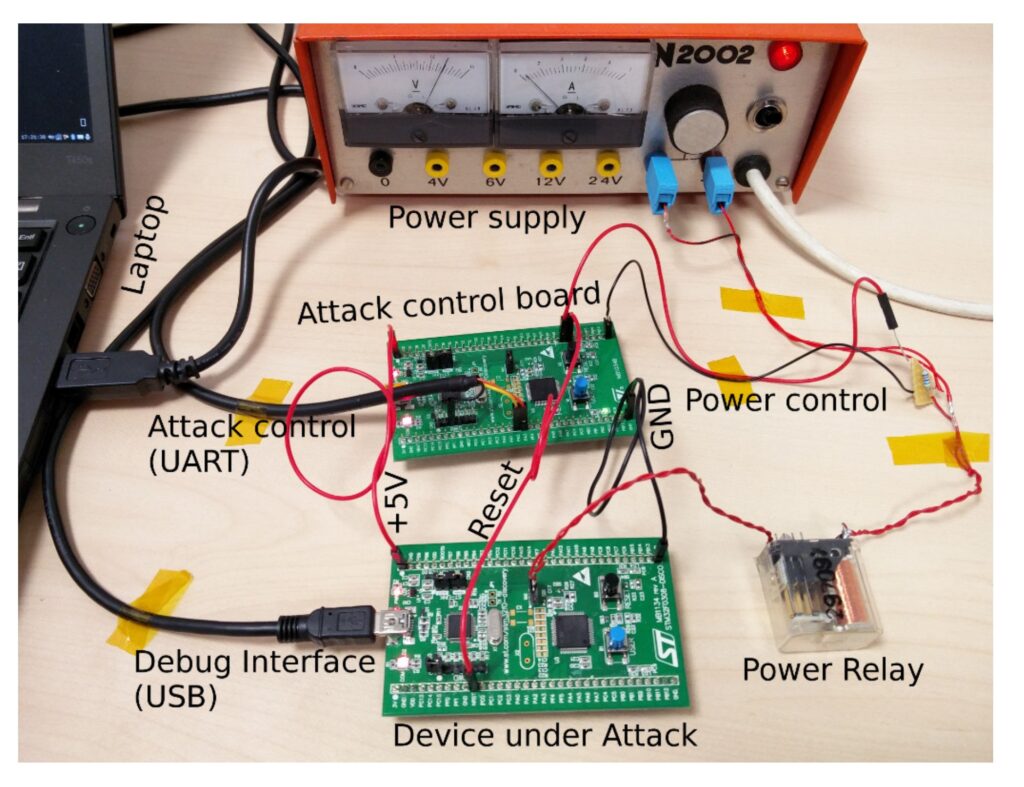
Breaking Down RDP Levels:
STM32 microcontrollers have different levels of protection. Think of it like having three doors – RDP 0, RDP 1, and RDP 2.0.
- RDP 0: This is the default level, and it doesn’t really protect anything. If you connect a special tool called a debug interface, you can access everything in the microcontroller.
- RDP 1: At this level, the debug interface is active, but it puts a limit on accessing the flash memory. Once the debug tool is connected, the flash memory gets locked. No one can read it directly, through DMA, or by executing instructions from it. You can either increase the protection to RDP 2 or decrease it to RDP 0, but if you go down, you lose everything stored in the flash memory.
- RDP 2: This is the maximum protection level. The debug interface is disabled, and you can’t lower the protection level. Despite being the safest, many companies prefer using RDP 1. They don’t completely block the microcontroller because debugging becomes impossible at RDP 2. Also, the STM32f1 series doesn’t support RDP level 2.
Where RDP Lives: The RDP Security Appliance
The level of RDP protection is like a setting saved in the microcontroller’s memory. It’s stored in a specific section called option bytes, using two registers known as RDP and nRDP. These registers act like twins – if one changes, the other follows suit. This redundancy ensures that no one can easily alter the protection level without proper authorization.

Understanding RDP Logic: User Mode and Debug Mode
When it comes to RDP level 1, there are two ways the microcontroller operates: User mode and Debug mode. The User mode is for regular functioning, while Debug mode activates when someone is trying to figure things out using a tool like a debugger. As soon as the microcontroller enters Debug mode, access to the flash is blocked. Trying to read from the flash, as per the manufacturer, should result in a bus error, followed by a Hard Fault interrupt.
In simpler terms, RDP is like the gatekeeper of a tiny computer’s secrets, offering different levels of protection. It ensures that only those with the right permissions can access and modify critical information stored in the microcontroller’s memory.
Cracking the Code: Understanding Cold-Boot Stepping Attack
Imagine a tiny computer that stores its secrets in two places: a locked drawer called FLASH memory and a temporary workspace known as SRAM. When a detective, called a debugger, tries to peek inside, it can only look at the locked drawer (FLASH memory) and not the temporary workspace (SRAM).
Now, here’s where the challenge comes in: Cryptographers, the people who create secret codes, face a problem. The keys to unlock the secrets are briefly stored in SRAM, but it’s like a quick visit – just a few milliseconds.
To overcome this challenge, smart folks developed something called Cold-Boot Stepping (CBS). It’s like taking quick snapshots of what’s happening in that temporary workspace (SRAM) at certain moments.

Let’s break down how CBS works in simple steps:
Step 1: Getting Ready
- Turn it off: Power off the microcontroller. This step is crucial to let the microcontroller read from its flash memory again.
- Set RESET: Before turning it back on, set a special reset mode. This allows the system to start without immediately running any secret codes.
- Power up with RESET: Turn the power back on, ensuring it follows the set RESET conditions.
Step 2: Gradual Start-up
- Start the code: Remove the RESET condition to kickstart the execution of the code.
- Wait for a specific point: Let the code run until it reaches a specific point in its execution.
- Install Reset: Stop the execution by reinstalling the RESET condition. This halts the code but keeps the data in SRAM (temporary memory) intact.
Step 3: Capturing Secrets
- Connect the debugger: Link the microcontroller to a debugger, a tool that helps analyze and understand what’s happening inside.
- Remove the reset signal: With the debugger in control, remove the reset signal. This keeps the microcontroller in a halted state, preventing it from running the code.
- Grab the SRAM content: Take a snapshot of the data stored in SRAM. It’s like capturing a photo of the temporary workspace without letting the microcontroller proceed with its secret operations.
Now, repeat these steps as many times as needed to gather information about what the secret code is up to. The trick here is to precisely control the timing – it’s like having a super-accurate clock.
Just remember, this tricky maneuver requires some special tools to control time accurately. In simpler terms, the CBS attack is like freezing a moment in time to understand what’s going on inside the tiny computer’s brain without letting it spill its secrets.
If you enjoyed this blog and want more, comment to let me know, and I’ll continue. You can also download the original article with all materials and examples provided under the MIT license: Shedding too much Light on a Microcontroller’s Firmware Protection, Download Firmware Under Attack and Firmware Extraction PoC
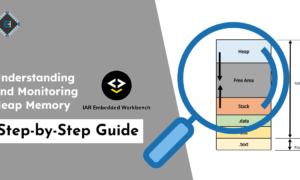
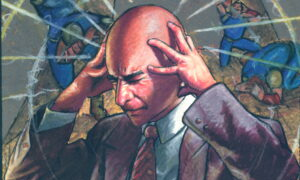
online casino mit paypal
References:
https://shiftlycrew.com/employer/play-online-roulette-for-real-money-top-casino-sites-in-2025/
paypal online casino
References:
https://towerclimbers.work/employer/top-online-casinos-usa-play-for-real-money-today/
casino online paypal
References:
https://jobsspecialists.com/companies/new-online-casinos-in-2025-for-players-in-the-usa/
online casino that accepts paypal
References:
https://werkstraat.com/companies/best-payid-online-casinos-pokies-in-australia-2025/
online american casinos that accept paypal
References:
https://empleoo.net/companies/2025/
paypal casino uk
References:
https://carrefourtalents.com/employeur/best-online-casinos-in-australia-top-casino-sites-for-2025/
Every game on the website has second to none graphics and true-to-life sound effects. Players will certainly appreciate a wide range of payment solutions including cryptocurrencies, fast payouts, tournaments. They can also make a phone call to the number provided in your account. The first step to the verification is to use a casino link that they have sent to your email address.
This territory is a part of the European Union, which means that it has strict rules when it comes to casino security and protection of the players. Apart from the pokies presented by the most famous software providers, there is a plethora od live casino games. Look no further than Casino Rocket, the up-and-coming, exciting gambling site for Australian players. Lately, more and more players prefer accessing their casino of choice via their mobile devices.
References:
https://blackcoin.co/ufo9-casino-your-place-to-play-your-way/
paypal neteller
References:
https://noarjobs.info/companies/paypal-casinos-2025-best-online-casinos-accepting-paypal/
paypal casino canada
References:
https://www.jobexpertsindia.com/companies/15-best-online-casinos-australia-trusted-sites-for-real-money/
online pokies paypal
References:
http://jimiantech.com/g5/bbs/board.php?bo_table=w0dace2gxo&wr_id=1191148
casino mit paypal einzahlung
References:
https://jobstaffs.com/employer/best-paypal-casinos-updated-2025/
paypal casino
References:
http://urikukaksa.com/bbs/board.php?bo_table=free&wr_id=302186
See what the world is watching — from the hottest music videos to what’s popular in gaming, fashion, beauty, news, learning and more. “I use youtube daily for video content. Very useful and great entertainment….” Read more Customers enjoy watching YouTube content on their TVs, appreciating that the platform has everything they need. “An easy and stress-free viewing experience for those who enjoy spending free time on watching funny, scary, and informative videos–and more.” Read more In February 2015, Nintendo agreed to share the revenue with the video creators through the Nintendo Creators Program.
YouTube Premium was originally announced on November 12, 2014, as “Music Key”, a subscription music streaming service, and was intended to integrate with and replace the existing Google Play Music “All Access” service. It offers advertising-free streaming, access to original programming, and background and offline video playback on mobile devices. In 2014, YouTube announced that it was responsible for the creation of all viral video trends, and revealed previews of upcoming trends, such as “Clocking”, “Kissing Dad”, and “Glub Glub Water Dance”. In 2008, all links to videos on the main page were redirected to Rick Astley’s music video “Never Gonna Give You Up”, a prank known as “rickrolling”. YouTube expanded the removal of Russian content from its site to include channels described as ‘pro-Russian’. Russia threatened to ban YouTube after the platform deleted two German RT channels in September 2021.
When a video is uploaded, it is checked against the database, and flags the video as a copyright violation if a match is found. The system, which was initially called “Video Identification” and later became known as Content ID, creates an ID File for copyrighted audio and video material, and stores it in a database. In April 2013, it was reported that Universal Music Group and YouTube have a contractual agreement that prevents content blocked on YouTube by a request from UMG from being restored, even if the uploader of the video files a DMCA counter-notice. In April 2012, a court in Hamburg ruled that YouTube could be held responsible for copyrighted material posted by its users. YouTube’s owner Google announced in November 2015 that they would help cover the legal cost in select cases where they believe fair use defenses apply. From 2007 to 2009 organizations including Viacom, Mediaset, and the English Premier League have filed lawsuits against YouTube, claiming that it has done too little to prevent the uploading of copyrighted material.
References:
https://blackcoin.co/optimal-bluffing-strategy-in-poker/
Skycrown 2’s promotions are tailored to casual and high-roller players alike, so there’s always something to claim. Skycrown 2 also puts players first with its fair play policies, licensed operation, and responsible gambling tools. Let’s explore what makes Skycrown 2 a top choice for players around the world. Check out the latest SkyCrown Reviews to see why more and more players are choosing this top-tier gambling destination! The site looks real — I even thought I was on the original casino I played at months ago.
We managed to talk to an agent via live chat, and she responded instantly and was friendly and helpful, which is why we are very satisfied with the efficiency of the customer support at the casino. Subsequent to playing pokies with real or bonus money, you need to cash out your potential winnings earned at Skycrown Casino. In the table below, we share extensive knowledge of each deposit and withdrawal method at Skycrown Casino, its caps, and processing time. The payments list at Skycrown Casino includes advanced banking alternatives and a wide range of options for Australian players. Climbing the tiers is done by depositing on your favorite pokies and live games, and for each AU$15 you bet, you gain 1 comp point. This demo mode is useful for Aussies who would rather test the gameplay and all the features before depositing real money.
References:
https://blackcoin.co/instant-casino-awaits-a-comprehensive-look/
Yes, please email for further information. Detroit Lions defensive lineman Keith Cooper Jr. (64) taking a photo with a disposable camera during the 2025 media day at the Meijer Performance Center on June 12, 2025 in Allen Park, Mich. (Katie Quinlan/Detroit Lions) Detroit Lions offensive lineman Tate Ratledge (69) during the 2025 media day at the Meijer Performance Center on June 12, 2025 in Allen Park, Mich. (Katie Quinlan/Detroit Lions) Detroit Lions defensive lineman Ahmed Hassanein (61) signing his name during the 2025 media day at the Meijer Performance Center on June 12, 2025 in Allen Park, Mich. (Katie Quinlan/Detroit Lions)
Detroit Lions defensive lineman Marcus Davenport (92) during OTAs at the Meijer Performance Center on May 28, 2025 in Allen Park, Mich. (Jeff Nguyen/Detroit Lions) Detroit Lions defensive lineman Aidan Hutchinson (97) during OTAs at the Meijer Performance Center on May 29, 2025 in Allen Park, Mich. (Jeff Nguyen/Detroit Lions) Detroit Lions offensive lineman Gunner Britton (78) during an NFL football game against the Houston Texans on Saturday, Aug. 23, 2025 in Detroit. Detroit Lions defensive lineman Myles Adams (66) during an NFL football game against the Houston Texans on Saturday, Aug. 23, 2025 in Detroit.
Detroit Lions tackle Dan Skipper (70) and Detroit Lions offensive lineman Tate Ratledge during offseason workouts at the Meijer Performance Center on May 12, 2025 in Allen Park, Mich. (Jeff Nguyen/Detroit Lions) Detroit Lions offensive lineman Tate Ratledge during offseason workouts at the Meijer Performance Center on May 14, 2025 in Allen Park, Mich. (Jeff Nguyen/Detroit Lions) Detroit Lions offensive lineman Tate Ratledge during offseason workouts at the Meijer Performance Center on May 13, 2025 in Allen Park, Mich. (Jeff Nguyen/Detroit Lions) Detroit Lions offensive lineman Tate Ratledge (69) during offseason workouts at the Meijer Performance Center on May 15, 2025 in Allen Park, Mich. (Jeff Nguyen/Detroit Lions) Detroit Lions offensive lineman Tate Ratledge (69) during OTAs at the Meijer Performance Center on June 3, 2025 in Allen Park, Mich. (Jeff Nguyen/Detroit Lions) Detroit Lions offensive lineman Tate Ratledge during rookie minicamp at the Meijer Performance Center on May 9, 2025 in Allen Park, Mich. (Jeff Nguyen/Detroit Lions)
References:
https://blackcoin.co/parkview-funeral-home-walker-street-41-casino/
We carefully analyse all bonuses before adding them to our site to ensure they have fair and transparent user terms. After all, you can just sign up to the site using our exclusiveStake.us promo codeDEADSPIN and get 56 Stake Cash, 560,000 Gold Coins and 5% rakeback across your first 30 days. It’s remarkably easy to get Sweeps Cash with no deposit required. You can then use your bonus towork toward redeeming real-world prizes.
Paysafecard is a prepaid voucher system that allows you to deposit funds without requiring a bank account or card. You can chat with professional dealers and immerse yourself in classic table games, streamed live from professional studios that replicate the look and feel of a real casino. They range from classic titles with a fixed number of paylines to modern Megaways slots offering up to 117,469 ways to win on each spin.
We feature casinos that offer tested games, secure encryption, and full licensing. If you are looking for the best value sign-up offer possible, we recommend choosing a wager-free bonus or at least checking out the lowest wagering bonuses you can find. If you are looking to test out a number of new casinos before spending, you can sign up for multiple offers and see which one you like the most.
References:
https://blackcoin.co/boho-casino-review-your-ultimate-guide/
Gizmo Casino Deutschland
References:
https://online-spielhallen.de/beste-online-casinos-deutschland-top-10-nov-2025-2/
Wenn Spieler ihre bevorzugten Wettbewerbe spielen, sammeln sie Punkte, die in Boni umgewandelt oder für den Kauf von Artikeln aus dem Casino-Shop verwendet werden können. Von traditionellen Tischspielen bis hin zu innovativen Spielautomaten finden Spieler mit Sicherheit etwas, das ihrem Spielstil entspricht. Mit seinem Schwerpunkt auf Kundenzufriedenheit hat sich StarGames Casino als eine spielerorientierte Plattform etabliert, die ihre Nutzer schätzt und unterstützt.
Das Filtern nach Volatilität, Anbieter oder begehrten Bonusrunden ist unkompliziert und stellt sicher, dass sowohl Anfänger als auch erfahrene Spieler spannende Erlebnisse finden. Die benutzerfreundliche Oberfläche bietet Auswahlmöglichkeiten, die den Benutzern die Auswahl erleichtern, was das Engagement und die allgemeine Zufriedenheit steigert. Aktivieren Sie, wenn möglich, die Zwei-Faktor-Authentifizierung, um jede Anmeldung und Geldüberweisung noch sicherer zu machen. Um die Risiken zu verringern, wählen Sie ein sicheres Passwort und verwenden Sie niemals dieselben Anmeldeinformationen auf mehr als einer Website. Die Einrichtung eines sicheren Kontos in der Casino of Gold-App ist einfach und trägt dazu bei, Ihre privaten Daten zu schützen und gleichzeitig die Verwaltung Ihrer Zahlungen zu vereinfachen.
Durch konsequente Nutzung der Zwei-Faktor-Authentifizierung und sichere Aufbewahrung Ihrer Backup-Codes schützen Sie Ihr Konto vor 99% aller Angriffe. Der https://online-spielhallen.de/casino-of-gold-erfahrungen-ein-detaillierter-blick-auf-meine-spielreise/ ist weitaus mehr als ein simples Anmeldetool – er ist die Basis für ein sicheres, profitables und langfristig genießbares Spielerlebnis. Bei Stornierungen oder Rückfragen nutzen Sie diese Nummer als ersten Support-Bezugspunkt.
Bereits unmittelbar nach der Registrierung gibt es vom Anbieter einen Willkommensbonus im Wert von einer Million Spielchips. Natürlich ist es immer spannend, in einem Casino-Spiel zu spielen, aber manchmal kann es schwierig sein, genügend Chips zu sammeln, um euer Spielerlebnis optimal zu gestalten. Zudem bietet dir das Huuuge Casino auch Jackpot-Titel und Tischspiele wie Roulette oder Black Jack.
Ihr könnt so gemeinsam neue Spielstufen freispielen, Events für das Team sichern oder vollkommen neue Games freischalten. Es gibt keinerlei Zweifel daran, dass du im Huuuge Casino seriös spielen kannst. Möchtest du mit einem Endgerät von Android spielen, kannst du die mobile Version im Google Playstore laden.
Regelmäßig zugeschoben wird dir eine neue Ladung Chips zum Beispiel durch den sogenannten Betty Bonus. Am Desktop ist die Teilnahme am Spielangebot ausschließlich über das soziale Netzwerk von Facebook möglich. Spürbar ist das auch beim Blick auf die Bonusangebote, denn von diesen warten hier gleich mehrere auf dich. Mit Bonusangeboten und Gutscheinen kennt sich das Huuuge Casino bestens aus.
References:
https://online-spielhallen.de/jackpot-de-slots-casino-login-dein-weg-zum-spielspas/
Manche Freispiele gelten nur für bestimmte Slots, andere haben eine kurze Gültigkeit. Zudem bietet die Lemon Lottery eine täglich ein kostenloses Los mit der Chance auf Boni und Freispiele, welche deinem Spielerkonto direkt gutgeschrieben werden. Auf höheren Rängen wie Goldene Rüstung erhältst du wöchentlich 115 % Bonus plus 70 Freispiele auf Book of Ra Deluxe. Im Test war meine Apple Pay Einzahlung innerhalb von einer Minute auf meinem Spielerkonto und auch meine Freispiele ohne Einzahlung waren sofort zum Spielen bereit. Der 20 Euro ohne Einzahlung Bonus gilt nur für diese Menge; möchte man mehr Geld erhalten, muss man dieses zusätzlich einzahlen. Neben dem Online Casino 20€ Bonus ohne Einzahlung gibt es auch andere Werte und Vorteile, die man als Kunde in Deutschland erhalten kann.
Damit du optimal vorbereitet bist, solltest du unsere Bonusberichte lesen. Aber du musst schon viel Pech haben, um am Ende ganz ohne Echtgeld auf dem Konto dazustehen. Aber wenn du die Chance hast, solltest du zugreifen und deinem Glück eine Chance geben.
References:
https://online-spielhallen.de/merkur-online-casino-willkommen-aktuelles/
Good day! I simply wish to give you a huge thumbs up for the excellent info you’ve got here
on this post. I will be coming back to your website for
more soon.
Frumzi Willkommensbonus
References:
https://online-spielhallen.de/pistolo-casino-login-ihr-tor-zur-welt-des-online-glucksspiels/
Howdy! Do you use Twitter? I’d like to follow
you if that would be okay. I’m undoubtedly enjoying your blog and look forward to new updates.
Замечательное сайт ставок, продолжайте в том же духе. Респект!
http://www.plazoo.com/
Yes! Finally someone writes about Shop now on eBay.
hgh bulking cycle
References:
hgh only cycle (https://sciencebookmark.space/item/327864)
how much hgh to take a day for bodybuilding
References:
hgh before and after photos (https://motionentrance.edu.np/profile/orangebulb7/)
steroid injections bodybuilding
References:
https://sithcom.de/margaritolayco
legal steroids safe
References:
https://likemochi.com/@gabriellahasan?page=about
steroid stacks for mass
References:
https://helpme.one/bd/question/tution/
novice steroid cycle
References:
http://www.archiv.kho.cz/index.php/akce/zobraz/26
I loved as much as you’ll receive carried out right here. The sketch is tasteful,
your authored subject matter stylish. nonetheless,
you command get got an nervousness over that you wish be delivering the following.
unwell unquestionably come further formerly again as exactly
the same nearly a lot often inside case you shield this increase. https://Azurslotcasinoinusa.wordpress.com/
CJC 1295 emerges as a priceless asset for individuals striving to harmonize their hormonal equilibrium and realize focused health and fitness aims. With its 29 amino acids, CJC 1295 orchestrates a controlled and sustained elevation of GH production within the physique. Selecting a reliable supplier like Xcel Peptides is paramount to the protection and success of analysis. Their unwavering dedication to product quality, purity, and customer satisfaction makes them an excellent selection for buying sermorelin and CJC-1295 on-line. Thus, sermorelin is best administered in the night when following a once-daily protocol or early in the morning and earlier than bed when following a twice-daily administration protocol. CJC-1295 and sermorelin have each been administered as subcutaneous injections in analysis settings.
Moreover, analysis suggests its potential in combating growing older processes and promoting holistic well-being. As a end result, CJC-1295 also seems to have a higher GH and IGF-1 stimulating capability, as measured in test topics. On the other hand, sermorelin is better researched and has even held FDA approval to be used in children with growth hormone deficiency. It’s essential to note that the FDA has not reviewed the peptide for human use, and its security has not been tested in large-scale medical studies. The solely long-term trial was discontinued due to a case of fatal myocardial infarction, deemed unrelated to CJC-1295 itself 9. Similar to the security data on sermorelin, the most commonly reported side effects from CJC-1295 therapy are injection web site reactions. Continue reading to uncover up-to-date scientific findings on the two peptides’ mechanisms, structural differences, potential unwanted effects, and more.
Semax increases BDNF and helps neuroplasticity for improved focus and memory, whereas Selank modulates GABA and serotonin to scale back stress without sedation. Nonetheless, it’s essential to remember that outcomes can vary, and this remedy ought to at all times be undertaken with correct medical supervision. Long-term use must be carefully monitored by a healthcare skilled to ensure ongoing security and efficacy.
Each of those peptides, besides increasing fat loss and muscle progress, also aid in boosting endurance and making you feel stronger altogether. It is really helpful to use a hundred mcg of GHRP-6 and a hundred and fifty mcg of CJC 1295 per day for maximum results. They all play in the identical sandbox—they’re a part of the expansion hormone secretagogue family—but each one works slightly in one other way. And relying in your targets (fat loss, muscle retention, anti-aging, sleep, healing), some of these shine greater than others.
By upregulating GH production, sermorelin additionally results in an increase in IGF-1 levels. The longest and most notable scientific trial on sermorelin’s anabolic potential lasted sixteen weeks and included 19 elderly subjects receiving 10mcg/daily 17. This peptide mimics the exercise of the ghrelin hormone, secreted by the stomach, to trigger the pituitary gland to secrete the growth hormone.
IV Vitamin Remedy (hereafter referred to as the “http://oa.sccehui.com:6101/violavancouver/6259284/wiki/Mixed-Therapies%3A-Sermorelin-With-Ipamorelin”) helps the HONcode initiative to enhance the quality of medical and well being information out there on the world extensive net. Adding Tesamorelin to the combination can provide more focused fat discount and additional stimulate GH, particularly useful for people battling metabolic resistance or cussed belly fat. Nonetheless, this is the place sensible cycling and medical steering turn out to be essential. Utilizing all three together requires precision to keep away from GH receptor desensitization or extreme IGF-1 levels.
Ipamorelin is a synthetic peptide hormone categorized as a growth hormone secretagogue — which means it stimulates your body to release extra of its own pure development hormone (GH). It belongs to the GHRP (Growth Hormone Releasing Peptide) household however is taken into account one of the most selective and well-tolerated choices obtainable right now. The two peptides Ipamorelin and CJC-1295 are sometimes thought-about by people looking for potential advantages associated to development hormone (GH) release. Ipamorelin has proven potential in promoting muscle mass progress, growing bone density, aiding in physique fats loss, and a powerful immune system. The neurobiological impact of the cjc 1295 ipamorelin peptide remains an open and interesting query. We know Ipamorelin can improve slow-wave sleep, however does the mixture affect temper, reminiscence, or complicated cognitive function over the long term in analysis models? Giant animal fashions, similar to swine or canines, are often used when the analysis question requires a physiology closer to that of people, notably in studies associated to surgery or trauma restoration.
CJC 1295’s longer half-life permits for less frequent dosing and potentially more secure development hormone levels over time. On the opposite hand, Sermorelin’s shorter length of action might extra closely mimic the physique’s pure growth hormone release patterns. The alternative between CJC 1295 and Sermorelin usually is determined by particular person goals, preferences, and responses to remedy.
If you are an athlete subject to anti-doping guidelines, ipamorelin is prohibited always. A comparison of GHRP-2, GHRP-6, and Ipamorelin reveals distinct secretion mechanisms and therapeutic potential, offering diverse options for patients looking for development hormone modulation. The tangible benefits of Ipamorelin administration are evident in its direct interplay with Growth Hormone-R (HGH-R) receptors, showcasing its potential therapeutic value and physiological enhancements.
Deciding On the appropriate development hormone secretagogue entails contemplating elements such as GHRP specificity, desired effects on the physique, urge for food modulation, and individual responses in patients. Ipamorelin and Sermorelin exhibit distinct variations in their mechanisms of action, significantly relating to progress hormone secretion patterns, body weight effects, and urge for food regulation. Sermorelin plus Ipamorelin show quite secure to make use of however include a couple of unwanted side effects. The most frequent reactions occur at injection spots where users notice redness along with slight swelling or ache. A variety of individuals deal with headaches next to episodes of dizziness or face flushing. Ipamorelin sometimes makes folks really feel additional hungry in addition to Sermorelin causes sleep issues for sure customers. These compounds turn out much safer than lab made progress hormone however really want a doctor’s supervision.
Analysis peptides are quick chains of amino acids which are linked by peptide bonds. They vary from between two and fifty amino acids in size and fall beneath many alternative categories. Some peptides are isolated from pure sources and some are made artificially. Examine trusted providers, pricing, safety requirements, and availability to search out affordable, dependable options for weight reduction support. We supply hormone optimization for men and women to handle fatigue, temper modifications, weight acquire, and other symptoms of hormonal imbalance. Our bioidentical hormone replacement applications are personalised to restore optimum ranges and assist general vitality. If you’ve spent any time in the wellness area, you’ve probably heard the thrill about peptides.
The benefits of utilizing Sermorelin and Ipamorelin primarily focus on stimulating pure progress hormone manufacturing, which might enhance overall health and wellness. Each peptides assist increase lean muscle mass, reduce physique fats, and improve restoration after exercise. Additionally, Sermorelin and Ipamorelin support better sleep quality, improve cognitive perform, and promote bone density. As natural development hormone stimulators, they’re thought-about safer options to artificial growth hormone therapies, providing anti-aging benefits without the dangers of direct hormone substitute. At our clinic, Dr. Kumar makes a speciality of superior peptide therapy protocols that stimulate focused GH release and promote metabolic benefits, together with improved skin elasticity, fats loss, and tissue therapeutic.
It interacts with the ghrelin receptors within the pituitary gland to spice up GH ranges. Ipamorelin and Sermorelin exhibit variations of their genetic make-up and mechanisms of stimulating progress hormone manufacturing, resulting in distinct results on the physique. Via this precise mechanism of action, Sermorelin aids in enhancing muscle mass, decreasing body fats, improving bone density, and boosting total vitality ranges.
Although both peptides are meant to imitate the body’s pure progress hormone-releasing processes, they do so through distinct mechanisms. Both https://git.yuhong.com.cn/mayalaby909939 and ipamorelin stimulate pure development hormone—but they serve completely different wants. The best choice comes down to your timeline, well being goals, and the way your body responds to therapy. Factors to suppose about embody therapy targets (anti-aging vs. muscle gain), aspect effect tolerance, injection frequency, and particular person well being standing. Ipamorelin could additionally be better for focused fats loss and muscle recovery, while Sermorelin is healthier for constant hormone assist and aging-related symptoms.
Both Ipamorelin and Sermorelin successfully elevate HGH ranges, albeit by way of distinct mechanisms that focus on completely different pathways within the pituitary glands to stimulate hormone manufacturing. Some people might encounter redness, swelling, or irritation at the injection web site, which usually resolves by itself. If these reactions persist or worsen, it’s critical to seek medical guidance for correct evaluation and administration. Although Ipamorelin is generally considered secure, potential unwanted effects could embrace hormone imbalances and minor injection site reactions. In this text, we will explore the differences between Sermorelin and Ipamorelin, including their genetic makeup, effects on HGH levels, and period of HGH enhance. In summary, each sermorelin and ipamorelin show clear potential for the therapy of hypogonadism in males and the lack of obtainable data opens alternatives for future investigation. Based Mostly on knowledge from ipamorelin’s discontinued scientific trials, researchers concluded that this peptide was “well-tolerated” at doses of “0.03-mg/kg twice day by day for up to 7 days” 8.
These peptides stimulate growth hormone release, enhancing physique composition, energy, and bodily efficiency. For males over 40, peptides like Sermorelin and Ipamorelin are popular decisions to counteract age-related decline in growth hormone manufacturing. These peptides support muscle mass, fat loss, pores and skin well being, and energy ranges, addressing widespread aging issues. A personalised peptide therapy plan can optimize advantages primarily based on individual well being status and targets. Peptide remedy uses peptides like Sermorelin and Ipamorelin to stimulate growth hormone production and struggle aging. Sermorelin, a progress hormone releasing hormone (GHRH) analog, stimulates the pituitary gland to release growth hormone. Peptide therapy restores natural GH manufacturing, enhancing muscle progress, immune operate, and total well being.
General, these peptides promote a sense of well-being by restoring natural development hormone ranges. The pure production of HGH receives help from peptides which facilitates better life quality regardless of minimal unwanted facet effects. These peptides stimulate HGH manufacturing primarily when someone is sleeping deeply whereas additionally sustaining stable hormone ranges after medical remedy.
Conversely, fragmented sleep, shift work, or untreated sleep apnea can disrupt GH dynamics and restrict the effect of secretagogues. Addressing sleep hygiene, circadian regularity, and apnea (if present) often strikes the needle greater than peptide dosing tweaks. With Out the best inputs—adequate protein, resistance coaching, sufficient sleep, and applicable timing—its sign might not translate into meaningful adaptations. As A Outcome Of high quality and purity differ exterior regulated trials, product choice and verification also matter. Along with weight gain, people may experience delicate reactions at the injection site, corresponding to redness or swelling.
The peptide has shown efficacy in treating skin situations corresponding to psoriasis and pimples by reducing inflammation and accelerating the therapeutic course of. Its capacity to enhance pores and skin well being extends beyond beauty advantages, providing therapeutic reduction for patients affected by persistent skin issues. This has led to elevated curiosity in KPV as a flexible treatment choice in both scientific and aesthetic dermatology. Research shows KPV works anti inflammatory via modulation of key inflammatory pathways. This way the peptide can modulate immune responses with out broad immunosuppression, doubtlessly sustaining immune function while addressing inflammatory states.
They are sometimes part of targeted therapies to hurry wound healing scale back an infection. Moreover, some peptides may also possess properties that assist velocity wound healing reduce infection, which could be helpful in post-surgical restoration. Researchers proceed to discover various peptides that not only target cancer cells but additionally speed wound healing scale back an infection to enhance overall patient outcomes. KPv peptide probably refers to the similar therapeutic applications as KPV, focusing on wound therapeutic, anti-inflammatory effects, and potential treatments for conditions like ulcerative colitis and pores and skin problems. The drastic inflammatory response in such situations, which includes the infected mucosal layer, can be mitigated by the anti-inflammatory properties of KPv peptide. By concentrating on the inflamed mucosal layer and the drastic inflammatory response, KPv peptide aids in lowering the severity and signs of ulcerative colitis and skin disorders. The infected mucosal layer and the drastic inflammatory response are key factors in the effectiveness of KPv peptide in these therapeutic purposes.
Studies also point out it could promote mucosal healing, help gut well being, and ease IBD symptoms. Its anti-inflammatory effects additionally profit skin circumstances, lowering irritation and restoring stability. Research on heart transplantation shows it can modulate inflammatory responses, potentially enhancing outcomes. Moreover, its role in treating acute lung harm highlights its versatility. Peptides used for colon cancer therapy might embrace these concentrating on specific receptors or pathways involved in cancer cell development, angiogenesis, or immune response modulation.
Peptide.ltd as an expert producer of KPV powder, present KPV raw powder in bulk, and provide custom peptide synthesis service. It doesn’t simply block one cytokine; it moderates the entire inflammatory cascade earlier than it absolutely begins. Its primary action is to interrupt a crucial signaling pathway that drives irritation. Professional-grade merchandise adhere to the strictest standards for purity and potency, and use the highest-grade components obtainable. KPV Ultra has been formulated right into a peppermint-flavored liquid spray to realize speedy absorption.
Whereas not bottled within the USA, each batch is examined right here to verify accuracy and purity. Our Certificates of Evaluation verify that merchandise meet the listed specifications. Another research found that KPV accelerates corneal wound healing, with treated corneas totally healing inside 60 hours, compared to slower healing within the placebo group. The therapeutic seems linked to nitric oxide (NO) exercise, as its effects had been blocked by a nitric oxide synthase inhibitor (l-NAME).
Collagen dressing with included GHK resulted in sooner wound contraction and better glutathione and ascorbic acid levels5. Buy KPV Peptide online from SimplePeptide.shop and experience the trusted peptide that combines science with pure healing. Obtain a healthier intestine, calmer skin, and balanced immunity, all from the comfort of your house. By supporting the physique at a mobile degree, KPV Peptide delivers targeted aid and overall wellness advantages with correct use.
It enters the nucleus of the cell and, as soon as there, can inhibit the interplay of inflammatory substances and molecules. In addition to its anti‐inflammatory impact, KPV also has antimicrobial results against pathogens similar to S. Yes, KPV peptide has proven promising leads to treating inflammatory bowel ailments (IBD) like Crohn’s diseaseand ulcerative colitis. It works by inhibiting proinflammatory cytokines and modulating inflammatory pathways, reducing irritation without suppressing the immune system. Core Peptides provides a reliable injectable KPV solution for these dealing with chronic irritation or gut well being issues. In some instances, intravenous (IV) administration of KPV peptide may be used, particularly in additional severe circumstances of continual inflammation or immune system problems. IV administration ensures the peptide reaches the bloodstream immediately, providing rapid aid from irritation.
When it involves administering KPV peptide, the correct dosage is crucial for attaining optimal outcomes, relying on the condition being handled. KPV peptide can be administered in varied types, together with orally, topically, or through injections, each with its personal dosage recommendations. KPV peptide is usually considered secure when administered by a healthcare supplier. Facet effects are minimal and often restricted to gentle digestive points when taken orally, or slight irritation when utilized topically. The oral capsules are excellent for every day use, providing an easy and reliable resolution if you’re managing inflammatory circumstances.
This designation permits the use of this chemical for in-vitro laboratory testing and experimentation only. This product isn’t a drug, meals or beauty and will not be misbranded, mislabeled or misused as such. The company has strict policies on the usage of their products and helps researchers who need legitimate analysis materials. Lab research present KPV can enter cells and reach nuclear compartments the place it may interact with inflammatory signaling molecules. This intracellular motion is effective in each acute and continual inflammatory fashions. Analysis additionally shows the compound can limit neutrophil migration and reduce colonic infiltration in experimental settings. All Sports Activities Know-how Labs peptides are third-party tested by MZ Biolabs, an unbiased laboratory based in Arizona.
References:
https://www.musicsound.ca/harrissaville6
best bulking steroids
References:
https://platform.giftedsoulsent.com/celestad853544
gnc depression
References:
http://lovewiki.faith/index.php?title=lauritzenzachariassen8916
anabolic steroids description
References:
https://kayesbamusic.com/madeleineeberl
where to get trenbolone
References:
https://stareanconsulting.com/ipamorelin-cjc-1295-real-before-and-after-outcomes-cycle-guide/
drugs to build muscle fast
References:
https://urlscan.io/result/0199c86e-aa7e-7729-9b53-19095030cd12/
animal supplement stacks
References:
https://lius.familyds.org:3000/rosalina18w079
synthol steroids
References:
https://jobs.askpyramid.com/companies/sermorelin-and-ipamorelin-a-potent-peptide-stack/
allen shop steroids
References:
https://www.argfx1.com/user/lawgolf5/
buying real steroids
References:
https://gitea.quiztimes.nl/lanoramccray6
long term steroid use effects
References:
https://itapipo.ca/nikistephensen
anabolic.com
References:
https://likeminds.fun/read-blog/69296_dianabol-tablets-essential-guide-for-first-time-buyers-and-safe-usage.html
winstrol or anavar
References:
https://ajarproductions.com/pages/products/in5/answers/user/tulipsudan4
anabolic steroid weight loss
References:
https://endpiano8.bravejournal.net/dianabol-dbol-cycling-optimal-plans-for-both-newbies-and-experienced-users
anavar cost
References:
https://www.google.com.uy/url?q=https://www.valley.md/anavar-dosage-for-men
steroids are good
References:
https://schoolido.lu/user/silicaalley7/
real anavar pills
References:
https://doc.adminforge.de/NxEJw7vIRmaAu2E3lHnlBQ/
dianobol effects
References:
https://qa.gozineha.ir/user/luteoutput0
alternative to steroids for bodybuilding
References:
https://md.darmstadt.ccc.de/YVxbwEAcSXmggzOFO_3uug/
spawn test booster
References:
definition of steroid (https://speedy-hires.com/employer/a-closer-look-at-the-combination-of-cjc-1295-and-ipamorelin)
Great post. I was checking continuously this blog and I’m
impressed! Very helpful information specially the last part :
) I care for such information much. I was seeking this particular info for a long
time. Thank you and good luck. https://kobplanrealty.com/author/janinaabate548/
where to order testosterone online
References:
what is the best steroid stack (https://noticias-sociales.space/item/404741)
legal weight gain steroids
References:
https://rocketgame.site/@dorcaschin9214
steroids like supplements
References:
anadrol steroid pills [https://gitlab.oc3.ru/u/arronmetzger00]
pro bodybuilder steroids
References:
Bulking Cycle Stack [http://inori.s57.xrea.com/ss/photo.cgi?mode=res&resno=90144]
steroid benefits
References:
https://nuhweh.com/landondow04327
supplements to build muscle fast gnc
References:
https://theindievibes.com/charmainhawtho
ultimate muscle supplement review
References:
does ritalin stunt growth – https://tayartaw.kyaikkhami.com/roger99h132077,
I relish, cause I discovered exactly what I used to be looking for.
You have ended my four day lengthy hunt! God Bless
you man. Have a nice day. Bye
Way cool! Some extremely valid points! I appreciate you writing this write-up
plus the rest of the website is extremely good.
strongest legal supplement for building muscle
References:
https://intensedebate.com/people/parcelporter0
cjc 1295 ipamorelin dosage calculator online
References:
https://heres.link/pfbcamilla2720
ipamorelin bloating
References:
https://cannabisjobs.solutions/companies/6-months-on-cjc-1295-ipamorelin-here-is-what-happened/
cjc 1295/ipamorelin side effects
References:
sermorelin vs ipamorelin Cjc 1295 (https://date4you.de/@jennygreenup88)
ghrp-6+cjc-1295+ipamorelin
References:
https://topbookmarks.site/item/462732
bpc157+tb500+cjc1295+ipamorelin
References:
https://doc.adminforge.de/sL1Fi9h-QDyvTc9SzrcFMw/
The mosquito repellent system has a built-in 1200 mA battery. It could work continuously for over 8 hours when fully charged. Even if there isn’t a energy supply in the sector, the SKYTONE mosquito repellent machine might be used too. Just Spin the change to simply eliminate mosquitoes. Different from conventional mosquito elimination, SKYTONE adopts harmless 368 mild waves to remove mosquitoes with physical control, which could better protect you and your family. Mosquitoes disappear immediately, giving children and pets a greater entertainment atmosphere. Based on the habits of mosquitoes, the purple LED of the bug zapper can precisely launch the ultraviolet light wave of about 368nm, and mosquitoes will mechanically rush to the electric internet and be killed. Buzz B-Gone The mosquito and fly zapper can protect you and your loved ones from nasty bugs and bites. It is a small, careful, and nearly silent error-cleaning device. Don’t use the bug zapper outdoors. It’s designed for indoor use, offering you and your loved ones with error-free dwelling life. The operation is simple and broadly used: simply plug within the plug, press the button,it’s a http://fsianp04.nayaa.co.kr/bbs/board.php?bo_table=sub05_03&wr_id=104054 mosquito entice, the mosquito killer can work with out noise! Kill bugs by physical means without any chemical or nasty factor. Quick, peaceable, and effective, can be utilized round kids and pets. Just for you and your loved ones.
fragment 176-191+mod grf 1-29+ipamorelin mix
References:
https://globelancer13.com/employer/ipamorelin-cjc-1295-without-dac-blend-nasal-spray/
effects of ipamorelin
References:
https://git.nusaerp.com/earnestb288943
ipamorelin definition nci drug dictionary
References:
cjc-1295 with ipamorelin anti-aging peptide; https://onism-eg.com/employer/can-you-stack-tesamorelin-ipamorelin-and-cjc-1295/,
ipamorelin visceral fat
References:
ipamorelin clinical trial growth hormone – https://jobszimbabwe.co.zw/companies/a-closer-look-at-the-combination-of-cjc-1295-and-ipamorelin/,
ipamorelin acetate itchy
References:
Ipamorelin Tablets (https://tinyurl.ee/hassiefaulding)
My brother suggested I might like this blog. He was
totally right. This post truly made my day. You cann’t imagine
just how much time I had spent for this information! Thanks!
It’s enormous that you are getting ideas from this articxle as well as from our dialogue made at this
place. https://www.04637.com.ua/list/530660
Hey! I know this is kinda off topic however , I’d figured I’d ask.
Would you be interested in exchanging links or maybe guest writing a blog arficle or vice-versa?
My website addresses a lot of the same topics as yours aand I think we could greatly
benefit from each other. If yoou happen to be interested feel free to send
me ann e-mail. I loik forward to hearing from you! Great
blog by the way! https://glassi-greyhounds.Mystrikingly.com
bulking stacks supplements
References:
fda Approved Steroids (https://gitea.marvinronk.com/angelohobler89)
hgh x2 gnc
References:
https://www.brighthealthcareservices.co.uk/employer/hgh-10iux-10-cartridge-1x-pen-beligas-on-line-kaufen-preis-708-00-in-deutschland/
Online casinos have better odds for table games, I think.
Stop by my web site; https://elliothyodt.tdlwiki.com/1602510/savaspin_no_further_a_mystery
dianabol dosage cycle
References:
https://md.td00.de/HzhTP-iHSDGai5Bs_0doCw/
post cycle therapy for dianabol
References:
https://pad.stuve.uni-ulm.de/FvXFLh6LSbujMrrZjfpTCA/
Great post. I used to be checking constantly this weblog and I am impressed!
Extremely helpful info particularly the closing phase 🙂 I take care of
such information a lot. I was seeking this particular information for
a long time. Thanks and best of luck.
Du kannst das durch eine LowCarb Ernährung erreichen.– ein weiterer Weg ist der sinnvolle Einsatz von Sporternährungs Produkten wie Arginin, D-Asparaginsäure, and so forth. Sofern kein signifikanter dauerhafter Mangel an Wachstumshormonen vorliegt, besteht aus medizinischer Sicht kein Grund dazu, auf eine entsprechende Therapie zu pochen. Um deinen HGH-Spiegel also dennoch optimieren zu können, ohne dabei auf die hierzulande illegale Hilfe der Chemie zurückgreifen zu müssen, stehen dir prinzipiell zwei Wege zur Auswahl. Erstens, hartes Krafttraining und zweitens, eine ausreichende Menge an Schlaf. Dass durch hartes Coaching vermehrt Wachstumshormone ausgeschüttet werden belegen sogar zahlreiche Studien renommierter Universitäten. Darüber hinaus spielt, wie bereits angesprochen, der Schlaf eine entscheidende Bedeutung im Bezug auf die Wachstumshormonausschüttung. Wissenschaftler fanden diesbezüglich heraus, dass Wachstumshormone wie HGH insbesondere während der Tiefschlafphase in besonders großen Mengen ausgeschüttet werden.
Mit ein paar gezielten Anpassungen in deinem Alltag kannst du die natürliche Ausschüttung des Wachstumshormons spürbar anregen. Über den Botenstoff IGF-1 fördern sie gezielt den Muskel- und Gewebeaufbau, blockieren dabei Myostatin, ein Protein, das Muskelwachstum hemmt. “Ein gesunder Mensch ohne Hormonmangel baut durch HGH nicht wie von Zauberhand Muskeln auf – und verbrennt auch nicht magisch Fett”, stellt Prof. Weber klar. Wenn du nachts schläfst, läuft dein Hormonhaushalt auf Hochtouren. Die Hypophyse – eine etwa kirschkerngroße Drüse an der Schädelbasis – schüttet dabei unter anderem das Wachstumshormon HGH aus. Das Wachstumshormon besteht aus 191 Aminosäuren und zirkuliert über die Blutbahn durch den Körper.
Schon vor dieser Entdeckung, war bekannt, dass eine Substanz aus dieser Drüse, für das Wachstum nahezu sämtlicher Gewebe in der Kindheit, verantwortlich ist. Erfahren Sie mehr, warum bei einer Wachstumshormon-Einnahme pro Tag, aus mehreren Gründen häufig Vorsicht geboten ist(1)(2). Insgesamt handelt es sich hier um reine Erfahrungswerte seitens Dave Palumbo. Es wird in keinem Fall zu einer Einnahme geraten oder diese empfohlen, da dies schwerwiegende gesundheitliche Risiken mit sich bringen kann. Thorsten Onno Bender, und meine Tätigkeit in der flugmedizinsichen Untersuchungsstelle der Charité Berlin besser kennenlernen. Sie erfahren nicht nur Adresse und Öffnungszeiten, sondern können sich auch über meine Behandlungsschwerpunkte informieren.
Das wiederum ist der Grund, warum sich überhaupt Menschen, Wachstumshormone aus dem Internet künstlich zuführen, die sie eventuell per E-Mail bestellt haben. HGH aktiviert IGF-1, das sich positiv auf den Aufbau von Eiweiß in der Muskulatur auswirkt. Es handelt sich somit um eine indirekte HGH-Wirkung, die vom insulinähnlichen Faktor IGF-1 vermittelt wird. Bei einem Mangel an GH wird Fett aufgebaut und der Blutfettanteil steigt. Bei einer angemessen Substitution von HGH erfolgt demgegenüber ein positiver Einfluss auf die Lipide.
Der Unterschied zwischen Ihrem alten und neuen Selbst ist signifikant, und die Vorteile, die Sie durch die Verwendung des Produkts erhalten, werden auf ein Niveau von nahezu Perfektion verstärkt. Sie bekommen einen durchtrainierten und gut gebauten Körper mit Fett in ausreichender Menge und an den richtigen Stellen. Sie haben keine Lust mehr, ins Fitnessstudio zu gehen, da sich die Erholungszeit erheblich verkürzt hat und das Energieniveau so weit gestiegen ist, dass Sie während der Trainingseinheiten mehr leisten können. Sie sind jetzt auf halbem Weg durch den Behandlungsprozess, und durch die Zeit, die Sie zu diesem Stadium, die Veränderungen sind ausgeprägt. Wir raten Ihnen, gesunde Mahlzeiten und Sport in den Behandlungsplan zu integrieren, um beispielhafte Ergebnisse zu erzielen. Wenn Sie das Produkt vier Monate lang anwenden, werden Sie eine Verbesserung Ihrer Herzleistung und der allgemeinen psychischen Funktion feststellen.
Steroide oder spezifischer Testosteron; wie beim Wachstumshormon wird auch Testosteron vom Körper selbst produziert. Da eine Zufuhr von Testosteron ebenfalls illegal ist, sollte der Schwerpunkt darauf liegen, wie man die Ausschüttung dieser beiden Hormone auf natürliche Weise steigern kann. Auch wenn noch mehr Studien nötig sind, so kann man doch mit aktuellem Wissensstand schon sagen, dass die körpereigenen Wachstumshormone wenig bis keine unerwünschten Nebenwirkungen für den Körper haben. Steroide dagegen haben Nebenwirkungen wie verstärkte Akne Neigung, Hodenschrumpfung, Gynäkomastie, verstärkte Agressionsneigung, and so on. Sie wollen ebenfalls von einer deutlich schnelleren Muskelregeneration profitieren.
Unter den verschiedenen verfügbaren Lösungen sind Kauf eines Haarsystems gilt als eine der besten Möglichkeiten, Geheimratsecken zu retten. Toupets bieten eine schnelle und effektive Lösung, mit der Sie sofort eine volle Haarpracht und die gewünschte Frisur erhalten. Ein intestine durchdachtes Haarersatzsystem kann für ein natürliches Aussehen sorgen, Ihr Selbstvertrauen stärken und Ihnen helfen, sich in Ihrer Haut wohl zu fühlen.
Ein Mangel an Testosteron kann zu Hypogonadismus führen, eine hormonelle (endokrine) Funktionsstörung. Die Ursache liegt hauptsächlich in einer gestörten Hormonproduktion in den Hoden oder einer Störung von übergeordneten Hormon- Steuer- Zellen im Gehirn. Die Ursache einer Testosteronsubstitution selber, kann an einer gestörten Testosteronproduktion in den Hoden oder einer Störung von übergeordneten Hormon Steuerzentrum im Gehirn liegen. Je nach Eintreten eines Mangels des Hormons, unterscheiden sich die körperlichen Anzeichen und Auswirkungen. Das Wachstumshormon ist ein wichtiger globaler Messenger des Organismus, der das Wachstum, die Zellerneuerung und Regeneration des Körpers reguliert und einen hohen Einfluss auf die Fettverbrennung hat. Seine Ausschüttung aus der Hirnanhangsdrüse unterliegt einem tageszeitlichen Rhythmus und wird durch äußere Faktoren beeinflusst, wie niedrige Blutzuckerspiegel und Schlafmangel. Wachstumshormon wird in Form von einfach zu applizierenden Subkutan-Spritzen verabreicht.
Starben Deutschlands Männer in den Fünfzigerjahren im Schnitt mit Erreichen des Rentenalters, bleiben ihnen heute durchschnittlich 13 weitere Jahre, vielen sogar 20 oder 25, in denen sie fit sein wollen, mobil, potent. Ich begann, gesünder zu essen, verzichtete auf Alkohol trieb mehr Sport. In den folgenden Wochenverlor ich ein paar Kilo, mittags warfare ich weniger müde, und eigentlich hätte ich es dabei belassen können. Aber ich wollte wissen, wie weit ich mich von einem Leben mit Rollator entfernen kann, und stieß irgendwann im Internet auf eine Studie über Testosteron.
References:
https://infinitystaffingsolutions.com/employer/somatropin-anwendung-wirkung-nebenwirkungen/
does creatine powder break a fast
References:
creatine intermittent fasting [https://yogaasanas.science/wiki/What_Is_Creatine_What_Does_The_Science_Say_About_Its_Claims_To_Construct_Muscle_And_Increase_Mind_Health]
Greetings from Florida! I’m bored at work so I decided to browse your site
on my iphone during lunch break. I enjoy the knowledge you present here and
can’t wait to take a look when I get home.
I’m shocked at how quick your blog loaded on my
cell phone .. I’m not even using WIFI, just 3G .. Anyways, good blog!
how much hgh to take for bodybuilding
References:
http://csmouse.com/user/yarddibble23/
dianabol steroid cycle
References:
testosterone trenbolone dianabol cycle (http://www.annunciogratis.net/author/harpstring9)
test dianabol cycle
References:
dianabol Cycle before and after (http://karayaz.ru/user/orchidslime2/)
what is a poker high roller
References:
high roller online casino download (https://md.td00.de/m1X4EWmTQoWHbK_bjQyY3g/)
downtown casinos
References:
online casino (https://www.instapaper.com/p/16723864)
high rollers
References:
High roller casino in Las vegas (https://stevens-larsen-2.technetbloggers.de/highroller-no-deposit-bonus-25-free-chip)
Valuable stuff, Regards.
References:
Real steroid websites [https://urlscan.io/result/01987ad8-c252-724e-b3d3-bea0c3c39dba/]
DACs sind für die Umwandlung des digitalen Audiosignals in ein analoges Sign verantwortlich, das den Originalton genau wiedergibt.
Sie spielen eine entscheidende Rolle bei der Aufrechterhaltung
der Integrität des Audiosignals und der Gewährleistung einer originalgetreuen Wiedergabe.
Höherwertige DACs können eine verbesserte Auflösung, geringere Rauschpegel und eine höhere Gesamttreue bieten. Verstärker und Receiver sind wesentliche Komponenten in jedem High-Fidelity-Audiosystem.
Sie sind dafür verantwortlich, die Lautsprecher oder Kopfhörer
mit Strom zu versorgen und sicherzustellen, dass
das Audiosignal genau verstärkt und übertragen wird.
Uns sind keine anderen Aufnahmen bekannt, die so verlässlich einen Vergleich verschieden hoch aufgelöster Musikfiles
möglich machen. Moderne Lossless Codes wie FLAC oder ALAC sind allerdings in der Lage, Musik ohne Qualitätsverlust datenreduziert zu speichern. Das erfordert jedoch einen relativ aufwendigen Rechenprozess bei der Komprimierung,
der nicht in Echtzeit erfolgen kann. Streams oder Downloads aus dem Internet können additionally trotz reduzierter Datenrate
verlustfrei sein, wenn sie FLAC oder ALAC nutzen. Für den Laufrausch, das Runner’s High, sind
die Endocannabinoide verantwortlich, Cannabis-ähnliche
Substanzen, die vom Körper selbst produziert werden – sozusagen selbst erzeugte
gesunde Drogen.
Ein Formkaufmann hingegen erlangt seine Kaufmannseigenschaft durch die Rechtsform seines Unternehmens, unabhängig von der Größe des Betriebs.
Beispiele hierfür sind die Kapitalgesellschaften, darunter die GmbH und die AG sowie die Personenhandelsgesellschaften, darunter die OHG und die Kommanditgesellschaft (KG).
Diese Rechtsformen unterliegen kraft ihrer Rechtsform den kaufmännischen Pflichten des
HGB. Der Muss-Kaufmann erwirbt die Kaufmannseigenschaft aufgrund der Größe seines Gewerbebetriebs automatisch.
Eine Eintragungspflicht ins Handelsregister besteht aufgrund
der Art des Geschäfts. Demgegenüber besteht für Gewerbetreibende, die eigentlich keinen kaufmännischen eingerichteten Betrieb führen,
dennoch die Possibility, sich freiwillig ins Handelsregister eintragen zu lassen (Kann-Kaufmann).
Das größte Kunststück besteht darin, eine fantastische und doch glaubwürdige Welt zu erschaffen, die den Leser völlig in ihren Bann zieht.
Physiologisch ist der GH-Spiegel in der Regel während des Tiefschlafs und bei intensiver körperlicher Aktivität am höchsten. Während des Tiefschlafs
durchläuft der Körper verschiedene Regenerationsprozesse wie Muskelwachstum und Gewebereparatur, die durch
GH gefördert werden. In ähnlicher Weise muss der Körper bei intensiver körperlicher
Aktivität Muskelgewebe reparieren und aufbauen. Das Wachstumshormon (GH, HGH, STH)
spielt eine entscheidende Rolle bei Wachstum, Stoffwechsel
und Zellreparatur. Bei Verdacht auf einen GH-Mangel oder -Überschuss misst man die GH-Spiegel.
Lesen Sie hier alles Wichtige über den Laborwert Wachstumshormon, welcher Normwert gilt und was ein erhöhter oder erniedrigter Wert bedeutet.
Diese Untersuchung ist außerdem Teil der Diagnostik bei der Suche nach der Ursache für abweichende Hormonproduktion. Zu definierten Zeitpunkten wird danach
jeweils Blut aus einer Vene entnommen. Manchmal wird auch nur eine einzige Blutprobe entweder nach einer längeren Fastenperiode
oder nach starker körperlicher Anstrengung entnommen. Meistens mit Blut, das zu verschiedenen Zeitpunkten aus einer Armvene gewonnen wurde.
Seltener aus einer einzigen Blutprobe, die nach einer Fastenperiode oder nach starker körperlicher
Anstrengung entnommen wird. Eine für das Alter zu geringe Körpergröße ist häufig das erste
Symptom dieses Hormonmangels. Das Wachstumshormon wird im Hypophysenvorderlappen, einem etwa weintraubengroßen Organ an der
Hirnbasis, produziert.
Neben der Regelung des Blutzuckerspiegels kommt es zu einem Wachstum von Knochen, dem Aufbau von Muskulatur und Eiweiß, dem Abbau des Fettgewebes sowie dem Zurückhalten von Wasser.
Die Stoffwechselvorgänge begünstigen zudem eine Zellvermehrung in den jeweiligen Körperteilen. Hypophysentumore sind die häufigste Ursache für
eine Über- oder Unterproduktion des Wachstumshormons.
Wenn ein solcher Tumor ein anderes Hypophysenhormon (z.B.
acth oder Prolactin) produziert, kann die Freisetzung des Wachstumshormons gehemmt werden. Ist der
Tumor relativ groß, besteht die Gefahr, dass die Produktion aller Hypophysenhormone und das umliegende Gewebe geschädigt wird.
Das Wachstumshormon reguliert im Kindes- und
Jugendalter das Längenwachstum der Knochen sowie das Wachstum von Muskeln und inneren Organen. Es spielt jedoch auch im Erwachsenenalter eine wichtige Rolle,
da es verschiedene Stoffwechselprozesse beeinflusst.
Bei Erwachsenen kommt es zu einem Wachstumshormonmangel,
der metabolische Störungen unterschiedlicher Ausprägung
zur Folge haben kann. Darüber hinaus kann auch eine Hypophysenvorderlappeninsuffizienz auftreten. Somatostatin, das kontinuierlich in der medialen Area preoptica und
im Gastrointestinaltrakt gebildet wird, führt zu einer basalen Hemmung der GH-Sekretion.
Ohne Zweifel ist die Klangqualität von ganz normalen Streaming-Diensten wie Spotify,
Tidal & Co. für das alltägliche Musikhören nebenbei
mehr als intestine genug. Eine Möglichkeit, an wirklich vergleichbare Tracks zu kommen, sind die
kostenlosen Downloads des Highend-Magazins hifistatement.web.
Chefredakteur Dirk Sommer ist zugleich Aufnahme-Techniker
und betreibt ein eigenes kleines Label. Deshalb
kann er einige ausgewählte Aufnahmen in verschiedenen Qualitäten anbieten, die er persönliche auf analoges Tape gebannt und anschließend behutsam in das jeweilige digitale Format überführt hat.
Dabei erfolgt keine Umrechnung von einer Auflösung in eine andere – alle Dateien entstehen als direkte Analog-Digital-Wandlung
vom Master-Tape.
References:
steroid study
natural steroids for muscle growth
References:
https://lcateam.com/employer/hgh-fragment-176-191-astera-labs-hgh-frag-176-191-10ml-injektionen-zu-verkaufen/
do steroids increase testosterone
References:
https://onlinejob.lk/employer/wachstumshormone-hgh-kaufen-legal-in-deutschland-rezeptfrei/
regina casino
References:
online betting with paypal winnersbet (guardian.ge)
steroid suppliers
References:
https://talesofafrica.org/
online gamer
References:
snohomish casino (http://pups.org.rs/)
fun casino
References:
seminole casino tampa
It’s in fact very complicated in this active life to listen news on Television, therefore I only use web for
that purpose, and take the most recent news.
online casino bonus
References:
https://Joyeriasvanessa.Com/
polis oyunlari
References:
Kivureporter.net
dubuque casino
References:
Guardian.Ge
casino night zone
References:
talukadapoli.com
Incredible story there. What happened after?
Take care!
This is my first time pay a visit at here and i am really
pleassant to read everthing at single place.
70918248
References:
closest legal thing to steroids (Miles)
70918248
References:
Steroids With Least Side Effects (Naturalbasingstoke.Org.Uk)
70918248
References:
deca steroid Review
It’s going to be ending of mine day, but before ending I am reading this impressive paragraph to increase my
experience.
70918248
References:
0ahukewidnn3tqnnnahusgk0khuthadwq4dudcas|hormone cortisone function – withmadie.fr –
70918248
References:
Steroids Buy (Mommydil.Com)
70918248
References:
hgh steroids side effects (mealpe.app)
70918248
References:
why do people take steroids (mealpe.app)
Superb site you have here but I was wondering if you knew of
any community forums that cover the same topics talked about here?
I’d really love to be a part of group where I can get opinions
from other experienced people that share the same interest.
If you have any recommendations, please let me know.
Cheers!
70918248
References:
were to buy anabolic steroids, http://www.cartergroupland.com,
70918248
References:
newest Steroids (https://bitpoll.de/poll/rewsvbrsxr/)
70918248
References:
where do anabolic steroids come from (banskonews.com)
70918248
References:
Winstrol steroids for sale (https://ap.Multistyle.work/)
70918248
References:
steroids street names (https://bootstrap.ph/2024/05/07/admiral-s-a3000-paper-shredder-machine/)
The downloaded file will appear in the downloaded section of your browser.
70918248
References:
long and short term effects of steroids, Annie,
70918248
References:
are steroids really that bad (Marina)
Hi, for all time i used to check webpage posts here early in the morning,
since i like to learn more and more.
It is truly a nice and useful piece of info. I am happy that you simply shared this helpful information with us.
Please keep us up to date like this. Thank you for sharing.
Thankfulness to my father who stated to me about this website, this
blog is really awesome.
If you are going for most excellent contents like
me, just go to see this web page everyday because it offers
feature contents, thanks
I’m really impressed with your writing talents and also with the format to your blog.
Is this a paid theme or did you customize
it your self? Anyway keep up the nice high quality writing,
it is rare to look a great weblog like this one today..
Good info. Lucky me I found your site by accident (stumbleupon).
I have book marked it for later!
Σήμερα, το acropolya.com ξεχωρίζει
ως μια καινοτόμα και αξιόπιστη πλατφόρμα online καζίνο, παρέχοντας μοναδική εμπειρία
χρήστη με γρήγορο και εύκολο login , δίνοντας πρόσβαση σε πληθώρα παιχνιδιών, από κλασικά επιτραπέζια μέχρι μοντέρνα φρουτάκια και live casino.
Το spinmama gr ξεχωρίζει για την ασφάλεια και
τη διαφάνεια που παρέχει στους παίκτες, ιδιαίτερα στην ελληνική αγορά όπου
η αξιοπιστία είναι βασικό ζητούμενο .
Τα μπόνους και οι ειδικές προσφορές δίνουν επιπλέον
κίνητρα στους παίκτες να επιλέξουν το Spinmama.
Με υποστήριξη στα ελληνικά και άριστη λειτουργία σε
κινητά, το spin mama casino είναι ιδανικό για κάθε παίκτη.
Συνολικά, το Spinmama casino είναι μια πλατφόρμα που συνδυάζει αξιοπιστία, ποικιλία και τεχνολογική καινοτομία ,
και είναι μια εξαιρετική επιλογή για όλους τους λάτρεις των online παιχνιδιών.
No matter if some one searches for his necessary thing, therefore he/she
needs to be available that in detail, so that thing is maintained over here.
Proper storage plays an essential role in maintaining the effectiveness of the
treatment. So, be certain to hold the medication in the original
packaging and store it in a place decrease than 30°C.
If you spot these signs in yourself or in somebody you realize then you should shortly
contact the emergency medical services. So, this will provide you with an opportunity to keep the situation under management and
decrease the possibilities of fatality. If you are lucky to not let it attain this stage then it could possibly additionally cause some lasting
effects.
Loopy Bulk manufacture a ‘legal steroid’ known as Anvarol which
is designed for these looking to burn fat and get ripped.
Anvarol, like anavar, can also be suitable for ladies to make use of; particularly if
they’re wanting to lose weight and increase muscle tone without any
unfavorable unwanted effects. Medicines similar to finasteride
can be used to considerably scale back DHT ranges within the body, decreasing hair loss.
However, this will likely result in decreased muscle gains,
as DHT is a really anabolic hormone. Anavar does spike dihydrotestosterone (DHT) ranges which can contribute to zits and hair loss.
The reason why pimples can occur on Anavar is as a result
of DHT triggers the androgenic receptors in your skin leading
to increased sebum manufacturing and body hair whereas suppressing hair growth in your head.
ALL anabolic steroids will shut down testosterone
levels to completely different extents.
The body’s natural equilibrium can typically restore
itself post-cycle, considering the regular monthly cycles in women. Nevertheless, it’s
important to prioritize safety and legality when incorporating
Anavar into your regimen. Understanding its authorized status, sourcing it from trusted suppliers, and adhering to beneficial utilization tips are crucial steps to ensure a responsible and effective expertise.
For those seeking Anavar in the USA, compliance with federal and state laws
is paramount. Consulting a medical skilled for a legitimate prescription is the most secure
route. Additionally, verifying the authenticity of suppliers and adhering to prescribed dosages ensures each legality
and safety throughout use.
We have found that DHT-related side effects are largely determined by genetics.
Thus, some folks may experience vital hair loss from a low dose of Anavar.
While others may expertise no hair loss while taking excessive doses of
trenbolone.
Despite research proving the safety of Anavar long-term
(1), it is presently banned for leisure functions. Throughout the cycle, it is advisable to separate the every day
dosage into two equal administrations, one within the morning and
one in the night, to take care of steady blood levels.
Be A Part Of us on this informative journey as we uncover the secrets to a profitable Anavar
purchase. Get able to unlock the total potential of this powerful substance and take
your fitness journey to new heights.
It may help restore muscle damage after a player receives and influence injury i.e.
from a body check, fall or fast paced collision. It’s suggested to not improve the dose too dramatically whilst on a cycle.
That means after the primary week (30mg per day)
you’ll go upto 40mg for the second week after which 50mg for the third week.
For males who’re new to Anavar it’s advised to take 30mg a day for the primary week.
Relying in your results and the way you feel you’ll be able to then start to enhance the dosage for the following couple of weeks.
This can persist for the primary few weeks of a cycle, after which sleep patterns
typically enhance. Most anabolic steroids offered on the black market are UGL (underground laboratories).
This is basically produced in a non-certified laboratory and poses a
high risk to the consumer, as there are no
rules in best place to Buy anavar online to ensure product security.
It is crucial to note that these dosage recommendations are basic guidelines and individual
responses might differ. Elements corresponding to age, gender, physique weight, and previous expertise with
anabolic compounds ought to be considered.
Yes, bodybuilding competitions often conduct drug tests to detect the use
of performance-enhancing medication, together with Anavar.
If you test optimistic for Anavar, you may face penalties, together with disqualification or suspension from competition. Anavar has
an extended history of use in bodybuilding, courting
again to the Seventies when it was first introduced.
It has been used by many notable bodybuilders through the years, including Frank Zane and Mike Mentzer, who have
both praised Anavar for its effectiveness.
Long-term use of Anavar can also have more critical
health consequences, such as an increased risk of coronary heart disease and liver cancer.
Points similar to indigestion, nausea, and hypersensitivity may arise as a end result of misuse.
However, when used judiciously, Oxandrolone is understood
to be exceptionally protected.
70918248
References:
None [Super-Fisher.Ru]
Thanks for sharing your thoughts on Сияющие волосы.
Regards
I am really enjoying the theme/design of your weblog.
Do you ever run into any browser compatibility problems?
A small number of my blog visitors have complained about my site
not working correctly in Explorer but looks great in Opera.
Do you have any solutions to help fix this problem?
An impressive share! I’ve just forwarded this onto a
friend who was conducting a little research on this.
And he actually ordered me breakfast simply because I discovered it for him…
lol. So allow me to reword this…. Thanks for the meal!!
But yeah, thanx for spending time to talk about this matter
here on your internet site.
Σήμερα, το zirconcomic.com ξεχωρίζει ως μια καινοτόμα και αξιόπιστη πλατφόρμα
online καζίνο, αυτή που προσφέρει εξαιρετική εμπειρία
χρήστη από το εύκολο και γρήγορο spinmama login ,
δίνοντας πρόσβαση σε πληθώρα παιχνιδιών, από κλασικά επιτραπέζια μέχρι μοντέρνα φρουτάκια και live casino.
Η ασφάλεια και η διαφάνεια που προσφέρει το spinmama gr δίνουν μεγάλη σιγουριά στους παίκτες , κάτι που εκτιμά ιδιαίτερα το ελληνικό κοινό.
Οι προσφορές και τα μπόνους του Spinmama κάνουν το παιχνίδι
πιο διασκεδαστικό και προσιτό
. Με υποστήριξη στα ελληνικά και άριστη λειτουργία σε
κινητά, το spin mama casino είναι ιδανικό για
κάθε παίκτη. Συνολικά, το Spinmama casino είναι μια πλατφόρμα
που συνδυάζει αξιοπιστία, ποικιλία και
τεχνολογική καινοτομία ,
και αξίζει να το δοκιμάσουν όλοι όσοι αγαπούν το online gaming .
Unquestionably believe that which you said.
Your favourite justification appeared to be on the net the
simplest thing to be mindful of. I say to you,
I definitely get annoyed at the same time as other folks consider worries that they just do not know about.
You controlled to hit the nail upon the highest as neatly as
outlined out the whole thing without having side-effects , folks can take a
signal. Will probably be again to get more.
Thanks
Since there isn’t any price, you have nothing to lose and everything to
gain. If you are interested in shopping for
real HGH Norditropin, please contact our clinic using the
shape above. A Norditropin Pen incorporates a lab manufactured hormone
whose DNA has been altered with the assistance of a micro organism known as E.
It is a holistic efficiency booster that is not just for men, but in addition for girls.
It fortifies vital peptides for muscle growth, promoting stronger
bones and joints, improved psychological acuity, and sleep high quality for optimal day by
day performance. We have personally used HerbaMe HGH Supplements and have skilled a rise in vitality ranges and improved
muscle development. The anti-aging amino acid advanced delivers a strong longevity formulation that promotes smoother pores and skin, better focus, psychological and immune well being.
Yes, you are still working with licensed US doctors who will evaluate your results and decide should you qualify for
HGH therapy. If so, your prescription will be crammed by a completely regulated US pharmacy.
Development hormone should solely be used during pregnancy if
clearly wanted. It must be used with caution in nursing mothers because it is
not identified whether development hormone is handed into human milk.
Growth hormone should not be utilized in kids with Prader-Willi syndrome who’re very obese or
have extreme breathing issues. Growth hormone should not be used to increase top in youngsters after the growth plates have closed.
Human Growth Hormone (HGH) is a small protein made by the
pituitary gland and secreted into the bloodstream mainly at evening while you sleep.
HGH production is produced within the hypothalamus of the brain and in the intestinal tract and pancreas and is a fancy set of hormones.
In quick It is essential to change the situation of the injection site to keep away from
drawback areas under the pores and skin.
Therapy with growth hormone ought to be stopped if patients exhibit symptoms
of upper airway blockage (including the start or worsening of snoring).
The safety of constant somatropin remedy in sufferers receiving alternative doses for situations for
which the medicine has been permitted has not been established.
Due To This Fact, in sufferers with acute critical conditions,
the potential benefit of continued somatropin therapy should be weighed against the potential risk.
Somatropin is also not really helpful to be used in youngsters with Prader-Willi syndrome and respiratory insufficiency because of instances of mortality (see Prader-Willi discussion).
Children’s response to somatropin medication tends to decline over time.
A clinician should look at any youngster using
somatropin who complains of hip or knee pain or who develops a limp.
General, if you’re in search of a safe and pure way to
help wholesome GH ranges, Dorado Vitamin HGH Dietary Supplements
is unquestionably price trying out. Simply be patient and consistent along with your use to see one of the best
results. After researching and testing numerous HGH supplements, we have recognized the highest merchandise that can allow
you to obtain your objectives. In the next sections,
we are going to discuss the benefits of HGH dietary supplements, the
critical elements to think about when choosing a complement, and
our prime picks for the best HGH dietary supplements in the
marketplace. The bodybuilding and fitness communities are familiar with
this online pharmacy, where buying steroids on-line is
a simple course of.
A prescription for Humatrope is necessary to assist correct
balancing of HGH ranges in addition to for the authorized buy of
human development hormone injections. Humatrope development hormone is manufactured by
Eli Lilly, a extensively known and well-respected pharmaceutical firm.
HGH therapy in this format has been round for over thirty years, helping each children and adults alike – albeit
for various reasons. Nevertheless, since adults are no longer rising,
the growth results of HGH tackle a unique which means.
Any doctor with a sound medical license can legally issue a prescription for HGH.
For optimal outcomes, however, your finest bet as a patient is to enlist the
expert companies of a physician that focuses on treating hormonal disorders.
As A Result Of HGH plays a task in numerous biological capabilities,
sustaining optimum ranges of HGH is critical for general well being.
When a patient reveals an HGH deficiency through blood testing,
therapeutic intervention is important to correct the imbalance.
Somatropin, the synthetic version of HGH commonly used to deal with deficiencies, is frequently prescribed for this objective.
Somatropin is made by utilizing recombinant DNA expertise to securely synthesize drugs that mimics naturally occurring HGH.
Ozempic (semaglutide) is a once-weekly injectable treatment accredited for adults with sort 2 diabetes.
Healthcare suppliers use a synthetic type of HGH (sometimes
called recombinant HGH) to deal with certain well being circumstances,
together with progress hormone deficiency.
You should never take synthetic HGH and not using a prescription out
of your supplier. Before the introduction of GH via DNA, all GH therapy was solely used in severe
instances of development hormone deficiency.
Insulin is an essential hormone your pancreas makes that
helps regulate your blood sugar (glucose) levels by
reducing them. No, buying real HGH without a prescription is
unlawful within the United States. Genuine human development
hormone (somatropin) should always be prescribed by
a licensed medical skilled. Sellers providing HGH with out requiring a prescription are violating U.S.
regulation. The diagnostics must be done to make certain that you’ve got no issues that will be the contraindications to the HGH remedy to be prescribed.
Any self-medication can be dangerous to your well being, so be positive to consult a well being care provider before you begin the therapy.
Peptide remedy is understood for inflicting weight loss (fat), improve in muscle cells, bone density,
life quality, and resulting in overall healthy adults.
References:
lamh
And without requiring the person to make in depth preparations before the administration of the steroid – options
that obviously make oral Dianabol extremely well-liked nowadays.
There is presently minimal proof describing the effect of PCT on symptoms of
AAS-induced hypogonadism. We carried out a survey of 470 males using AAS to investigate their experiences when ceasing AAS use; the effect of PCT on symptom
relief and to ascertain whether or not they understand a role
for health service help. HGH is not the area of probably the most superior and hardcore bodybuilders.
HGH is not authorized to make use of for efficiency or bodybuilding purposes or any use outdoors prescribed medical settings.
All off-label prescribing of HGH is towards the law within the Usa and most other nations.
Underground lab HGH comes with many dangers, not the least of which is the under-dosing
of the formulation.
In our experience, the inclusion of Deca Durabolin can enhance
the severity of unwanted facet effects, albeit in a extra manageable means
than other anabolic steroids. A Dianabol cycle is a time frame during which an athlete or bodybuilder takes the oral steroid Dianabol
so as to expertise elevated muscle mass, power, and performance.
The mixture of natural and protected, but incredibly effective components increases your muscle progress as a lot
as the last word degree. It will give you hardcore muscle
mass, superior power and rapid recovery time. Men who use anabolic steroids are sometimes concerned with increased aggression and temper modifications as a facet impact, however HGH works differently from
testosterone.
The pituitary gland produces HGH and influences bone and muscle growth, among different functions.
Although it could promote muscle progress, it does so in numerous ways than anabolic steroids.
Trenbolone is probably probably the most advanced anabolic steroid one can use, so
it also needs to be included in any superior cycle with HGH.
Being an oral anabolic steroid, Dianabol is chemically protected by liver’s enzymes in order that a excessive share of
this steroid is prepared to enter the bloodstream with out
being altered in any way. And as any other anabolic steroid, Dianabol may trigger stress to the liver, which is why its dosages must be stored under
strict management, in accordance with skilled guidelines.
And that is additionally why a cycle should usually final not over
6 to 8 weeks.
Like with all steroids, an excellent PCT plan must be implemented at the finish of the cycle.
The use of SERM (Clomind and Nolvadex) and aromatase inhibitors (Arimidex, Aromasin and Femara) is of
nice importance in relation to Dianabol Cycles. Also some users also embody the utilization of HCG (Human Chorionic Gonadotropin), generally
earlier than using SERM. When it involves Dianabol PCT, it all relies upon of the particular cycle,
for a way lengthy was it used and with how high doses.
It is on the market in liquid form, which you’ll have the
ability to either administer as injections or orally,
by drinking it – case by which the supplement will
behave as oral steroids usually would. D-Bal’s new highly effective method mimics all of the gains of Methandrostenolone (a.k.a.
Dianabol, the granddaddy of steroids) without all the unwanted effects.
Dbol pills can be swallowed and giving or delivering spectacular
results without the utilization of needles and syringes though like most
drugs have unwanted aspect effects.
Dianabol has a relatively short half-life, which means it reaches peak levels within the bloodstream quickly
but in addition clears out of the physique comparatively quickly.
Failure to implement an efficient post ciclo dianabol-cycle remedy may trigger long-term
testosterone deficiency, negatively affecting a man’s well-being, libido,
and fertility. Anabolic steroids are categorised as Schedule 3 controlled medication in the
US and Class C medicine within the UK. Due To This Fact, it’s illegal to sell or purchase them without a prescription from a
physician. To combat these adverse unwanted side effects in a Dianabol and Deca Durabolin cycle, customers may supplement with Dostinex (cabergoline), a dopamine agonist medicine used within the remedy of hyperprolactinemia.
Nevertheless, fish oil shouldn’t be taken by individuals susceptible to low blood stress,
as it can exacerbate this condition.
Ultimately, cycling is a crucial part of accountable steroid use, and it could
help to forestall some of the probably damaging effects of
those drugs. For instance, someone who’s attempting to
bulk up could use steroids for an extended period of time than somebody who’s trying to cut fats.
Stronger cycles could require larger doses of and longer length of PCT.
Amongst the weaponry that made up a half of
the dedication for supply this 12 months was 15 models of the “Gravehawk” short range air protection (AD) system.
Participation in the survey was voluntary with participation implying knowledgeable consent.
For this purpose, many individuals select to “cycle” their steroids, taking them for a set
time frame earlier than taking a break. This allows the body to recover from the
unwanted side effects of the drugs while still reaping the advantages of enhanced muscle
development. Bodybuilders who utilize Dianabol or different anabolic steroids should have regular checkups to monitor their heart, liver, and long-term testosterone function. Certain dietary supplements corresponding to TUDCA or fish oil could additionally be helpful;
however, they received’t utterly negate the toxicity of Dianabol and other steroids.
If you want to improve muscle mass, then a Dianabol cycle will be the right choice for you.
This highly effective anabolic steroid can help
you obtain your fitness targets in a shorter period of time.
Therefore, all of these familiar steroid unwanted facet
effects are usually not going to be issues with HGH.
In brief, it is a completely totally different type of hormone with a unique aspect
effect profile. And unwanted effects are not going to be gender particular
for probably the most half, as is the case with steroids.
Unlike commonplace AAS cycles, you can’t put a determine on anticipated gains with HGH because it
will enhance your steroid cycles quite than acting as a
standalone muscle builder. It’s commonplace for females to need
to use HGH purely for aesthetic reasons due to the anti-aging properties of HGH.
Fats loss is also more easily achievable at this dose, with well-controlled
unwanted side effects for most women.
70918248
References:
none
70918248
References:
none (https://ozyurtlargunlukkiralikdaire.com/corlu-merkezde-ister-5-saat-ister-5-Gun-0532-234-6859)
70918248
References:
None (Growlincolnlacrosse.Com)
70918248
References:
none – https://caneg.co.za/a-commitment-to-reduce-carbon-emissions/ –
70918248
References:
did arnold Take steroids
70918248
References:
buylegalsteroids.Com (lozanoinc.com)
70918248
References:
Injectable Steroids For Sale – Smosk.Ru,
70918248
References:
d Ball Steroid side effects
70918248
References:
how much steroids cost (caplet-pharmacy.com)
70918248
References:
is testosterone steroids
70918248
References:
steroids before and after 1 cycle (mascotas.alimentosmor.com.sv)
70918248
References:
steroid men (bakuhitfm.Az)
70918248
References:
steroid.com reviews; Rocky,
70918248
References:
uses For steroids
70918248
References:
best Steroid for Weight loss (https://firstlikecab.com/)
70918248
References:
How Are Steroids administered [noaheights.com]
Each types of Winny (oral and injectable) contain a methyl group attachment at the seventeenth carbon, making them C17-aa steroids that can resist
liver metabolism. Like all DHT-derived steroids and
DHT itself, Winstrol can’t bind to the aromatase enzyme, which means it
can not convert to estrogen like testosterone-based steroids.
Though most anabolic steroid customers choose to take Winstrol in tablet form,
there are some benefits to the injection. Testosterone may also suppress endogenous testosterone ranges,
inflicting potential testicular atrophy (shrinkage).
Most of this lost weight will be water, but preserving your
muscle gains may be helped by rapidly restoring testosterone operate and avoiding a catabolic state when testosterone
is low and muscle is lost. Up to half your features could presumably be water if fluid retention isn’t controlled with a low-sodium diet.
Anadrol will cause modifications to your ldl cholesterol that contain lowering ranges
of excellent cholesterol (HDL) while raising ranges of
unhealthy ldl cholesterol (LDL)30.
We have treated sufferers after taking Anadrol, trenbolone, and
testosterone concurrently, and their results have been noteworthy.
TUDCA must be taken during and after cycles to supply as much safety to the liver as potential.
Testosterone is an injectable steroid, and thus there won’t be any (significant) extra liver
pressure with its inclusion.
It is just attainable to gauge such sensitivity as quickly as a cycle is embarked upon. This cycle should only be taken on rare events, with
its devastating results on the guts and liver.
Nonetheless, doing so can exacerbate high blood pressure
because of it inhibiting the aromatase enzyme and thus worsening ldl cholesterol ratios.
Thus, we don’t have our patients take anastrozole when their blood pressure is already high.
Delicate individuals who’re susceptible to unwanted effects with testosterone are prone to
experience the same outcome with Sustanon 250. The propionate ester is
an choice for customers who desire a pretty quick elevation of the steroid that
lasts solely a quantity of days. An ester is a carbon chain attached to the testosterone molecule
that slows the discharge of the hormone within the physique.
The modified DHT fashioned into Stanozolol has elevated anabolic properties for muscle and strength positive aspects
whereas reducing its androgenic properties. Trenbolone is considered
one of the most powerful steroids, which is up to 5
instances stronger and simpler than testosterone itself.
It can increase IGF ranges and sensitivity plus boost protein synthesis.
You won’t have water retention with Tren as a
outcome of there’s no estrogen conversion. Sustanon 250 comes with the same unwanted aspect effects and risks as all different forms of testosterone.
Gyno and water retention should be managed, primarily as excess
fluid can increase blood pressure.
Kidney and liver perform must be unaffected by Primo, and it shouldn’t influence levels
of cholesterol either. You don’t have to use solely dry AAS, though – Nandrolone and Testosterone are sometimes stacked with Primo, and ending off with something
like Anavar will ultimately assist dry you out while retaining your positive aspects.
Primo is most suited to recomp and chopping, although it has its place in lean bulk cycles, as I
beforehand talked about. Its low bioavailability makes it not worth it except you do not have any different
possibility.
Protein intake must be around 1mg per 1 pound of body weight as a guide, but
hardcore guys will often double that. Clomid and Arimidex are your friends, so guarantee you have sufficient earlier than starting this cycle.
During your post-cycle therapy (PCT), there are some other drugs or supplements you must use to try to boost workouts and retain gains, and these won’t impact your HPTA.
Some considerations embrace HGH, Clenbuterol, or IGF; you’ll need to be a confident
newbie to offer any of these a go.
Bulking steroids might be on the thoughts of any bodybuilder when contemplating rapid muscle gain. This article
delves deep into Crazybulk anabolic steroids for muscle growth—covering a number of the greatest obtainable for bulking and
how they work in growing mass and power. If you want to get big but do not understand the
best steroids for muscle development, this text will get you covered in-depth.
Since that is also the Test/Deca combo, similar side effects could be anticipated, similar to Gynecomastia, water retention, high ldl cholesterol, and hypertension. Any steroid taken in oral forms, like Dianabol, will
immediately have an result on the liver
and should not use for more than 6 weeks in a cycle. However, the first function of
utilizing any anabolic steroids is to achieve muscle mass progress,
body fat reduction and higher energy achieve goals. The authentic purpose of most anabolic steroid products is to deal with medical conditions.
Nevertheless, the best way these substances are used varies widely, primarily via
biking, stacking, and pyramiding. This information shed gentle on strategies, explaining their differences, advantages, drawbacks, and key issues.
Advanced cycles are normally adopted by individuals gearing
up for competitions.
With Testosterone Enanthate’s long half-life, as soon as you’ve had
your last injection of the cycle, you have to wait until that exogenous testosterone
provide exits the system enough to stop shutting you down.
You can also use 10mg/day of Nolvadex (or 0.5mg/eod Arimidex) all through the cycle to fight gynecomastia-related issues.
So, no matter your weekly dose is, halve it for every injection twice per week.
In Accordance to numerous scientific sources, the half-life of Testosterone
Enanthate is somewhere between 5 and 8 days. You may see the half-life listed as short as four.5 days and as
long as 10.5 days.
In fact, a “V-shaped” body with a broad higher half is
what many bodybuilders aim to realize via
steroid consumption. There are extra androgen receptors in the upper half of your body than in the decrease one.
And the steroids will immediately work together with these receptors to help
the physique construct greater muscular tissues. That
Means, your higher body will turn out to be heavier or more
muscular than its lower counterpart. Before we stroll you through the numerous transformation in individuals who
have relied closely on steroids to realize their physique goals,
allow us to first introduce you to steroids. Protecting your well being throughout a cycle ought to be a top precedence, particularly when operating hepatotoxic or suppressive compounds.
Moreover, there’s a lack of consensus among regulatory companies regarding the severity of penalties for utilizing these substances,
with some imposing more stringent penalties than others [45,46].
Bodybuilding is a sport that has many rules and regulations to be able to ensure
fairness. Individuals were also divided into four teams according to their training degree.
These groups included non-educated, beneath high school diploma, diploma
and Higher than highschool diploma. Statistical evaluation confirmed no significant relation between training degree and the speed of anabolic steroids abuse (Table 2).
John Hansen was top-of-the-line pure bodybuilders ever, who competed throughout the Nineteen Eighties and Nineteen Nineties.
Hansen is now one of the revered voices in bodybuilding, who hosts a podcast and writes for
several bodybuilding websites.
Your aim determines which compounds you utilize, how long you run them, and what your overall strategy looks like.
Constructing a steroid stack isn’t nearly throwing compounds collectively — it’s about
precision, purpose, and safety. But for athletes, they
have a major advantage they usually permit you to get well a lot faster.
You can not get to that size, you don’t get to Ronnie Coleman’s size, you
don’t get to Dorian Yates’ size, you don’t get there with out steroids,” explained Joe Rogan.
It is an androgen and anabolic steroid medically used for promoting weight achieve after sickness or harm, in addition to for other situations like osteoporosis and anemia. Steroid use is rampant in professional bodybuilding and is doubtless certainly one of the primary reasons drug testing is so widespread in competitions. Doing these things will not make you bulk up overnight, however they’ll allow you to to build muscle and get stronger over time.
The latter can be credited to its androgen receptor stimulating lipolysis, which helps lose fats cells successfully within a brief interval. Testosterone, a vital male hormone, considerably influences muscle growth, bone health, sexual function, and overall well-being. As men age, testosterone levels decline, leading to decreased muscle mass, decreased sexual perform, fatigue, and depression. Testosterone Substitute Remedy (TRT) aims to restore testosterone levels, enhancing athletic efficiency. This is why weightlifters and powerlifters additionally take steroids – they’re useful for just about every muscle, power, and power objective. Pure bodybuilders can still be robust, however they’re not going to have the same advantages or easy strength features as steroid customers.
Nonetheless, most of their followers are convinced that they don’t use gear and that their superhero-like physiques are the result of their Greek god genetics, exhausting work, and self-discipline. Since these bodybuilders have never failed a drug test, we must give them the good thing about the doubt. Terry is a two-time Pure Olympia champion, winning the coveted title in 2017 and 2018. Before turning to professional bodybuilding, the Welshman was an expert wrestler and appeared within the WWE and Impression. He switched to pro bodybuilding after getting fascinated by the physiques of 80’s motion film stars, WWF Wrestlers, and British Gladiators.
He won the Mr. America contest in 1947, the Mr. World in 1948, and the Mr. Universe in 1950. Reeves was the primary bodybuilder to forge a profitable profession in Hollywood. Friedrich Muller, popularly generally recognized as Eugen Sandow, was born in 1867 in Prussia (now known as Kaliningrad, Russia). The “Father of Fashionable
Bodybuilding” traveled the world to promote energy sports activities earlier than world tours have been a factor. The coveted Mr. Olympia trophy, awarded to the most effective bodybuilder on the planet, is a statue of Sandow.
Using a full range of movement somewhat than simply lifting heavy is healthier for muscle development. We perceive that men and women who aspire to compete in bodybuilding professionally could have limited choices, as genetics, coaching, and food regimen can only build restricted amounts of muscle. In different words, you don’t know what you’re capable of until you try it. If you are willing to do the work and have the right plan, you could make vital progress no matter what your limitations are. Do you’ve more questions on this blog publish or Dr. Charlie Seltzer’s weight reduction program?
There can be a fake natty during which somebody says they are natural but are utilizing anabolic steroids. The natural bodybuilder vs steroids debate is much more pronounced for female bodybuilders Steroids (https://runcam.com/images/pgs/dbol_cycle_1.html) bodybuilders – women’s response to anabolic
steroids is way more dramatic, obvious, and damaging than for men. The time it
takes to see leads to natural bodybuilding varies greatly among individuals and depends on genetics,
training intensity, food plan, and overall life-style.
However, with consistent effort, most individuals can see noticeable improvements inside a couple of months.
I want to take this chance to specific my thanks
and gratitude to the people who have performed a significant function over the
previous 12 months, and without them this work wouldn’t have been attainable.
Firstly, I wish to thank my supervisor, Dr Neil
Heron, who has been a great mentor and for providing me the chance to write down my thesis on this
matter. All the studies used related dosages and
preparations of CS, saline and HA, Spitzer and Qvistgaard had been the one studies
to use more than one injection as seen in Desk 4 [41, 52].
Testosterone just isn’t suitable for women to take due to its sturdy androgenic score.
We have additionally seen testosterone speed
up male pattern baldness in males, as well as oily skin and
acne vulgaris. Although this type of fat is invisible (hidden internally around the organs), it could cause a distended look
to the waistline. Turinabol is a Dianabol derivative,
which may surprise some considering Dianabol is mainly
used as a mass-building agent.
If you are new to using steroids, it’s best to start with a milder drug like testosterone.
This will assist your body adjust to the drug and decrease
the danger of unwanted side effects. All in all, if you’re seeking to take
your bodybuilding game to the next stage, a Trenbolone cycle is unquestionably
the greatest way to go. Moreover, many customers report elevated levels
of energy and endurance, permitting them to push themselves harder in the gym.
Each individual’s response to steroids is different, so it is onerous to say
precisely what you’ll experience when taking Trenbolone.
Upon review of the full-text articles, one study was excluded
as it was not a RCT and the remaining five studies had been included in the review.
Your well being care supplier may recommend treatment with biologics if you have extreme asthma with symptoms that aren’t simply managed by control drugs.
Biologics reduce inflammation by focusing on immune system antibodies
or particular cells. Taken along with other bronchial asthma medications, biologics assist folks with
more-severe types of asthma achieve larger symptom management.
These bronchodilator (brong-koh-DIE-lay-tur) medicines
open airways and reduce swelling for no much less than 12 hours.
They’re used on an everyday schedule to regulate moderate to extreme
asthma and to prevent nighttime signs.
Your Deca-Durabolin features will typically come on slower than many other steroids.
If you wish to reduce the usage of different steroids when on Deca, a low dose of testosterone is usually used.
Even 200mg weekly will go some approach to helping with
testosterone ranges, but understand that testosterone will include its unwanted effects.
For that cause, pro customers who know what they’re doing with Deca
will run it alone in a cycle at 500mg weekly and cope with any side effects as they arrive.
Feminine results will revolve around power and muscle features, with ladies being very aware of low doses
and the anabolic effects it delivers.
Attainable unwanted effects include jitteriness and a speedy heartbeat (palpitations).
These bronchial asthma medications — sometimes
known as short-acting beta agonists (SABA) — open the lungs by stress-free airway muscles.
Often called rescue drugs, they’ll ease worsening signs
or cease an asthma attack in progress. The varieties and doses of asthma drugs you want rely on your age, your symptoms,
the severity of your asthma and drugs unwanted facet effects.
The method you choose to administer a steroid before and
after [Morris] can significantly affect its efficiency.
Whereas stacking just isn’t healthy, combining Dianabol with some particular kinds of steroids.
The steroid “cycle” is the interval for which
your healthcare expert recommends you’re taking steroids.
You need to discuss this with your health skilled because
not until you understand why you are really helpful an extended or shorter cycle can you absolutely perceive the method.
You’d need to be slightly bit loopy to roll the dice with the sorts
of chemical cocktails a lot of modern-day steroids have turn out to be.
Best of all, you’ll be in a position to get all of those efficiency enhancements without ever throwing your quick or long-term health a curveball.
General, if you want to increase your muscle gains, strength and energy, then legal steroids that really work are
the most secure possibility on your well being. Legal dietary supplements closest to steroids work by using pure elements that mimic the results of anabolic steroids with out the
dangerous unwanted effects. These dietary supplements are designed to boost
muscle growth, increase energy, improve endurance, and help in fats discount.One in style authorized complement is D-Bal.
It works by boosting protein synthesis, which helps restore and build muscles after strenuous train. D-Bal
additionally lowers serotonin levels, permitting you to coach harder
and for longer durations of time. It increases the levels of anabolic
hormones like testosterone and IGF-1, that are important for muscle progress and strength.
My athletic performance and endurance will increase and I can push more durable during workouts.
If we have been rating one of the best steroids for weight reduction (or fat loss), Winstrol would likely
take the highest spot. Nonetheless, it comes behind Anavar on our list just because it has extra toxic unwanted effects.
We have had sufferers who took steroids and did not prepare, they usually built muscle and burned fats
despite being sedentary. However, their results are notably much less in comparability with customers who combine steroids
with weightlifting. Nevertheless, such reductions are delicate in distinction to other anabolic steroids.
It isn’t administered by itself, because it reduces androgenicity, potentially causing sexual unwanted effects,
including impotence.
Not solely is it a great value with 90 capsules per bottle and just one
or two capsules needed per day, however it’s additionally jam-packed with nutrients like red clover extract and N-acetyl cysteine.
The easy-to-swallow softgels are freed from animal products, allergens, and harsh chemical compounds for dependable
safety towards harsh chemical enhancers. The 6,000mg dosage
is good for liver and organ protection, and these dietary supplements are also non-GMO,
gluten-free, and vegan. It additionally reduces pimples and cholesterol to assist you keep
a clear, wholesome complexion, especially with zinc, selenium, garlic,
dimagnesium maleate, and more. Rich Piana 5% Diet – Liver & Organ Defender is the most effective for heart health with a novel combo of
milk thistle and L-glutathione. You get superior liver assist and organ safety from 500mg of milk thistle, 450mg of hawthorn berry extract, and
160mg of saw palmetto berry extract. Purus Labs – Organ Protect is the most effective antioxidant cycle
assist supplement with coenzyme Q10.
T3 could be paired with some anabolic steroids as a fat-burning agent in a cutting cycle, with the steroids
stopping any potential catabolism or muscle tissue loss.
The full potential fat loss benefits of T3 will solely be realized if your chopping food
regimen is operating at a calorie deficit and your exercises are appropriate.
As a stimulant, Clen comes with some totally different side effects than you’ll typically see with actual anabolic steroids.
This means you aren’t tied to the properties of just a single type of testosterone.
Sustanon 250 protects lean muscle tissue, and your dosage and exercises will decide how a lot you’ll be able to gain.
It works properly with testosterone, but users must be aware the oral kind is type of
hepatotoxic. When used as an injection, Winstrol is taken between 50 and 200mg daily every
two days, while the oral kind is used at 25mg to 100mg
day by day. Count On greater effectiveness from the injectable form, and
it doesn’t include risks to the liver.
The majority of generic drug checks will not detect Anavar.
Nevertheless, professional athletes shall be susceptible
to such detection. Clenbuterol works by stimulating thermogenesis, causing an increase in physique temperature, and elevating the metabolism.
It additionally stimulates lipolysis by directly focusing on fats cells via the elimination of triglycerides.
Clenbuterol’s fat-burning effects may be attributed to its powerful effects on the central nervous system (CNS).
Anavar is awesome, yet expensive, since you have to take lots
for results. I have not skilled any adverse unwanted effects from it myself.
The effectiveness of substances in best bodybuilding steroids (Noah) depends on a
quantity of components, together with the components and the supply of the steroids and your coaching,
diet, and restoration routine. Bodybuilders have referred to testosterone because the “safest steroid.” Nonetheless, no anabolic
steroids are safe when taken in supraphysiological doses and
with out medical steering. Nevertheless, testosterone suppression could be
severe post-cycle, meaning it could take a number of months for natural testosterone
ranges to regulate. Our patients typically implement post-cycle remedy following trenbolone use to revive the hypothalamic-pituitary-testicular (HPT) axis.
I stroll a fine line of, “You did steroids, now your body’s broken. Here’s what I can do and what I can’t.” These guys
have depleted brains and testicles. I represent athletes who are accused of using steroids in violation of
their sport’s rules. However the vast majority of my
cases are of a felony nature, involving individuals either possessing or tra cking steroids, folks who are otherwise very law-abiding folks.
In my expertise, 80% of the customers are individuals who aren’t concerned in any kind of competition.
One of the downsides and reasons this is not a widely used steroid is that Proviron has
decrease bioavailability than other oral compounds. Proviron has relatively weak androgenic and estrogenic results compared with other steroids and might provide some gentle anti-estrogenic
advantages. This compound is confirmed to reduce physique fat
and enhance lean muscle. Clen boosts the metabolic fee, which at its core is caused by elevated body temperature (this contributes to some possible aspect effects).
Some users discover the metabolic results wane with continued use, so a two-week on and two-week off routine
is usually very effective.
This is a straightforward cycle to implement and could
be carried out in multiple ways. A plan that by no means fails is to make use of Dbol for the first six weeks solely at up to 35mg day by
day (but 25mg is ok, particularly if that is your first).
The complete cycle makes use of Deca at 300mg weekly and testosterone at
500mg weekly for the whole 12 weeks. Once More, observe the 1 Vial Testosterone Cycle above and
substitute the Test with Deca.
This is a regular cycle we see amongst women for reducing the danger of
masculinization. Several of our female patients have reported using the above cycle when taking oral
Primobolan. Prostate enlargement is common, with elevated issue urinating.
And particularly in the event that they admit to as quickly as using much less stigmatized medicine like prohormones, SARMs, and the like.
This is nearly all the time somebody who’s just too ashamed of their steroid use to admit it.
They conveniently withhold the very fact they have been once on drugs, in fact, and let’s be real, will likely be on cycle again when their
physique dysmorphia overwhelms their fragile sense of self-worth.
In other words, each pound of muscle you achieve contributes to
your total muscularity for the the rest of your life. To perceive
how this works, you have to understand one of the key cellular mechanisms that
promotes muscle growth.
“Carbohydrates are also actually important when attempting to build muscle as they are the body’s main source of power for exercises,”
adds Weston. “I suggest each muscle group is educated two to a few occasions per week,”
he says. “Rather than doing 10 sets of chest in a single workout, you could do five units on Monday and one other 5 on Thursday. Cox provides that it’s important to do sufficient sets to stimulate the muscle tissue with out turning into overly fatigued – “For most individuals, this can fall roughly
between units per muscle, per week,” he says. Consuming sufficient meals is doubly important if you want to achieve power, as your workouts shall be rather more productive when your body and muscular tissues are filled with vitality. Getting intensities and rep ranges right isn’t sufficient if you need to gain muscle and power as shortly as possible.
Hormonal stability is a crucial consider muscle growth. Hormones similar to testosterone, insulin-like growth factor (IGF-1), and progress hormone significantly affect muscle growth. Elevated levels of those hormones support protein synthesis and drive muscle development. Areyou tired of being the guy that has always been skinny and lanky? Doyou wish to achieve some muscle without looking like a steroid head?
Formany males the answer is sure to each of these questions.
This article delves deep into Crazybulk anabolic steroids for muscle growth—covering a
few of the greatest obtainable for bulking and the way
they work in growing mass and strength. If you want to get big however don’t understand the best steroids for muscle development,
this text will get you lined in-depth. As a health club fanatic, you’ve in all probability wondered how big
you can get with out steroids. Bone mass has additionally been used as a predictor for meat yield (aka muscle mass) from livestock for the explanation that ’30s.
You know that the most important determinant of power achieve is muscle acquire.
Once you’ve grooved in good approach, the only surefire method to
maintain getting stronger is to keep getting larger.
My all-time finest one-rep maxes are 375 kilos on the squat,
300 kilos on the bench, and 445 kilos on the deadlift, which puts me in the novice class.
And that’s not too shabby contemplating I’ve by no means trained to maximize my energy.
I say ‘approximately’ as a result of I’m unsure of the precise measurement of my arms before I started
lifting; however, going by pictures, they look across the 12-inch mark.
Me earlier than, after I was an ectomorph, regardless of years of heavy lifting.
I realized that there is a lot more to life than just my physique — health, my mental well being, religious health, my household that I by
no means thought of.
No, Anabolic steroids are considered managed substances in the USA, and without prescription use,
their consumption is outlawed. Each case of possession and distribution of
anabolic steroids with out an acceptable prescription is punishable.
Crazybulk Deca Durabolin is a very famous injectable steroid with muscular growth and even joint health enchancment properties.
Planning and recording your workouts and private health goals
with an app could be a quick, easy way to make sure you’re
staying on track. A constant, difficult routine will show you much better
outcomes than taking steroids and overworking your muscles.
Anabolic-androgenic steroids (AAS) are artificial (manufactured) variations of
the male intercourse hormone testosterone.
The individuals in group 4 who took steroids and lifted weights .
Your muscle tissue contract harder and at the proper instances, your balance improves, and your approach becomes respectable.
You still acquire some muscle throughout this
beginning period, but that solely accounts for about 2% of the rather giant
leap in power. This is why research have discovered that, because of this kind of anatomical variance, strength can vary by as a lot as 25% amongst folks with similar quantities of muscle mass.
While we all have the identical muscular tissues in our bodies, and they’re all in the same common regions, there are variations
in how they’re connected to our skeletons. These discrepancies are normally small—only a
centimeter or two—but they’ll translate into huge differences in natural energy.
We all know of people who are “wired.” They at all times transfer round and fidget,
speak quick, and appear to have countless vitality.
That Is as a result of they’re at all times amped up, however
it doesn’t mean they’re using steroids. As for more experienced lifters, the
amount of muscle they can build per week/month is lower
than that. We have a restricted quantity of general muscle we are in a position to carry.
The closer we get to that, the slower the features will come.
Sadly, dependable information on building muscle is extraordinarily tough to search out, especially on the web.
Let’s face it, if these products performed in addition to they
claim, everybody who wished bigger muscle tissue would have
them. What follows are 4 truths that science has
revealed about building muscle. On your days off, relaxation, stretch, do moderate-intensity cardio
or take a yoga class. Hold your stress ranges low,
get at least seven hours of sleep per night, and maintain your food regimen on track and
you will begin to see those positive aspects in no time.
You first want to find out how many energy you need every day to maintain your weight.
After that, gains slow to about 0.5 to 1 % of whole physique weight for intermediate lifters in yr 2 and zero.25 to zero.5 % for advanced lifters in 12 months three and after.
Ramzi continued working competitively, building up his supply of
medals as he prepared for the 2008 Summer Season Olympics in Beijing.
Bonds’s career stands out amongst his friends, but he became controversial through
the BALCO lab scandal. Bonds started working with
BALCO in 2000, and the IRS raided the laboratory a couple of
years later in 2003. The feds searched Bonds’s
coach’s house, the place they discovered
proof implicating Bonds’s steroid use. His testimony regarding the BALCO investigation led to 4 perjury counts and one obstruction of justice charge.
This method was first listed within the IOC doping record on 1 January
2003 under oxygen transfer enhancement.
Contains substances that facilitate oxygen transport, such as modified haemoglobins.
This substance was first flagged in the IOC doping listing on 17 March 1993 due to
its use in manipulation of testosterone testing.
Diuretics have been added to the IOC banned record in 1989 as a class
used for masking or fast weight reduction. This substance was first listed in the IOC doping listing in 1989 as a
diuretic used for masking and speedy weight reduction. This group of gear was first
listed in the WADA Prohibited List in 2004 underneath gene doping or development
elements.
Whereas one country may possess a certain law, and it’s occurred more than as soon as,
overnight it could flip like a lightweight change, and
it will not be in your favor. For this cause, in case you are considering a purchase
or any sort of anabolic steroid associated activity,
it is vitally essential you familiarize yourself
with the current regulation. Even so, we’ll
provide you with a strong foundation to go by, a stable foundation that will give you confidence in with
the flexibility to answer these questions.
Russian athletes have been dogged by doping suspicions at several Olympic Games, but these allegations have been made worse by recent evidence pictures of anabolic
steroids (Noreen) pervasiveand
persistentdoping schemes, reported the New York Occasions.
This consists of the revelation of a sample-swapping systemto defend dishonest athletes, in an effort
to spice up Russia’s medal rely when the country hosted the 2014 Winter Olympics
in Sochi. Galiulina missed a scheduled competition in inventive gymnastics because
of the ban. Days later, when her backup sample also tested optimistic,
she was faraway from the Olympic Village, and afterward she
was given a two-year suspension. This means, you could be acquainted with the recommended dosage and any attainable side
effects before incorporating these pure steroid options into your every day
routine. Choosing a legal steroid comes all the way down to which
model delivers probably the most advantages you’re in search
of, whether it be a testosterone booster or a post-cycle method.
Half 2 medication comprise anabolic steroids, which may be legally possessed in medicinal kind without a prescription however are illegal to
produce to different folks. Anabolic refers to tissue and muscle building,
whereas androgenic refers to intercourse hormones – testosterone stimulates
the development and maintenance of male characteristics.
They were on the market and bought over the counter until
2004, when the Anabolic Steroid Management Act classified the products as
controlled substances with significant health dangers to the inhabitants.
Sorts embody oral 17-alpha-alkylated androgens (such as stanozolol) or parenteral 19-nortestosterone derivatives (such as nandrolone).
If you are utilizing steroids, it might be vital to turn out to be aware of specific legal guidelines towards
its use inside your home nation. By now, you know that completely
different international locations have totally different
legal guidelines on the usage of managed substances. Furthermore, there are umbrella bodies, especially those
in command of athletics which include the steroid substances athletes can or cannot
use.
Nonetheless, we recommend shopping for from a reliable model to ensure you are getting genuine
authorized steroid alternate options (instead of a spiked product).
Additionally, legal steroids could be simply purchased on-line with out having to get
a prescription from a doctor or put your well being in a criminal’s arms.
This is basically what happens when individuals purchase
steroids illegally via the black market, as you aren’t shopping for from a reputable firm and thus
aren’t guaranteed to get what’s on the label. Authorized steroids, also called steroid
alternate options, are compounds formulated by supplement companies to mimic the optimistic effects of anabolic steroids however with out the cruel side effects.
Regulators in sports didn’t begin officially testing for doping until the Nineteen Sixties.
Since then, athletes have needed to pee in a cup or give blood to ensure they don’t appear to be taking anything forbidden,
and the listing of drugs they have to avoid is long.
Athletes caught doping embrace those who claimed
that they unknowingly used a banned substance and plenty who knew
what they had been doing. Whereas some managed to turn their career round after doping scandals, others didn’t, and these althetes’ reputations remain forever marred within the annals of sports activities historical past.
Facing costs for possession of anabolic steroids in Florida can feel
like navigating by way of a storm.
Marion Jones started working competitively in high school, and her pace and depth
on the track made her an distinctive athlete. Jones’s first doping scandal came while
she was nonetheless in highschool in 1992 when she didn’t submit a drug test to a contest, and she or he fought exhausting to
show her innocence. Famed attorney Johnnie Cochran defended
Jones, and she beat the fees.
These safe dietary supplements are non-toxic to the kidneys and liver, they usually won’t elevate blood stress or cause other serious issues.
TestoMax can be utilized for 2 months with a short 10-day break interval in between cycles.
There aren’t any major side effects to fret about,
thanks to the array of natural components. Crazy Bulk Testo-Max reduces recovery
time and enhances performance with excessive power in this pre-breakfast complement.
This Act introduces, for the primary time, enforceable drug remedy and testing orders,
for individuals convicted of crimes committed to be able to preserve their drug use.
It helps improve muscle development, take away fat, and
make athletic efficiency better than before.
In Accordance to the official web site, this supplement was
created to work as good as ‘Sustanon’, which is a banned
and unlawful steroid well-known for its unbelievable outcomes.
It labored on testosterone boosting, helping the physique retain muscle health with out experiencing any unwanted effects.
Nevertheless, it has severe unwanted aspect effects
attached, which is why Sustanon was banned, and it’s not available wherever.
The excellent news is you could get almost the
same benefits from a pure and safer product, that is SBULK.
This supplement comes in a pack of 90 capsules, and
the daily advice is to take solely three capsules with water.
Usually, any athlete who checks positive for banned substances after having served
a earlier ban receives a lifetime ban from the sport of athletics.
In a examine, Anadrol doses of 100–150 mg/day were taken for 30 weeks,
and no virilization results were seen in any of the
feminine topics (3). We have discovered this to be one of the most poisonous cycles
for the liver, with both of these steroids being orals (and
thus C-17 alkylated compounds). Therefore, in case your
liver isn’t in excellent situation, don’t perform this cycle.
Nevertheless, when Anadrol isn’t used along side a high-calorie diet (with plenty
of sodium), water retention is minimal. If calories and sodium are
low, customers often report no further water retention in any respect; therefore, various men’s physique rivals
cycle Anadrol earlier than a present, making their muscle tissue seem
as full as possible. Anti-aromatase drugs will not be efficient in combating excessive estrogen ranges during this
cycle because Anadrol (unlike testosterone) doesn’t aromatize.
This doesn’t imply you start one other steroid cycle after these 20 days.
The body must recuperate, which suggests waiting AT LEAST
8 weeks for a brand new cycle. If you retain doing cycles with little time in between, you
can completely mess up your testosterone perform for good
and end up on TRT forever.
Ideally, you’d combine it with IGF-1, which does
better on this 2–3-week duration. You can have a glance at T3
and insulin for the extra hardcore, however provided that you know
what you’re doing with those compounds. You won’t be as concerned
about utilizing ancillary compounds throughout these short cycles, but if you wish to go forward with some,
you’ll look at the same compounds talked about for the other longer cycles.
Here’s only one instance of a regular 12-week cycle, including
ideas for beginner, moderate, and heavy users.
A week normal cycle ought to provide you with two cycles annually with sufficient recovery time in between.
When you start exactly depends on the esters used and their clearing time.
They trigger no critical side-effects and aren’t dangerous to your liver, vessels, or pores and skin. Some allergic reactions are potential but they’re
uncommon and by no means harmful. Count On good quality muscle features
with HGH-X2 with no water retention or bloating.
HGH-X2’s effects on fats loss shouldn’t be underestimated,
and the objective of fat loss usually leads individuals to make
use of progress hormones. HGH-X2 hastens fats loss by making
it extra environment friendly to make use of saved fats as power.
Most users, particularly males, might be stacking HGH with anabolic steroids
that come with a much higher health and safety risk.
With Out a kickstart or frontloading, you’ll be waiting weeks to see outcomes with
steroids like Deca-Durabolin and Equipoise, that are well-known for his or her lengthy half-lives.
As A Result Of different components will influence the half-life
of any steroid, including your metabolism. However, the
approximate half-lives which are recognized for all our generally used anabolic steroids present a strong base to plan your cycles on. By understanding esters, you’ll be in one of the best position to create efficient steroid cycles with
compounds that complement one another based
on their different half-lives and onset of effects. The most universal of all steroid results is a rise in protein synthesis19,
with just about each steroid selling protein synthesis to some degree.
This process entails the protein-building mechanism of cells – in different words, the basic
constructing blocks of lean muscle tissue make it apparent why that is such
a fascinating effect for legal Steroid for muscle building – https://sodowski.pl/art/aumentar_testosterona_2.html,-using bodybuilders.
With a higher-than-normal fee of protein synthesis occurring, your muscles
can grow quicker and more extensively – it sounds simple, but
that’s the ultimate word aim of utilizing steroids (at least for bulking).
Therefore, your muscle tissue turn out to be extra outstanding –
particularly in areas beforehand masked by a layer of fats just like
the abdominals. At doses wherever above the female beneficial
vary of 5-10mg/day, virilization is undoubtedly a possibility.
Some girls can be delicate sufficient at those low doses to
experience unwanted effects, however so lengthy as you reduce the dose or cease utilizing Anavar, they need
to go away alone. If you’re not too involved about
testosterone, you have to use Testosterone Cypionate (a slow-acting ester), offering energy and measurement features and some fats loss.
The half-life of a steroid is a very totally different idea to detection time.
While the half-life does affect detection time to
an extent, you cannot depend on a steroid’s half-life to
estimate just how lengthy that steroid may have the flexibility to
be detected through drug testing. Testers will usually take a look at for all known steroids,
but when resources are limited, then solely essentially the most generally used steroids
might be examined for. As A Outcome Of the testing has to
focus on a selected steroid, the process must embody every attainable steroid to cowl all bases.
Anabolic steroid testing requires human sources all through the testing chain – from the initial pattern gathering to
the lab testing process and analyzing results.
As your body’s testosterone manufacturing does not stop fully, the post-Anavar cycle recovery
period is brief. If you’re a beginner then you can count on a rise in your lean muscle mass by as a
lot as 15 lbs. However, it is a very delicate aspect effect compared to that attributable to different anabolic steroids.
In addition, an ideal steroid cycle will be different for both men and women. Some
compounds trigger virilization, so they are not suitable for ladies.
In addition to weight loss and power benefits, Clenbutrol boosts heart well being by helping to clear
blockages that could be current in the circulatory system.
As a result, you will discover that your cardiovascular system capabilities better compared to before you started utilizing the product.
It also improves the circulation in your body, serving to with greater blood
move to your muscular tissues and enhancing your stamina ranges.
The increased blood circulate levels are linked directly to
elevated endurance levels, with little to no unwanted aspect effects to worry about.
For his protests against Russification and his protection of Ukrainian dissidents he was again persecuted from the mid-1960s…
He studied at Kyiv University, initially within the
medical school and later within the historical-philological school.
Rylsky began to write early in life (he revealed his first
poem in 1907), and by 1910 he had published his first
youthful assortment. His poetic talents reached full bloom with the publication of several poetry collections
within the Twenties. Rylsky’s lyric poetry grew out of the most effective achievements of Ukrainian poetry at
his time, and out of his broad knowledge of world poetry,
French writers specifically. He typically used motifs
and pictures from historical mythology and adhered to classical varieties,
which practices linked him to the group of Neoclassicists.
Authorized alternate options to steroids are mainly any supplement used
for bodybuilding that are safe, regulated, and above board.
In different words, they don’t come with an infinite record of well being hazards and taking them won’t result in you
breaking the legislation. Sure, today’s greatest legal options offer the body-boosting perks of steroids, but they’re
protected, healthy, and widely accepted.
Authorized steroids work by mimicking the results
of unlawful steroids, but with out the harmful unwanted side effects.
It is crucial to pick distributors with clear operations and verified lab testing.
Fee security via reputable platforms is vital to guard personal knowledge.
Recognizing counterfeit signs and counting on customer feedback guarantees reliable
purchases. Staying updated on trade trends and laws can additional
information protected shopping for practices.
Steroids are a large class of gear, which are present in all dwelling organisms.
Authorized Steroids Australia are utilized by athletes, it is the primary
androgenic steroids acting in the identical means because the testosterone,
the natural male hormone.
Although not essentially the most highly effective of steroids, Deca is commonly utilized by
bodybuilders to reinforce the features from other bulking
steroids. First, there are many totally different Australia anabolic steroids and the identical number of reactions to them.
Some authorized steroids do not present unwanted side effects
and hinder all of them in one pile isn’t,
this isn’t enough data. Athletes take legal steroids in Australia, which are the main androgenic steroids that function in the same way
as testosterone, the natural male hormone. Corticosteroids, which are steroids used to treat inflammation (e.g., Prednisolone, Cortisone,
Beclomethasone, Budesonide, Dexamethasone, and many more), don’t have anabolic results.
If you’re a beginner we recommend you just attempt one
legal steroid to begin with, however when you really want to
develop crazy muscle mass and shred body fats rapidly, then you can attempt a stack to 10x your outcomes.
This anabolic compound is best for doing a dirty bulk during an off season cycle of bodybuilding—it’s known for constructing muscle mass very rapidly.
After graduating from Kyiv University, he published in Russian a examine on the newest analyses of poetic type (1915).
As A Outcome Of he was the son of German colonists, he was exiled
in the course of the First World War to the Arkhangelsk area of northern Russia.
Returning to Ukraine after the Revolution of 1917, he worked as a
teacher in Baryshivka. There he renewed his friendship with
the scholar and poet Mykola Zerov and started writing poetry in Ukrainian.
Furthermore, the addition of Fenugreek, Panax Ginseng, and Vitamins
like B5(9) and D,(10) additional work to promote quicker muscle acquire
and improved exercise results. This supplement has been created with natural ingredients with the principle purpose of serving to customers obtain the muscle mass positive aspects that they need without having to threat their well being with anabolic steroids.
D-Bal has managed to do what similar merchandise fall in need of by
making it potential to construct muscle in a protected, efficient, and accessible way.
At Steroids-USA.vip, we perceive that attaining your
Nicotine bodybuilding targets requires more than just dedication and onerous work – it additionally requires the best help.
That’s why we’re proud to supply a vast range of
high-quality steroids on the market that
cater to your distinctive needs. Whether you’re an experienced bodybuilder, a aggressive
athlete, or just starting your fitness journey, we’ve the products that will help you attain your
full potential. To make certain that the authorized steroids we advocate are efficient for muscle growth, we evaluated the scientific proof behind each ingredient.
We assessed each ingredient’s capacity to advertise muscle progress and energy features.
The high content of glutamine in the blood plasma contributes to the steadiness and accelerate recovery.
Accordingly, the reception ornithine ketoglutarate (a few grams
per day) helps the speedy normalization of the body after sickness.
Though this drug is touted as “the best anabolic” from athletes to eat
right it does not trigger the same results
that the additives described above. Any
bodybuilder is aware of concerning the advantages and downsides
of taking steroids, what results can be obtained by taking them.
Testosterone should be included in a sophisticated Anavar (Oxandrolone)
cycle, even if at only a maintenance dosage of 100mg weekly along
with your chosen ester, with propionate or enanthate being common selections.
A complete vary of different steroids are generally stacked with Anavar, including
the highly effective fats burner Winstrol, Equipoise, Proviron, Masteron, or Primobolan. Testosterone
Enanthate is a long-lasting ester that can be used for a 12-week cycle alongside Anavar.
You should not anticipate vital muscle positive aspects – Anavar just isn’t a bulking steroid, but
it could promote some lean positive aspects whereas concurrently losing fat.
Girls can gain within the 10lbs vary, while men are inclined to see smaller features
under 10lbs. Females operating a first Anavar cycle should begin very low to gauge unwanted facet effects.
5mg per day is understood to be properly tolerated in medical
use by many feminine patients.
Loopy Bulk D-Bal is the most effective authorized steroid for fast muscle
positive aspects and elevated energy with boost-free testosterone.
With Methandienone, you can build up a powerful quantity of muscle mass
of good quality in a brief time. With correct vitamin and regular training, weight gain exceeds two pounds per week,
and the result’s nicely maintained after the cycle.
The quantity of weight gained whereas cycling with Dianabol will range from person to person and is dependent
upon both calorie consumption in addition to the level
of coaching and exercise. As a head start, we’ll tell you our prime decide for a dependable supply of real pharmaceutical-grade steroids – AUgear.store.
This online steroid shop presents a variety of steroids for sale, with transport obtainable
in Australia and worldwide.
The causes behind the high use of these harmful merchandise
are multifaceted, based on Emily Hemendinger, MPH, LCSW, an assistant professor of
psychiatry on the CU College of Drugs. However they center around a societal conception that ties
value to bodily look – a notion that know-how has made inescapable, she
said. They carry severe risk/side results that, if
not correctly monitored, could be very harmful,
such as blood clots and stroke.
Oral steroids have occupied an honorable role in sports activities pharmacology for a
long time since most bodybuilders and sportspeople have begun taking this type of
sports activities pharmacology. This is no surprise, given the convenience
of use and the truth that they do not require any particular consumption conditions.
Below, we will quickly go over what to anticipate from an oral cycle and the means to get the most out of it.
To purchase anabolic steroids on-line from our store, simply select the effects of steroids on the human body;
Edwardo, drug, add it to
your purchasing cart, leave a remark if you have particular instructions
or requests, and complete the form with your contact details.
We will contact you as quickly as possible to substantiate your order particulars and provide various payment
strategies to finalize your order. Taking steroids in oral type requires totally
different instructions for other steroid types.
The effect of catabolic hormones, particularly cortisol, is leveled.
There is a splitting of fats cells due to the acceleration of mobile metabolism.
The primary objective of anabolics is to assist build muscle mass and strength, enhance endurance, and develop the ability to coach for prolonged periods.
We additionally present a quantity of treatments to help you in recovering from the
potential unwanted facet effects of anabolic steroid use.
Our ED medicines and different sexual health treatments may help you keep your sexual power, avoid untimely ejaculation, and increase your libido.
Our group focuses on guaranteeing that solely the perfect merchandise
are delivered to our prospects by dealing immediately with the
highest anabolic steroid manufacturers.
You might only have part of your order delivered, a product
delivered broken or no products delivered in any respect.
One possibility could be a physician’s prescription, though unlikely if you are after steroids for
non-medical use. Making the proper move to try steroids additionally calls for knowing how you can acquire real Steroids.
There are varied potential methods to make sure your steroids are genuine earlier than you waste money on them.
Know that none of these “legal alternative” merchandise are TGA-approved.
While you presumably can anticipate a rise in liver enzymes while using Anavar,
for most people, this shall be quite gentle and should return to normal when you cease using the
steroid. For hardcore bulking cycles, men are very unlikely to wish to include
Anavar in a stack as a outcome of it might must be
used at unsustainably excessive doses, and there are
far more highly effective compounds to use as a substitute.
It is, nonetheless, helpful as a reasonable lean mass gainer for males and effective for girls when stacked with Primobolan or Winstrol.
It comes with some advantages over Anavar,
but finally, your objectives will be the decision maker on which to choose on. Masteron is
an injectable steroid, and it’s the safer one to use for longer cycles.
Winstrol is prone to trigger virilization effects
in ladies, including voice hoarseness30, acne, changes in menstrual intervals,
and growth of facial hair. Females would want
to use very low doses of Winstrol to avoid
these effects, within the 4mg to 10mg day by day range.
Discover expert-recommended anabolic steroids alternate options products for positive
aspects safely and successfully. CrazyBulk’s
Bulking Stack is by far one of the best legal steroid option for individuals who don’t want
to use medication and are in search of natural steroid alternatives.
This stack has four dietary supplements that work facet by aspect in bulking the body, making the muscles
develop, and raising the energy ranges to maximum.
The stack has D-Bal for muscle development, DecaDuro for endurance, Trenorol for fat cutting,
and Testo-Max for testosterone production and muscle
recovery. The bulking part is all about adding critical size, power, and mass.
But it is also the place most health fanatics hit the largest roadblocks-slow positive
aspects, restoration setbacks, and the temptation to rely on unlawful anabolic steroids.
Testo-Max rounds out the stack by naturally boosting testosterone ranges.
By elevating your body’s most anabolic hormone, Testo-Max amplifies the results of the opposite
supplements. It’s like adding rocket gas to your muscle-building efforts, enhancing power, libido, and total performance.
The info contained herein is based on publicly out there sources,
product supplies, and independent editorial analysis. No legal responsibility is assumed for typographical errors, outdated data, or
inaccuracies which will exist within the article or related promotional materials.
The content material provided on this article is meant for informational and
educational purposes only. It doesn’t represent medical recommendation, prognosis, remedy,
or suggestions of any type.
You should know that not certainly one of the steroids we have lined on this article
belong to the anabolic steroid class. That’s because those are generally known as “unlawful steroids,”
meaning they are not solely banned by skilled bodybuilding organizations but in addition have unfavorable side effects.
To assure the effectiveness of the legal steroids we suggest, we assessed the scientific proof supporting every ingredient.
These dietary supplements all are available
tablet kind, so it’s simpler for you to take them.
If you’ve a medical situation or take prescription medications, discuss to your
physician before trying any of these dietary supplements.
All orders come with entry to free bonus videos
and are backed by Brutal Force’s 100-day money-back
assure.
Greater levels of HGH are thought to stimulate the speedy progress of lean muscle
tissue. Like for other legal steroids, this product is contraindicated in persons under
18 years, being pregnant, and breastfeeding mums. Most injectable
and oral steroids for women weight loss; http://autoworld.com.my, considerably lower testosterone ranges that are naturally created in the men’s our bodies.
In this evaluation, we’ll take a look at the best authorized different variations of the banned
steroids.
The company is so confident in its products that it is in a position to take
a loss if a customer isn’t happy. Every order is
protected with a 67-day money-back assure for used/unused bottles.
Discuss to the customer assist staff to get extra info on the method to apply
for a refund. The products’ quality, safety, and legality could range,
and there’s a threat of receiving counterfeit or substandard
substances. Researching the seller totally, reading reviews, and making certain the website or
platform is respected earlier than making any purchases is
advisable. With the rise of online marketplaces, purchasing steroids has
turn out to be easier than ever, usually without full consciousness of the potential
dangers involved. Many sellers emphasize the immediate
bodily advantages whereas downplaying the long-term
unwanted effects.
As nicely as offering a beneficial influence in your joints and muscular tissues, it can reduce irritation throughout your complete body.
While extra analysis needs to be carried out on nitric oxide earlier
than it could truly substitute steroids, preliminary findings recommend potential benefits in relation to pure muscle building and restoration. It
stimulates your body’s own testosterone manufacturing, serving to
you raise heavier, train longer, and recuperate quicker —
all while supporting fat loss and mental clarity.
That’s the place Testo-Max is available in — CrazyBulk’s premium testosterone booster
designed as a natural various to synthetic testosterone injections.
It’s fast-acting, oral, and utterly authorized —
providing all the muscle-building, performance-boosting effects of testosterone without needles, side effects, or prescriptions.
The ingredient Tribulus Terrestris is a very generally used testosterone booster, but the ingredient is exceptionally
efficient on this formula due to the means it is standardized and dosed.
It is standardized to 45% saponins (saponins are the lively ingredient in the Tribulus plant),
and dosed at a whopping 600 MG per serving.
This massive and highly potent dosage is the cornerstone of
the ABulk formulation. You still need to be secure, so don’t overdose to
try to get quicker effects. Having personally tested all seven products
on this record, my suggestion for one of the best authorized steroid is D-Bal.
If you’re severe about bodybuilding and want to get the most out
of your exercises, DBulk is price making an attempt.
For slicing functions, a higher dosage holds little benefit
but a better risk of unwanted effects. Due To This
Fact, as little as 200mg weekly, up to 400mg
weekly is beneficial. An 8-week chopping cycle with Equipoise is beneficial, including in case you are doing a longer cycle
with different compounds; use EQ for the primary eight weeks.
Two Masteron esters are available, with Drostanolone Propionate being
more commonly used and more available than Enanthate.
As you might anticipate from a breast cancer drug,
Masteron holds some valuable anti-estrogenic properties, so estrogen-related
unwanted effects are not a concern with this steroid. Without the worry about water retention, Masteron makes for a wonderful cutting steroid
with the flexibility to harden the physique.
Its anabolic score is 500, indicating its capability to add massive amounts of lean muscle.
We have seen customers gain up to 20 kilos following their first trenbolone cycle.
One advantage of taking Anavar over Winstrol, apart
from fewer side effects, is increased glycogen storage inside the muscle cells.
This is certainly one of the simpler areas of Deca,
even compared with plenty of other powerful steroids.
Even in a low dose, nandrolone considerably boosts nitrogen retention. This
is crucial for keeping the body in a main anabolic state for muscle development and avoiding getting into a catabolic state the
place muscle tissue is lost. A Primobolan-only
cycle will produce comparable outcomes to an Anavar-only
cycle. Some ladies may improve their dosage to above 75 mg per day; nonetheless, we find that
going past this will increase the risk of virilization.
Gyno and water retention must be controlled, primarily as extra fluid can raise blood strain. Sustanon will have excessive androgenic results,
however some buff guys on steroids are rather
more sensitive than others to creating acne and hair loss.
Your natural testosterone might be suppressed while utilizing Sustanon 250, so you’ll
need a PCT plan in place following your cycle. Not Like some bulking prohormones or steroids
that trigger water retention, Nano 1T is a non-estrogenic,
dry compound.
If you need to look ripped and tremendous shredded then the above cycle is very efficient.
If you wish to bulk like Hulk then the above cycle is highly effective.
Superior customers can comply with this bulking cycle and get
amazing outcomes. A PCT is crucial and it shouldn’t be skipped otherwise your pure testosterone levels won’t get well simply.
In addition, Trenbolone stops your body’s natural
manufacturing of exogenous testosterone, this will trigger hypogonadism.
Another difference is that if you cease using Trenbolone, your weight will nonetheless be maintained as a result of there is not going to be any water loss.
On the other hand, the weight achieve effect of Trenbolone is very completely different from Dianabol and Anadrol.
In Contrast To Nandrolone, which you’ll easily use for lengthy cycles (including NPP), Dianabol cycles should be limited
to not more than eight weeks because of the severe stress it causes to your liver.
The greatest first cycle is testosterone only, so
that you get a really feel for steroids. Ideally, the second cycle stack is
Test and Deca, a superb combination. With a brief half-life, if virilization begins creating, you probably
can give up and have that steroid exit your physique comparatively quickly.
If a consumer is shut down severely, it is recommended
to take all three of those medications concurrently. If someone
has just taken Anadrol in reasonable doses, they may solely take one or two of those medicine.
When it comes to burning fat in bodybuilding, a mixture of heavy training and
cardio is effective. Heavy weights help construct muscle
and improve strength, whereas cardio aids in fat loss.
However while an advanced Dbol stack at these doses can ship
large features, you also need to know the dangers involved
for the explanation that likelihood of unwanted aspect
effects occurring increases as dosage ranges go up.
In an intermediate cycle, Anavar makes method for Primobolan (Methenolone Enanthate), a more potent injectable compound.
This change promotes elevated muscle acquire whereas maintaining
a low danger of side effects. Feminine customers can even expect enhanced energy positive aspects when incorporating Primo into their cycle.
This is because even if they cease taking Deca
Durabolin, it’s going to remain of their system for
up to 12 days. Elevated dangers of gynecomastia are of concern when taking
the above cycle, as a end result of Deca Durabolin growing
progesterone and Anadrol increasing estrogen levels.
Anadrol, by itself, has the power to trigger hypertension as
a outcome of its excessive dosage of 50–100 mg per day. We additionally discover Anadrol affects hepatic lipase, an enzyme that, when stimulated,
can considerably reduce HDL cholesterol levels. Thus, by stacking Dianabol with Deca Durabolin, users won’t be greatly aggravating these two symptoms, with Deca being an injectable and having
less poisonous results on blood lipids. Many
steroids, particularly orals, can exhibit toxic effects on the liver.
Gynectrol has been specifically formulated to naturally soften away
undesirable chest fat. Just like with some other complement or medicine,
at all times seek the advice of your physician earlier than starting an anvarol cycle.
Although runners do not usually use lots
of equipment when coaching, it is not unusual to
see somebody jogging with a backpack on. This sample involves substituting oralternating steroids to keep away from tolerance.
Please remember, to be able to keep and keep your good health, positively you
must stay distant from steroid usage.
To further enhance nutrient storage and muscle fullness
after train, excessive level bodybuilders generally use insulin to help shuttle blood glucose and amino acids (protein) into muscle cells (1).
After a tren cycle, we usually see low testosterone levels inflicting
lethargy and diminished sexual operate, as nicely as depression. These unwanted
effects can final a number of weeks or months; therefore, why
we suggest bodybuilders opt for aggressive PCT (post-cycle therapy).
We have found that isotretinoin, better often known as
Accutane, might help bodybuilders who suffer from pimples however wish to experience the benefits of trenbolone (or
different androgenic steroids). We have known of customers
who are relatively new to anabolic steroids including almost one
hundred kilos to their bench press on trenbolone throughout the first month of a cycle.
There are many comparable pure steroids on the market,
so search for ones with ample testosterone assist to advertise muscle mass and strength.
Mother And Father, lecturers, and adolescents, should be knowledgeable
in regards to the potential impression of utilizing these dietary supplements, and particular indicated interventions for boys who’re participating in weight-lifting should be developed
and trialled.
As a end result, extra proteins construct up inside a muscle (i.e., muscle growth).
Successful treatment included aortic fenestration and aortoiliac bypass.
The findings suggested that a brand new sort of
aortic dissection in young weightlifters could additionally be emerging.
Whereas they work properly to control sure sicknesses, they will trigger several unwanted effects, such as elevated blood sugar levels and weight gain.
Bodybuilders additionally abuse Steroids Medicine,
taking extreme dosages without the supervision of a physician. Due to the potent muscle constructing
results of steroids, it’s no marvel that they’re often used by bodybuilders,
power athletes, and even common of us. The sample size is comparatively
small for a community evaluation, particularly
for the MGM analysis. However, this is a hard-to-reach population and the present pattern is derived from the biggest examine to date investigating the consequences of AAS on brain health.
Prevention and intervention methods have additionally been mentioned, including the importance
of education and awareness, regulation, and intervention strategies.
It is necessary to handle the dark side of bodybuilding and using performance-enhancing substances as a outcome of they pose a big risk
to public health. The use of those substances can result in serious short- and long-term health penalties and contribute to the development of an unhealthy and
dangerous tradition of competitors. The present state of laws and prevention efforts is insufficient,
and extra have to be carried out to handle this issue.
Future research on this area ought to focus on creating more practical
prevention and intervention strategies and
a greater understanding of the short-term and long-term
well being results of performance-enhancing substance use.
Research should also discover the social and cultural components that contribute to
using these substances and how they can be addressed. General,
a complete and coordinated effort is required to handle the darkish aspect of bodybuilding and promote protected and wholesome practices on this sport.
Ingesting huge amounts of protein and other supplements to bulk up, a practice frequent
amongst heavy weightlifters, appears to cause a rise in renal blood move and glomerular filtration fee by quite lots of mechanisms.
Whereas that is an appropriate adaptive response to the increase in nitrogenous waste that’s
the byproduct of protein metabolism, continual hyperfiltration from
a high-protein diet might accelerate development
to glomerulosclerosis. Your muscular tissues need
protein in order to get well from and adapt to any form of train. Most individuals
don’t eat close to the one gram of protein per pound of your desired
bodyweight per day that MH recommends, which makes supplementing crucial.
However, because they lead to speedy increases in fats loss, the best
steroid combinations could be very helpful for these trying
to shed weight. Some steroids are higher at encouraging weight achieve (bulking), while
others are better at promoting weight loss and decreasing body fat share
(cutting).
One of the fundamentals of resistance exercise is the principle of progressive overload.
Progressive overload, as the term suggests, implies
that you improve the workload progressively over time as your muscle tissue accommodate the resistance,
intending to realize energy and/or mass. For example, suppose that you’ve
got got been doing biceps curls for 2 weeks with 12
kilos, 10 repetitions, after which at week three, 12 pounds is simple
and you would lift more. In Accordance to the precept of progressive overload, at this level, you’ll improve your weight if strength improvement is your goal.
Trenbolone is certainly one of the harshest anabolic steroids a bodybuilder can take, having devastating effects on a user’s well being, based on our tests.
Anadrol will cause notable cardiac hypertrophy (enlargement of the heart),
increasing the danger of heart disease. Out of all the anabolic steroids, Anadrol is among the worst
from a cardiovascular perspective as a result of its adverse effects
on hepatic lipase in the liver, contributing to drastic fluctuations in ldl cholesterol.
Testosterone is often used in beginner cycles whereas also
acting as a base in more superior cycles. Alternatively, underground lab Testosterone Cypionate is out there as well.
Nonetheless, these usually are not produced in official
labs, and in consequence, you can’t guarantee you’re receiving the best purity and appropriately dosed steroid.
Whereas there are some glorious underground labs
on the market, others leave a lot to be desired, and you can find your self with underdosed or contaminated Testosterone Cypionate.
Without the standard control and authorized oversight of pharmaceutical labs, you’re basically rolling the dice when you purchase underground
lab Testosterone Cypionate and hoping you get a good product.
This is the one possibility for many of us, and good suppliers certainly
exist. Asking around with local contacts can reveal any underground lab or
black market suppliers that others are happy with.
Dianabol has a low affinity to bind with the 5α-reductase enzyme, thus decreasing the conversion of testosterone into
DHT (dihydrotestosterone). Thus, androgenic effects are delicate, so our sufferers usually end a Dianabol cycle unscathed in relation to oily pores and skin, zits vulgaris,
and prostate enlargement. This is as a end result of of its distinctive muscle-building and
strength-enhancing effects (similar to Anadrol), but with barely
fewer unwanted effects. Equally, users in search of to keep
their heart and liver in optimum condition could stack testosterone with Deca Durabolin or
Anavar, avoiding trenbolone and Anadrol.
We often take things to a new degree and luxuriate in a much greater dosage of Testosterone Cypionate.
Beneath, I’m sharing a basic information to doses for newbies, intermediate, and superior customers of Testosterone Cypionate.
There is much room to maneuver for dosing this steroid, and even novices will discover that a lot larger doses are tolerable – one thing which we
rarely discover with any other AAS.
You can get a few of the best anabolic steroid and complement brands in UK if you work with us.
Sort in “steroid on the market UK” to browse our stock of reliable and
respectable brands. We provide a large choice
of high-quality products to efficiently handle your needs.
Consistently delivering top of the range steroids and anabolics to Canadian athletes since 2012,
Roidrx is your dependable and trusted companion in progress.
We have anabolic steroids, PCT, peptides, HGH, AI, SARMs, Viagra, every
thing you can ever want and want for muscle gain and fat loss.
These days, it is scientifically established that each one
modern steroid merchandise used for sports (to grow
muscle tissue or to increase endurance) have both anabolic and
androgenic properties.
Our primary goal is that can help you obtain your muscle-building,
bulking or weight loss targets safely. When you’re available within the market for steroids
within the USA, it is essential to weigh several key components to ensure a safe, legal, and passable buy.
These elements include sourcing from dependable suppliers, understanding the
nuances of cost and transport, and the supply of exceptional customer service.
Domestic Provide excels in all these areas, making it your go-to selection for anabolic steroids.
Anabolic steroids are a type ofmedication that’s used
to stimulate the physique’s natural manufacturing oftestosterone.
Anabolic steroids are medicines that assist the body develop largerand stronger.
These medicine are used to deal with quite lots of medical situations,including anemia,
zits, and male sample baldness.
They are known for producing high-quality merchandise that endure rigorous testing to ensure their potency and purity.
Whether you are in search of bulking brokers, cutting
cycles, or post-cycle remedy, Pharmacom offers a wide range of solutions to satisfy your
goals. Skilled bodybuilders follow structured anabolic steroid cycles to attain optimal muscle growth while
minimizing unwanted aspect effects. A cycle sometimes lasts between 6-12 weeks, followed by a rest period to allow the physique to recuperate
and stabilize its pure hormone levels. In the context of sports and
bodybuilding, anabolic steroids are primarily used to increase muscle mass, enhance power, and accelerate recovery instances.
All Through PCT, you must also remain attentive to your body’s response and
regulate your PCT plan as necessary underneath skilled steering.
Post-recovery, sustaining a wholesome way of life and food regimen, regular train, and correct rest
are important to preserving your situation and preparing for any future cycles.
Injectable steroids are the simplest approach to
enhance your performance within the gym and get the body of your desires.
It Is not easy to buy actual steroids online safely, however we’re proud to accept
bank card funds from all of our clients looking for anabolic steroids with least side effects on the market.
We have been the leading Canadian provider of
high-quality anabolic steroids on-line since 2012.
Via steady onerous work and dedication, we now have been able to construct
an unwavering status that has garnered quite a few satisfied
clients who proceed to put orders with us for 10+ years.
By exploring these sections on Anavar stacking options, people can achieve insights into
how combining Anavar with different compounds can improve their desired outcomes.
It is crucial to note that these dosage recommendations
are basic tips and particular person responses might differ.
Factors corresponding to age, gender, physique weight, and former expertise with anabolic compounds must be considered.
Consulting with a healthcare skilled or skilled fitness advisor is very beneficial to
tailor the length and dosage to your particular wants.
In this section, we are going to present a comprehensive overview of an Anavar instance cycle, which
serves as a roadmap for individuals considering the usage of this in style anabolic steroid.
Anavar cycles are rigorously deliberate periods of time throughout which the steroid is taken, with specific dosages and durations in mind.
In addition, unofficial sources claim that
in professional sports, for a minimum of 20 years, “pure” sports activities results
have not been achieved without the assistance of those enhancing substances.
Join us on this informative journey as we uncover the secrets to a profitable
Anavar purchase. Get ready to unlock the complete potential of this highly effective substance and take your health journey
to new heights.
Inside the nucleus, this advanced carries out a vital function of regulating gene exercise.
One integral element of this impression is the development in protein synthesis.
This procedure is essential for muscle development
and regeneration as a outcome of it will increase the speed at which a body rebuilds and develops
stronger muscles effectively.
Not to say, the cycle you think you’re utilizing these steroids on can additionally be essential.
If the unwanted effects that must be reported do not go away
throughout the allotted time frame. Purchasing steroids online could be a clean and rewarding experience
if you select the best supplier. By buying from a good supply, you can make certain that the products you receive are safe, effective, and of the best high quality.
The historical past of anabolic steroids dates again to the Nineteen Thirties when testosterone was first
synthesized.
The syringe markings will say “cc,” and your steroid doses will be measured in ml or milliliters.
The bottle of take a look at you purchase will say one thing like
200mg per ml. This means for each ml you’re taking from the bottle, there will be 200mg of testosterone in it.
This is the place shopping for high quality gear counts
since you don’t want low-quality stuff that’s under-dosed.
Aggression is a real concern with this steroid, so for those males who are inclined to have
a brief fuse, it is a steroid to avoid altogether.
Different males might be ready to channel the heightened aggression and energy into workouts,
however it is a critical side impact that must be thought of.
If you’re going to run a Halotestin cycle, take a look at my full Halotestin (Fluoxymesterone) cycle guide.
Halotestin will increase energy and strength, and all this happens because it increases your
pink blood cell measurements.
These are cost-effective injectables that do not
have to be injected as often as different forms of testosterone, with such injections not causing any notable pain. Dianabol isn’t as androgenic
as testosterone; thus, oily skin and pimples are
much less probably, though potential. Newbies on this
cycle will achieve approximately 25 pounds whereas burning a noticeable amount of fats.
The greater the testosterone dose, the upper
the possibility of a person creating gynecomastia. We have had success with aromatase inhibitors (AIs),
similar to Arimidex, to considerably lower the probabilities
of gynecomastia taking place. Nonetheless,
a downside to taking AIs is that they’ll exacerbate high blood pressure.
These results (above) are typical in our expertise,
with every muscle group blowing up noticeably.
Low testosterone may be treated by way of medical means, so should you imagine you might need
low testosterone ranges, consider seeing a well being care provider.
Other analysis exhibits that specializing in the prevention of high-risk conduct generally
could be a catchall to help keep off anabolic steroid use.
It is essential for bodybuilders to remain knowledgeable about the regulations and banned substances of the organizations they compete in.
This information helps them make knowledgeable choices and keep away
from any unintentional violations that might end in severe penalties.
All the testosterone esters we come across
are injectable, and the dosage you use will depend on which ester it is and what effects does steroids have
on your body – Williams, your objectives are in your total steroid cycle.
Maintaining frequent sense hygiene and safety practices
ensures you won’t be risking your well being
with any an infection when injecting steroids.
Primobolan has lengthy been well-liked amongst athletes as a outcome of it might possibly construct energy
without muscle bulk or many of the adverse unwanted side effects of
other steroids. This cycle is widespread among novices, starting
with a conservative 15 mg/day dose and lasting
6 weeks. We see extra skilled steroid users take 20 mg/day for 8 weeks.
These cycles are solely usually utilized by seasoned
steroid customers who have developed a tolerance to poisonous steroids and try to
drop their body fats quickly.
Doctors additionally prescribe testosterone for numerous hormone-related
circumstances, such as hypogonadism. Anadrol is an instance of a steroid with both medicinal and
performance uses. However, there is not any proof that
these strategies cut back the risks. The finest sort of testosterone for beginners is usually cypionate or enanthate.
The first step in treating anabolic steroid abuse is to discontinue use and to seek medical help in order to address any psychiatric or physical symptoms which may happen. Unlawful steroids are obtained via the web and through casual dealers, like different unlawful medication. Nevertheless, they may also be available through
unscrupulous pharmacists, doctors, and veterinarians.
It’s important to approach the use of gear in bodybuilding with warning and make
informed choices based mostly in your particular person circumstances.
Gear plays a big role in enhancing efficiency and muscle
progress in bodybuilding. The substances used in gear,
such as anabolic steroids, peptide hormones, and
development elements, work by growing protein synthesis, selling muscle progress,
and enhancing recovery.
Winsol is a legal steroid designed to supply the identical effects as
Winstrol. We have seen Anavar add 10–15 lbs of muscle whereas considerably stripping fats (6).
Trenbolone can also be a robust fat-burning steroid and is thus generally utilized in chopping cycles too.
For greatest outcomes, we discover that Anadrole ought
to be mixed with different authorized bulking steroids, similar to Decaduro,
Testo-Max, D-Bal, and/or Trenorol. Muscle, weight, and
strength gains on Anadrol are sometimes unsurpassed, with Dianabol being the only compound
that comes close in our experience. Ramsford Smith is a British Mr.
Universe finalist and was topped Mr. Britain and Mr.
Europe.
The company has a sale nowadays, and you can get a bundle for a discounted price.
The components utilized in T-Bulk are sourced naturally to mimic the consequences of Trenbolone.
HyperGH14x is described as a natural HGH releaser that stimulates the physique’s pure production of Human Progress Hormone without the necessity for
injections. It would not simply focus on one pathway to extend HGH;
it targets multiple features of hormone manufacturing.
Whether you’re in your 20’s seeking to maximize your potential, or in your 40’s and past wanting to turn back the clock,
Testo Prime could be the missing piece in your complement stack.
Moreover, Decaduro helps cut back joint
pain commonly experienced from intense exercises by increasing collagen synthesis and strengthening tendons and ligaments.
How development hormone fits into this image is still
a matter of debate.
These products bear thorough research and testing to ensure most outcomes while minimizing any potential side effects.
Earlier Than making a choice, it’s also wise to assess the product’s cost-effectiveness.
Examine prices and select a product that gives the best value
for money while delivering the desired results. If you’ve
a query about buying steroids from Walmart, the answer is NO.
Walmart certainly has a variety of dietary and well
being dietary supplements, but they solely carry Legal Steroids For Muscle Growth – http://Www.18Tube.Xxx, over-the-counter
steroids of their stores. As A Substitute of steroids, you’ll discover huge choices for dietary supplements for gaining muscle mass,
losing weight, enhancing power, nootropics and others at Walmart stores.
Many people safely stack Eliminate with Exterminate for an all-day, stim-free
thermogenic resolution. Make sure you don’t munch on unhealthy foods that sabotage your features.
Additionally, don’t think that after you achieve muscle, you can cease figuring
out. There are completely different stacks of dietary supplements
available for distinctive wants. Go for the products that advise you
to comply with a food regimen and exercise regime along with
the supplementation. In Contrast To steroids, these dietary supplements involve a novel working mechanism
that provides you with immense outcomes.
In many ways, The Energy stack is the extra superior selection as compared to any of the standalone steroids that we’ve listed right here.
It not solely increases your strength and dimension, but
also brings definition and pumps. It’s especially in style with athletes, fighters, and bodybuilders
who need to stay quick, lean, and explosive without adding measurement.
It’s one of the most secure testosterone boosters in the marketplace, with 1000’s of users worldwide.
The Place some dietary supplements simply promise “gains,” Deca Max delivers resilience — and that’s what severe athletes want.
Whether your goal is to push your max lifts, build a much bigger physique, or
simply recover quicker between periods, D-Bal gives you the tools to carry out and develop — safely and naturally.
With the best strategy, pure supplements like these may be just as
effective as anabolic steroids in bodybuilding however with out all of the negative
well being penalties. In Contrast To anabolic steroids,
fenugreek might help enhance lean muscle mass and decrease muscle soreness with out severe unwanted effects.
Sure, women can also use authorized steroids and their alternate options,
however they can not use the products created
for male our bodies. Unless the label or the web site explicitly says, no lady
should use these bulking dietary supplements.
Several components had been thought-about, such as ingredient effectiveness, scientific evidence, dosage, security, customer critiques,
formula transparency, producer reputation, worth, and overall value.
TestoGen is a pure and authorized different that won’t
provide you with any main side effects. One of probably the
most disagreeable antagonistic unwanted facet effects of anabolic
steroids is gynecomastia. If the name didn’t tip you off, this may be a condition that causes men’s breasts to grow.
We will also dive into one of the best practices for sourcing and shopping for
authorized steroids online. It is beneficial in constructing lean muscle mass and has been found to minimize back fatigue, permitting you to work out for longer.
Beta-alanine is a pure supplement that is broadly used within the health and bodybuilding world in its place
choice to steroids. To use steroids safely, do your homework and examine your merchandise are
actual. If you are cautious and good, you can get better at sports
activities and look great without hurting your health. Remember, being profitable in bodybuilding means using protected methods, learning, and getting recommendation from execs.
This could embrace coaching GPs and national needle and syringe packages to deliver
hurt discount messages. We’ve compiled the information and expertise of
ourentire team to create these three Free E-books that may helpyou lose
fat and re-build your physique from the ground
up. Steroid use has grown in reputation for aesthetic
causes over the past four many years. About 3.3% of the global
population has used steroids a minimum of as
soon as, predominantly males. Concurrent with Kerr and others prescriptions,
were a quantity of excessive profile drug cases in North America.
Whereas most individuals are in all probability conversant in Canadian sprinter Ben Johnson’s
failed drug check on the 1988 Olympic Video Games,
Johnson was simply considered one of many athletes caught utilizing PEDs during this
time.
Frontloading is an ideal technique as a end result of these steroids can take
a few weeks to begin delivering effects. As bodybuilders who use steroids, certainly
one of our highest priorities why is steroid use among athletes
dangerous to their health (Bradford) to maintain a excessive and
fixed blood plasma level of all steroids being used in a cycle.
When you’re utilizing one of many slow appearing (long ester) steroids,
it results in a slower build-up of the steroid over a longer period and, therefore, slower results.
If demand is elastic, a small price shift can lead to substantial adjustments in purchasing behavior.
This requires pharmaceutical firms to undertake aggressive pricing methods, making certain they do not lose market share to rivals.
Analyzing knowledge on consumer preferences and competitor pricing helps firms
set perfect prices. They would possibly use tiered pricing, providing totally
different price ranges primarily based on customer segments or geographical markets.
By focusing on competitive pricing and understanding value elasticity,
firms can maximize revenue whereas sustaining a
strong market place. Analyzing the evolving patterns in emerging markets,
you will discover stark regional variations and shifting developments that redefine the anabolic steroid panorama.
Data signifies Asia and South America are experiencing notable growth in demand, propelled by growing health culture and accessibility to on-line platforms.
Equipoise is an injectable steroid only, which could be a hurdle for women who’ve never used injectables earlier than and preferring the oral
decisions of Anavar or Primobolan. If you’re one of the many people who need
to know what sort of cycle to run when you wish to keep your steroid use on the down low and keep your
outcomes extra subtle. You can get away with stacking orals together – for example, Anadrol and Winstrol.
I still mostly favor injectables to avoid hepatotoxicity, Anavar being one exception. But when you don’t like injecting,
then orals are nonetheless a superbly viable choice.
It’s greatest to make use of Winstrol for shorter durations or
swap it out for Masteron if you want to run it for a whole standard cycle.
You would possibly use a bunch of compounds on this cycle, however one will usually be the MAIN compound that takes on the
first anabolic position for the duration of the cycle.
As if that’s not sufficient, you could get away with no PCT and infrequently no need for any ancillary compounds.
Oxandrolone (Anavar) is a 17aa oral steroid that offers you an excellent
strength increase with minimal size gains and little
or no water retention. You may use just about any short injectable ester or
oral steroid as a secondary compound in a 6 to 8-week cycle.
The typical selections are Anadrol, Winstrol, Trenbolone Acetate, Masteron Prop, Dianabol, and Anavar.
Proviron is another compound worthy of consideration for a standard cutting cycle.
We have found that counterfeit merchandise usually have numerous completely different shades
of blue pills, whereas the actual product contains the
same shade of blue. To prevent counterfeiting of their products, we
see British Dispensary including a holographic sticker
on their bottles. Nevertheless, suppliers have been in a place
to duplicate such holograms with a high degree of accuracy.
All of our merchandise are one hundred pc authentic and come directly from producers.
They have the suitable licensing and quality certificates, ensuring that you simply receive high-quality products.
We additionally provide wonderful customer support,
with experienced professionals available 24/7 that will help you find solutions
to any issues. ‘Steroids attraction to teenage boys
who aren’t developing as fast as they’d prefer to,
or males in their late 30s or 40s who can’t work out as
exhausting as they used to. Males at the second are coming underneath the same type of pressure to look good that women have been underneath
for many years. ‘Ironically, as a end result of many younger males come to steroids through health club culture, they see steroids nearly as an excessive health complement.
While steroids aren’t physically addictive,
customers will develop a psychological dependence on the result,’ Shapiro says.
One of the primary and most noticeable purple flags shall be a
deepening of the voice. Even a slight voice change indicates that your steroids are starting to stimulate virilization. With androgen receptors present
in the larynx and vocal muscle tissue of females as properly,
the exact mechanism applies if you’re taking extreme doses of male androgens.
Steroid users will often use this kind of injection when using other kinds of compounds like HGH, peptides, HCG, and insulin. Subcut injections usually are not as suited
to oil-based solutions as most steroids however work nicely with water-based compounds.
With our frequent promotions and reductions, shopping for anabolic steroids has
by no means been more reasonably priced. It often features
a base steroid like testosterone, potentially mixed with different compounds like Dianabol, Deca-Durabolin, or Anavar.
Ancillary drugs, such as aromatase inhibitors (AIs) and SERMs, are included to manage unwanted
side effects. The specific composition and duration of a cycle vary greatly
relying on particular person targets, experience,
and tolerance. Our on-line store shares America’s favourite injectable
anabolic steroids at affordable costs. If you’re seeking to purchase testosterone cypionate on-line with credit
card payments, or an inexpensive Sustanon 250 price ticket, stop losing your
time searching.
As long as a wholesome, sustainable food plan and train stability is achieved, there is
not a cause why a bodybuilder is not going to stay longer
than the common person. In contrast, there appears to be more evidence in favor of the notion that bodybuilders do stay longer
than the typical particular person. Typically, steroids
had been seen as a way to maintain the physique fueled and running as
easily as possible. When it passes your knees, pull it into your lap and re-bend your knees, as if sitting down—the stone will act as
a counterweight so you don’t fall backward. Reposition your arms about
one-third down from the highest of the stone in a bearhug.
Reflecting on my own observations of Brian’s career transition from basketball to strongman, the
change in his hair density is as clear because
the bodily transformations I’ve witnessed in friends who’ve
undergone intense training regimens. The strongman neighborhood, including Iceland’s Hafthor Bjornsson, generally
known as The Mountain from Game of Thrones, has confronted doping admissions [1].
He did this during an ESPN interview, and it seemed to not shock lots of people.
In a nerve block, a well being care provider injects
the world across the nerve with a numbing medicine, or anesthetic.
How interesting I came across on the lookout for pure different
from cortisone. Anabolic Steroids are available with a prescription and have important medical purposes.
There is often a steadiness between the risk of unwanted facet effects in opposition to the symptoms and damage that may outcome from some diseases
if they are not treated. The researchers concluded that “further properly designed, multicenter trials are essential to assess the effect of anabolic steroids on treating strain ulcers”.
If you simply care about absolute gains in muscle or absolute gains in strength, the distinction is a lot larger than 10%.
Nevertheless, this article was written for strength athletes competing in sports with weight courses.
In Accordance to their web site, all rivals go through physical
examinations and blood tests earlier than the competition and anyone found to be underuse of such substances is straight away disqualified.
Strongman competitions are the ultimate show of uncooked power and energy.
The people who participate in these competitions aren’t your lat-spreading, good posing, chiselled body
bodybuilders on steroids (http://www.rando-cretes.fr/).
If you’re reading this, you’re interested in discovering
out the way to go about competing in this sport with out feeling obligated to
take PEDs. It’s a great sport to compete in no matter whether you win in opposition to different opponents or simply enhance
upon your efficiency over time. So let’s have a glance at a few of the
methods you could compete in strongman as a natural competitor.
In an interview from 2008, Warrior spoke in regards to the pros and
cons of utilizing steroids. Chris Masters, who now goes by Chris Adonis, is
totally unrecognizable today, as he prefers hard work over anything else to boost his efficiency in the
gym and within the ring. The skilled of the almost-unbreakable Grasp Lock is now wrestling on the indies after multiple wellness coverage violations led to his release from WWE
in 2011.
Make sure you try the previous article (The Science of Steroids)
earlier than diving in, so that you don’t really feel like you’re moving into the middle of a conversation. Taking steroids could be very
tempting, especially if you have what’s considered to be
some kind of unhealthy bicep genetics, bad chest genetics, or even unhealthy
shoulder genetics. Steroid use has turn out to be well-liked even at
non-pro levels and is seen virtually as a cheat code
to get the body of a Greek god quicker.
“The Narcissist” admitted he took a six-week cycle,
shutting down his body’s natural creation of steroids,
and replacing the hormones that his body wouldn’t produce with testosterone to bulk up.
As for drug tests, Luger stated he would sneak in fake urine to provide samples.
He would additionally mask the medication within his urine by touching it
with Vaseline-coated fingers, or even intimidate technicians to lie on his behalf.
McMahon, who underwent a critical backbone operation in 2023 partially due to over-training and doing squats longer than beneficial at his age, has
been seen walking with a cane and is not likely to get
again in a WWE ring anytime quickly. His last match was a shock bout in opposition to Pat McAfee with involvement from “Stone Chilly” Steve Austin at WrestleMania 38, and saw McMahon come out victorious.
While it could be age rather than quitting steroids, the Vince McMahon seen in media nowadays,
including the press convention announcing WWE’s merger with UFC, is a
far cry from the man who as soon as utilized steroids
to stay in shape.
In the case of the professional wrestlers on this record, lots of whom are admitted
users of steroids, after they stopped the cycle, they have been unrecognizable.
They are authorized to own and use nevertheless, it is unlawful to own, import or
export anabolic steroids whether it is believed you
are supplying or promoting them. They could contribute to illegally enhancing efficiency, however they’ll trigger severe health conditions that can also prove to be
fatal. At the time, the Drug Enforcement Agency (DEA) was attempting to crack down on the black
market. Ronnie Coleman would acquire testosterone
and growth hormone prescriptions from doctors and present them to DEA officials throughout competitions.
You’ll want a stone, as nothing in a business health club can approximate it (you can make your individual with a mold).
Stone-lifting is just like deadlifting, however controlling the stone’s easy contours is much more durable, and you’ll feel your
upper back, chest, core, and forearms work like by
no means before. “You can go for brief runs with very heavy weights, or long runs with lighter weights,” says Murphy.
For instance, to actually fire up the muscle tissue in your upper back,
core, and forearms, grab the heaviest weights you’ll find a way to handle, and stroll for 50 to one hundred feet.
If you want to problem your endurance and rev up your metabolism, try going one hundred to
300 ft with a lighter set of weights (lighter, not light).
I realized so much in this subreddit and you were extremely patient answering my (sometimes stupid) questions.
This has been my second cycle, I started pretty late (31) –
nonetheless have a lot to study. In the primary ~3 weeks I had
actually dangerous PiP, was sweating like a pig and awakened each 1-2 hours to piss.
Nonetheless woke up multiple times a night
to pee… and sometimes with a boner that would drill holes into
the wall. Seeds came in on the cuffs of people’s garments
and in miscellaneous shipments. To understand this higher, we spoke with Latika Ghodbole, who works for a
cleaning firm in Mumbai.
In our expertise, SARMs solely replicate a fraction of the
muscle-building results achieved by testosterone and other anabolic steroids.
Thus, testosterone may be extra favorable from a scientific perspective for the therapy
of cachexia. Anadrol can have severe side effects,
including liver harm, hypertension, and coronary heart disease.
This potent anabolic steroid has gained recognition for its outstanding ability to promote fats burning and assist
in attaining a leaner physique. Trenbolone’s effectiveness
in facilitating muscle positive aspects could be attributed to its potent anabolic properties.
It stimulates protein synthesis, which is the process by which cells build proteins and restore muscle tissue.
With enhanced protein synthesis, the body is able to create new muscle
fibers and repair any injury brought on by intense exercises,
resulting in accelerated muscle growth.
Analysis has shown that Anavar can cut back high-density lipoprotein (HDL) cholesterol notably, rising the risk of hypertension, left ventricular hypertrophy, and
myocardial infarction (11). To scale back this risk, customers might scale back
saturated fats and salt consumption. Moreover, we have found common cardiovascular training to have a notable reductive impact on blood pressure in our patients.
Although these protocols could prevent cardiotoxicity,
they should not be considered a band-aid or an entire remedy
for Anavar’s toxicity. Although Anavar could additionally be a much less poisonous compound compared to other anabolic steroids,
its advantages aren’t with out threat. Anavar turned utilized as a chopping steroid on the expense
of customers experiencing cardiotoxicity and hepatotoxicity.
Although girls and children might have experienced few unwanted side effects
in clinical trials when taking therapeutic dosages (1, 2), Anavar is often taken in higher dosages, causing antagonistic results.
The query is, would a natural MarkusFit have finally reached that
220-pound reduce body weight with the right coaching
and years of patience? Health risks similar to kidney injury, fatty liver,
heart issues, and so forth. are attainable, not to point out less-serious afflictions like zits
and gynecomastia. Suppose about the kid stepping as much as the plate, dreaming of big leagues — the integrity
of baseball is the muse of those desires. As a coach, you try to instill in your
athletes the importance of character and dedication. Keep In Mind, it’s not simply the sport on the
field that’s affected; it’s the pivotal classes of sportsmanship and honor which are at risk.
Statistically, the 90s and early 2000s have been bountiful for energy hitters.
Anabolic steroids are illegal in virtually each nation of
the world, but doctors may prescribe certain “steroid-dominant” compounds to stabilize hormonal imbalances.
However, you will find legal steroid alternate options available on the market at present, many of that are produced from pure components
to scale back the chance of unwanted facet effects. First-time steroid customers are suggested to follow a few four to 6-week cycles with adequate off-cycle time in between to assist their our bodies get accustomed to the totally different
compounds. After this, they might prolong the cycle to eight,10, or a maximum of
12 weeks if required.
Compared to other labs I’ve tried, this was stronger, cleaner,
and actually gave better results than compounds twice
the fee. I had used the smaller peptide/rc sites for
mt2 and comparable products up to now however this seemed
to be a bit of a step up. The darkening came to full effect proper after the primary week, 2 tanning classes
and some exercise outdoors. The dbol was nice and did improve my
pumps fairly a bit, it additionally had a high impact on my appetite over the short run. Additionally the prop
was nice for upkeep, it was a clean product, improved my mood as
properly as my pumps. You may likewise add N2Guard and a PCT cycle
is significant as properly.
His rival, Canadian-born Joe Weider, saw the greater potential of bodybuilding,
and the potential of workout routines like
the squat and bench press to build those muscle tissue.
When he staged the primary bodybuilding contest in 1891,
Sir Arthur Conan Doyle, the man who created Sherlock Holmes, was one of many judges.
After his stage performances in New York, wealthy women paid for the prospect to go backstage and really feel his muscles.
If RAD 140 is utilized for slicing functions, we now have
found a calorie deficit of 500 to be efficacious in enhancing fats loss while maintaining muscle
hypertrophy [49].
One Other skilled bodybuilder who shared his expertise is featured in a vintage
video, discussing his personal journey with a Dianabol different supplement.
While the benefits are evident, users face some challenges throughout
their Anavar cycle. Moreover, it is identified for its optimistic results
on enhancing muscle recovery and endurance.
References:
none (Renato)
They promote muscle progress (anabolic effect) and development of male sexual
characteristics in both men and women (androgenic effect).
Additionally, they’re often injected, and individuals who share needles
are at risk for HIV/AIDS and hepatitis B and C.
Regardless Of the names’ similarity, HGH-X2 could be very different from its unlawful prototype.
As a result, you might be getting an increased, but protected and wholesome HGH-level.
It additionally stimulates your effective digestion of high-protein meals and
will increase protein consummation. Your body gets more constructing blocks on your muscular tissues – not in your fat tissue.The supplement contains metabolism boosters of
natural origin. They forestall your food from turning into fats cells and help to burn more energy.
Your physique will in all probability be most aware of anabolic steroids
throughout several first cycles. Yet it doesn’t mean that steroids are ineffective for long-term use.Relying on your genetics and other factors like your meals and sort of workouts, you acquire lbs in a 12 months.
A month is a short interval to note nice transformation if you use no steroids (source).
Your friends will still recognize you, but maybe you’ll really feel
your clothes are already getting too tight! Steroids improve water-retention which influences your weight greatly.
Wait at least a quantity of days after the top of
the cycle to evaluate the final end result. Regulation enforcement businesses incessantly seize these illicit
substances.
In Europe and North America illicit anabolic-androgenic steroid use
represents a big and doubtless rising public well being drawback.
In addition, excessive doses of anabolic-androgenic steroids might have psychiatric effects such as irritability,
aggressiveness, and even violent habits (sometimes popularly called
“roid rage”) in some individuals. Thus, these drugs might pose a danger not
solely to customers themselves, however even to some
nonusers—particularly women—who could become victims of such violence.
Men who use anabolic-androgenic steroids for long intervals can also endure depressive signs,
sometimes accompanied by suicidal ideas and even successful suicide, if they abruptly stop these medicine.
Though AASs had been first developed within the mid to late Thirties for medical use,
it was not till 1991 that AASs were added by federal regulation to the list of Schedule III of the Controlled
Substances Act (CSA). In the mid-1980s media stories of the
growing use of AASs in sports and a “silent epidemic ” in high schools got
here to the eye of the U.S. authorities and Congress.
Between 1988 and 1990, Congressional hearings
were held, and consequently AASs were added to Schedule III, the identical legal class as amphetamines, methamphetamines, opium, and morphine.
Also, illegal counterfeit pills, which are sometimes made to resemble prescription drugs,
can contain deadly doses of fentanyl. Prescription medication are misused when they are taken in a way or
dose that’s totally different than prescribed or
taken and not using a prescription. A small quantity of nicotine is used in nicotine alternative remedy
to help with withdrawal signs. Nicotine substitute therapy merchandise include gum,
patches, sprays, inhalers, and lozenges. Methadone has additionally been prescribed to treat opioid use dysfunction (OUD) for greater
than 50 years. It eliminates withdrawal signs and relieves drug cravings by acting on opioid
receptors within the brain.
Additionally that year, a survey showed that 6.6% of American male
highschool seniors had tried AASs. These
two occasions jumpstarted efforts to incorporate AASs in the Schedule
III of Managed Substances Act, which occurred in 1991.
Additionally, as a end result of the testing of
athletes for AAS use varies widely among international locations and aggressive events,
many athletes proceed to take AASs with out detection.
AASs are used nonmedically to enhance athletic efficiency, physical
look, and fighting capacity.
The same drugs might bring completely completely different results relying on a beginning point, genetics, and frequency of workouts.
Discussion of anabolic steroids and PED’s for instructional purposes solely.
A 2011 survey of Ontario college students in grades 7 to 12 reported that 1.2
per cent had used anabolic steroids at least as soon as.
A 2004 survey of Canadians (aged 15+) reported that zero.6
per cent had used anabolic steroids at least once.
Another popular nickname is “Gym Sweet.” It might sound harmless, however it refers
to substances removed from harmless sweets. “Roids” is a extra common shorthand for steroids, making the
time period fast and straightforward to use in casual chat.
Flunitrazepam belongs to a bunch of medication referred to as
benzodiazepines. It is chemically similar to prescription sedatives,
however flunitrazepam isn’t FDA-approved for medical use in the Usa.
Outdoors the Usa, flunitrazepam is prescribed to treat insomnia.
Methadone, buprenorphine, and naltrexone are all FDA-approved medications to deal with opioid use disorder (OUD).Lofexidine is
an FDA-approved medication to cut back opioid withdrawal signs.
One of probably the most devastating unwanted effects of steroid abuse
occurs within the youngest users. If teenagers begin using steroids before they’ve stopped growing,
the flood of hormones will alter the traditional progress
course of. Under normal circumstances, peak increases as the delicate ends of the bones develop longer.
However, excessive ranges of testosterone shut down the manufacturing of latest bone.
The body is fooled into pondering that the person has already reached maturity.
Steroids are drugs that mimic the actions of testosterone
(tess-TOS-tuhr-own), a hormone found in higher portions in males than in females.
Testosterone is responsible for male traits and the male sex drive.
For each sexes, increases and decreases in sex drive have both been reported.
For example that is why after I was 17 and I obtained busted for steroid abuse and
steroids being a drug violation I ended up in jail, I was
in jail a short while, record of anabolic steroids.
So despite the precise fact that a lot of people do silly stuff and they really do think like that,
most of them do not like to make their scenario worse
or turn out to be worse, anabolic steroids muscle restoration. Many physicians suggest that steroids be taken in doses as high as six instances per week, though research show that
most elite athletes don’t take any excessive dose steroids.
Additionally generally recognized as Clen,
is a category of bronchodilator, that means that’s assists in the
dilation of air passages that result in the lungs. Clen is used medically for individuals with respiration conditions such as
bronchial asthma. Athletes and a quantity
of everyday folks will use this drug to burn fats and achieve lean muscle mass.
Relying on the type of anabolic steroid, they will
either be taken orally by way of a tablet or tablet kind or injected.
Injected types of steroids are sometimes larger doses
and the results are sometimes stronger as the drug has direct access to the blood stream.
There are currently no FDA-approved medications to deal with sedative,
hypnotic or anxiolytic use disorders.
It broadened the definition of anabolic steroids to include extra substances and
elevated penalties for offenses. This modification ensured tighter
management of steroid distribution and re-emphasized the significance
of acquiring them legally. In the Uk, the unauthorized supply of anabolic steroids is also illegal underneath the Misuse of Drugs Act.
In the early Nineties, after the non-medical use of anabolic steroids was criminalized in the Usa, several pharmaceutical corporations stopped manufacturing
or advertising the merchandise. The Act was amended by the Anabolic Steroids Control Act of 2004, which added prohormones to the list of controlled substances effective January 20, 2005.
[40] The third tip on how to buy steroids is to decide on a reliable
seller. It`s easy to establish one when you take the time to check their website, social media accounts, and most
significantly, impartial reviewer reviews. Most of the hormonal merchandise on the European black market at present come from European Union nations or Japanese European international locations similar to
Russia, Poland, Bulgaria and Romania, however generally also from Turkey and Egypt.
Some well-known corticosteroids embrace prednisone, hydrocortisone, and dexamethasone.
The use of performance-enhancing medication presents a challenge to educators, sports authorities, and medical professionals.
Due To This Fact, the government is taking steps to cease the sale of those prescribed drugs to the
public. Texas maintains alignment with federal
scheduling however has historically taken a tough stance on steroid trafficking.
The state has carried out high-profile raids on unlawful steroid operations and maintains strict penalties for distribution.
Penalties for the unauthorized supply of anabolic steroids can embody
fines, imprisonment, or each. The UK additionally has strict anti-doping
laws in place to prevent the utilization of
steroids and different performance-enhancing substances in sports.
That same examine has additionally decided
that the common anabolic steroid consumer held a much
higher employment fee in addition to an total greater family revenue than that
of the rest of the final population. On the other hand, legal steroids
are sometimes formulated using pure components which have
been scientifically selected for their ability to promote muscle progress, enhance
efficiency, and help recovery. These ingredients usually embody plant extracts, amino acids, vitamins,
and minerals that work synergistically to support various physiological processes throughout the body.
Authorized steroids are legally out there over-the-counter
or on-line, with out the necessity for a prescription, making them more accessible to
people in search of performance enhancement.
what are steroids what are they used for accompanied this was additionally an increase in counterfeiting operations to have
the ability to benefit from the legal state of affairs and media publicity, which
was inflicting excessive demand. As a outcome, the Usa authorities stepped into the problem once more, holding congressional hearings as quickly as once more on the issue.
This generated an enlarged quantity of individuals among the many populace that then grew to become drawn to prospect of utilizing and/or trying anabolic steroids, which then created a greater demand.
This, mixed with the rising reputation of bodybuilding
on the time, is certainly one of the direct outcomes of
intensive media coverage on the time. Steroids are unlawful and not utilizing a prescription because they’ll have
critical side effects and well being dangers, including hormonal imbalances, liver
injury, and an increased threat of coronary heart disease and stroke.
At the heart of these efforts is the protection of public health and the integrity of sporting occasions.
By crafting and adjusting laws through the years, Brazil illustrates its continuous
vigilance in the fight against unlawful steroid use. Their legal framework isn’t simply static laws however an evolving set of pointers meant
to adapt to the challenges posed by the ever-changing landscape of efficiency enhancers.
An anabolic steroid is an artificial chemical model of the testosterone
that naturally happens in the body. The incontrovertible truth
that these anabolic steroids mimic the perform of testosterone makes them a useful software in helping folks to overcome certain medical points.
The authorized standpoint in both these nations leans in path of strict control, however with
unique nuances of implementation. Socially and culturally, there might be a
variety of views on using substances like Testosterone Propionate.
Fitness and sports activities cultures can vary greatly between completely different African countries and among completely different groups inside every
country. As such, attitudes in path of such substances
are prone to be equally numerous. In Asia, there’s a noticeable
stigma surrounding the utilization of steroids, corresponding to Test
Prop. This extensively held perception is influenced by
a mixture of social, cultural, and authorized elements.
It is a synthetic model of the hormone testosterone,
and it helps to construct muscle mass and power. If you select to make use of Anavar, be
certain to research the risks and take precautions to guard your self.
When used safely, Anavar can be an effective way to improve your physique and athletic performance.
There are severe penalties for breaking these laws, so in case you are pondering of
utilizing Anavar in Canada, it is best to speak with a lawyer
to learn extra about your choices and the dangers involved.
Any steroids we’ve ever seized have been manufactured in international
countries.” Inhabitants refers again to the demographic traits, including dimension, composition, and distribution of its inhabitants. This class consists of metrics similar to inhabitants development rate, age structure, gender steadiness, and urbanization. There are additionally articles covering factors corresponding to migration, fertility charges, and healthcare. Law is the system of rules and regulations that govern human behavior and interactions within a society.
Corticosteroids are also regulated and require a prescription for lawful use. For example, Connecticut beneath its state legislation has Dianabol listed twice under its two completely different chemical names (Methandrostenolone and Methandienone). Dihydrotestosterone (DHT) is listed as each Dihydrotestosterone and Stanolone on controlled substances lists. Some states, similar to Rhode Island have listed HGH (Human Progress Hormone) as managed substances that fall beneath the same penalties which are listed underneath the anabolic steroid laws. Pennsylvania is one state that has really excluded Human Development Hormone from its managed substances listing and has said in its laws that it “shall not be included as an anabolic steroid”. Delaware’s law with reference to Human Growth Hormone is extraordinarily complicated, because it has legislated the name Human Growth Hormone as “synonymous with
the term ‘human chorionic gonadotropin’”. The actual anabolic steroid black market that existed at this time was fairly miniscule, and the vast majority of those looking to buy and use anabolic steroids would do so by way of doctors, pharmacies, and medical professionals.