Many of us are familiar with the popular microcontrollers and development boards like:
- Arduino
- Raspberry Pi
- NoduMCU
- 8051
These are some of the most popular options among hobbyists and makers. But as we dig deep and begin professional designs, we will soon realize the limitations of Arduino (like cost, versatility, stability, speed, etc.) and understand the need to shift to a more native microcontroller platform like PIC, STM, Renesas, etc.
To become familiar with the world of microcontrollers it is necessary to have a development board, which generally allows you to start working on it easily. Fortunately, the ST provides a wide portfolio of development boards. In this article, we will learn about the Nucleo board.
The Nucleo has been introduced a few years ago and divided into three main groups:
- Nucleo-32
- Nucleo-64
- Nucleo-144
The number of pins available, so the package, gives the name to the board:
- Nucleo-32 uses an LQFP-32 package;
- Nucleo-64 and LQFP-64;
- Nucleo-144 an LQFP-144.
In the next paragraphs, we will see the overview of STM32-64
STM32 Nucleo-64 Board Overview
The STM32 Nucleo-64 boards provide an affordable and flexible way for users to try out new concepts and build prototypes with the STM32 microcontroller, which provides various combinations of performance, power consumption, and features. do not require any separate probe, as it integrates the ST-LINK/V2-1 debugger/programmer. The STM32 Nucleo-64 boards come with the comprehensive free STM32 software libraries and examples that are available with the STM32Cube package
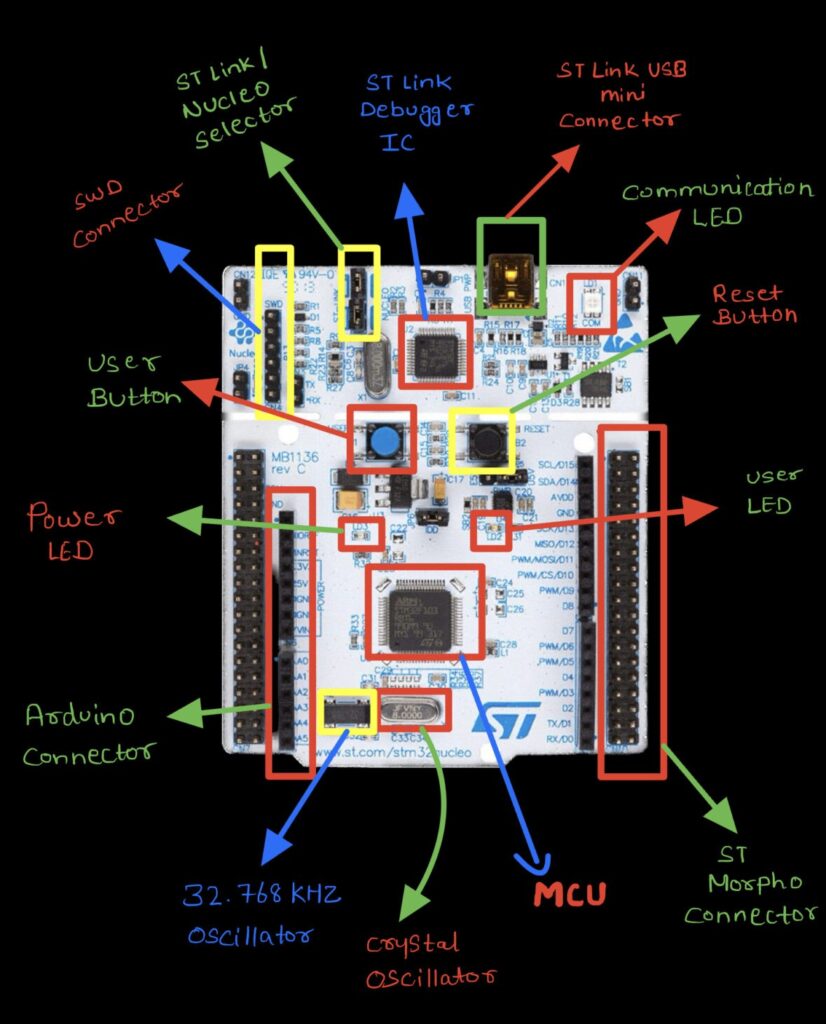
The Nucleo-64 is composed of two parts:
- ST-LINK part
- MCU part
The ST-LINK Part
ST-Link USB Mini Connector
- The board contain a ST-Link USB mini-b connector for programming the board as well as for connecting the external power supply.
ST-Link/ Nucleo Selector
- If these pins are enabled then the onboard MCU can be programmed using ST-Link Debugger IC.
SWD Connector
- SWD connector is used to program other MCUs apart from the MCU placed on the board.
Communication LED
- Red Green communication led for the indication of communication status with pc.
ST-Link Debugger IC
- It needs to upload the firmware on the target MCU and run the debugging. Furthermore, the ST-LINK interface provides a Virtual COM Port (VCP), which can be used to exchange data and messages with the host PC.
The MCU Part
Buttons
- There are two buttons on the board the black button is the reset button that is used to reset the controller operation whereas the Blue button is the user button that can be configured as input and for external interrupt.
Connectors
- There are two types of connectors available on the board one is Arduino connectors that are supported for UNO compatible shields and another one is ST Morpho Connectors these connectors are used to access the input-output pins connected to the MCU.
Power Led
- It ensures that the power supply is connected.
User Led
- You can play with this led.
MCU
- Next is the MCU which is the main brain of the development board.
Oscillators
- There is a 32.768-kilohertz crystal used for inbuilt RTC and one External high-speed crystal (HSE) is mounted on the board through X3 pads.


References:
Android spinner
References:
https://cuwip.ucsd.edu/members/clefplane61/activity/2742549/
I feel that is among the such a lot significant info for
me. And i’m glad reading your article. But want to statement on few
basic things, The site taste is ideal, the articles is in reality nice
: D. Good job, cheers https://Www.Dekorofisemlak.com/agent/roulettino/
My programmer is trying to convince me to move
to .net from PHP. I have always disliked the idea because of the
costs. But he’s tryiong none the less. I’ve been using WordPress
on several websites for about a year and am concerned about switching to another platform.
I have heard excellent things about blogengine.net.
Is there a way I can import all my wordpress posts into it?
Any kind of help would be really appreciated! https://up13.in/author/22casino/
Amazing things here. I’m very glad to peer your post. Thank you a lot and I’m taking a
look forward to contact you. Will you kindly drop me a mail?
Do you mind if I quote a few of your posts as long as I provide credit and sources back to your webpage?
My blog is in the exact same niche as yours and my users would genuinely benefit from some of the information you provide here.
Please let me know if this okay with you. Regards!
Wonderful blog! I found it while surfing around on Yahoo News.
Do you have any tips on how to get listed in Yahoo News? I’ve been trying for a while
but I never seem to get there! Thanks https://Dtender.com/employer/dragon-slots26
Great delivery. Sound arguments. Keep up the good work. https://Volunteeri.com/companies/slotsgem-casino8/
which is the safest steroid to use?
References:
https://historydb.date/wiki/Supercell_Store
%random_anchor_text%
References:
https://clashofcryptos.trade/wiki/Un_achat_de_clenbutrol_dterminer_la_crdibilit_dun_vendeur
First of all I would like to say terrific blog! I had a quick question which I’d like to ask if you do not mind.
I was interested to know how you center yourself and clear your mind before writing.
I have had a difficult time clearing my thoughts
in getting my thoughts out there. I truly do enjoy writing but it just seems like
the first 10 to 15 minutes tend to be wasted just trying to figure out how to begin. Any suggestions or hints?
Appreciate it! https://www.praguehousing.cz/author/slotsgem/
References:
Anavar in women before and after
References:
https://ladegaard-sharma-3.technetbloggers.de/oxandrolon-anavar-einsatz-and-wirkung-im-sport
Sites like JohnSlots provide entertaining content, but gamblingformoney.us.com/online-slots/ prioritizes actionable information over entertainment.
While personality-driven content has its place, I need
reliable data for decision-making. The information-first approach delivers what serious players actually
need.
Great blog right here! Additionally your website lots up very fast!
What host are you using? Can I am getting your associate hyperlink for your host?
I want my web site loaded up as fast as yours
lol https://Network.Musicdiffusion.com/read-blog/68062_atfogo-ismerteto-a-20bet-feluleterol-magyarorszagon.html
Keep on working, great job! http://Alkojak.com/author/ivybetgd/
buy steroid injection
References:
https://yogicentral.science/wiki/Acheter_Hgh_sans_ordonnance_meilleur_prix
References:
Test and anavar cycle before and after reddit
References:
https://nerdgaming.science/wiki/Oxandrolona_Anavar_Nouveaux_Ltd_Antes_y_Despus_del_Uso
References:
Anavar results before and after male
References:
https://algowiki.win/wiki/Post:Buy_Anabolic_Steroids_USA_Domestic_Shipping_Lab_Tested
I do agree with all of the ideas you’ve introduced for your post.
They are really convincing and will certainly work.
Nonetheless, the posts are very short for starters.
May just you please lengthen them a bit from next time?
Thank you for the post. https://tatocasas.com/author/bizzocasinol/
superdrol steroid
References:
https://www.demilked.com/author/spiderping7/
anavar muscle gains
References:
https://pattern-wiki.win/wiki/Dianabol_Tablets_Complete_Guide_For_Bodybuilders_On_Price
It’s an remarkable article in favor of all the web users;
they will obtain benefit from it I am sure. https://Locuss.evomeet.es/employer/slotsgem7
I’m extremely pleased to find this great site. I want to to thank you for your
time for this wonderful read!! I definitely appreciated every bit of it and i also have you book-marked
to see new information in your web site. https://Banckimoveis.Com.br/agent/betlabel/
I need to to thank you for this very good read!! I certainly loved every little
bit of it. I have got you saved as a favorite to look at new things you
post… https://eduxhire.com/employer/ivybet26/
Every weekend i used to go to see this web page, for the reason that
i wish for enjoyment, since this this web site conations really good
funny stuff too. https://Icmimarlikdergisi.com/kariyer/companies/bizzo-casino/
I was able to find good advice from your articles.
Today, I went to the beach front with my children. I
found a sea shell and gave it to my 4 year old daughter and said “You can hear the ocean if you put this to your ear.” She placed the shell to her ear and screamed.
There was a hermit crab inside and it pinched her ear.
She never wants to go back! LoL I know this is totally off topic but I had to tell someone! https://sigma-Talenta.com/employer/tonybet-casino47/
Hello, Neat post. There’s a problem along with your web site in internet explorer, may test
this? IE nonetheless is the market chief and a huge section of other people will leave out your
magnificent writing due to this problem. https://dtender.com/employer/dragonslots-casino31
obviously like your website however you have to check the spelling on quite a few of your posts.
A number of them are rife with spelling issues and I find it very troublesome to inform the truth however I’ll certainly come
again again. https://lebanon-realestate.org/author/bizzocasinol/
References:
Europa casino download
References:
https://isowindows.net/user/panairbus7/
When someone writes an post he/she retains the plan of
a user in his/her mind that how a user can be aware of it.
Thus that’s why this article is outstdanding. Thanks!
References:
Island view casino
References:
https://lovebookmark.date/story.php?title=wd40-casino-2026-1500-welcome-bonus-7000-games-fast-withdrawals
I’m impressed, I must say. Rarely do I come across a blog that’s
equally educative and interesting, and let me tell you,
you have hit the nail on the head. The issue is something that
not enough men and women are speaking intelligently about.
Now i’m very happy I came across this during my hunt for
something relating to this. https://Dtender.com/employer/willie
Remarkable things here. I am very satisfied to see your
article. Thanks a lot and I am looking ahead to contact you.
Will you please drop me a mail? https://Realmakeronline.com/author/22betraw/
Attractive section of content. I just stumbled upon your site
and in accession capital to assert that I acquire actually enjoyed account your blog posts.
Anyway I will be subscribing to your feeds and even I achievement you access consistently fast. https://Lease2Transfer.Com.au/author/22betiii/
Do you have a spam issue on this site; I also am a blogger,
and I was wondering your situation; many of us have created some nice procedures and we are looking to
trade strategies with other folks, why not shoot me an e-mail if interested.
Sehr schicke und professionell gestaltete Seite sweet bonanza!
https://sweet-bonanza.com.de/bonus/
Hi, i think that i saw you visited my website thus
i came to “return the favor”.I’m attempting to find things to improve
my website!I suppose its ok to use a few of your ideas!! https://mdmarvi.wordpress.com/
Your means of explaining all in this piece of writing
is really nice, every one be capable of without difficulty understand it, Thanks a
lot. https://Ehrsgroup.com/employer/22casino22/
在当前智能工具不断发展的环境下,HelloGPT 凭借实用功能与稳定性能,成为众多用户的选择。通过 hellogpt官网,用户可以第一时间获取产品更新、功能优化及相关公告信息。hellogpt翻译
功能支持多语言智能识别与快速转换,适用于外语学习、跨语言交流以及资料整理,是一款高效可靠的 hellogpt翻译软件。与传统翻译工具相比,HelloGPT 更注重语义理解,使翻译内容更加贴近真实语境。对于需要在电脑端进行高频操作的用户,hellogpt电脑版 提供更加流畅的交互体验和更高的运行稳定性。通过官方渠道完成 hellogpt电脑版下载,不仅安装简单,也能避免兼容性和安全隐患。整体来看,hellogpt下载 过程规范、安全,适合不同层级用户使用。
Pretty section of content. I just stumbled upon your weblog and in accession capital to assert that I get in fact
enjoyed account your blog posts. Anyway I’ll be subscribing to your augment and even I achievement
you access consistently fast. https://cryptoboss885.top/
What’s up i am kavin, its my first time to commenting anyplace, when i read this paragraph i thought i could also create comment due to this
good piece of writing.
Hello! I know this is kinda off topic but I was wondering if you knew where
I could find a captcha plugin for my comment form?
I’m using the same blog platform as yours and I’m having trouble finding one?
Thanks a lot!
bookmarked!!, I love your website!
I know this if off topic but I’m looking into starting my own weblog and was curious what all
is needed to get set up? I’m assuming having a blog like yours would
cost a pretty penny? I’m not very web savvy so I’m not 100% positive.
Any tips or advice would be greatly appreciated.
Appreciate it
Feel free to visit my web page – вафельные полотенца наборы для кухни
The laws are still being amended and formed to follow the latest technology and succumb to player demand, but meanwhile, players are not named in any laws as participating in criminal activities. Visit our Local candy96.fun Casino Finder to find brick and mortar casinos all over Australia. In addition to socializing and providing a way for communities to trade necessities, gambling offered competition and a new form of entertainment that evolved with each generation. Betting was common among the first Australians, especially the Aboriginals when the Chinese settlers brought card games into the picture. With a quick read through you’ll understand all about the laws, the tax obligations, your gaming options and important terms that you should know before you get started playing. Players help dictate that leading casinos make use of the best technology available to stay on the cutting edge of the industry.
Therefore, Aussie players have been able to continue gambling online with the help of off-shore operators. Our team of experts has invested time and effort to single out only the best online gambling sites based on a number of rigorous criteria. While many offshore gambling websites accept Australian players, not all of them are equally good and safe. If you share our passion for online gambling and want to know the best online gambling sites for Australians, you’ve come to the right place.
References:
https://zenithgrs.com/employer/weekly-promotions,-welcome-bonuses-and-promo-codes-at-ignition-casino/
Keygold.gg is a reliable game top up platform
offering fast and secure genshin top up services at affordable
rates. Players can purchase genshin impact crystal easily, as well as enjoy honkai star
rail top up with instant delivery of stellar jade.
We also support popular titles such as Top up ZZZ with zzz monochrome, wuthering waves
recharge including wuthering waves lunite, and more. Additional services
include last war survival top up, free fire top up, and pokemon tcg pocket top up.
With instant processing, fast delivery, and cheap game top
ups, Keygold.gg is your go-to platform for game top ups.
Greetings! Very helpful advice within this post!
It’s the little changes that will make the greatest changes.
Thanks for sharing!
Hey there, I think your site might be having browser compatibility issues.
When I look at your website in Firefox, it looks fine
but when opening in Internet Explorer, it has some overlapping.
I just wanted to give you a quick heads up! Other then that,
wonderful blog!
HN Wholesale es un profesional de joyería al por mayor y accesorios para
el cabello al por mayor para minoristas globales.
Nuestra oferta incluye aretes de cobre al por mayor, joyería de
cobre al por mayor y collares de cobre al mayoreo, además de joyería de acero inoxidable al
por mayor y joyería de aleación al por mayor. Como proveedor de diademas al por mayor, también ofrecemos diademas al por mayor y
clips de garra al por mayor con precios directos de fábrica.
Con alta calidad, envíos rápidos y soporte para pedidos al por mayor,
HN Wholesale es su mejor aliado.
Ridiculous quest there. What happened after? Good luck!
Here is my page: таможенный брокер посылки
References:
Anavar female cycle before and after
References:
References:
Blackjack pasta
References:
https://menwiki.men/wiki/Winz_io
References:
Anavar before and after women
References:
https://u.to/qq1wIg
whoah this blog is fantastic i like studying your posts.
Stay up the good work! You recognize, a lot of people are searching around for this info, you could help them greatly.
constantly i used to read smaller posts which also clear their motive, and that is
also happening with this article which I am reading now.
It is not my first time to visit this site, i am visiting this website dailly
and take pleasant information from here every day.
Vor eurer Entscheidung für oder gegen ein neues Casino solltet ihr euch daher unsere folgende Liste der Vor- und Nachteile neuer Online Casinos anschauen. Macht euch dabei umgehend an die Bonus- und Umsatzbedingungen heran und stellt sicher, dass der Neukundenbonus möglichst schnell ausgezahlt werden kann. Bei eurer Einzahlung sollte darauf geachtet werden, dass der Neukundenbonus des neuen Online Casinos aktiviert wird. Viele neue Casinos bieten innovative Live-Casino-Erlebnisse – perfekt für ein authentisches Spielerlebnis direkt von zuhause! Eine Antwort darauf findet ihr bei dem extremen Konkurrenzkampf innerhalb der Glücksspielbranche und der Tatsache, dass man Kunden nur durch Bonusangebote generieren kann.
So können Sie sicher sein, dass Sie bei Problemen schnell eine Lösung finden. Sie bieten tolle Funktionen, die den Zugriff auf mobilen Geräten ganz einfach machen. Die besten neuen Online Casinos sind mobil optimiert, weil sie mit den neuesten Webtechnologien entwickelt wurden. Schauen Sie sich die verschiedenen Boni und Aktionen an, die angeboten werden.
References:
https://s3.amazonaws.com/poker-casino/casinos%20dublin%20ireland.html
โพสต์นี้ น่าสนใจดี ครับ
ผม ได้อ่านบทความที่เกี่ยวข้องกับ เรื่องที่เกี่ยวข้อง
สามารถอ่านได้ที่ tbgame888
สำหรับใครกำลังหาเนื้อหาแบบนี้
มีตัวอย่างประกอบชัดเจน
ขอบคุณที่แชร์ ข้อมูลที่มีประโยชน์ นี้
จะรอติดตามเนื้อหาใหม่ๆ ต่อไป
Очень красивый и профессионально оформленный сайт Pin Up!
https://pin-up-kazakhstan-center.kz/payments
Ein weiterer Klassiker unter den neuesten und besten Online Casinos ist Wildz. 230 Casino Spiele werden Ihnen hier angeboten, dazu gibt es viele verschiedene Aktionen, aus denen Sie auswählen können. Im Folgenden stellen wir Ihnen die 5 neuesten Online Casinos vor und geben Ihnen einen Überblick, welche Angebote bei diesen auf Sie warten. Neueste Online Casinos 2025 sind dank unserer Seite nur wenige Klicks entfernt und Sie finden in unserer Liste nur neue Casino Seiten Deutschland. Casinoonline.de ist Teil der #1 Online Casino Authority®, dem weltweit größten Casino-Affiliate-Netzwerk. So werden meistens Instant Play Casinos angeboten, die Sie direkt im Browser Ihres Mobilgeräts verwenden können. Alle modernen Online Casinos bieten Ihnen auch die Möglichkeit, mit Ihrem Handy oder Tablet um Echtgeld zu zocken.
Dabei fällt auf, dass es heutzutage kaum noch neue Online-Casinos gibt, die Startguthaben ohne Einzahlung oder den Verzicht auf die 5-Sekunden-Regel anbieten. Außerdem zeigen wir dir, welche Chancen neue Anbieter bieten und wo Vorsicht geboten ist. Jedes Jahr kommen zahlreiche neue Anbieter hinzu, die mit frischen Ideen, spannenden Bonusangeboten und innovativen Funktionen um die Gunst der Spieler werben.
References:
https://s3.amazonaws.com/new-casino/casino%20verde.html
Erhalten Sie einen prozentualen Match-Bonus auf Ihre erste Einzahlung sowie eine bestimmte Anzahl an Freispielen. Aus diesem Grund bieten wir neuen Spielern einen großzügigen Willkommensbonus. So spielen Sie noch entspannter, da Sie immer eine zusätzliche Sicherheit genießen. Sie erhalten nicht nur einen 100% Bonus bis zu 500 €, sondern auch bis zu 200 Freispiele. Dank der offiziellen Lizenz und modernster Verschlüsselungstechnologien können Spieler sorgenfrei und sicher spielen. So bekommst du einen Teil deines Einsatzes zurück und kannst direkt weiterspielen. Diese Methode ist perfekt für alle, die gerne über ihre vertraute Online-Banking-Umgebung spielen.
Oder Bonusangebote mit Boni auf mehrere Einzahlungen wie beim N1 Casino. Ja, es gibt Willkommensboni die vor allem für Highroller interessant sind. In manchen Casinos erhältst du den Bonus automatisch nach der ersten Mindesteinzahlung. Den Willkommensbonus erhältst du nach Aktivierung des Bonus und der ersten Einzahlung.
References:
https://s3.amazonaws.com/new-casino/royale%20casino%20movie.html
Thankfulness to my father who stated to me concerning this website, this website
is truly awesome.
Сайт Olimp Casino достойный. Обязательно загляну ещё!
https://olimp-casino-kazakhstan-playzone.kz/games
What a stuff of un-ambiguity and preserveness of precious experience on thhe topic of unexpected
feelings. http://boyarka-inform.com/
Nutzen Sie die von den Casinos angebotenen Tools. Ohne Einzahlung sofort loslegen und Echtgeld gewinnen! Sehr gute auswahl an spielen 25freispieleohneeinzahlung.info Book-of-dead-freispiele.site Bei Anbietern, die sich voll und ganz auf den deutschsprachigen Raum fokussieren, findet man tatsächlich weniger Bonusangebote. So kann man zum Beispiel mit 20€ Eigenbeteiligung für 100€ im Online Casino spielen.
Es gibt gute Gründe dafür, mit einem No Deposit Bonus Casino zu spielen. Ein weiterer Tipp ist es, sich weitere Folgeangebote des jeweiligen Casinos anzusehen. Wenn man Bonusguthaben zur freien Verfügung hat, dann stellt sich die Frage, welchen Slot man damit spielen sollte.
References:
https://s3.amazonaws.com/new-casino/casino%20online%20deutschland.html
Pretty section of content. I just stumbled upon your web site and in accession capital to assert
that I get actually enjoyed account your blog posts.
Anyway I will be subscribing to your feeds and even I
achievement you access consistently fast.
My partner and I stumbled over here coming from a different website and thought I might as well check things out.
I like what I see so i am just following you. Look forward
to exploring your web page again.
Look into my webpage – betpawa online sports betting
Удобный и логичный сайт с массой полезной информации по казино.
https://olimp-casino-kazakhstan-fun.kz/how-to-play
I relish, cause I found just what I was looking for.
You’ve ended my four day long hunt! God Bless you man. Have
a nice day. Bye
Undeniably believe that which you stated. Your favorite reason appeared to be on the web the easiest thing to be aware of.
I say to you, I definitely get annoyed while people think about worries that they just don’t know
about. You managed to hit the nail upon the top as well as defined out the whole thing without having side-effects , people could take a signal.
Will probably be back to get more. Thanks
The other day, while I was at work, my sister stole my iphone and tested to see if it can survive a forty foot drop, just so she can be a
youtube sensation. My apple ipad is now destroyed and she has 83 views.
I know this is completely off topic but I had to share it with someone!
Обожаю Pin Up, не останавливайтесь — контент топ!
https://pin-up-kazakhstan-one.kz/how-to-play
us online casinos that accept paypal
References:
https://allsolution.xyz/employer/best-online-casinos-australia-2025-find-top-aussie-casino/
Heya! I just wanted to ask if you ever have any trouble with
hackers? My last blog (wordpress) was hacked and I ended up losing months of hard
work due to no backup. Do you have any methods
to stop hackers?
Check out my page … таможенный брокер консультация онлайн
online american casinos that accept paypal
References:
https://unidemics.com/employer/paypal-casinos-2025-best-online-casinos-that-accept-paypal/
Greetings, I do believe your blog could possibly be having internet browser compatibility issues.
When I look at your blog in Safari, it looks fine however, if opening in I.E., it has some overlapping issues.
I just wanted to give you a quick heads up! Aside from that, great blog!
In the earliest Greek inscriptions dating to the 8th century BC following the Greek Dark Ages, the letter rests upon its side. Its name in most other languages matches the letter’s pronunciation in open syllables. Learn a new word every day. In the King James Version of the Old Testament and occasionally in writing and speech an is used before h in a stressed syllable. Before unstressed or weakly stressed syllables with initial h both a and an are used in writing.
Click Here to see full-size tableThe sound for which the letter consistently stood in Greek and Latin was the open low back vowel, sometimes known in modern English as continental a. A, letter that has stood at the head of the alphabet during the whole of the period through which it can be traced historically. The eGP Ethiopia platform avails various online services and solutions to help you participate in government procurement. Ethiopia eGP is a national electronic government procurement portal that uses an electronic system to handle transactions in the public procurement process. In both spoken and written English the choice of a1 or an 1 is determined by the initial sound of the word that follows.
But an also occurs though less frequently now than formerly. A similar fronting of this sound took place in the Ionic-Attic dialects of Greek, where sounds derive from the a-sound and represented in other dialects by a are represented by η. Sound 3 represents a stage in the development of a on its way from 1 to 4 which was arrested at this point when the sound was followed by r.
References:
https://blackcoin.co/ufo9-casino-your-place-to-play-your-way/
paypal casinos online that accept
References:
https://afrijobs.co.za/companies/payid-casinos-in-australia-play-payid-pokies-online-2025/
paypal casinos online that accept
References:
https://spin.org.pk/employer/top-payid-casinos-australia-2025-fast-secure-casino-payment/
online betting with paypal winnersbet
References:
https://www.dynamicviewpoint.co.uk/employer/beste-paypal-casinos-in-deutschland-2025/
My spouse and I stumbled over here different page and thought I should check things out.
I like what I see so i am just following you. Look forward to exploring your web page repeatedly.
Oh my goodness! Awesome article dude! Many thanks, However I
am experiencing problems with your RSS. I don’t know
the reason why I am unable to subscribe to it. Is there anyone else getting identical RSS
problems? Anybody who knows the answer will you kindly respond?
Thanx!!
online casino mit paypal
References:
https://volunteeri.com/companies/online-roulette-paypal/
Автошкола «Авто-Мобилист»:
профессиональное обучение вождению с
гарантией результата
Автошкола «Авто-Мобилист» уже много лет успешно готовит водителей категории «B»,
помогая ученикам не только сдать экзамены в ГИБДД, но и
стать уверенными участниками дорожного движения.
Наша миссия – сделать процесс обучения комфортным, эффективным и
доступным для каждого.
Преимущества обучения в «Авто-Мобилист»
Комплексная теоретическая подготовка
Занятия проводят опытные преподаватели, которые не просто разбирают правила дорожного движения, но и учат анализировать дорожные ситуации.
Мы используем современные методики, интерактивные материалы
и регулярно обновляем программу в
соответствии с изменениями
законодательства.
Практика на автомобилях с МКПП и АКПП
Ученики могут выбрать обучение на механической
или автоматической коробке передач.
Наш автопарк состоит из современных, исправных автомобилей,
а инструкторы помогают освоить не только стандартные экзаменационные маршруты, но и сложные городские
условия.
Собственный оборудованный автодром
Перед выездом в город будущие водители отрабатывают базовые
навыки на закрытой площадке:
парковку, эстакаду, змейку и другие элементы, необходимые для сдачи экзамена.
Гибкий график занятий
Мы понимаем, что многие совмещают обучение с работой или учебой, поэтому предлагаем утренние, дневные и вечерние группы, а
также индивидуальный график вождения.
Подготовка к экзамену в ГИБДД
Наши специалисты подробно разбирают типичные ошибки на теоретическом тестировании и практическом экзамене, проводят пробные тестирования и дают рекомендации по успешной сдаче.
Почему выбирают нас?
Опытные преподаватели и инструкторы с многолетним стажем.
Доступные цены и возможность оплаты в рассрочку.
Высокий процент сдачи с первого раза благодаря тщательной подготовке.
Поддержка после обучения – консультации по вопросам вождения и
ПДД.
Автошкола «Авто-Мобилист» – это не просто курсы вождения, а надежный старт для безопасного и
уверенного управления
автомобилем.
online casino accepts paypal us
References:
https://www.jonkyotra.online/bbs/board.php?bo_table=free&wr_id=225
online betting with paypal winnersbet
References:
https://arbeitswerk-premium.de/employer/online-casino-mit-paypal-einzahlung-die-top-casinos-im-vergleich/
Wonderful website. Lots of useful information here. I am sending it to several buddies
ans also sharing in delicious. And obviously, thanks
on your effort!
Hello, i think that i saw you visited my weblog so i came to “return the favor”.I’m trying to find things to enhance my site!I suppose its ok to use a few of your ideas!!
My page :: таможенный брокер свх
Огромное спасибо за платформу Pin Up — очень выручает!
https://pin-up-kazakhstan-link.kz
Apartment Renovation Refurbishment Guide
Thanks for any other informative site. The place else may I am getting that type of info written in such an ideal approach?
I have a mission that I’m simply now running on, and I’ve been on the
look out for such information.
Добрый день, отличный сайт Pin Up, браво!
https://link.mcmod.cn/target/aHR0cHM6Ly9waW4tdXAta2F6YWtoc3Rhbi1iZXN0Lmt6L3JlZ2lzdHJhdGlvbg
¿Es seguro usar Exodermin en piel sensible?
La búsqueda de tratamientos eficaces para diversas afecciones cutáneas es constante. A menudo, surgen interrogantes sobre la seguridad de ciertos productos. Si tienes una dermis propensa a irritaciones, es natural ser cauteloso. Lo que aplicas puede marcar la diferencia. Decidir qué producto elegir puede ser complicado.
Es vital comprender cómo reaccionan los productos en las capas más profundas de la dermis. Muchas personas enfrentan constantes desafíos al lidiar con irritaciones o alergias. Por eso, es fundamental informarse bien antes de probar algo nuevo. Las recomendaciones de expertos son valiosas, pero también debes escuchar a tu propio cuerpo.
La consulta con un dermatólogo es clave para este tipo de decisiones. No todos los tratamientos son aptos para todos los tipos de piel. Puede que un producto funcione para algunos, mientras que para otros sea ineficaz o incluso perjudicial. La individualidad de cada dermis es un factor determinante a considerar al elegir un tratamiento. Así que, antes de lanzarte a la piscina, reflexiona sobre tus necesidades específicas y ten en cuenta la importancia de un enfoque personalizado.
A pesar de las diferentes experiencias, la educación sobre los ingredientes y su función es crucial. Investigar sobre los componentes de cualquier producto te permitirá tomar decisiones más informadas. No subestimes la importancia de leer etiquetas y buscar opiniones. Las experiencias de otros pueden ofrecerte perspectivas valiosas que quizás ni habías considerado.
Un camino bien recorrido hacia la salud cutánea comienza con la precaución. Conocer las posibles reacciones, los beneficios y las limitaciones antes de aplicar cualquier cosa en tu dermis es esencial. Al final del día, tu bienestar es lo más importante y merece toda tu atención.
Impacto de Exodermin en piel delicada
El análisis de productos diseñados para el cuidado de la dermis delicada es crucial. Cada compuesto puede llevar consigo efectos específicos que variarán de acuerdo con la sensibilidad de cada persona. No hay dos tipos de dermis iguales; por lo tanto, su reacción puede ser impredecible. Es necesario ser cauteloso al elegir. La investigación previa es fundamental.
A menudo, los productos tópicos prometen resultados asombrosos, pero, ¿son realmente adecuados para todos? Las formulaciones que presentan ingredientes fuertes pueden crear reacciones adversas. En este sentido, la fórmula que se emplea en los tratamientos puede provocar irritación o molestias en ciertos individuos. Es importante realizar pruebas antes de una aplicación extensa.
La experiencia de cada usuario con productos específicos puede ser enormemente diferente. Por ejemplo, algunos pueden notar mejoras notables en su estado, mientras que otros experimentar molestias significativas que van desde enrojecimiento hasta escozor. La clave para utilizar un producto, especialmente aquellos más agresivos, es conocer su composición y cómo interactúa con tipos de piel más vulnerables.
Por lo tanto, no hay una respuesta universal; el cuidado personal implica conocer tu propia piel y sus necesidades. Para asegurar una adecuada experiencia, resulta recomendable consultar a un especialista. La formación y el conocimiento previenen complicaciones y aseguran que el cuidado sea realmente favorecedor. La oratoria en torno a la seguridad de estos productos es amplía y merece ser debatida a fondo.
Precauciones al aplicar productos tópicos
Aplicar productos tópicos puede parecer sencillo, pero es esencial tener en cuenta ciertas consideraciones. La piel es diferente de una persona a otra, lo que significa que un mismo producto puede generar reacciones diversas. Por eso, es fundamental ser cuidadoso. Nunca está de más realizar una prueba previa. Una pequeña cantidad puede ser suficiente para determinar la respuesta de la dermis a la fórmula.
También es clave seguir las instrucciones del fabricante al pie de la letra. No todos los productos son aptos para todas las zonas del cuerpo. Aplicar en áreas delicadas requiere atención adicional. La humedad y la temperatura del entorno pueden influir en la efectividad del tratamiento. De hecho, factores como el tipo de piel, la edad y el estado general de salud pueden modificar la forma en que se absorben los componentes activos.
Evitar el contacto con ojos y mucosas es otra recomendación valiosa; estas áreas son especialmente sensibles y pueden reaccionar de manera adversa. Recuerda que, en caso de irritación o incomodidad, es mejor interrumpir su uso. Un seguimiento constante puede ayudar a identificar cualquier signo de reacción desfavorable. Mantener un diálogo abierto con un profesional de la salud también es útil para tomar decisiones informadas.
Además, almacenar el producto en condiciones adecuadas puede prolongar su eficacia. La luz y el calor excesivos pueden degradar los ingredientes activos, haciendo que pierdan eficacia antes de lo esperado. En resumen, una aplicación consciente y reflexiva puede marcar la diferencia en la experiencia con cualquier producto para el cuidado dérmico.
https://exodermin.net/es/
Her expertise lies in dissecting the latest trends and developments in crypto casinos, offering readers insightful analysis and practical guides. Sophie is a dedicated Web3 writer, specializing primarily in the field of cryptocurrency casinos. In addition, the platform features a sportsbook, which allows players to place bets on virtually any major sporting event, from soccer to racing. Additionally, players can unlock up to 160 more spins through the welcome package. However, the lack of a mobile app and the high wagering demands may deter casual players. That’s on top of slot challenges with cash prizes, ideal for BTC players who value recurring promos over one-time bundles.
The welcome package amount is low (most casinos offer at least $1000). We welcome you to choose another https://blackcoin.co/sol-casino-in-depth-review/ or bookmaker from one of the many great casinos we offer! Casino accepts players only over 18 years of age. With secure banking in CAD, dedicated customer support, and a focus on fair play, RocketPlay is the ideal destination for both new and experienced players. The comprehensive mobile gaming experience ensures players never miss opportunities for entertainment and winning, regardless of their location or preferred device.
Ценю информацию, которую вы публикуете на Pin Up. Большое спасибо!
https://pin-up-kazakhstan-media.kz/registration
The RocketPlay Casino icon will appear on your device’s home screen, ready for you to start gaming! Open your mobile browser and visit the RocketPlay Casino website. Follow our step-by-step guide to ensure a seamless experience.
In our evaluation, we factor in both the casinos’ size and player complaints, recognizing that larger casinos, having more players, often face a higher number of complaints. Considering its size, this casino has a very low sum of disputed winnings in complaints from players (or it has not received any complaints whatsoever). These consist of the estimated size of the casino, its T&Cs, complaints from the players, blacklists, and many others. With secure banking in CAD, dedicated customer support, and a focus on fair play, RocketPlay is the ideal destination for both new and experienced players. Players can enjoy all their favorite games on any mobile device, including smartphones and tablets, for a seamless and user-friendly experience.
References:
https://blackcoin.co/bet365-casino-review-november-2025/
Shop colorful hand gadget professional timepieces of Casio G Shock watches from our online store in Pakistan.
Article writing is also a fun, if you know after that
you can write if not it is complex to write.
My programmer is trying to convince me to move to .net
from PHP. I have always disliked the idea because of the costs.
But he’s tryiong none the less. I’ve been using Movable-type on numerous
websites for about a year and am worried about switching
to another platform. I have heard great things about blogengine.net.
Is there a way I can import all my wordpress posts into it?
Any kind of help would be really appreciated! http://marria-web.s35.xrea.com/photo/photo.cgi
Hello, I want to subscribe for this website to obtain most
recent updates, thus where can i do it please assist.
Have you ever thought about including a little bit
more than just your articles? I mean, what you say is
important and all. However just imagine if you added some great
images or videos to give your posts more, “pop”! Your content is
excellent but with images and videos, this site could certainly be one of the very best
in its field. Terrific blog!
Hey there, You have done a fantastic job. I’ll definitely digg it and personally recommend to my friends.
I’m sure they will be benefited from this website.
Hi! Do you know if they make any plugins to assist with Search Engine Optimization? I’m trying to get my blog to
rank for some targeted keywords but I’m not seeing very
good gains. If you know of any please share.
Cheers!
Искала в в сети данные по вопросу этой проблемы и обнаружила на ресурс – https://zis365.com/ Оказалось, там собраны вместе ценные информационные ресурсы, обзоры и мнения от пользователей с разнообразным опытом, так что можно посмотреть обстановку под новым углом, сравнить точки зрения и уже на основе этого сформировать свои оценки или открыть дополнительные ресурсы, если возникнет необходимость изучить ещё тщательнее.
Огромное спасибо за платформу Sultan Casino
— очень выручает!
Sultan Casino покер
Mangelsen
7916 Girard Avenue, La Joya
CA 92037, United Stаtes
1 800-228-9686
Bookmarks (https://www.protopage.com/kordanxfzg)
как ввести промокод в 1xbet
Por mais que seja possível fazer o download adicionando apenas
duas letras antes da palavra YouTube, também é possível fazer do download do plugin que permitirá a mesma função, mas com apenas um clique.
Your means of describing all in this post is really pleasant, every one be able to easily be aware of it, Thanks a lot.
Du kannst deine Auswahl jederzeit überprüfen und deine Zustimmung zurückziehen, indem du auf den Link ’Einstellungen zur Privatsphäre’ in der seitlichen Navigation klickst.
Du kannst die Anbieter und ihre individuellen Verarbeitungszwecke in der
Anbieterliste überprüfen. Durch Klick auf „Alle akzeptieren“ willigst du ein, dass deine
Daten durch 0 Anbieter auf dieser Website für die
in dieser Erklärung beschriebenen Zwecke verarbeitet werden.
Im Pestana Casino Park Hotel & Casino wohnen Sie in der Nähe vieler der wichtigsten Sehenswürdigkeiten von Funchal, darunter der Botanische Garten Madeira, die Kathedrale von Funchal und das Museu da Quinta das Cruzes.
Beliebte lokale Restaurants wie das Taberna Ruel, das Londres
und das Casal da Penha sind mit dem Auto erreichbar. Eine Autovermietung, Wäschemöglichkeiten, Geschäfte und ein Businesscenter sorgen in der Unterkunft für zusätzlichen Komfort.
Von dem weltberühmten brasilianischen Architekten Oscar Niemeyer entworfen. Der
nahe gelegene Stadtpark Santa Catarina mit beeindruckender
Blütenpracht lädt zu herrlichen Spaziergängen ein. Auf einem Plateau mit Blick auf den Hafen von Funchal.
Halten Sie bei einer Bootstour Ausschau nach Walen und Delfinen und genießen Sie bei einem Zwischenstopp in einer der zahlreichen Buchten die herrlichen Kontraste,
die das Grün dieser wunderschönen Insel mit dem Blau des Meeres bildet.
Es befindet sich direkt am Kreuzfahrthafen in der Bucht von Funchal, nur fünf
Minuten zu Fuß vom Stadtzentrum und dem Mittelpunkt des gesellschaftlichen und kulturellen Lebens entfernt.
Rezeption am Wochenende 24 Stunden besetzt Sind die Hotelzimmer mit einer Klimaanlage ausgestattet?
Die meisten Zimmer haben Seeblick, einige sehen auf die Hotelgärten.
References:
https://online-spielhallen.de/malina-casino-cashback-ihr-weg-zu-mehr-spielguthaben/
lizenzierte online casinos 2025
References:
https://online-spielhallen.de/200-casino-bonus-2025-dreifaches-startkapital/
I’m truly enjoying the design and layout of your website.
It’s a very easy on the eyes which makes it much
more pleasant for me to come here and visit more often. Did you hire out a
designer to create your theme? Excellent work!
Thanks for sharing your info. I truly appreciate your efforts
and I will be waiting for your further write ups thanks once again.
I constantly emailed this blog post page to all my friends, since if like to read it after that my
friends will too.
As the admin of this website is working, no
question very quickly it will be well-known, due to its quality contents.
оформить онлайн займ под залог птс